Veo 3 vs Kling 2.1: I Spent $500 Testing Both Here's What You Need to Know
Last Updated: 2026-01-22 18:04:28

The Short Version
Look, I'm not going to make you read 5,000 words to get the answer. After burning through credits on both platforms and testing everything from product animations to sci fi action scenes, here's what actually matters:
Veo 3 absolutely crushes it when you need:
- Built in audio (dialogue, sound effects, music the works)
- Complex text to video from detailed prompts
- That polished, professional look for client work
- Accurate text rendering (logos, signs, etc.)
Kling 2.1 is your best bet for:
- Animating still images (this is where it really shines)
- Creating a ton of content without going broke
- Quick turnaround we're talking 2 3 minutes vs 15+ for Veo
- Different aspect ratios for various social platforms
What I actually do: Use both. Kling for 70% of my content (social media, testing ideas, image animation), Veo 3 for the 30% that needs to wow people (campaign launches, client presentations, anything with speaking).
Want to know which one makes sense for YOUR situation? Let me walk you through what I learned.
Why we test Veo 3 VS Kiling 2.1
I run a content agency, and when Veo 3 dropped in May, everyone was losing their minds about it. "Google's doing video now!" Then Kling 2.1 launched like a week later, and suddenly we had options.
But here's what nobody was talking about: the price difference is absolutely bonkers. I'm talking 20x in some cases. A video that costs me $1 on Veo costs $0.05 on Kling. That's not a rounding error that's "should I even be considering Veo" territory.
So I did what any reasonable person would do: I spent way too much money testing both platforms with every type of content I actually create. Product videos. Text to video for social. Image animations. Even tried making a fake movie trailer (it was terrible on both, but that's a different story).
This comparison isn't based on cherry picked marketing videos from either company. It's based on real tests, real failures, and real money spent. Some tests went great. Some were disasters. I'll show you both.
What you'll learn:
- Detailed testing across 8 different scenarios (with the actual prompts I used)
- Real cost breakdowns including the hidden stuff nobody mentions
- When each tool actually makes sense (spoiler: it depends what you're making)
- The mistakes I made, so you don't have to
One more thing before we dive in: I'm not affiliated with either company. No sponsorships, no affiliate links, no BS. Just someone who needed to figure this out for their business and wants to save you trial and error.
Quick Comparison Table
Before we get into the details, here's the lay of the land:
| What We're Comparing | Veo 3 | Kling 2.1 | My Take |
| Best resolution | 4K (sometimes), usually 1080p | 1080p | Veo edges it out |
| Video length | 8 seconds max | 5 10 seconds | About the same |
| Built in audio | Yes.dialogue, SFX, music | Nope, you're on your own | Veo wins big here |
| Text to video | Fantastic | Pretty good | Veo understands complex prompts better |
| Image to video | Okay | Outstanding | Kling destroys Veo here |
| How long to generate | 5 15+ minutes (bring a book) | 2 3 minutes | Kling is way faster |
| What it costs | ~$1 per 8 sec video | ~$0.07/sec standard | Kling is 10 20x cheaper |
| Different aspect ratios | Limited (16:9, 9:16) | Everything (16:9, 9:16, 1:1, more) | Kling more flexible |
| Following your prompt | Excellent | Good | Veo gets the details right more often |
| Easy to learn | Very easy (if you use Gemini) | Medium (interface partly in Chinese) | Veo simpler to start |
Understanding What You're Getting
Veo 3: The Expensive One That Does Audio
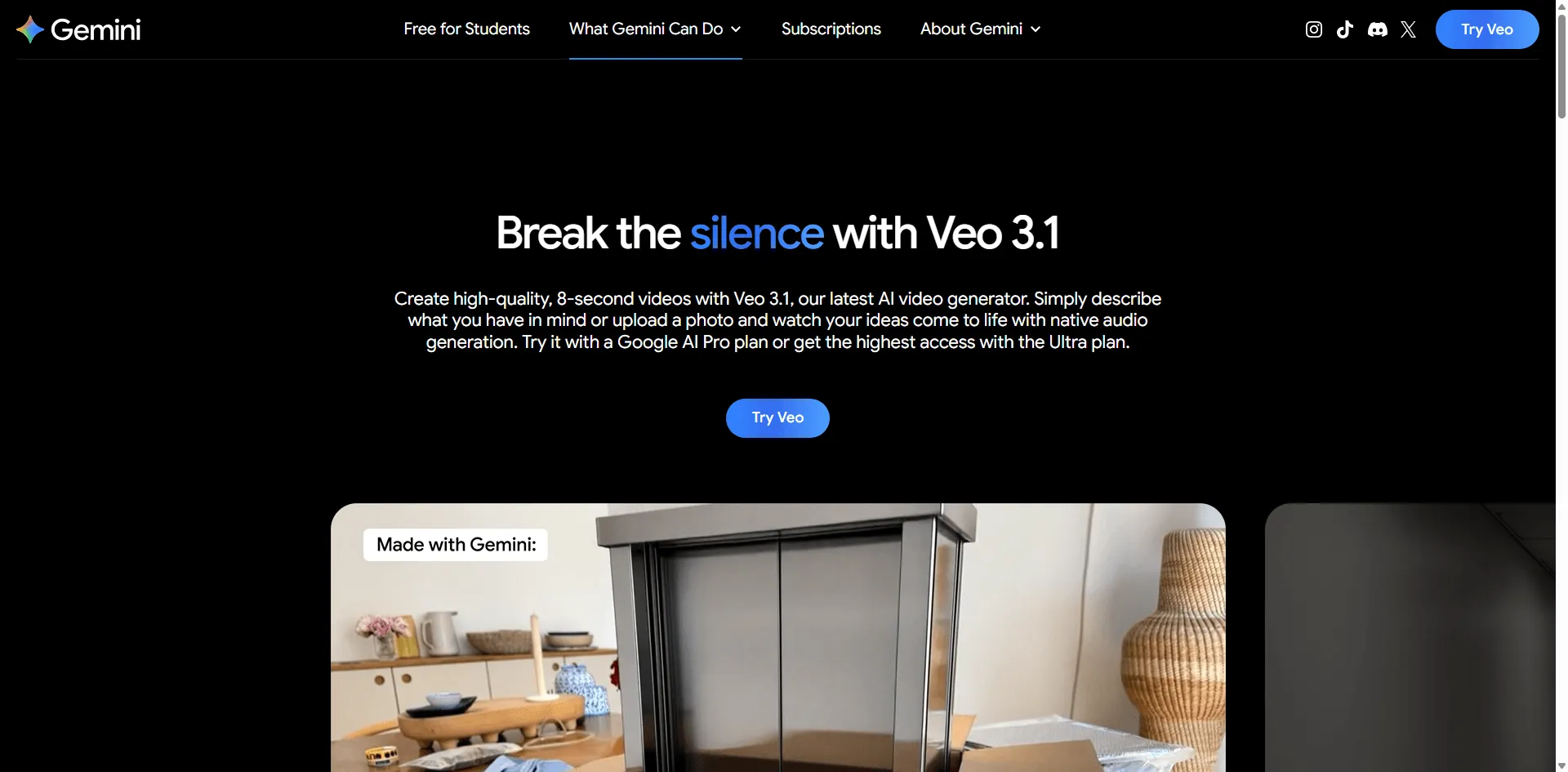
Veo 3 is Google's AI video model. You access it through Gemini (the AI chatbot) or this thing called Flow, which honestly has a terrible interface, but we'll get to that.
The big deal with Veo? Audio. It generates sound automatically. Not just background music, actual dialogue if you ask for it, sound effects that match what's happening on screen, ambient noise that makes sense. This is massive because adding good audio to AI generated video usually takes forever.
Where it excels:
- Creating videos from detailed text descriptions (I gave it a three paragraph prompt once and it nailed it)
- Understanding film terminology ("tracking shot," "rack focus," that kind of stuff)
- Keeping things consistent across frames
- Text that actually stays legible (great for logo animations or title cards)
Where it falls short:
- Price $249/month subscription OR about $1 per 8 second clip
- Speed I once waited 17 minutes for a single video during peak hours
- You need Gemini Pro/Ultra to really use it
- The Flow interface makes me want to throw my computer
- Image to video isn't great (Kling is way better)
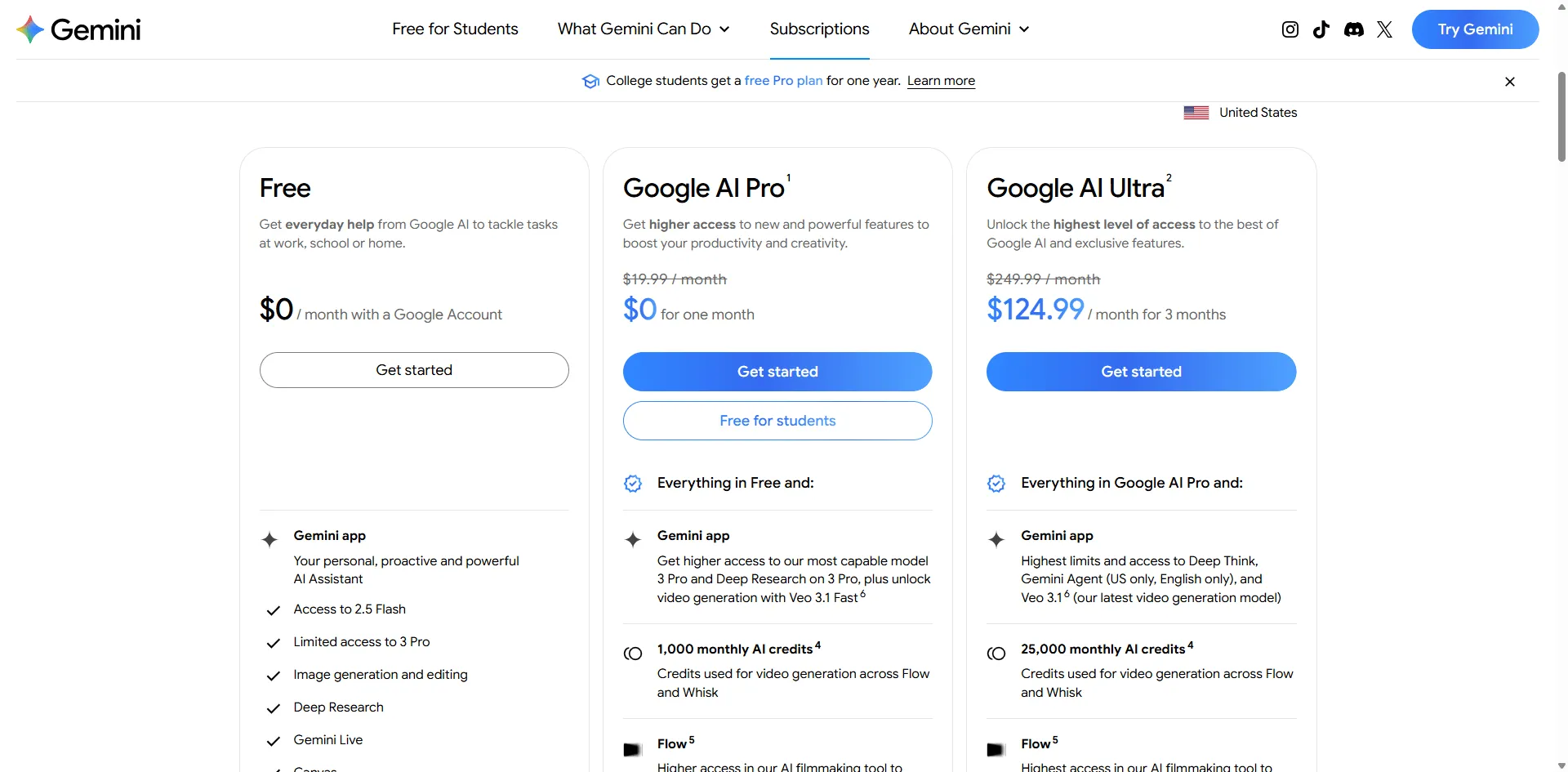
Who should use it: If you're creating hero content big campaign launches, client presentations, stuff that needs to look and sound professional right out of the gate Veo makes sense. The audio alone saves hours of work.
I use it for client deliverables where I can bill enough to cover the cost, and for our agency's own marketing content where we need that polish.
Real talk on pricing: The $249/month sounds brutal, but if you're creating just 5 10 videos a month for clients, it pencils out. I charge clients $200 500 per video depending on complexity. One client video pays for the subscription.
If you're creating daily social content though? Probably not worth it unless you're monetizing heavily.
Kling 2.1: The Budget Option That's Actually Good
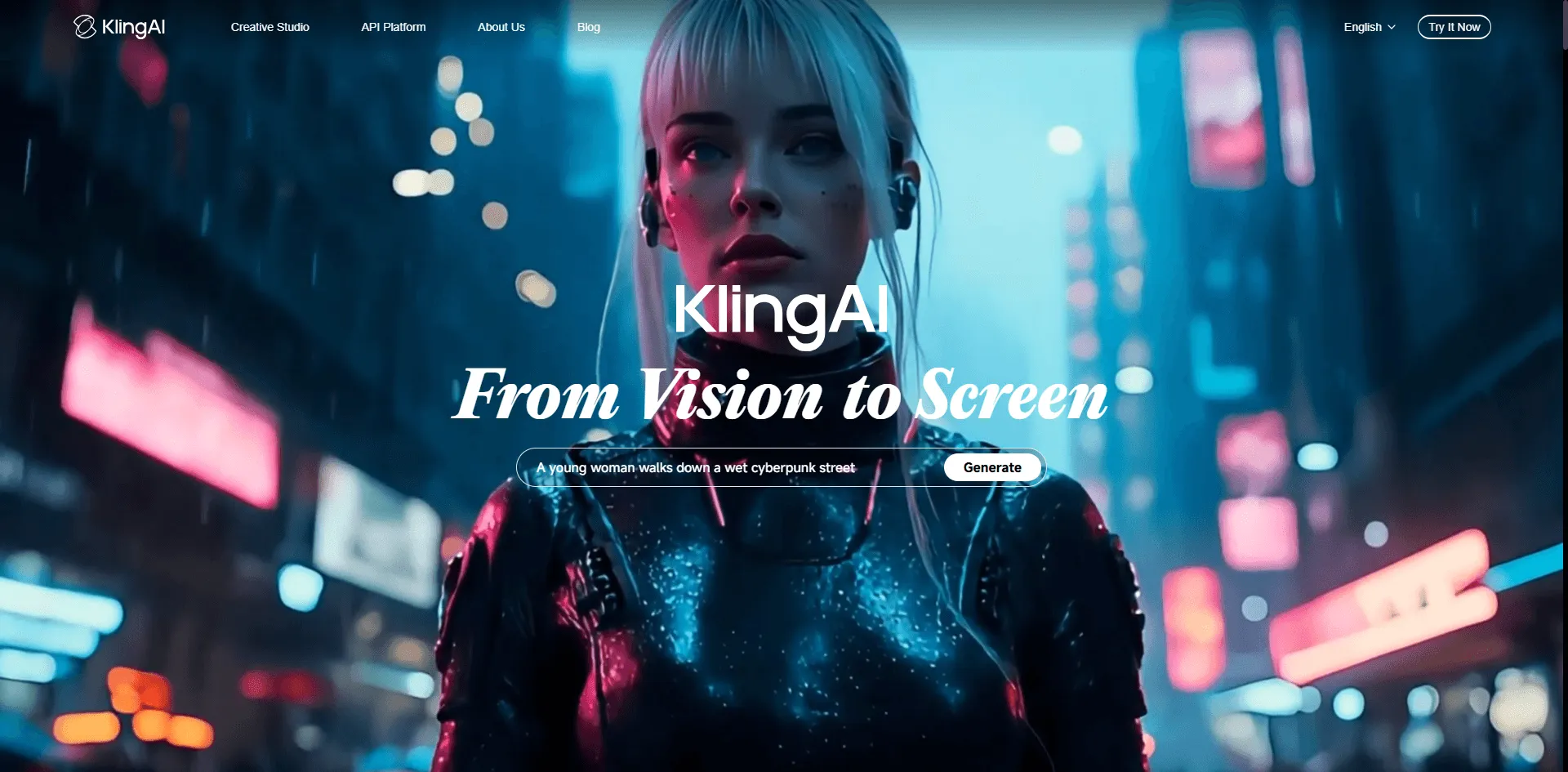
Kling comes from Kuaishou, a Chinese tech company (same folks who made that TikTok competitor). It comes in three versions: Standard (720p), Professional (1080p), and Master (1080p with extra polish).
The thing that makes Kling special is image to video. If you've got a still image a product photo, an AI generated illustration, whatever and you want to make it move, Kling is legitimately the best tool available. Not "good for the price." Actually the best.
Where it excels:
- Taking static images and making them move naturally
- The cost is $9/month for basic use vs $249 for Veo
- Speed usually 2 3 minutes per video
- You can generate vertical videos, square videos, horizontal videos it's flexible
- Realistic motion and physics (things move the way they should)
Where it struggles:
- No automatic audio (you have to add it yourself or use a separate tool)
- Text to video is good but not as refined as Veo
- Sometimes it just... ignores your prompt (more on this later)
- Interface is partially in Chinese, which is confusing at first
- Quality can be inconsistent I've had great results and terrible results from similar prompts
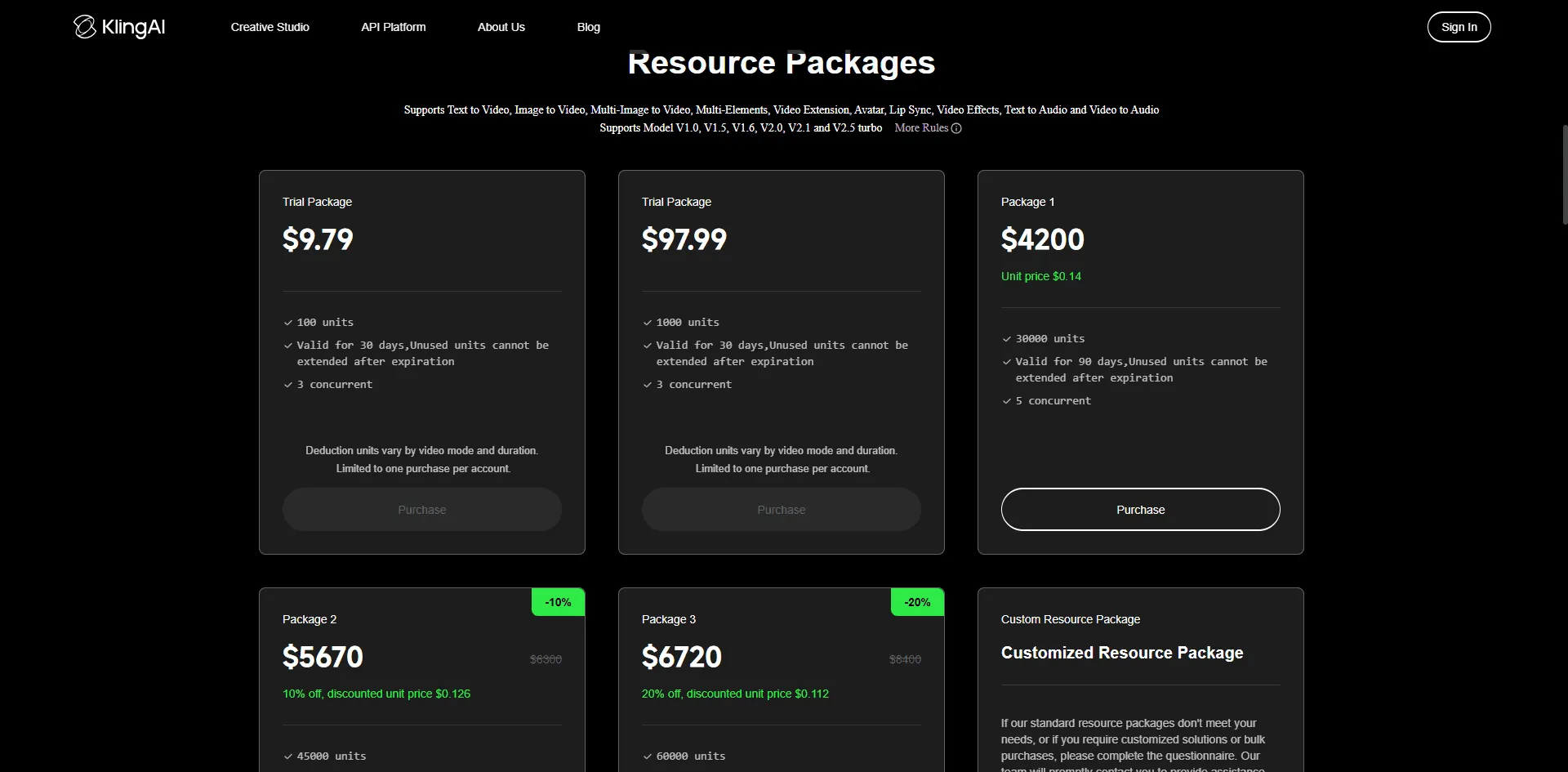
Who should use it: Social media creators producing lots of content. E commerce people animating product photos. Anyone on a budget who's comfortable adding audio in post. Independent creators who need volume over ultra premium quality.
I use Kling for probably 70% of our content, social media posts, concept testing, anything where "good enough" is actually good enough.
Real talk on pricing: The Standard tier at $9/month is honestly a steal from what you get. Yeah, it's 720p, but compressed on Instagram, nobody can tell the difference. Professional tier ($25/month) is the sweet spot if you're posting regularly.
Master tier gets expensive ($65/month) and honestly, at that price point, Veo starts looking competitive because you get the audio included.
https://www.youtube.com/watch?v=oJpNJ-SmU1A
Testing Head to Head: What Actually Happened
Okay, time for the real stuff. I tested both platforms across different scenarios using prompts I'd actually use for client work or our own content. These aren't cherry picked successes I'm showing you what worked, what didn't, and what surprised me.
Test 1: Complex Text to Video Scene
This was my "let's see if you can handle something complicated" test.
The Prompt:
Cinematic shot of a female scientist in a yellow hazmat suit, illuminated
by harsh fluorescent laboratory lighting. Camera slowly zooms in on her
face, emphasizing the worry etched across her brow. She peers intently
into a microscope, her gloved hands carefully adjusting the focus. Shallow
depth of field focuses on the fear in her eyes. 4K, realistic lighting.
Veo 3:
Hit generate. Went to make coffee. Came back six minutes later to... okay, I was impressed. The 4K quality was legitimately good like, I could see individual threads in the hazmat suit. The facial expressions were subtle and realistic, not that weird AI uncanny valley stuff.
But here's what really got me: the audio. I barely mentioned it in the prompt ("laboratory lighting" and that's it), but it generated this perfect ambient lab sound. Low humming, the occasional beep of equipment. Made the whole thing feel real.
The downside? I had to regenerate once because the first attempt had her hands doing something weird. And that six minute wait gets old fast when you're iterating on ideas.
Total time including one failed attempt: About 15 minutes
Cost: $2
Kling 2.1 Master:
Generated in about 4 minutes. The video looked great cinematic, good color grading, that zoom effect was actually more dramatic than Veo's. But silent. Completely silent.
Quality wise, it was close to Veo. The detail wasn't quite as sharp (1080p vs 4K), but for most uses, it would work fine. The motion felt natural, the lighting was moody like I asked for.
Total time: 4 minutes
Cost: $0.17
What I Learned:
If this was going to a client who expected polish, I'd use Veo. That audio makes it feel complete, and the extra quality shows on bigger screens.
But if I needed this for social media testing or to show a concept to a team? Kling all day. Five times faster, 90% of the quality, and I could've made 12 versions for the price of one Veo clip.
Test 2: Image to Video (This is Where Things Get Interesting)
This test was important for me because we do a lot of product work. Client sends us a professional product photo, we animate it.
The Setup: I used a product photo of a watch on a clean background. Wanted it to rotate smoothly like you'd see on a product page.
Prompt:
The watch slowly rotates 360 degrees, camera orbiting smoothly around the
product. Soft studio lighting highlights metallic details and creates subtle
reflections. Professional product photography style.
Veo 3 (via Flow, because image to video isn't in regular Gemini):
Okay, this is where I started to see Veo's limitations. The rotation was... fine. Not bad, but you could tell it struggled with keeping the watch details consistent. Some frames looked sharp, others looked soft. The reflections were inconsistent.
Also, no audio in Flow's image to video mode. And Flow's interface ugh. It auto adds these subtitles you can't remove. Who thought that was a good idea?
Total time: About 7 minutes
Cost: $1
Result: Usable, but not great
Kling 2.1 Professional:
This is where Kling just demolished Veo. The rotation was smooth and natural. The watch details stayed crisp throughout. The lighting stayed consistent. It looked like someone actually filmed a product on a turntable.
I did this test three times with different products, and Kling won every single time. Not close wins clear, obvious wins.
Total time: 3 minutes
Cost: $0.10
Result: Actually impressive
What I Learned:
If you're doing image to video work product animations, bringing illustrations to life, animating AI generated art just use Kling. Don't even bother with Veo for this use case. Kling's 3D spatiotemporal attention (fancy words for "really good at understanding how things should move") is noticeably better.
This one test alone changed how I use both tools. Now I don't even try image videos on Veo.
Test 3: Text Rendering (Because Logos Matter)
Had a client ask if we could animate their logo for a video intro. This meant I needed legible text, which AI video models famously struggle with.
Prompt:
A cute robot with the word "EMERGE" clearly written on its metallic
chest plate approaches the camera, smiles with its digital face display,
and slowly waves before flying away. The text must remain legible
throughout.
Veo 3:
This is one of Veo's genuine strengths. The word "EMERGE" stayed clear and readable the whole time. Even when the robot moved and the camera angle changed, the text held together. I was honestly surprised I've seen other AI tools completely butcher text.
Result: Text stayed legible. Win.
Kling 2.1 Master:
Mixed results. When the robot was front and center, text looked great. But when I did a second test where the robot was in the background of a busier scene, the text turned into gibberish. Classic AI text problems.
Kling has definitely improved here (version 1.6 was worse), but it's still not as reliable as Veo.
Result: Works when the text is the focus. Fails when it's not.
What I Learned:
For anything with logos, brand names, or text that MUST be readable, use Veo. For everything else, Kling is fine.
This is one of those things where spending extra makes sense if text accuracy is critical to your project.
Test 4: Emotional Scene (Testing Facial Expressions)
Wanted to see how both handled subtle human emotion. This matters for any kind of storytelling or branded content.
Prompt:
Close up of a woman approaching a river with profound sadness. She
retrieves a small lifeless robot from the water, cradling it gently
as tears stream down her face. Emotional, cinematic lighting, shallow
depth of field.
Veo 3:
The facial acting was really good. Subtle sadness in the eyes, realistic tear effects (not overdone). The movement looked natural she bent down, reached for the robot, pulled it up slowly. Everything flowed.
But here's what made the difference: the audio. Water sounds. Gentle, sorrowful ambience. It elevated the whole thing from "technically impressive" to "emotionally resonant."
Total time: 8 minutes
Cost: $1
Emotional impact: High because of the audio
Kling 2.1 Master:
The motion was actually excellent maybe even slightly better than Veo's. The physics of retrieving something from water, the way her hands moved, very realistic. Facial expressions were strong too.
But watching it in silence made it feel incomplete. Like watching a movie with the sound off. Technically good, emotionally flat.
Total time: 6 minutes
Cost: $0.20
Emotional impact: Lower without audio
What I Learned:
For narrative content where emotion matters brand stories, testimonials, anything trying to make people feel something the audio is crucial. Veo's integrated audio isn't just convenient; it actually changes how the video lands emotionally.
Could I add audio to the Kling version in post? Sure. Would it take 20 minutes to find the right tracks, sync them up, and mix them? Also yes. Sometimes $0.80 for your time is worth it.
Test 5: Dynamic Action (Because Why Not Try Something Crazy)
This was my "let's see what breaks" test.
Prompt:
Dynamic tracking shot: A woman in a red dress sprints desperately
through neon lit New York streets at night. Behind her, a massive
mechanical spider with chrome legs crashes through the urban landscape.
Fast paced, cinematic action, motion blur, dramatic lighting.
Veo 3:
Generated an action scene that looked genuinely cool. Motion blur was there, neon lights reflected nicely, dramatic lighting worked. The audio (footsteps, crashing, distant city noise) added intensity.
But and this is important the woman ran TOWARD the spider in my first generation instead of away from it. Which is... not what I asked for. Second generation fixed it, but that's another 10 minutes and another dollar.
Total time with one redo: 18 minutes
Cost: $2
Success rate: 50% (1 out of 2)
Kling 2.1 Master:
Nailed the direction woman ran away from spider like she should. The motion was fluid and the physics looked right. Generation was faster and only took one try.
But obviously silent, which for an action scene is brutal. This needs engine sounds, impacts, screaming all the chaos.
Total time: 7 minutes
Cost: $0.20
Success rate: 100% (1 out of 1 got it right)
What I Learned:
Interesting that Kling followed the prompt more accurately here. Veo sometimes gets creative with your instructions in ways you didn't ask for. Meanwhile Kling's focus on motion physics really showed the action looked more believable.
But for action content specifically, you really need that audio. So I'd probably use Kling to generate it and then spend time on audio post production. Total time might be similar to Veo by the time I'm done.
The Real Cost (It's Not Just What You Think)

Everyone looks at the per video price, but that's not the whole story. Let me break down what you're actually paying.
Direct Costs
Here's what generating videos actually costs across different usage levels:
Light Use (10 videos/month):
- Veo 3: $249 subscription + $10 in additional credits = $259
- Kling Standard: $5.60 total
- Kling Master: $16.80 total
Medium Use (50 videos/month):
- Veo 3: $249 subscription + $50 = $299
- Kling Standard: $28 total
- Kling Master: $84 total
Heavy Use (100 videos/month):
- Veo 3: $249 subscription + $100 = $349
- Kling Standard: $56 total
- Kling Master: $168 total
But wait, there's more hidden cost.
What Nobody Talks About: Time Cost
Veo 3:
- Generation: 5 15 minutes per video
- Failed generations: I had about 15% failure rate needing regeneration
- Interface friction: Flow is clunky, adds time
For those 10 videos, I spent roughly 2 hours just waiting for generations.
Kling:
- Generation: 2 3 minutes per video
- Failed generations: Higher rate (about 25%), but faster to retry
- Audio work: Add 5 10 minutes per video if you need sound
For the same 10 videos, generation took maybe 45 minutes, but audio added another 1 2 hours.
Real cost including time:
- Veo: $259 + 2 hours
- Kling: $5.60 + 2.5 hours
If your time is worth $50/hour (reasonable for a professional), Veo actually comes out ahead on total cost for finished videos with audio. If you don't need audio, Kling destroys Veo.
The Hidden Costs That Add Up
Failed Generations: Both tools sometimes produce unusable results. Veo charges you even for failures (though you can get refunds for policy violations). Kling is cheaper per attempt, so failures hurt less.
I budgeted 30% extra credits to account for redos. That $5.60 Kling spend really becomes $7.30. The $259 Veo spend becomes closer to $280.
Learning Curve: Kling took me about 3 hours to really understand. The interface is partially in Chinese, the credit system is confusing, and figuring out negative prompts takes experimentation.
Veo? Maybe 30 minutes. The Gemini interface is dead simple.
Subscription Lock In: With Veo, you're paying $249 whether you use it or not. Slow month? Still paying. Kling's pay as you go means costs scale with usage.
Cost Optimization Strategies That Actually Work
Here's what I do to keep costs down:
For Veo 3:
- Batch everything. Don't generate one video, wait, generate another. Queue up 5 10 ideas and run them all at once during off peak hours (early morning EST seems fastest)
- Use Veo 3 Fast mode when available (80% cost reduction, similar quality for simple scenes)
- Only used for final production. Prototype and test with Kling or even free tools
- Share subscriptions if you're in an agency (multiple team members on one account)
For Kling:
- Start with Standard tier for testing. Only upgrade to Professional/Master when you know exactly what you want
- Use the free daily credits (66 credits = about 3 standard videos per day)
- Buy credit bundles during sales (they do promotions regularly)
- Batch audio work. Add the same music track to 10 videos at once instead of one at a time
The Hybrid Strategy (What I Actually Do)
After three weeks of testing, here's the workflow that makes sense:
Stage 1: Ideation & Testing (Kling Standard)
Cost per video: ~$0.07/second
I generate 5 10 variations of an idea quickly with Kling Standard. This is my "throw stuff at the wall" phase. 720p is fine . For this, I just need to see if the concept works.
At this stage, I'm testing:
- Different camera angles
- Different styles
- Different prompt phrasings
- Various ways to frame the subject
Kling's speed (2 3 min) means I can test way more ideas than I could with Veo's 15 minute waits.
Stage 2: Refinement (Kling Professional/Master)
Cost per video: ~$0.10 0.21/second
Once I know what works, I upgrade to better quality. Kling Professional (1080p) is usually enough. Master if the client needs that extra polish.
This is where I finalize:
- Exact timing and pacing
- Final camera movements
- Any last tweaks to the prompt
Stage 3: Hero Content (Veo 3)
Cost per video: ~$1
For videos that need audio and premium quality client presentations, campaign launches, anything that represents the brand, I use Veo 3.
At this point, I know exactly what I want (because I tested it in Stages 1 2), so I'm not wasting Veo generations on experimentation.
Stage 4: Volume Content (Back to Kling)
Cost per video: ~$0.07 0.10/second
For everything else, daily social posts, engagement content, stuff that doesn't need to be perfect back to Kling. I add audio using tools like Epidemic Sound (stock music) or ElevenLabs (voiceover) when needed.
The Math
Here's a typical month for my agency:
- 5 hero videos with Veo 3: $254 (subscription + 5 videos)
- 40 social videos with Kling Standard: $22.40
- 10 product animations with Kling Pro: $10
- Total: $286.40
If I did everything with Veo 3: $249 + (55 × $1) = $304
If I did everything with Kling Master: 55 × $2 = $110, but I'd need to add audio to 15 of them (75 minutes of work)
The hybrid approach gives me best quality where it matters, volume where I need it, and reasonable costs.
Who Should Use What
You Should Use Veo 3 If:
You're creating premium content that needs integrated audio. Marketing agencies doing client work. Brands creating campaign videos. Course creators who need professional explainer videos with voiceover.
You have budget for premium tools and value time to final product over cost. You're making 5 20 videos a month, not 100.
You need text rendering to work consistently (logos, brand names, title cards).
Your content needs to look polished right out of the gate without post production.
Real example: A marketing agency creating social ads for a Fortune 500 client. Quality and audio matter more than cost. Veo makes sense.
You Should Use Kling If:
You're creating high volume content for social media. Daily TikTok/Instagram posts. Multiple videos per week.
You primarily need image to video (product animations, bringing illustrations to life).
You're comfortable adding audio separately or your content doesn't need audio.
You need different aspect ratios for different platforms.
Budget is a real constraint . You can't justify $249/month subscriptions.
You're willing to spend time learning the interface and credit system.
Real example: An e commerce seller animating product photos for Instagram. Volume and cost matter more than audio. Kling makes sense.
You Should Use Both If:
You have diversified content needs both premium hero content AND high volume social content.
You run a content agency serving different client types with different budgets.
You can justify ~$300 350/month in video generation tools.
You want to maximize ROI across your entire content pyramid (premium at top, volume at bottom).
Real example: That's us. Agency serving both enterprise clients (Veo) and scrappy startups (Kling).
Common Problems I Ran Into (And Solutions)
Problem: "Veo keeps timing out or failing"
What happened to me: During peak hours (like 2 5pm EST), Veo generations would just... hang. Sometimes for 20+ minutes before failing.
Solutions that worked:
- Generate during off peak hours (early morning or late night)
- Use Veo 3 Fast mode when available (more stable)
- Simplify complex prompts break them into sequences
- Avoid the Flow interface when possible; use Gemini directly
Problem: "Kling completely ignored my prompt"
What happened to me: Kling would sometimes generate something that had nothing to do with what I asked for. Like, I'd ask for a woman walking through a forest and get a man sitting in an office.
Solutions that worked:
- Use negative prompts aggressively ("no: office, sitting, indoor, man")
- Simplify language avoid complex or ambiguous phrases
- Try Professional or Master tier (better prompt adherence)
- Add a reference image even for text to video
- Sometimes just regenerating Kling can be inconsistent
Problem: "I can't afford either"
Real talk: When I first started, I couldn't justify these costs either.
Free/cheap alternatives I used:
- Kling's free daily credits (66 = ~3 videos per day)
- Haiper (completely free, decent quality)
- Pexels (stock video, surprisingly AI generated content starting to appear)
- RunwayML (expensive for their good models, but Gen 2 is cheaper than both)
My suggestion: Start with Kling's free tier. Create one video per day. Learn what works. When you're making money from video content, upgrade.
Problem: "Image to video looks terrible on Veo"
What happened to me: I tried using Veo 3 for product animations because I already had the subscription. Results were consistently mediocre.
Solution: Just use Kling for image to video. Stop fighting it. Veo isn't good at this, Kling is. Use the right tool for the job.
If you must use Veo:
- Use Flow (not Gemini)
- Provide super high quality source images
- Keep prompts simple for image to video
- Lower your expectations vs. Kling
Problem: "Adding audio to Kling videos takes forever"
My workflow now:
- Generate all videos first (batch them)
- Use Epidemic Sound or Artlist for music (both have libraries sorted by mood)
- ElevenLabs for voiceover if needed
- Add the same track to multiple videos at once in my editor
- Budget 5 minutes per video for audio work
Honestly? If you're doing this for more than 10 15 videos a month, the time saved with Veo's integrated audio might justify the cost. Calculate your hourly rate and do the math.
Final Recommendations
After spending $500+ testing both platforms, here's my honest take:
There's no universal "best." Anyone who tells you one is definitively better than the other for everyone is oversimplifying or selling something.
The right choice depends on:
- What you're creating
- How much you're creating
- Your budget
- Your time value
- Whether audio matters
What I'd Do If I Were Starting Fresh Today
Week 1: Try Kling's free daily credits. Make one video per day for a week. See if quality works for your needs.
Week 2: If Kling's quality works, buy the $9 Standard subscription and test scaling up. Try 10 15 videos.
Week 3: If you're hitting Kling's limitations (need better quality, need audio, whatever), try Veo 3 for a month. See if the quality increase justifies the cost for your specific use case.
Week 4: Evaluate which videos really needed Veo vs which would've been fine with Kling. Build your hybrid workflow based on that.
Don't make my expensive mistakes:
- Don't subscribe to Veo immediately without testing Kling first
- Don't try to use Veo for image to video (just use Kling)
- Don't ignore the time cost of audio production with Kling
- Don't assume expensive = better for your specific needs
The Honest Truth About Both Tools
They're both genuinely impressive. AI video generation two years ago was mostly garbage. Now we're debating between "great with audio" and "great without audio," which is wild.
But they're not magic. You'll have failures. You'll get frustrated. Prompts that should work won't. You'll waste credits on tests. That's part of the learning curve.
The good news? Every month these tools get better. Every month they get cheaper. We're still early.
Want More Details?
I've covered the key stuff, but if you want to go deeper:
Testing Prompts: I've saved all the prompts I used. They're on our blog if you want to try replicating my tests.
Video Examples: I can't embed the actual generated videos here (both platforms have weird rules about sharing), but they're on our YouTube channel.
Tool Updates: I'll update this comparison when major versions drop. Bookmark it or subscribe to our newsletter for updates.
Questions? Drop them in the comments. I actually read them and I'll answer what I can based on my experience.
Last thing: This was accurate as of November 2025. AI tools evolve fast. Prices change. Features get added. Check the official sites for the absolute latest info.
Good luck with your AI video generation journey. It's honestly pretty cool that we can even do this stuff now.
Written by someone who actually spent the money testing this, not by someone copying other people's comparisons. If you find this useful, share it with someone trying to figure out the same thing.