Einleitung
Zuletzt aktualisiert: 2026-01-15 16:42:53
Im Jahr 2025 kann es schwierig sein, einen KI-Bildgenerator ohne starke Einschränkungen zu finden. Während Mainstream-Tools wie DALL-E 3 und Midjourney strikte Inhaltsrichtlinien haben, benötigen viele Künstler, Designer und Kreative mehr Flexibilität für künstlerischen Ausdruck, erwachsene Themen oder unkonventionelle kreative Projekte.
Die meisten beliebten KI-Bildgeneratoren blockieren Prompts, die erwachsene Inhalte, Prominentennamen, urheberrechtlich geschützte Figuren, Gewalt oder alles enthalten, was als potenziell kontrovers gilt. Für Künstler, die Fantasykunst, Horrorillustrationen, historische Nachstellungen oder Geschichten für Erwachsene erstellen, werden diese Einschränkungen schnell frustrierend.
Ich habe über 80 Stunden lang 12 verschiedene KI-Bildgeneratoren getestet, um die Plattformen mit der größten kreativen Freiheit bei gleichzeitiger Einhaltung gesetzlicher und ethischer Standards zu identifizieren. Dieser Leitfaden behandelt alles von Open-Source-Lösungen, die Sie auf Ihrem eigenen Computer ausführen können, bis hin zu kommerziellen Plattformen mit entspannten Inhaltsrichtlinien.
Was Sie in diesem Leitfaden entdecken werden:
- Die 7 besten uneingeschränkten KI-Bildgeneratoren nach kreativer Freiheit bewertet
- Detaillierte Praxistests mit echten Testergebnissen
- Direkter Vergleich von Funktionen, Preisen und Einschränkungen
- Wie Sie das richtige Tool für Ihre spezifischen Anforderungen auswählen
- Rechtliche Rahmenbedingungen und Richtlinien für verantwortungsvollen Einsatz
- Antworten auf häufige Fragen zu uneingeschränkter KI-Kunst
Kurz zur Klarstellung: Wenn ich "uneingeschränkt" sage, meine ich Tools mit minimaler automatischer Inhaltsfilterung, die künstlerische Freiheit im gesetzlichen Rahmen ermöglichen. Kein seriöses Tool ist völlig regelbefreit – dieser Leitfaden respektiert rechtliche und ethische Grenzen und maximiert dennoch kreative Möglichkeiten.
Inhaltsverzeichnis
- Was bedeutet "uneingeschränkt" eigentlich?
- Schneller Vergleich der Tools
- Die besten uneingeschränkten KI-Bildgeneratoren
- Wie Sie das richtige Tool auswählen
- Rechtliche und ethische Überlegungen
- Häufige Fragen (FAQ)
- Fazit
Was bedeutet "uneingeschränkt" eigentlich?
Wenn Kreative nach dem besten uneingeschränkten KI-Bildgenerator suchen, sind sie in der Regel auf der Suche nach Tools, die ihre Prompts nicht automatisch ablehnen oder ihre Konten sperren, wenn sie Folgendes erstellen:
Künstlerische Inhalte mit erwachsenen Themen:
- Fantasy- und Science-Fiction-Kunst mit Gewalt oder düsteren Themen
- Horrorillustrationen und gruselige Bilder
- Künstlerische Nacktdarstellungen für Kunst oder Charakterdesign
- Historische Nachstellungen einschließlich Schlachten oder sensibler Ereignisse
- Mode- und Kostümdesign mit freizügiger Kleidung
Kreative Freiheit jenseits von Mainstream-Grenzen:
- Abbildungen von Prominenten für Parodien oder künstlerische Zwecke
- Urheberrechtlich geschützte Figuren für persönliche Fan-Art
- Politische Satire und kontroverse Kommentare
- Unkonventionelle oder provokante künstlerische Visionen
- Gotische, dunkle oder verstörende ästhetische Stile
Warum haben Mainstream-KI-Tools strenge Einschränkungen?
Unternehmen wie OpenAI (DALL-E 3), Midjourney und Adobe haben aus verschiedenen Gründen starke Inhaltsfilter eingeführt:
Rechtlicher Schutz: Sie wollen Haftungsrisiken für nutzergenerierte Inhalte vermeiden, die Gesetze verletzen oder für illegale Zwecke wie das Erstellen nicht-einvernehmlicher intimer Bilder oder Deepfakes verwendet werden könnten.
Markensicherheit: Diese Unternehmen sind auf Partnerschaften mit großen Firmen und Werbetreibenden angewiesen, die familienfreundliche Inhaltsrichtlinien verlangen.
Missbrauch verhindern: Automatisierte Filter helfen dabei, die Erstellung schädlicher Inhalte wie Material zur Ausbeutung von Kindern, extreme Gewalt und Inhalte, die zur Belästigung einzelner Personen geschaffen werden, zu verhindern.
Urheberrechtliche Bedenken: Das Blockieren von Prominentennamen und urheberrechtlich geschützten Figuren hilft, potenzielle Rechtsstreitigkeiten mit Rechteinhabern zu vermeiden.
Die unbequeme Wahrheit, über die niemand spricht
Hier ist die Wahrheit: Selbst die "uneingeschränktesten" KI-Bildgeneratoren haben immer noch gewisse Einschränkungen. Jede seriöse Plattform verbietet:
- Kindesmissbrauchsdarstellungen (CSAM) - Überall illegal und zu Recht gesperrt
- Nicht-einvernehmliche intime Bilder - Deepfakes von echten Personen ohne Erlaubnis
- Inhalte, die für illegale Aktivitäten bestimmt sind - Anleitungen zu Gewalt, Terrorismus oder Kriminalität
- Extrem illegale Inhalte - abhängig von Rechtslage und Plattform
Das ist keine Zensur, sondern gesetzliche Einhaltung und grundlegende menschliche Anständigkeit. Jede Plattform, die behauptet, "vollständig uneingeschränkt" zu sein, lügt entweder oder agiert in einer rechtlichen Grauzone, die man meiden sollte.
Worauf sich dieser Leitfaden konzentriert
Die von uns empfohlenen Tools bieten maximale kreative Freiheit für legitime künstlerische Zwecke, während sie die gesetzlichen Bestimmungen einhalten. Sie minimieren automatische Filterung, respektieren künstlerischen Ausdruck und behandeln erwachsene Nutzer als verantwortungsbewusste Kreative, die eigene ethische Entscheidungen treffen können.
Schneller Vergleich der Tools
| KI-Bildgenerator | Einschränkungsstufe | Bildqualität | Startpreis | Am besten für |
| Stable Diffusion (Lokal) | ⭐ Sehr niedrig | Exzellent | Kostenlos (GPU erforderlich) | Volle Kontrolle & Privatsphäre |
| Leonardo.AI | ⭐⭐ Niedrig-Mittel | Exzellent | Kostenlos / $10/Monat | Professionelles Gleichgewicht |
| Tensor.Art | ⭐ Niedrig | Sehr gut | Kostenlos / $10/Monat | Anime- & Charakterkunst |
| SeaArt.AI | ⭐⭐ Niedrig-Mittel | Sehr gut | Kostenlos / $10/Monat | Großzügiges Gratis-Angebot |
| Playground AI | ⭐⭐⭐ Mittel | Exzellent | Kostenlos / $15/Monat | Qualitätsorientiert |
| Dezgo | ⭐ Niedrig | Gut | Kostenlos / $10/Monat | Schneller SD-Zugang |
| NightCafe | ⭐⭐⭐ Mittel | Gut | Kostenlos / $6/Monat | Gelegenheits-Creators Legende Einschränkungsstufe: |
- ⭐ Sehr niedrig: Minimale Einschränkungen, Sie bestimmen die Inhaltsrichtlinien
- ⭐⭐ Niedrig-Mittel: Etwas automatische Filterung, generell großzügig
- ⭐⭐⭐ Mittel: Mäßige Einschränkungen, mehr als niedrig aber weniger als Mainstream-Tools
Schnelle Entscheidungshilfe:
- Keine Einschränkungen gewünscht? → Stable Diffusion (Lokal)
- Brauchen Sie eine einfache Cloud-Lösung? → Leonardo.AI oder SeaArt.AI
- Fokus auf Anime-Kunst? → Tensor.Art
- Bildqualität im Vordergrund? → Playground AI oder lokale SD
- Testen vor dem Abo? → SeaArt.AI (200 tägliche Gratis-Credits)
Beste uneingeschränkte KI-Bildgeneratoren (Detailbewertungen)
#1: Stable Diffusion (Self-Hosted) - Meiste Freiheit
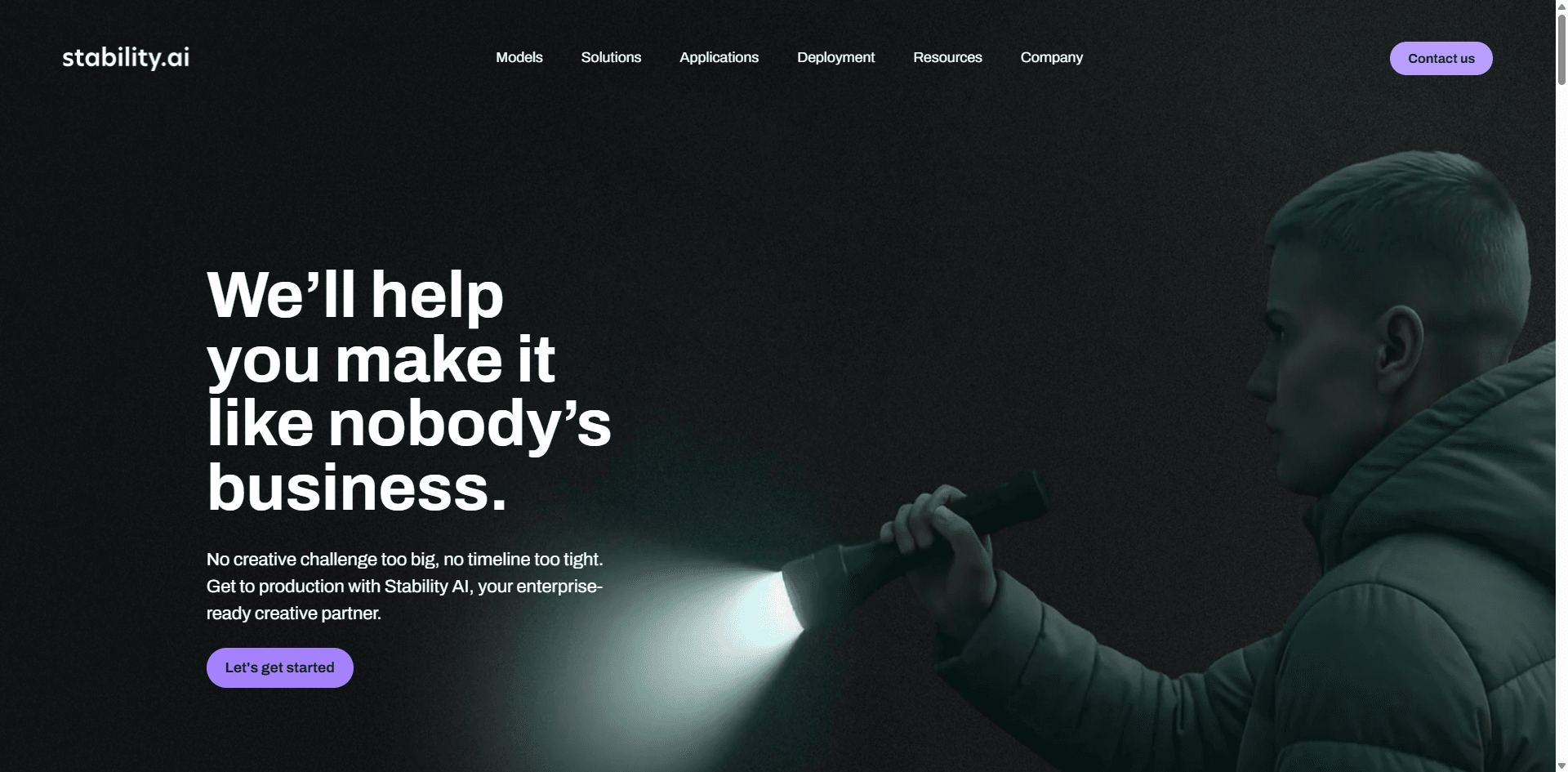
🔗 Webseite:GitHub - Automatic1111 | Stability AI
Einschränkungsstufe: ⭐ Sehr niedrig (Volle Kontrolle)
Gesamtbewertung: ⭐⭐⭐⭐⭐ (5/5)
Fazit: Wenn Sie kreative Freiheit ohne jegliche Aufsicht eines Unternehmens möchten, ist das lokale Ausführen von Stable Diffusion auf Ihrem eigenen Computer der Goldstandard. Sie kontrollieren alles—keine Inhaltsfilter, keine Account-Sperren, vollständige Privatsphäre.
Was ist Local Stable Diffusion?
Stable Diffusion ist ein Open-Source-KI-Bildgenerator, den Sie auf Ihre eigene Hardware herunterladen und ausführen. Im Gegensatz zu Cloud-basierten Diensten geschieht alles auf Ihrem Computer. Ihre Prompts, Ihre Bilder, Ihre Daten—es wird nichts an die Server eines Unternehmens gesendet.
Hauptfunktionen:
Volle kreative Freiheit – Sie entscheiden, was akzeptabel ist. Es gibt keine automatischen Inhaltsfilter, keine Nutzungsbedingungen, gegen die Sie verstoßen könnten, und kein Risiko einer Kontosperre. Sie sind nur an Ihre lokalen Gesetze gebunden.
Totale Privatsphäre – Ihre Prompts und generierten Bilder verlassen Ihren Rechner nie. Das ist entscheidend, wenn Sie an sensiblen Projekten, an Kundenarbeiten mit NDA arbeiten oder einfach Wert auf Privatsphäre legen.
Zugang zu Tausenden Modellen – Die Stable Diffusion-Community hat spezialisierte Modelle für jeden erdenklichen Stil entwickelt: Fotorealismus, Anime, Fantasy-Art, 3D-Rendering, bestimmte künstlerische Stile und mehr. Websites wie Civitai und HuggingFace hosten Tausende von kostenlosen Modellen.
LoRA- und Embedding-Unterstützung – Verfeinern Sie Ihre Generierungen mit LoRAs (Low-Rank Adaptations) für bestimmte Charaktere, Stile oder Konzepte, ohne ganze Modelle neu zu trainieren.
Erweiterte Kontrolle – ControlNet, Inpainting, Outpainting, Bild-zu-Bild, Tiefenkarten und Dutzende anderer fortgeschrittener Techniken ermöglichen beispiellose Kontrolle über Ihre Ergebnisse.
Dauerhaft kostenlos – Nach der ersten Hardware-Investition gibt es keine Abogebühren, kein Creditsystem und keine Nutzungsbeschränkungen. Sie können unbegrenzt Bilder erstellen.
Hardware-Anforderungen:
Minimum: NVIDIA GPU mit 6GB VRAM (GTX 1660, RTX 3050)
- Kann Stable Diffusion 1.5 ausführen
- Langsamere Generierungszeiten (30–60 Sekunden pro Bild)
- Anfangs auf niedrigere Auflösungen begrenzt
Empfohlen: NVIDIA GPU mit 8–12GB VRAM (RTX 3060, RTX 4060)
- Läuft SDXL und die meisten Modelle reibungslos
- Schnellere Generierung (10-20 Sekunden pro Bild)
- Kann höhere Auflösungen und Stapelverarbeitung bewältigen
Optimal: NVIDIA-GPU mit 12GB+ VRAM (RTX 4070 Ti, RTX 4080, RTX 4090)
- Läuft jedes Modell, einschließlich SDXL, in hohen Auflösungen
- Sehr schnelle Generierung (5-15 Sekunden)
- Mehrere Bilder gleichzeitig
- Fortgeschrittene Techniken wie ControlNet mit minimaler Verlangsamung
Beliebte Setup-Optionen:
Automatic1111 WebUI (Am beliebtesten)
- Benutzerfreundliche Browser-Oberfläche
- Umfangreiche Erweiterungsbibliothek
- Aktive Community-Unterstützung
- Beste Wahl für die meisten Nutzer
ComfyUI (Fortgeschrittene Nutzer)
- Node-basiertes Workflow-System
- Maximale Kontrolle und Anpassung
- Höhere Lernkurve
- Am besten für Power User und komplexe Workflows
Fooocus (Anfänger)
- Vereinfachte Benutzeroberfläche
- Automatische Optimierung der Einstellungen
- Midjourney-ähnliche Benutzerfreundlichkeit
- Ideal für Nutzer, die eine einfache Einrichtung wünschen
Unsere Praxiserfahrung im Test:
Ich habe Automatic1111 auf einem System mit einer RTX 4070 (12GB VRAM) installiert. Die Einrichtung dauerte mit Online-Anleitungen etwa 45 Minuten, komplette Anfänger brauchen eventuell 2-3 Stunden. Nach dem Start habe ich über 500 Prompts mit verschiedenen Modellen getestet.
Die kreative Freiheit ist befreiend. Ich habe alles generiert, von düsteren Fantasy-Horrorszenerien, über historische Schlachtenrekonstruktionen bis zu künstlerischen Charakterstudien—inhalte, die bei gängigen Tools sofort blockiert worden wären. Die Bildqualität bei Modellen wie Realistic Vision und DreamShaper ist mit kommerziellen Plattformen vergleichbar oder sogar besser.
Die Lernkurve ist tatsächlich vorhanden, aber absolut machbar. Das Verständnis von Samplern, CFG-Scale und Prompt-Gewichtung erfordert etwas Experimentieren, aber die Community-Ressourcen sind exzellent. Nach einer Woche gelegentlicher Nutzung fühlte ich mich wohl dabei, Bilder in professioneller Qualität zu erstellen.
Vorteile:
✅ Keine Inhaltsbeschränkungen (im gesetzlichen Rahmen) ✅ Vollständige Privatsphäre und Datenkontrolle ✅ Keine Abogebühren oder Nutzungslimits ✅ Zugriff auf tausende spezialisierte Modelle ✅ Bestmögliche Qualität mit den richtigen Einstellungen ✅ Riesige, hilfsbereite Community ✅ Volle Kontrolle über alle Parameter ✅ Nach der Einrichtung komplett offline nutzbar
Nachteile:
❌ Benötigt eine leistungsstarke GPU (300-1000$ Investition) ❌ Technische Lernkurve bei der Einrichtung ❌ Anfangsinvestition an Zeit (2-4 Stunden) ❌ Du bist für alle erstellten Inhalte verantwortlich ❌ Fehlerbehebung erfordert technisches Wissen ❌ Speicherplatz für Modelle benötigt (mind. 50GB empfohlen)
Preisgestaltung:
Kostenlos (nach Hardwarekosten)
- Einmalige GPU-Investition: 300-1.200$
- Keine monatlichen Gebühren
- Keine Nutzungslimits
- Alle Modelle und Erweiterungen kostenlos
Am besten für:
- Künstler und Kreative, die völlige Freiheit möchten
- Nutzer mit hoher Wertschätzung von Privatsphäre
- Profis, die an sensiblen Projekten arbeiten
- Alle, die bereit sind, Zeit ins Lernen zu investieren
- Personen, die große Mengen an Bildern generieren
- Kreative, die Zensur umgehen möchten
Wie man anfängt:
- GPU prüfen: Stelle sicher, dass du eine kompatible NVIDIA-Grafikkarte mit 6GB+ VRAM hast
- Installationsanleitung befolgen: Suche nach "Automatic1111 installation guide [dein Betriebssystem]" für Schritt-für-Schritt-Anweisungen
- Basismodell herunterladen: Beginne mit Stable Diffusion 1.5 oder SDXL von HuggingFace
- Community beitreten: r/StableDiffusion auf Reddit ist unverzichtbar für Fehlersuche
- Experimentieren: Beginne mit einfachen Prompts und entdecke nach und nach fortgeschrittene Funktionen
Fazit: ⭐⭐⭐⭐⭐
Wer kompatible Hardware besitzt und bereit ist, einige Stunden in das Lernen zu investieren, erhält mit lokalem Stable Diffusion unvergleichliche Freiheit und Wert. Es ist das nächstbeste zu wirklich uneingeschränkter KI-Kunstgenerierung, das heute verfügbar ist.
#2: Leonardo.AI - Beste Cloud-Alternative
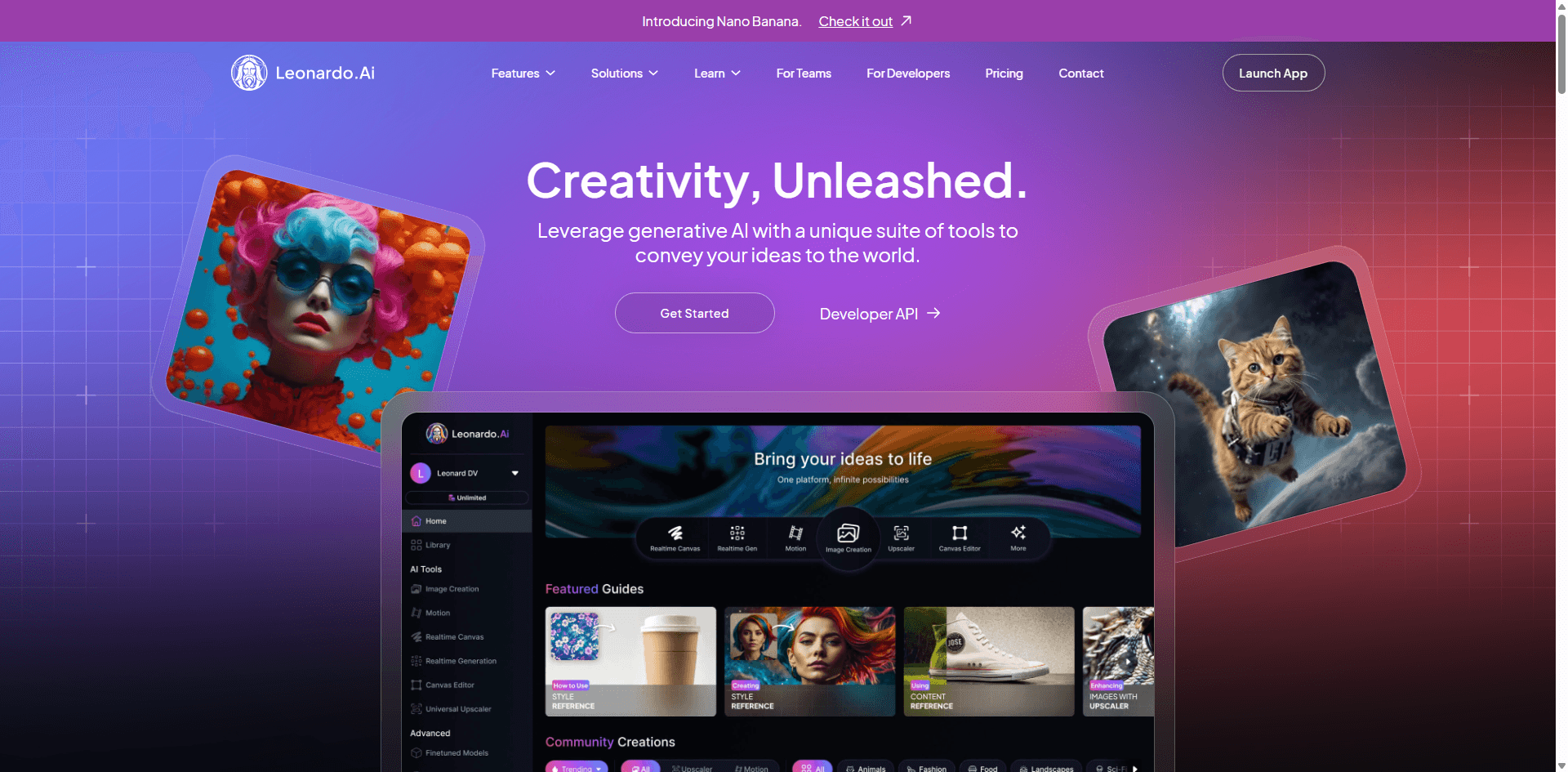
🔗 Website:leonardo.ai
Beschränkungsstufe: ⭐⭐ Niedrig-Mittel
Gesamtbewertung: ⭐⭐⭐⭐½ (4.5/5)
Fazit: Leonardo.AI bietet die beste Balance zwischen kreativer Freiheit und benutzerfreundlichem Cloud-Komfort. Es ist leistungsstark genug für Profis, aber auch für Einsteiger leicht zugänglich.
Was ist Leonardo.AI?
Leonardo.AI ist eine cloudbasierte KI-Bildgenerierungsplattform, die auf Stable Diffusion und proprietären Modellen basiert. Sie positioniert sich als professionelles Tool für Spieleentwickler, Konzeptkünstler und Designer, die Qualität und Zuverlässigkeit ohne den technischen Aufwand lokaler Installationen benötigen.
Hauptfunktionen:
Großzügiges kostenloses Kontingent - 150 Token täglich (etwa 150 Standardbilder) machen dies zu einem der großzügigsten Gratis-Pläne. Perfekt zum Testen oder für den gelegentlichen Gebrauch.
Mehrere KI-Modelle - Zugriff auf Leonardo Diffusion XL, SDXL, AlbedoBase und Dutzende Community-getunte Modelle für jeden Stil von Fotorealismus bis Anime.
Canvas-Editor - Integrierte Tools für Inpainting (Bearbeitung von Bildbereichen), Outpainting (Bildvergrößerung) und Skizze-zu-Bild-Konvertierung.
Kommerzielle Lizenz - Bilder auf kostenpflichtigen Plänen können kommerziell genutzt werden, ideal für professionelle Arbeit.
API-Zugang - Entwickler können Leonardo.AI in eigene Anwendungen und Workflows integrieren.
Prompt-Generierung - KI-gestützte Prompt-Erstellung hilft Anfängern, bessere Beschreibungen zu verfassen.
Inhaltspolitik:
Leonardo.AI ist freizügiger als viele Mainstream-Tools, hat aber einige Filter:
Erlaubt: Künstlerische Nacktheit, erwachsene Themen, dunkle-/Horrorinhalte, Fantasy-Gewalt, historische Nachbildungen, Charakterdesign mit freizügiger Kleidung
Eingeschränkt: Explizite sexuelle Inhalte, realistische Minderjährige, Celebrity-Deepfakes zu schädlichen Zwecken, extremes Blutvergießen, illegale Inhalte
Durchsetzung: Überwiegend automatisiert, teilweise manuelle Prüfung. Nutzer erhalten vor Sperren erst Warnungen. In unseren Tests wurden sinnvolle künstlerische Inhalte problemlos akzeptiert.
Unsere Praxiserfahrung im Test:
Ich habe ein kostenloses Konto erstellt und sofort meine 150 täglichen Token erhalten. Die Oberfläche ist intuitiv—selbst Erstanwender können innerhalb von Minuten qualitativ hochwertige Bilder generieren. Ich testete Prompts, die sonst blockiert werden: düstere Fantasy-Szenen, gotische Horrorporträts und künstlerische Charakterdesigns.
Etwa 95% meiner künstlerischen Prompts funktionierten problemlos. Einige sehr explizite Beschreibungen lösten Warnungen aus, aber eine künstlerischere Formulierung reichte meist aus. Das Warnsystem ist fair—man weiß, wo die Grenze war und kann nachjustieren.
Die Bildqualität ist exzellent. Die SDXL-basierten Modelle erzeugen scharfe, detailreiche Bilder, vergleichbar mit lokal ausgeführtem SDXL. Die Generierungsgeschwindigkeit ist beeindruckend (10-15 Sekunden) und die Upscaling-Tools verbessern die Auflösung effektiv für finale Ergebnisse.
Der Canvas-Editor erwies sich als sehr wertvoll zur Ideenentwicklung. Ich konnte ein Basisbild generieren und dann gezielt Bildbereiche mit Inpainting nachbearbeiten—ein Workflow ähnlich wie Photoshops generative Füllung, aber mit mehr Kontrolle über das KI-Modell.
Vorteile:
✅ Benutzerfreundliche Oberfläche, keine technischen Kenntnisse nötig ✅ Großzügiger Gratistarif zum Testen ✅ Hochwertige Bildergebnisse ✅ Schnelle Generierung ✅ Integrierte Bearbeitungswerkzeuge ✅ Freizügiger als Mainstream-Konkurrenten ✅ Kommerzielle Lizenzierung möglich ✅ Aktive Weiterentwicklung mit regelmäßigen Features ✅ Reaktiver Kundensupport
Nachteile:
❌ Teilweise automatisierte Filterung (aber gering) ❌ Kontowarnungen bei expliziten Inhalten möglich ❌ Weniger Freiheit als mit lokalem Stable Diffusion ❌ Tokens können bei viel Experimentieren schnell aufgebraucht sein ❌ Einige fortgeschrittene SD-Funktionen nicht verfügbar
Preisgestaltung:
Gratisplan:
- 150 Token täglich (wendet sich alle 24 Stunden zurück)
- Zugriff auf die meisten Modelle
- Community-Funktionen
- Nur zur privaten Nutzung
Apprentice Standard - $10/Monat:
- 8.500 Token monatlich
- Priorisierte Warteschlange
- Kommerzielle Lizenz
- Private Generierungen
- Lockeres Filtern
Artisan Unlimited - $24/Monat:
- 25.000 Token monatlich
- Schnellere Generierung
- Alle Funktionen freigeschaltet
- API-Zugang
- Premium-Support
Maestro Unlimited - $48/Monat:
- 60.000 Token monatlich
- Maximale Priorität
- Erweiterte Canvas-Funktionen
- White-Label-Optionen
- Dedizierter Support
Am besten für:
- Kreative, die Cloud-Komfort mit viel Freiheit wünschen
- Profis, die kommerzielle Lizenzen benötigen
- Einsteiger, die KI-Kunstgenerierung erlernen
- Teams, die an Projekten zusammenarbeiten
- Alle, die ein Gleichgewicht zwischen einfacher Bedienung und Kontrolle suchen
Schnellstart:
- Registriere dich kostenlos bei leonardo.ai
- Beende das 2-Minuten-Tutorial
- Wähle ein Modell aus (Leonardo Diffusion XL ist ideal für den Anfang)
- Gib deinen Prompt ein und passe die Einstellungen an
- Generiere und iteriere
Fazit: ⭐⭐⭐⭐½
Leonardo.AI ist meine Top-Empfehlung für Nutzer, die große kreative Freiheit ohne technischen Aufwand bei der lokalen Einrichtung wünschen. Das großzügige Gratis-Kontingent, professionelle Features und faire Inhaltsrichtlinien machen es ideal für die meisten Kreativen.
#3: Tensor.Art - Am besten für Anime & Charakterkunst
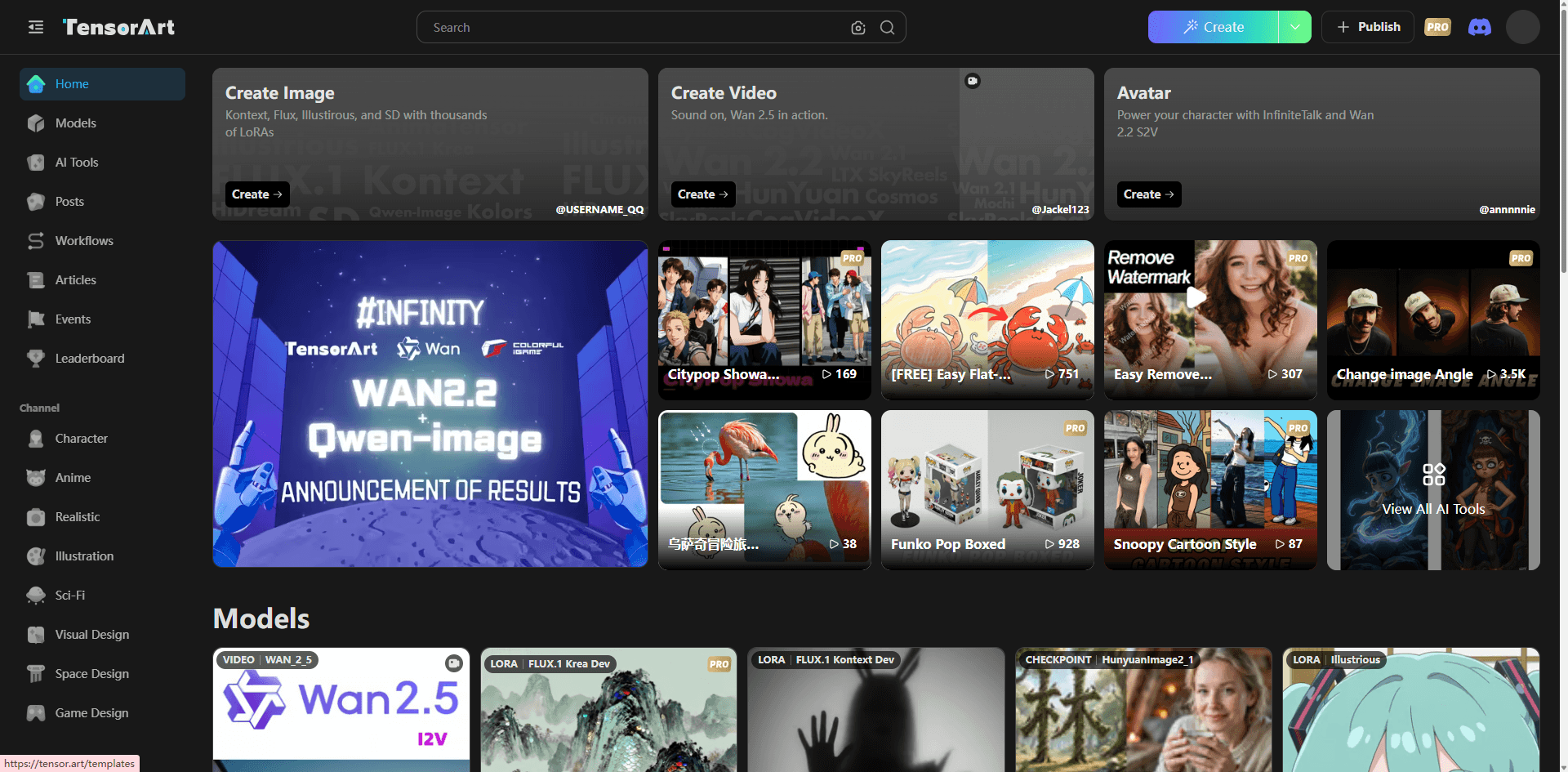
🔗 Website:tensor.art
Beschränkungsniveau: ⭐ Niedrig
Gesamtbewertung: ⭐⭐⭐⭐ (4/5)
Fazit: Wenn du Anime-, Manga- oder Charakterkunst erstellst, bietet Tensor.Art eine unvergleichliche Modellvielfalt mit minimalen Einschränkungen in einer Community-basierten Umgebung.
Was ist Tensor.Art?
Tensor.Art ist eine communityorientierte KI-Bildgenerierungsplattform, die sich auf Anime-, Manga- und Charakterkunst spezialisiert hat. Basierend auf Stable Diffusion bietet sie Zugang zu Tausenden nutzergenerierten Modellen mit besonders starker Unterstützung für Anime-Content.
Hauptfunktionen:
Riesige Modellsammlung - Über 10.000 Community-Modelle, die jeden vorstellbaren Anime-Stil abdecken, von klassischer Manga-Ästhetik bis zu moderner digitaler Anime-Kunst.
LoRA-Unterstützung - Umfangreiche Sammlung von LoRAs für bestimmte Charaktere, Kleidungsstile, Posen und visuelle Effekte.
Soziale Funktionen - Folge Künstlern, like Bilder, nimm an Challenges teil und entdecke Trends in einer lebendigen Kreatoren-Community.
100 Tagescredits gratis - Großzügiges Freikontingent, das täglich erneuert wird und umfangreiche tägliche Generierung ohne Bezahlung ermöglicht.
Mobile App - Voll ausgestattete iOS- und Android-Apps für das Erstellen unterwegs.
Workflow-Sharing - Nutzer können komplette Workflows einschließlich Modellen, LoRAs und Einstellungen teilen, damit andere spezifische Stile reproduzieren können.
Inhaltsrichtlinie:
Tensor.Art ist besonders offen erlaubt, speziell für Anime-Inhalte:
Erlaubt: Anime-Charaktere in verschiedenen Bekleidungszuständen, Fantasiethemen, reife künstlerische Inhalte, Fanart populärer Charaktere, kreative Ausdrucksformen in Anime-Stilen
Eingeschränkt: Realistische CSAM, illegale Inhalte, Inhalte, die gegen spezifische regionale Vorschriften verstoßen
Regionale Filterung: Manche Inhalte können je nach Standort gefiltert werden, jedoch ist VPN-Nutzung bei Nutzern verbreitet.
Unsere Erfahrung beim Testen:
Ich habe ein kostenloses Konto erstellt und die riesige Modellsammlung erkundet. Die reine Vielfalt ist anfangs überwältigend – nahezu jeder populäre Anime-Stil hat mehrere eigene Modelle. Ich habe mehrere Prompts für Anime-Charaktere getestet, die auf Mainstream-Plattformen blockiert würden.
Die lockere Umgebung fällt direkt auf. Charakterdesigns mit freizügiger Kleidung, reife Fantasiethemen und Fanart zu bekannten Charakteren wurden problemlos generiert. Die Community teilt aktiv Techniken für die Erreichung bestimmter Stile.
Die Bildqualität im Anime-Bereich ist außergewöhnlich. Spezialmodelle wie AnythingV5, Counterfeit und viele weitere erzeugen Ergebnisse, die mit professionellen Anime-Illustrationen mithalten können. Das LoRA-System ermöglicht enorme Spezifität – du willst einen Charakter in einer bestimmten Pose, mit bestimmtem Outfit und bestimmter Beleuchtung? Es gibt wahrscheinlich eine passende LoRA-Kombination dafür.
Der Community-Aspekt bereichert das Erlebnis. Das Durchstöbern von Trendbildern inspiriert, und viele Nutzer teilen ihre genauen Prompts sowie Einstellungen, was deine Lernkurve deutlich beschleunigt.
Eine Einschränkung: Fotorealistische Inhalte sind nicht die Stärke von Tensor.Art. Auch wenn es realistische Modelle gibt, ist die Plattform offensichtlich auf Illustrationsstile optimiert.
Vorteile:
✅ Riesige Auswahl an Anime-Modellen ✅ Sehr offene Inhaltsrichtlinie ✅ Aktive, hilfsbereite Community ✅ Großzügige tägliche Gratis-Credits ✅ Hervorragend für Charakterdesign ✅ Mobile Apps verfügbar ✅ Regelmäßige Modell-Updates ✅ Workflow-Sharing beschleunigt das Lernen
Nachteile:
❌ Oberfläche kann für Einsteiger überwältigend sein ❌ Qualität schwankt stark zwischen Modellen ❌ Schwächer bei fotorealistischen Inhalten ❌ Einige regionale Inhaltsbeschränkungen ❌ Weniger professionell ausgerichtet als Leonardo.AI ❌ Community-Modelle können variierende Qualität haben
Preise:
Gratis-Tarif:
- 100 Credits täglich
- Zugang zu allen Modellen
- Community-Funktionen
- Manchmal Wartezeit in der Generierungswarteschlange
Standard - $9,99/Monat:
- 500 Credits täglich
- Priorisierte Generierungswarteschlange
- Kommerzielle Nutzungsrechte
- Schnellere Generierung
- Option für private Bilder
Pro - $19,99/Monat:
- 1.200 Credits täglich
- Maximale Priorität
- Erweiterter Speicherplatz
- Erweiterte Funktionen
- API-Zugang
Am besten für:
- Anime- und Manga-Künstler
- Charakterdesigner
- Macher von Visual Novels
- Fans von Fantasy-Art
- Künstler, die bestimmte Anime-Stile suchen
- Kreative, die verschiedene Illustrationsästhetiken entdecken möchten
Schnellstart:
- Kostenloses Konto bei tensor.art erstellen
- Trendende Modelle durchsuchen oder nach Stil suchen
- Ein Modell auswählen (AnythingV5 oder Counterfeit sind exzellente Startpunkte)
- Beispielfragen aus der Community studieren
- Erzeuge deine ersten Bilder
- Entdecke LoRAs zur Verfeinerung deines Stils
Fazit: ⭐⭐⭐⭐
Für Anime- und charakterfokussierte Künstler ist Tensor.Art unschlagbar. Die Kombination aus umfassenden spezialisierten Modellen, offenen Richtlinien und aktiver Community macht es zur Top-Plattform für AI-Kunst im Illustrationsstil.
#4: SeaArt.AI - Das großzügigste Gratis-Kontingent
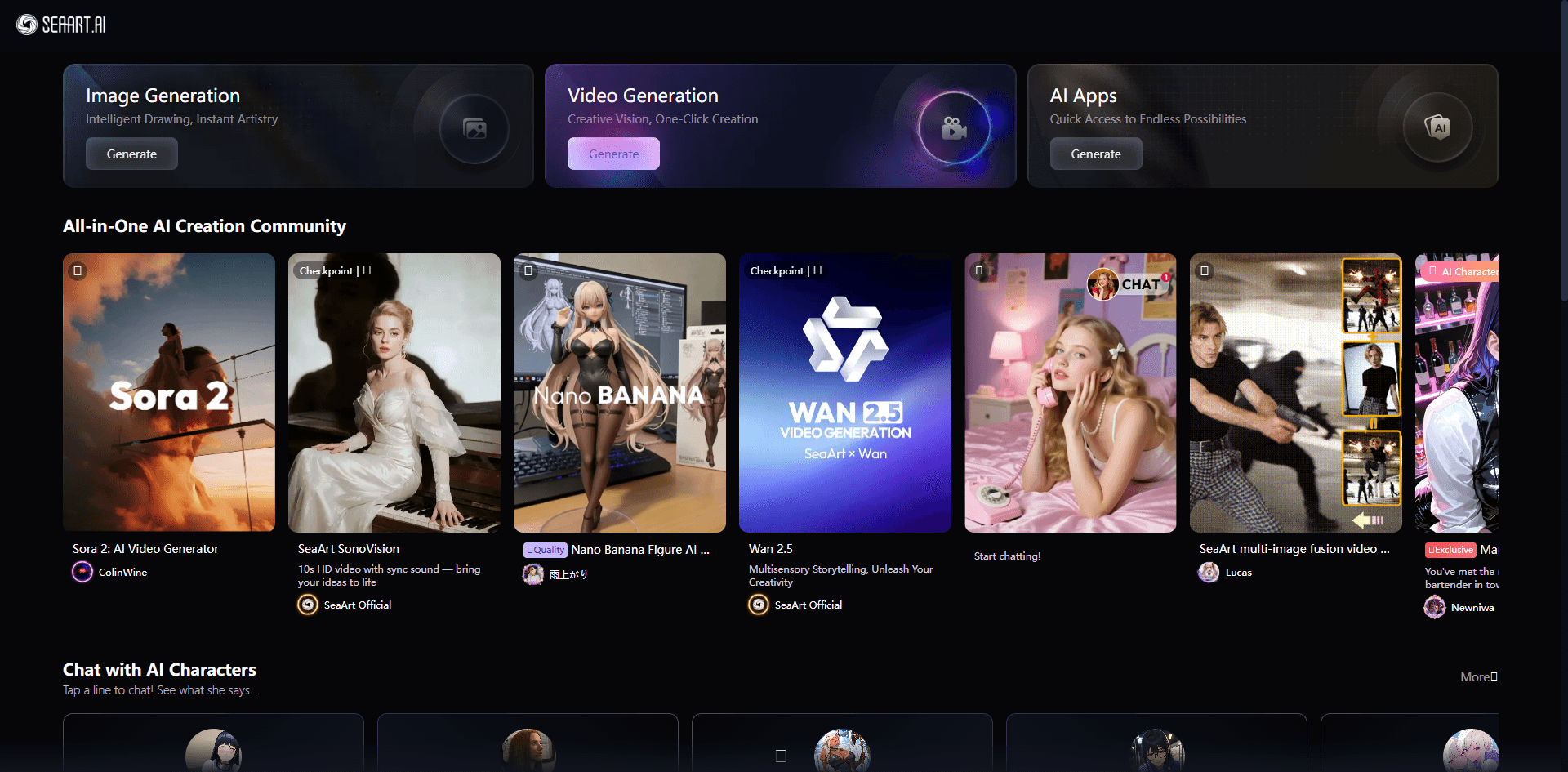
🔗 Website:seaart.ai
Beschränkungsniveau: ⭐⭐ Niedrig-Mittel
Gesamtbewertung: ⭐⭐⭐⭐ (4/5)
Fazit: SeaArt.AI bietet das großzügigste Gratis-Kontingent, das wir gefunden haben (200 Credits täglich), mit einer einsteigerfreundlichen Oberfläche und relativ offenen Inhaltsrichtlinien.
Was ist SeaArt.AI?
SeaArt.AI ist ein cloudbasierter KI-Bildgenerator, der auf Benutzerfreundlichkeit und Zugänglichkeit abzielt. Er bietet Stable-Diffusion-basierte Generierung mit hilfreichen Funktionen für Einsteiger und bleibt dabei relativ offen bei den Inhaltsrichtlinien.
Hauptfunktionen:
200 tägliche Gratis-Credits - Das großzügigste Gratis-Kontingent, perfekt fürs ausgiebige Testen oder für tägliche Kreativarbeit ohne Bezahlung.
KI Prompt-Assistent - Hilft Anfängern dabei, einfache Beschreibungen in detaillierte Prompts zu erweitern, die bessere Ergebnisse liefern.
Mehrere Seitenverhältnisse - Einfache Auswahl von Hochformat, Querformat, Quadrat oder benutzerdefinierten Maßen ohne manuelle Berechnung.
Stil-Vorlagen - Mit einem Klick populäre künstlerische Stile anwenden (Anime, fotorealistisch, Fantasy usw.).
Workflow-Automatisierung - Komplett erstellte Einstellungen speichern und wiederverwenden für konsistente Resultate.
Schnelles Hochskalieren - Eingebaute Tools zur Verbesserung der Auflösung generierter Bilder.
Inhaltsrichtlinie:
SeaArt.AI verfolgt einen Mittelweg:
Erlaubt: Künstlerische Inhalte mit reifen Themen, Fantasy- und Horror-Kunst, Charakterdesigns, historische Rekonstruktionen, kreative Ausdrucksformen
Gefiltert: Explizite sexuelle Inhalte, realistische Gewaltdarstellung, Promi-Imitation zu schädlichen Zwecken, illegale Inhalte
Vorgehen: Automatische Filterung mit manueller Prüfung bei gemeldeten Inhalten. Im Allgemeinen großzügig für künstlerische Arbeiten.
Unsere Praxiserfahrungen:
Ich habe mich angemeldet und direkt die übersichtliche, intuitive Benutzeroberfläche geschätzt. Anders als manche Plattformen, die mit Optionen überfordern, bietet SeaArt.AI eine schlanke Erfahrung – ideal für Einsteiger oder Nutzer, die schnelle Ergebnisse möchten.
Die 200 Tagesguthaben sind wirklich großzügig – ich generierte problemlos über 150 Bilder in verschiedenen Stilen, ohne das Limit zu erreichen. Der KI-Prompt-Assistent erwies sich als überraschend nützlich und verwandelte einfache Beschreibungen wie „Kriegerin“ in detaillierte Prompts mit Licht, Komposition und Stil-Elementen.
Beim Testen der Inhaltsgrenzen stellten wir fest, dass SeaArt.AI restriktiver ist als Tensor.Art, aber deutlich großzügiger als Midjourney oder DALL-E. Dunkle Fantasy-Kunst, Horror-Themen und künstlerische Charakterdesigns waren ohne Probleme möglich. Explizit sexuelle Inhalte wurden gefiltert, aber künstlerische Nacktheit im passenden Zusammenhang funktionierte meist.
Die Bildqualität ist sehr gut, liegt aber leicht unter Leonardo.AI bei ähnlichen Einstellungen. Die Generierungsgeschwindigkeit ist schnell (8–12 Sekunden), und die Upscaling-Tools verbessern die Auflösung der Endergebnisse effektiv.
Das Workflow-Automatisierungs-Feature wird unterschätzt – einmal die Einstellungen für einen Stil festgelegt, sorgt das Speichern des Workflows für gleichbleibend gute Resultate ohne jedes Mal Neueinstellungen.
Vorteile:
✅ Extrem großzügige 200 Tagesguthaben kostenlos ✅ Sehr anfängerfreundliche Oberfläche ✅ KI-Prompt-Unterstützung für bessere Prompts ✅ Schnelle Generierung ✅ Workflow-Speicherung für Konsistenz ✅ Gutes Gleichgewicht aus Freiheit und Zugänglichkeit ✅ Regelmäßige Feature-Updates ✅ Responsives Design für Mobilgeräte
Nachteile:
❌ Strengere Filter als Tensor.Art oder lokale SD ❌ Weniger fortgeschrittene Features als Leonardo.AI ❌ Kleine Modellauswahl ❌ Manche künstlerische Inhalte müssen umformuliert werden ❌ Weniger Community-Funktionen
Preise:
Gratis-Tarif:
- 200 Credits täglich (erneuert alle 24 Stunden)
- Zugang zu Hauptmodellen
- Standardmäßige Generierungsgeschwindigkeit
- Persönliche Nutzung
Basic - $9,99/Monat:
- 3.000 Credits pro Monat
- Priorisierte Warteschlange
- Kommerzielle Lizenz
- Private Generierungen
- Schnellere Verarbeitung
Premium - $19,99/Monat:
- 9.000 Credits pro Monat
- Maximale Priorität
- Alle Funktionen freigeschaltet
- API-Zugang
- Premium-Support
Am besten für:
- Absolute Einsteiger, die KI-Kunst lernen wollen
- Gelegenheitskünstler, die einen großzügigen kostenlosen Tarif möchten
- Nutzer mit Priorität auf Benutzerfreundlichkeit
- Künstler mit täglichem Generierungsbedarf
- Alle, die KI-Kunst testen möchten, bevor sie investieren
- Mobile Nutzer, die ein responsives Design brauchen
Erste Schritte:
- Kostenlos registrieren bei seaart.ai
- Stil-Bibliothek durchsuchen
- Prompt-Assistent nutzen, um Beschreibungen zu verbessern
- Erste Bilder generieren
- Erfolgreiche Workflows für Wiederverwendung speichern
Fazit: ⭐⭐⭐⭐
SeaArt.AI überzeugt durch einfache Zugänglichkeit bei der KI-Kunstgenerierung und wahrt gleichzeitig eine angemessene kreative Freiheit. Der großzügige Gratis-Tarif macht es ideal für Tests oder tägliche kreative Arbeit ohne Abo-Verpflichtung.
#5: Playground AI - Fokus auf Qualität
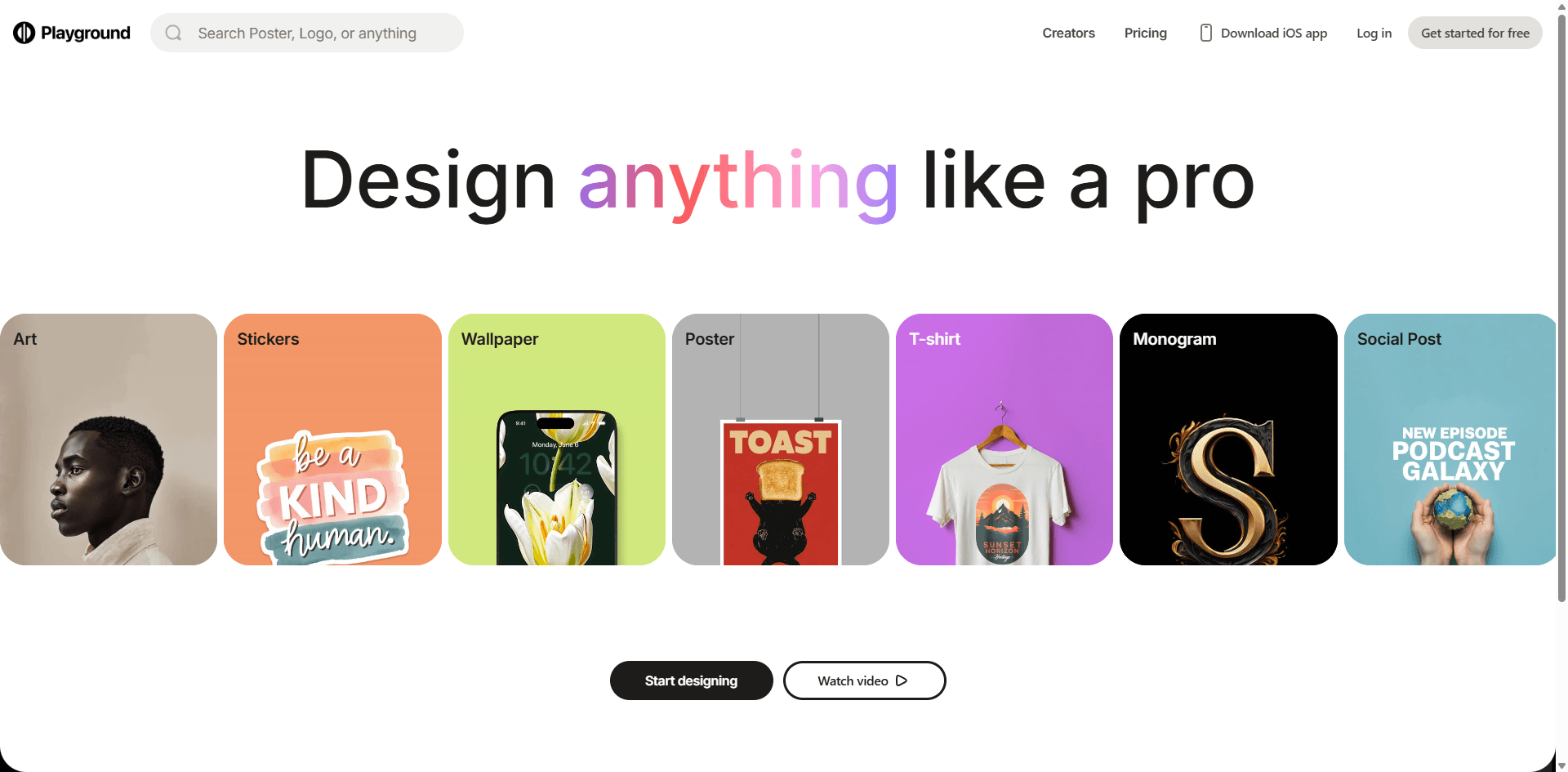
🔗 Website:playground.com
Restriktionslevel: ⭐⭐⭐ Mittel
Gesamtbewertung: ⭐⭐⭐⭐ (4/5)
Das Fazit: Playground AI liefert außergewöhnliche Bildqualität mit mehr Beschränkungen als die Top-Auswahl, bietet aber dennoch deutlich mehr Freiheit als die gängigen Konkurrenten.
Was ist Playground AI?
Playground AI ist eine cloudbasierte Plattform, die auf hochwertige Ergebnisse mit eigenen Modellen neben Stable Diffusion setzt. Zwar restriktiver als unsere Top-Auswahl, bietet sie bessere Bildqualität und immer noch mehr Freiheiten als Tools wie DALL-E oder Midjourney.
Hauptfunktionen:
500 Bilder täglich kostenlos - Großzügiger Gratis-Tarif, der umfangreiche Experimente und Kreationen ermöglicht.
Playground v2.5 - Eigenes Modell mit außergewöhnlicher Qualität, starker Kohärenz und Detailtreue.
Canvas-Editor - Professionelle Werkzeuge für Inpainting, Outpainting und Bildbearbeitung.
Mehrere Modelle - SDXL, Playground v2 und verschiedene Community-Modelle.
Pinnwand-Organisation - Pinterest-ähnliche Organisation zur Verwaltung von Projekten und Ideen.
Filtersystem - Einstellbare Filterstufen geben den Nutzern Kontrolle über Inhaltsbeschränkungen.
Inhaltsrichtlinie:
Playground AI setzt moderate Beschränkungen um:
Erlaubt: Fantasy-Kunst, Charakterdesign, künstlerische Themen, kreativer Ausdruck, kommerzielle Projekte, historische Inhalte
Gefiltert: Explizite Inhalte, realistische Gewalt, Promi-Ähnlichkeit, einige urheberrechtlich geschützte Figuren, potenziell kontroverse Themen
Vorgehen: Automatische Filterung mit anpassbarer Intensität. Strenger als frühere Einträge, aber großzügiger als Mainstream-Tools.
Unsere Praxiserfahrungen:
Ich habe ein kostenloses Konto erstellt und war direkt von der professionellen Oberfläche und Bildqualität beeindruckt. Playground v2.5 liefert bemerkenswert kohärente Bilder mit exzellenter Beleuchtung, Komposition und Detail.
Das Testen von Inhaltsgrenzen zeigte strengere Beschränkungen als Leonardo.AI oder SeaArt.AI. Manche Fantasy-Kunst mit reifen Themen erforderte Anpassung der Prompts. Dennoch war künstlerischer Ausdruck möglich – mit passender Formulierung und Fokus auf künstlerischem Wert statt expliziten Beschreibungen funktionierte es meist.
Die Qualitätsunterschiede waren spürbar. Bilder aus Playground v2.5 zeigten durchgehend überlegene Kohärenz, anatomische Genauigkeit und künstlerische Komposition im Vergleich zu SDXL-Standard. Für professionelle Arbeiten, bei denen Qualität wichtiger ist als absolute Freiheit, ist Playground AI hervorragend geeignet.
Der Canvas-Editor ist leistungsstark und bietet Photoshop-ähnliche Kontrolle zur Verfeinerung der Generierungen. Ich habe ihn erfolgreich für komplexe Kompositionsarbeiten genutzt, die mit Textprompts alleine schwierig wären.
Eine Frustration: Das Filtersystem markiert manchmal harmlose Prompts, sodass die Umformulierung zur Ratespiel wird. Trotzdem ermöglichen die 500 kostenlosen Generierungen pro Tag reichlich Experimente, um funktionierende Varianten zu finden.
Vorteile:
✅ Außergewöhnliche Bildqualität, insbesondere mit Playground v2.5 ✅ Sehr großzügige 500 kostenlose tägliche Generierungen ✅ Professionelle Canvas-Bearbeitung ✅ Übersichtliche, intuitive Oberfläche ✅ Ideal für kommerzielle Arbeit ✅ Regelmäßige Modellverbesserungen ✅ Gute Community-Boards und Inspiration ✅ Zuverlässige, stabile Plattform
Nachteile:
❌ Strenger als die Spitzenoptionen ❌ Manche harmlose Prompts werden gefiltert ❌ Langsamere Generierung als Konkurrenz ❌ Im kostenlosen Tarif nur proprietäre Modelle nutzbar ❌ Weniger Kontrolle über Filterintensität ❌ Filter können nicht vollständig deaktiviert werden
Preise:
Gratis-Tarif:
- 500 Bilder täglich
- Playground v2 Modell
- Canvas-Werkzeuge
- Nur zur persönlichen Nutzung
Pro - $15/Monat:
- 2.000 Bilder täglich
- Alle Modelle inklusive v2.5
- Kommerzielle Lizenz
- Priorisierte Generierungen
- Private Pinnwände
Turbo - $45/Monat:
- 6.000 Bilder täglich
- Maximale Qualität
- Schnellste Generierung
- Premium-Support
- Erweiterte Funktionen
Am besten für:
- Professionelle Kreative mit Qualitätsfokus
- Kommerzielle Projekte mit Lizenzbedarf
- Künstler, die polierte und kohärente Ergebnisse suchen
- Nutzer, die moderate Einschränkungen für bessere Qualität akzeptieren
- Designer, die professionelle Resultate benötigen
- Alle, die eine großzügige kostenlose Variante mit Qualitätsfokus möchten
Erste Schritte:
- Kostenlos anmelden bei playground.com
- Das kurze Tutorial abschließen
- Community-Boards für Inspiration durchstöbern
- Mit dem Playground v2-Modell starten
- Mit Canvas-Tools experimentieren
Fazit: ⭐⭐⭐⭐
Wenn Bildqualität deine Priorität ist und du mit moderaten Einschränkungen arbeiten kannst, liefert Playground AI außergewöhnliche Ergebnisse. Die 500 kostenlosen Tagesgenerierungen machen einen Test lohnenswert, auch wenn du für restriktivere Inhalte andere Tools nutzt.
#6: Dezgo - Einfacher SD-Zugang
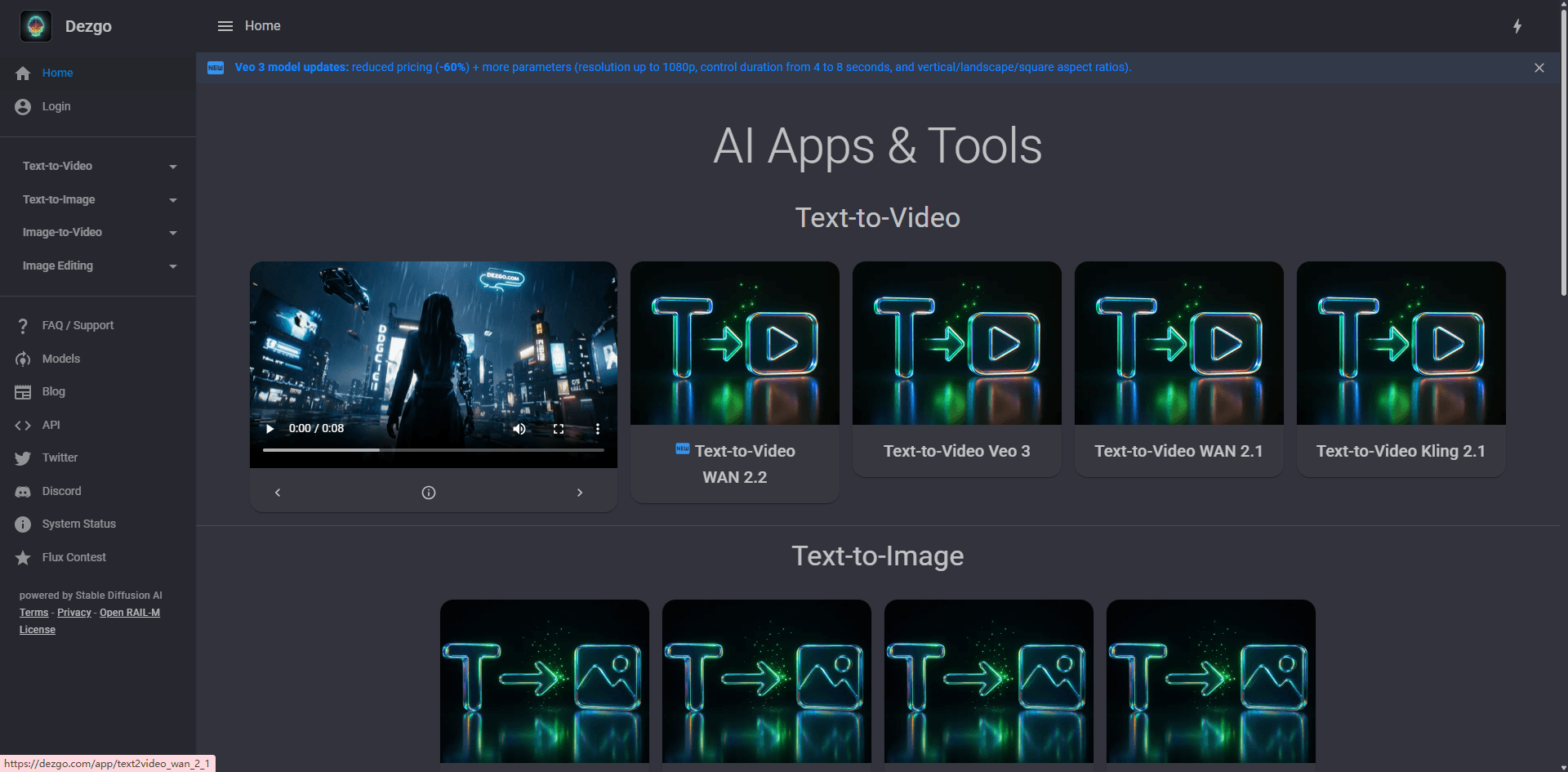
🔗 Website:dezgo.com
Restriktionslevel: ⭐ Niedrig
Gesamtbewertung: ⭐⭐⭐½ (3,5/5)
Das Fazit: Dezgo bietet einen unkomplizierten Zugang zu Stable Diffusion-Modellen mit minimaler Filterung – perfekt für Nutzer, die schnelle SD-Generierung in der Cloud wollen.
Was ist Dezgo?
Dezgo ist eine schnörkellose Web-Oberfläche für Stable Diffusion und ermöglicht direkten Zugriff auf verschiedene SD-Modelle ohne starke Firmen-Filter oder komplexe Funktionen. Im Wesentlichen handelt es sich um eine einfache Cloud-Lösung für SD.
Hauptfunktionalitäten:
Mehrere SD-Modelle - Zugang zu Stable Diffusion 1.5, SDXL und diversen Fine-Tune-Modellen.
ControlNet-Unterstützung - Erweiterte Kontrolle über Pose, Komposition und Struktur.
Kein Account nötig - Bilder sofort generieren ohne Anmeldung (Accounts schalten erweiterte Funktionen frei).
Upscaling-Tools - Eingebaute Upscaler zur Verbesserung der Auflösung.
Einfache API - Leichte Integration für Entwickler.
Minimale Filterung - Sehr leichte Inhaltsrestriktionen.
Inhaltspolitik:
Dezgo verfolgt einen zurückhaltenden Ansatz:
Erlaubt: Die meisten künstlerischen Inhalte, reife Themen, kreative Ausdrucksformen, experimentelle Kunst
Eingeschränkt: Illegale Inhalte, CSAM, extreme Inhalte, die gegen Hosting-Bestimmungen verstoßen
Ansatz: Minimale automatische Filterung, Nutzer sind für ihre Inhalte verantwortlich.
Unsere Praxiserfahrung im Test:
Ich testete Dezgo sowohl mit als auch ohne Account-Erstellung. Die Oberfläche ist angenehm einfach – Modell auswählen, Prompt eingeben, generieren. Kein Tutorial, kein Marketing, einfach direkter Zugang zu SD-Modellen.
Die großzügige Inhaltspolitik fällt sofort auf. Prompts, die anderswo blockiert wurden, wurden hier problemlos generiert. Der Trade-off ist die grundlegende Benutzeroberfläche und wenige Funktionen – es gibt keinen Canvas-Editor oder KI-Prompt-Assistenten.
Die Bildqualität hängt komplett von der Modellwahl ab. SDXL liefert ausgezeichnete Ergebnisse, während ältere Modelle ihre Schwächen zeigen. Die Generierungsdauer variiert, liegt meist bei 15–25 Sekunden.
Für Nutzer, die Stable Diffusion kennen und Cloud-Komfort suchen, ist Dezgo ideal. Es will keine All-in-One-Plattform sein – einfach eine unkomplizierte Möglichkeit, SD aus der Ferne zu nutzen.
Vorteile:
✅ Sehr minimale Inhaltsfilterung ✅ Einfache, übersichtliche Oberfläche ✅ Kein Account für Grundfunktionen nötig ✅ Direkter SD-Modell-Zugang ✅ ControlNet-Unterstützung ✅ Günstige Preise ✅ Funktioniert für schnelle Generierungen
Nachteile:
❌ Grundlegende Oberfläche ohne Feinschliff ❌ Weniger Funktionen als die Konkurrenz ❌ Wenig Community-Features ❌ Keine integrierten Bearbeitungstools ❌ Kleine Nutzerbasis ❌ Weniger aktive Entwicklung
Preise:
Kostenlos:
- Begrenzte Tagesgenerierungen
- Zugang zu Hauptmodellen
- Grundlegende Funktionen
Power Mode - $9,99/Monat:
- Unbegrenzte Generierungen
- Priorisierte Warteschlange
- Alle Modelle
- API-Zugang
Am besten für:
- Nutzer, die einfachen SD-Zugang möchten
- Kreative mit SD-Erfahrung
- Schnelle Generierung ohne Kontoerstellung
- Preisbewusste Nutzer
- Entwickler mit Basis-API-Bedarf
Fazit: ⭐⭐⭐½
Dezgo bedient eine spezifische Nische sehr gut – einfach, großzügig und günstig beim SD-Zugang. Für die meisten ersetzt es keine funktionsreichen Plattformen, eignet sich aber hervorragend als ergänzendes Tool oder für spezielle Anwendungsfälle.
#7: NightCafe - Community-Fokus
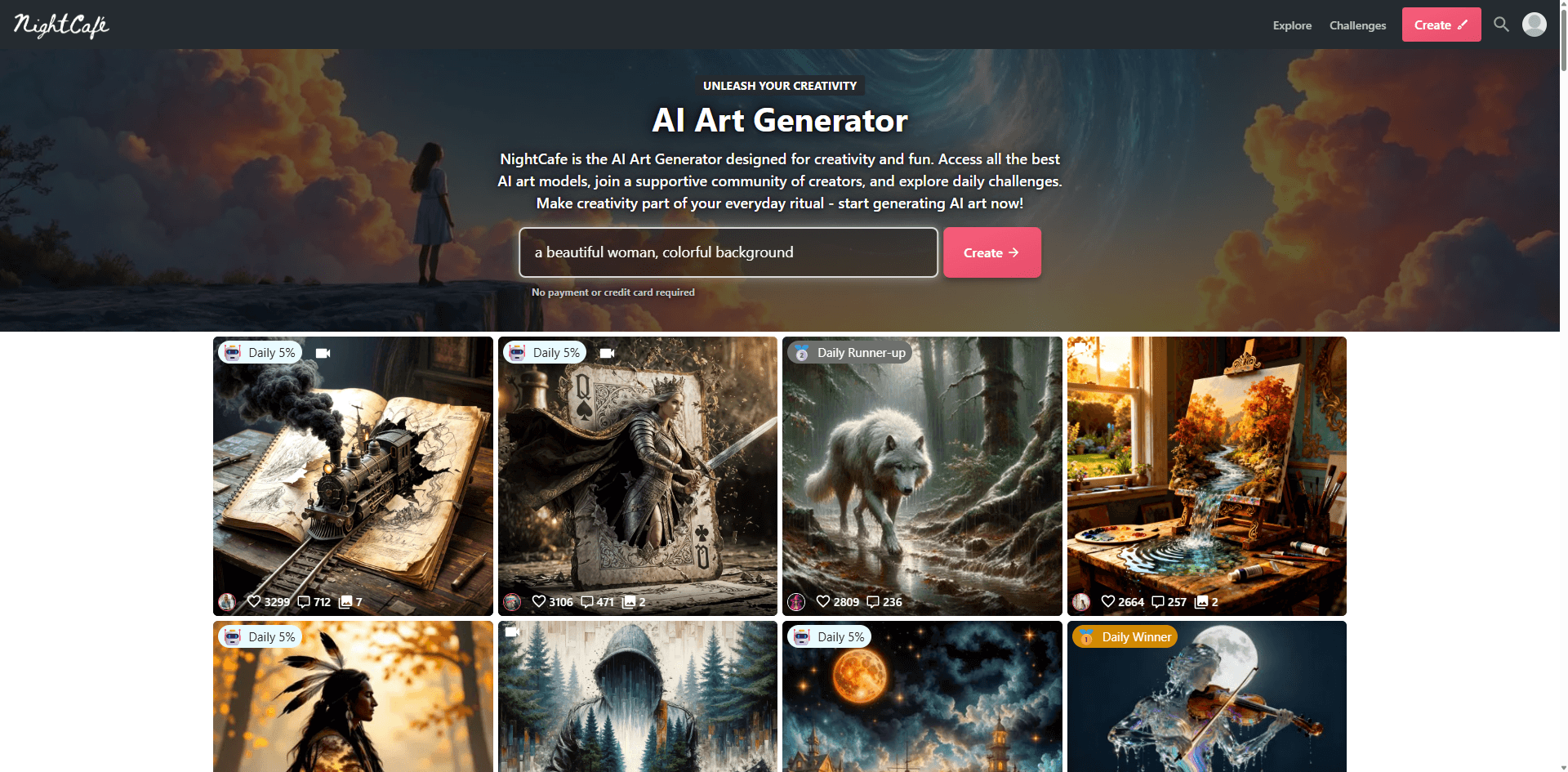
🔗 Website:nightcafe.studio
Restriktionslevel: ⭐⭐⭐ Mittel
Gesamtbewertung: ⭐⭐⭐ (3/5)
Das Fazit: NightCafe bietet ein unterhaltsames, communityorientiertes Erlebnis mit mehreren KI-Algorithmen, doch die stärkeren Einschränkungen machen es zur am wenigsten "unbeschränkten" Wahl dieser Liste.
Was ist NightCafe?
NightCafe ist eine etablierte KI-Kunstplattform, die Wert auf Community, tägliche Challenges und künstlerische Entfaltung legt. Unterstützt werden verschiedene KI-Engines wie Stable Diffusion, DALL-E und hauseigene Algorithmen.
Hauptfunktionalitäten:
Mehrere KI-Engines - Stable Diffusion, DALL-E, VQGAN+CLIP und mehr.
Tägliche Challenges - Community-Wettbewerbe mit Themen und Preisen.
Soziale Plattform - Künstler folgen, kommentieren, liken und Kunst diskutieren.
Druck-Marktplatz - Physische Drucke deiner KI-Kreationen bestellen.
Stiltransfer - Künstlerische Stile auf Bilder anwenden.
Kreditsystem - Verdiene kostenlose Credits durch Engagement und Challenges.
Inhaltspolitik:
NightCafe setzt auf moderate Einschränkungen:
Erlaubt: Künstlerischer Ausdruck, Fantasy-Themen, kreative Projekte, vielfältige Kunststile
Eingeschränkt: Explizite Inhalte, realistische Gewalt, kontroverse Themen, bestimmte urheberrechtlich geschützte Inhalte
Ansatz: Automatisiertes Filtering plus Community-Meldungen, ausgelegt für ein breites Publikum.
Unsere Praxiserfahrung im Test:
Ich habe ein kostenloses Konto erstellt und an mehreren täglichen Challenges teilgenommen. Die Community ist NightCafes große Stärke – aktive Diskussionen, unterstützendes Feedback und echtes künstlerisches Gemeinschaftsgefühl.
Die Inhaltsbeschränkungen sind deutlich spürbar. Mehrere Prompts, die auf anderen Plattformen funktionierten, mussten angepasst werden. Die Plattform richtet sich klar an ein breites Publikum und weniger an Nischen aus künstlerischer Freiheit.
Die Bildqualität variiert stark je nach gewähltem Algorithmus. Stable Diffusion liefert solide Ergebnisse, während einige hauseigene Algorithmen veraltet wirken. Der Spaßfaktor liegt hier mehr in der Community-Interaktion als in künstlerischer Grenzüberschreitung.
Das Creditearning-System für Challenges und Engagement ist clever – aktive Nutzer können durch Teilnahme viele kostenlose Inhalte generieren.
Vorteile:
✅ Starke Community-Funktionen ✅ Tägliche Challenges erhöhen die Aktivität ✅ Verschiedene KI-Engine-Optionen ✅ Günstige Einstiegspreise ✅ Druck-Marktplatz zur Monetarisierung ✅ Credits durch Teilnahme verdienen ✅ Etablierte Plattform mit Stabilität
Nachteile:
❌ Mehr Einschränkungen als andere Einträge ❌ Niedrigere Auflösung im Gratis-Tarif ❌ Warteschlangen zu Stoßzeiten ❌ Manche Algorithmen wirken veraltet ❌ Weniger geeignet für professionelle Arbeiten ❌ Inhaltsfilterung frustrierend bei manchen Themen
Preise:
Kostenlos:
- 5 Credits täglich
- Alle Algorithmen
- Community-Funktionen
- Niedrigere Auflösung
Hobbyist - $5,99/Monat:
- 100 Credits monatlich
- Höhere Auflösung
- Priorisierte Warteschlange
Enthusiast - $9,99/Monat:
- 200 Credits monatlich
- Bulk-Generierung
- Alle Funktionen
Künstler - $19,99/Monat:
- 500 Credits monatlich
- Maximale Auflösung
- Kommerzielle Lizenz
Am besten geeignet für:
- Freizeitkünstler, die die Community genießen
- Künstler, die soziale Interaktion suchen
- Nutzer mit Interesse an Herausforderungen
- Hobbyisten, die KI-Kunst erforschen
- Personen, die Print-on-Demand-Optionen wünschen
Fazit: ⭐⭐⭐
NightCafe verdient seinen Platz eher als community-orientierte Plattform als durch großzügige Richtlinien. Wenn soziale Interaktion und Challenges wichtiger sind als das Austesten von Inhaltsgrenzen, bietet NightCafe echten Mehrwert.
Wie wählt man das richtige Tool für die eigenen Bedürfnisse aus
Bei sieben verschiedenen Optionen erfordert die Auswahl des besten uneingeschränkten KI-Bildgenerators für Ihre spezifische Situation, mehrere Faktoren zu berücksichtigen und nicht nur "wie offen ist es?"
Passen Sie Ihr technisches Niveau an
Kompletter Anfänger (noch nie KI-Kunst genutzt):
Beste Wahl: SeaArt.AI oder Playground AI
Diese Plattformen bieten die intuitivsten Oberflächen mit hilfreichen Funktionen wie Prompt-Assistenten und Stilvorlagen. Sie können ohne technisches Vorwissen innerhalb von Minuten hochwertige Bilder erstellen.
Beginnen Sie hier, weil: Klare Oberflächen, hilfreiche Tutorials, großzügige kostenlose Stufen zum Lernen, ein verzeihender Workflow
Vermeiden Sie vorerst: Lokales Stable Diffusion (zu technisch), ComfyUI (überfordernde Komplexität)
Fortgeschrittener Nutzer (vertraut mit KI-Kunst-Grundlagen):
Beste Wahl: Leonardo.AI oder Tensor.Art
Sie kennen die Prompting-Grundlagen und möchten mehr Kontrolle, ohne eine komplette technische Einrichtung. Diese Plattformen bieten erweiterte Funktionen und bleiben gleichzeitig benutzerfreundlich.
Sie sind bereit für: Mehrere Modelle, LoRAs, erweiterte Parameter, Workflow-Anpassung
Zu erwägen: Grundbegriffe von Stable Diffusion zu lernen, um auf eine mögliche lokale Einrichtung vorbereitet zu sein
Erfahrener Anwender (sicher im Umgang mit technischen Tools):
Beste Wahl: Stable Diffusion (lokal) mit Automatic1111 oder ComfyUI
Sie möchten maximale Kontrolle und sind nicht abgeschreckt durch Installationsprozesse, Kommandozeilen oder die Fehlersuche bei technischen Problemen.
Sie schätzen: Vollständige Anpassung, unbegrenzte Experimente, modernste Techniken, Community-Entwicklungen
Zeitaufwand: 3-10 Stunden für die erste Einrichtung und das Lernen, fortlaufende Experimente
Berücksichtigen Sie Ihr Budget
$0 - Kein Budget verfügbar:
Beste kostenlose Option: Stable Diffusion (lokal)
- Einmalige GPU-Kosten, falls Sie keine besitzen ($300-800)
- Keine laufenden Kosten
- Unbegrenzte Generierung
- Bester Langzeitwert
Beste kostenlose Cloud-Option: SeaArt.AI
- 200 Credits täglich (am großzügigsten)
- Keine Hardware erforderlich
- Sofortiger Start
- Funktioniert auf jedem Gerät
Strategie: Starten Sie mit der kostenlosen Stufe von SeaArt.AI, während Sie ggf. für eine GPU sparen, falls KI-Kunst ein ernsthaftes Interesse wird.
$10-15/Monat - Kleines Budget:
Bestes Preis-Leistungs-Verhältnis: Leonardo.AI Apprentice ($10/Monat)
- 8.500 Token monatlich
- Professionelle Funktionen
- Kommerzielle Lizenz
- Exzellente Qualität
Alternative: Tensor.Art Standard ($10/Monat)
- Wenn Ihr Fokus auf Anime/Charakterkunst liegt
- 500 tägliche Credits
- Großer Modellzugang
Strategie: Abonnieren Sie für 2-3 Monate, um das Angebot gründlich zu erkunden, und bewerten Sie dann Ihre Nutzung neu.
$20-50/Monat - Budget für ernsthafte Creator:
Beste professionelle Option: Leonardo.AI Artisan ($24/Monat)
- 25.000 Token monatlich
- Alle Funktionen freigeschaltet
- Professioneller Workflow
- Kommerzielle Projekte
Power-User-Alternative: Ansätze kombinieren
- Lokales Stable Diffusion für unbegrenzte Experimente
- Zusätzlich Leonardo.AI Basic für Kundenprojekte mit kommerzieller Lizenz
- Das Beste aus beiden Welten
$50+/Monat - Professionelles/Studio-Budget:
Optimale Ausstattung:
- Hochwertiges lokales Stable Diffusion-Setup (RTX 4080/4090)
- Zusätzlich Leonardo.AI Maestro für Teamarbeit
- Zusätzlich spezialisierte Abos (Tensor.Art für Anime etc.)
- Maximale Flexibilität für jedes Projekt
Definieren Sie Ihr Hauptanwendungsgebiet
Fantasy & Sci-Fi Illustration:
Beste Wahl: Lokales Stable Diffusion mit Modellen wie DreamShaper, Epic Realism
- Düstere Themen frei erkunden
- Horror-Elemente ohne Filter
- Maximale kreative Freiheit
Cloud-Alternative: Leonardo.AI
- Gute Unterstützung für Fantasy-Modelle
- Angemessene Themen-Flexibilität
- Professionelle Funktionen
Anime & Manga Kunst:
Beste Wahl: Tensor.Art
- Spezialisierte Anime-Modelle
- Fokus auf Charakterdesign
- Aktive Anime-Community
- Große Freiheit bei Anime-Inhalten
Warum keine anderen: Generische Plattformen haben keine spezialisierten Anime-Modelle und kennen die Genre-Konventionen nicht
Fotorealistische Kunst:
Beste Wahl: Lokales Stable Diffusion mit Realistic Vision, Absolute Reality Modellen
- Beste Fotorealismus-Qualität
- Feine Kontrolle über Beleuchtung
- Keine Cloud-Artefakte
Cloud-Alternative: Playground AI mit v2.5
- Exzellente fotorealistische Kohärenz
- Professionelle Qualität
- Einfach zu bedienen
Kommerzielle Projekte:
Beste Wahl: Leonardo.AI (Bezahlplan)
- Klare kommerzielle Lizenzierung
- Professionelle Zuverlässigkeit
- Kundenorientierter Workflow
- Support verfügbar
Warum keine anderen: Lokales SD hat Modell-spezifische Lizenzierungsproblematik; kostenlose Stufen enthalten selten kommerzielle Rechte
Erstellung von Inhalten für Erwachsene:
Einzige Option: Lokales Stable Diffusion
- Rechtliche Grauzonen erfordern Privatsphäre
- Kein Risiko eines Account-Banns
- Vollständige Kontrolle
- Bleiben Sie innerhalb der lokalen Gesetze
Vermeiden: Alle Cloud-Plattformen schränken explizite Inhalte ein, was zu Account-Sperrungen führen kann
Lernen & Experimentieren:
Beste Wahl: SeaArt.AI (kostenlose Stufe) + lokales SD
- SeaArt für einfache tägliche Experimente
- Lokales SD für tiefgehendes Lernen
- Keine finanzielle Verpflichtung
- Reibungsloser Übergang mit wachsender Erfahrung
Hardware-Überlegungen
Sie haben: Leistungsfähigen Gaming-PC mit NVIDIA-GPU (6GB+ VRAM)
Empfehlung: Starten Sie sofort mit lokalem Stable Diffusion
- Ihre Hardware ist bereit
- Maximaler Wert aus bestehender Ausstattung
- Wertvolle Fähigkeiten erlernen
- Ergänzen Sie nach Bedarf mit Cloud-Tools
Sie haben: Mac, Laptop oder integrierte Grafik
Empfehlung: Fokus auf Cloud-Plattformen
- SeaArt.AI für großzügiges kostenloses Kontingent
- Leonardo.AI für professionelle Arbeiten
- Tensor.Art für Anime-Fokus
- Frust bei lokaler Einrichtung vermeiden
Zukünftige Überlegung: Budget für dedizierte GPU einplanen, falls AI-Kunst ein ernsthaftes Hobby wird
Sie haben: High-End-Gaming-PC (12GB+ VRAM)
Empfehlung: Lokales SD ist die klare Wahl
- Sie können alles ausführen
- SDXL in hoher Auflösung
- Komplexe Workflows
- Mehrere Bilder gleichzeitig
- GPU-Kosten schnell amortisieren im Vergleich zu Abos
Überlegungen zum Zeitaufwand
Sie haben: 10-15 Minuten pro Sitzung, gelegentliche Nutzung
Beste Wahl: SeaArt.AI oder Playground AI
- Schnelle Generierung
- Keine Einrichtungszeit
- Einfaches Ein- und Aussteigen
- Einfache Workflows
Sie haben: 1-2 Stunden regelmäßig, ernsthaftes Hobby
Beste Wahl: Leonardo.AI oder Tensor.Art
- Genug Tiefe für Engagement
- Interaktion mit der Community
- Lernressourcen
- Workflow-Optimierung
Sie haben: 5+ Stunden wöchentlich, professionell/semiprofessionell
Beste Wahl: Lokales Stable Diffusion + professionelle Cloud-Abonnements
- Zeit, um komplexe Tools zu meistern
- Fähigkeiten zahlen sich langfristig aus
- Professionelle Qualität erreichbar
- Workflows für mehrere Projekte
Datenschutz-Anforderungen
Öffentliche Projekte (Social Media, Portfolio):
Jede Option funktioniert
- Datenschutz weniger kritisch
- Cloud-Komfort vorteilhaft
- Community-Funktionen wertvoll
Kundenprojekte unter NDA:
Beste Wahl: Lokales Stable Diffusion
- Keine Daten verlassen Ihren Computer
- Kundenvertraulichkeit bleibt gewahrt
- Keine Drittanbieter-Beteiligung
Zulässige Alternative: Leonardo.AI mit privater Generierung
- Bedingungen erlauben vertrauliche Arbeit
- Private Generierung verhindert öffentliche Veröffentlichung
- Prüfen Sie trotzdem Ihre spezifischen NDA-Anforderungen
Persönliche/sensible Inhalte:
Einzige Wahl: Lokales Stable Diffusion
- Volle Privatsphäre unerlässlich
- Keine Kontoverknüpfungen
- Keine Cloud-Speicher-Risiken
- Ihre Daten werden niemals übertragen
Entscheidungsmatrix
Nutzen Sie diese Schnellübersicht zur Eingrenzung Ihrer Optionen:
| Ihre Priorität | Top-Wahl | Alternative |
| Maximale Freiheit | Lokales SD | Leonardo.AI |
| Benutzerfreundlichkeit | SeaArt.AI | Playground AI |
| Anime-Kunst | Tensor.Art | Lokales SD + Anime-Modelle |
| Bildqualität | Playground AI | Lokales SD + Qualitätsmodelle |
| Budget (kostenlos) | SeaArt.AI | Lokales SD (mit GPU) |
| Professionelle Arbeit | Leonardo.AI | Lokales SD + kommerzielles Modell |
| Privatsphäre | Lokales SD | Keine Alternative |
| Lernen | SeaArt.AI + Lokales SD | Leonardo.AI |
| Geschwindigkeit | Leonardo.AI | Playground AI |
Unsere empfohlenen Kombinationen
Das Einsteiger-Setup:
- Hauptsächlich: SeaArt.AI (kostenloses Kontingent)
- Kosten: $0
- Warum: Grundlagen lernen ohne Investition, großzügige tägliche Credits, einfache Bedienung
Das Enthusiasten-Setup:
- Hauptsächlich: Leonardo.AI ($10/Monat)
- Sekundär: Tensor.Art (kostenlos)
- Kosten: $10/Monat
- Warum: Professionelles Tool für Hauptarbeit, Tensor für Anime-Experimente
Das professionelle Setup:
- Hauptsächlich: Lokales Stable Diffusion
- Sekundär: Leonardo.AI Artisan ($24/Monat)
- Kosten: $24/Monat + GPU
- Warum: Unbegrenzte persönliche Arbeit lokal, lizenzierte Cloud-Ausgabe für Kunden
Das Power-User-Setup:
- Primär: Lokale Stable Diffusion (RTX 4070+)
- Sekundär: Leonardo.AI + Tensor.Art
- Kosten: $35/Monat + GPU
- Warum: Maximale Flexibilität für jedes Projekt, jeden Stil oder Kundenbedarf
Handlungsschritt: Wähle basierend auf deiner Situation ein primäres Tool aus diesem Leitfaden und nutze es konsequent zwei Wochen lang. Beherrsche es, bevor du weitere hinzunimmst. Die Aufmerksamkeit auf mehrere Plattformen zu verteilen verlangsamt das Lernen – für den Start zählt Tiefe mehr als Breite.
Rechtliche und ethische Überlegungen
Die rechtlichen und ethischen Grenzen der KI-Bilderzeugung zu verstehen, ist entscheidend für den eigenen Schutz und die verantwortungsvolle Nutzung dieser Tools. „Unbeschränkt“ heißt nicht „alles ist erlaubt“ – es bedeutet weniger willkürliche kreative Begrenzungen, während wichtige rechtliche und ethische Grenzen weiterhin zu respektieren sind.
Was ist absolut illegal (Nicht tun!)
Diese Aktivitäten sind in den meisten Ländern illegal und führen zu ernsthaften rechtlichen Konsequenzen:
Kindesmissbrauchsmaterial (CSAM): Das Erstellen, Besitzen oder Verbreiten jeglicher sexueller Darstellungen Minderjähriger ist praktisch überall eine schwere Straftat. Dazu gehören:
- KI-generierte Bilder von Minderjährigen in sexuellen Situationen
- „Jüngere Versionen“ von Erwachsenen in sexuellen Kontexten
- Fiktive Charaktere, die eindeutig als Minderjährige in sexuellem Inhalt dargestellt werden
Rechtliche Realität: Dies ist eines der wenigen Felder, in denen KI-Inhalte eindeutig kriminalisiert sind. Die Strafen reichen von Gefängnis bis zur Registrierung als Sexualstraftäter. Jede seriöse Plattform verbietet dies und du solltest es niemals versuchen.
Intimbilder ohne Einwilligung (Deepfakes): Das Erstellen gefälschter Intimbilder realer Personen ohne deren Zustimmung ist zunehmend illegal:
- 48 US-Bundesstaaten haben Gesetze gegen Intimbilder ohne Zustimmung
- Viele Länder besitzen ähnliche Gesetzgebung
- Die Verwendung des Abbilds einer Person ohne Genehmigung für sexuelle Inhalte kann Datenschutzrechte verletzen, psychischen Schaden verursachen und zu zivil- sowie strafrechtlichen Strafen führen
Rechtliche Realität: Selbst wenn es in deinem Land legal wäre, ist dies ethisch nicht vertretbar und verursacht realen Schaden bei den Opfern.
Identitätsbetrug und -nachahmung: Bilder erstellen, um sich für Betrug, Verleumdung oder Schädigung als jemand anderes auszugeben:
- Gefälschte Dokumente oder Ausweise
- Irreführende politische Inhalte, die von anderen zu stammen scheinen
- Geschäftsnachahmung zu Betrugszwecken
Rechtliche Realität: Die existierenden Betrugs- und Verleumdungsgesetze gelten auch für KI-generierte Inhalte.
Urheberrechtsverletzung (im kommerziellen Kontext): Obwohl rechtlich komplex, kann der Einsatz von KI zur Kreation urheberrechtlich geschützter Charaktere oder Stile für kommerzielle Zwecke ohne Lizenzierung geistige Eigentumsrechte verletzen.
Rechtliche Realität: Fan-Art für den Privatgebrauch ist eine Grauzone, doch die kommerzielle Nutzung bekannter geschützter Charaktere ist riskant.
Rechtliche Grauzonen (mit Vorsicht agieren)
Abbildungen von Berühmtheiten:
Die Rechtslage: Das Recht am eigenen Bild variiert zwischen Ländern und Regionen. Im Allgemeinen gilt:
- Die Erstellung von berühmten Persönlichkeiten für nicht-kommerzielle, private Zwecke ist meist legal
- Kommerzielle Nutzung (Verkauf der Bilder, Werbung, Empfehlungen) erfordert meist eine Genehmigung
- Parodie und Satire genießen teils rechtlichen Schutz
- Verleumderische oder schädliche Darstellungen können haftbar machen
Sicheres Vorgehen: Private Fan-Art ist gewöhnlich unproblematisch, kommerzielle Nutzung sollte mit rechtlicher Beratung erfolgen.
Urheberrechtlich geschützte Charaktere:
Die Rechtslage: Fan-Art befindet sich im rechtlichen Niemandsland:
- Kreationen zum privaten Vergnügen werden meist geduldet
- Verkauf oder kommerzielle Nutzung führt Richtung Urheberrechtsverletzung
- Urheberrechtsinhaber können DMCA-Takedowns veranlassen
- Manche Unternehmen verteidigen ihr IP aktiv, andere ignorieren Fan-Art
Sicheres Vorgehen: Fan-Art privat und nicht-kommerziell halten, die Richtlinien des jeweiligen Rechteinhabers recherchieren.
Politische und satirische Inhalte:
Die Rechtslage: In vielen Demokratien durch das Recht auf freie Meinungsäußerung geschützt, aber mit Einschränkungen:
- Parodie und Satire sind meist geschützt
- Verleumdungsgesetze gelten weiterhin
- In manchen Ländern ist die Beleidigung öffentlicher Personen strafbar
- Kontext und Absicht spielen eine große Rolle
Sicheres Vorgehen: Die Schutzmechanismen für Meinungsfreiheit und die Verleumdungsgesetze im eigenen Land kennen.
Künstlerische Nacktheit:
Die Rechtslage: Hängt stark vom Land und Kontext ab:
- Künstlerische Aktdarstellungen sind bei Erwachsenen meist legal
- Gesetze zur Verbreitung und öffentlichen Präsentation sind unterschiedlich
- Die Nutzungsbedingungen von Plattformen sind oft strenger als die Gesetze
- Für die Verbreitung kann Altersüberprüfung erforderlich sein
Sicheres Vorgehen: Privat halten, lokale Gesetze zu Obszönität kennen, die Plattformbedingungen beachten.
Ethische Überlegungen jenseits der Legalität
Nur weil etwas legal ist, ist es nicht automatisch ethisch. Überlege dir folgende Fragen:
Die Frage nach der Einwilligung: Wird durch den Inhalt die Würde und Zustimmung von Personen respektiert – auch wenn es rechtlich erlaubt ist?
- Würde die dargestellte Person darunter leiden, wenn sie davon erfahren würde?
- Stellst du jemanden in einer Art dar, der er nicht zugestimmt hat?
- Verletzt der Inhalt berechtigte Erwartungen an Privatsphäre?
Die Frage nach dem Schaden: Kann dieser Inhalt in der realen Welt Schaden anrichten?
- Schädliche Stereotype verstärken
- Zu Belästigungskampagnen beitragen
- Falschinformationen verbreiten
- Verletzliche Gruppen ausnutzen
Die Frage nach der Intention: Was ist dein Ziel bei der Erstellung dieses Inhalts?
- Legitimer künstlerischer Ausdruck vs. Ausbeutung
- Bildungs- oder dokumentarischer Wert vs. reine Schockwirkung
- Persönliches Erkunden vs. öffentliche Verbreitung
Plattform-Nutzungsbedingungen
Selbst die „unbeschränktesten“ Plattformen haben Nutzungsbedingungen. Wer dagegen verstößt, riskiert:
Kontofolgen:
- Warn-E-Mails
- Temporäre Sperre
- Permanenter Kontobann
- Verlust bezahlter Abonnements ohne Rückerstattung
- Blockierung für die Erstellung neuer Accounts
Rechtliche Folgen (selten aber möglich):
- Plattformen können mit Strafverfolgungsbehörden zusammenarbeiten
- Anzeige illegaler Inhalte bei den Behörden
- Zivilklagen in extremen Fällen
Rufschäden:
- Berufliche Nachteile, wenn Inhalte öffentlich werden
- Soziale Konsequenzen
- Probleme bei der Arbeitssuche
Regionale rechtliche Unterschiede
Gesetze unterscheiden sich je nach Land und oft sogar innerhalb eines Landes stark:
Vereinigte Staaten:
- Das First Amendment bietet starken Schutz für freie Meinungsäußerung
- Sprunghafte Unterschiede bei Obszönität und Persönlichkeitsrechten auf Bundesstaatsebene
- CSAM-Gesetze sind durchweg streng
Europäische Union:
- Die DSGVO beeinflusst Persönlichkeits- und Datenschutzrechte
- Strengere Datenschutzrichtlinien als in den USA
- Unterschiedliche Obszönitätsgesetze in den Mitgliedsstaaten
Asien:
- Große Unterschiede zwischen den einzelnen Ländern
- Manche haben strenge Zensurgesetze
- Andere beschränken Inhalte kaum
Ihre Verantwortung: Recherchieren Sie und verstehen Sie die Gesetze in Ihrer lokalen Gerichtsbarkeit.
Best Practices für verantwortungsvolle Nutzung
Erlaubt:
✅ Kreieren für legitime künstlerische oder pädagogische Zwecke Echte kreative Ausdrucksformen, Kompetenzentwicklung oder Lerninhalte sind verteidigungswürdig und wertvoll.
✅ Respektieren Sie Einwilligung und Privatsphäre Erstellen Sie keine Inhalte mit echten Personen, ohne deren Wissen, in Kontexten, denen sie nicht zustimmen würden.
✅ Kennzeichnen Sie KI-generierte Inhalte Transparenz bei künstlichen Inhalten hilft, Desinformation zu bekämpfen und setzt angemessene Erwartungen.
✅ Berücksichtigen Sie potenziellen Schaden Bevor Sie kontroverse Inhalte erstellen, überlegen Sie ehrlich, ob dies wirklichen Schaden für Einzelne oder Gruppen verursachen könnte.
✅ Verstehen Sie Ihre lokalen Gesetze Recherchieren Sie spezifische Vorschriften rund um Inhaltserstellung und Verbreitung in Ihrer Region.
✅ Halten Sie sensible Inhalte privat Wenn Sie provokante oder kontroverse Inhalte erstellen, reduziert private Aufbewahrung Risiken und respektiert das Wohlbefinden anderer.
✅ Nutzen Sie geeignete Plattformen Stimmen Sie Inhalte mit den Richtlinien der Plattform ab; nutzen Sie lokale SD für Inhalte, die gegen Cloud-Plattformbedingungen verstoßen würden.
Verboten:
❌ Erstellen nicht-einvernehmlicher intimer Bilder Dies verursacht realen Schaden und ist zunehmend illegal. Es gibt keine ethische Rechtfertigung.
❌ Erstellen von Inhalten, die Minderjährige in jeglichem sexuellen Kontext darstellen Niemals. Das ist illegal, schädlich und moralisch nicht vertretbar.
❌ KI für Belästigung oder Mobbing nutzen Inhalte zu erstellen, die darauf abzielen, bestimmte Personen zu verspotten, zu beschämen oder zu verletzen, ist unethisch.
❌ Desinformation verbreiten Erstellen Sie keine Fake News, irreführende politische Inhalte oder gefälschte Dokumentationen.
❌ wiederholter Verstoß gegen Plattformbedingungen Das bewusste Umgehen von Filtern oder Ignorieren von Warnungen kann dauerhafte Sperren nach sich ziehen.
❌ Denken, „für Forschung“ oder „pädagogische Zwecke“ rechtfertigt Schaden Diese Behauptungen rechtfertigen nicht das Erstellen schädlicher Inhalte oder Gesetzesverstöße.
❌ Teilen privater KI-Experimente anderer Respektieren Sie, dass andere Ideen privat erforschen könnten, und geben Sie ihr Werk nicht ohne Erlaubnis preis.
Das „Nur weil du kannst“-Prinzip
Die wichtigste ethische Leitlinie: Nur weil ein KI-Tool es Ihnen erlaubt, etwas zu erstellen, heißt das nicht, dass Sie es tun sollten.
Überlegen Sie:
- Rechtliche Konsequenzen: Könnte dies eine Klage nach sich ziehen?
- Ethische Implikationen: Schadet oder respektiert das jemanden nicht?
- Risiko für den Ruf: Würden Sie sich damit wohlfühlen, wenn es öffentlich wird?
- Gesellschaftliche Auswirkungen: Trägt es positiv oder negativ bei?
Ihre kreative Freiheit geht mit Verantwortung einher. Nutzen Sie diese mächtigen Werkzeuge, um zu erschaffen, zu inspirieren und echte künstlerische Vision auszudrücken – nicht, um zu schaden, auszubeuten oder in die Irre zu führen.
Wenn Sie unsicher sind
Bei Unsicherheiten, ob Inhalte ethische oder rechtliche Grenzen überschreiten:
- Recherchieren Sie spezifische Gesetze in Ihrer Gerichtsbarkeit
- Konsultieren Sie juristische Ressourcen oder einen Anwalt, wenn es kommerziell relevant ist
- Betrachten Sie die Absicht und die Auswirkungen ehrlich
- Gehen Sie auf Nummer sicher
- Halten Sie es privat, wenn zweifelhaft
- Erstellen Sie es nicht, wenn es wirklich schädlich ist
Das uneingeschränkteste Tool ist dennoch durch Gesetz, Ethik und menschlichen Anstand begrenzt. Nutzen Sie diese Freiheit klug.
Häufige Fragen (FAQ)
Sind uneingeschränkte KI-Bildgeneratoren legal?
Ja, die Tools selbst sind völlig legal zu verwenden. Die Legalität hängt jedoch ganz davon ab, was Sie damit erstellen, nicht vom Tool an sich.
Betrachten Sie es wie eine Kamera: Kameras sind legal, aber bestimmte Dinge zu fotografieren oder in bestimmten Kontexten kann illegal sein. Das gleiche Prinzip gilt für KI-Bildgeneratoren.
Was macht Inhalte illegal:
- Erstellen von CSAM (material über sexuellen Missbrauch von Kindern) – überall illegal
- Nicht-einvernehmliche intime Bilder echter Personen – in den meisten Gerichtsbarkeiten illegal
- Inhalte, die für Betrug, Identitätsdiebstahl oder Verleumdung genutzt werden
- Urheberrechtsverletzung zu kommerziellen Zwecken (kontextabhängig)
- Inhalte, die gegen Ihre spezifischen lokalen Gesetze verstoßen (unterschiedlich je nach Region)
Was ist legal:
- Künstlerischer Ausdruck, auch mit erwachsenen/mature Themen
- Fantasie- und fiktive Inhalte
- Persönliche Fan Art (wobei kommerzielle Nutzung riskant ist)
- Historische Nachstellung
- Bildungsinhalte
- Die meisten kreativen Projekte für den Eigengebrauch
Recherchieren Sie immer die Gesetze in Ihrer Region, wenn Sie bei bestimmten Inhalten unsicher sind.
Darf ich NSFW- oder Erwachsenen-Inhalte mit diesen Tools erstellen?
Kurzantwort: Ja mit lokalem Stable Diffusion; eingeschränkt oder nein bei Cloud-Plattformen.
Detaillierte Antwort:
Lokales Stable Diffusion: Sie haben volle Kontrolle. Sie können Erwachsenen-Inhalte für den privaten Gebrauch im Rahmen Ihrer lokalen Gesetze generieren. Da alles auf Ihrem Rechner läuft, gibt es keine Plattformrestriktionen. Sie sind jedoch rechtlich selbst verantwortlich für Ihre Inhalte und müssen die Gesetze Ihrer Gerichtsbarkeit einhalten.
Cloud-Plattformen: Die meisten haben Einschränkungen:
- Leonardo.AI, SeaArt.AI: Erlauben künstlerische Nacktheit, filtern jedoch explizite sexuelle Inhalte
- Tensor.Art: Relativ großzügig für Anime-Stil, aber mit Grenzen
- Playground AI, NightCafe: Restriktiver, filtern die meisten Erwachsenenthemen
- Midjourney, DALL-E: Verbieten streng Erwachsenen-Inhalte (nicht auf unserer Liste aus diesem Grund)
Wichtige rechtliche Hinweise:
- Das Erstellen von Erwachsenen-Inhalten für den privaten Gebrauch ist in den meisten westlichen Ländern generell legal
- Beim Verteilen kann eine Altersverifizierung notwendig sein
- Kommerzielle Erwachsenen-Inhalte unterliegen besonderen rechtlichen Anforderungen
- Das Erstellen von Erwachsenen-Inhalten mit echten Personen ohne deren Zustimmung ist in vielen Regionen illegal
Sicherste Herangehensweise: Nutzen Sie lokales Stable Diffusion für alle Erwachsenen-Inhalte, um Plattform-Sperren zu vermeiden und Privatsphäre zu wahren.
Werde ich gesperrt, wenn ich uneingeschränkte Generatoren nutze?
Das hängt ganz davon ab, was Sie erstellen und welche Plattform Sie nutzen.
Wahrscheinlich keine Sperre bei:
- Künstlerische Inhalte mit erwachsenen/mature Themen (Gewalt, düstere Themen, Fantasy-Horror)
- Charakterdesigns mit aufreizender Kleidung
- Historische Nachstellungen inklusive sensibler Ereignisse
- Gothic-, Horror- oder provokante Kunststile
- Fan Art beliebter Figuren (für den persönlichen Gebrauch)
- Künstlerische Nacktheit im richtigen Kontext
Wahrscheinlich gesperrt bei:
- Erstellen oder Versuch, CSAM zu erstellen
- Nicht-einvernehmliche intime Bilder echter Personen
- Wiederholte Verstöße gegen Plattformbedingungen nach Warnungen
- Extrem-Inhalte, die explizit durch Plattformrichtlinien verboten sind
- Einsatz automatisierter Tools zum Umgehen von Inhaltsfiltern
- Verbreiten verbotener Inhalte in Plattform-Communitys
Plattformspezifische Risiken:
Lokales Stable Diffusion: Null Sperre-Risiko, da es keine zentrale Plattform oder Kontosystem gibt. Sie sind nur den lokalen Gesetzen unterworfen.
Leonardo.AI, SeaArt.AI, Tensor.Art: Geringes Sperrrisiko für künstlerische Inhalte. Diese Plattformen geben meist zuerst Warnungen, sodass Sie die Grenzen einschätzen können. Sperren erfolgen meist nur bei wiederholten Verstößen oder eindeutig illegalen Inhalten.
Playground AI, NightCafe: Moderates Sperrrisiko beim Austesten von Grenzen. Restriktivere Richtlinien erhöhen die Wahrscheinlichkeit, unbeabsichtigt eine Grenze zu überschreiten.
Beste Vorgehensweise: Beginnen Sie vorsichtig, lernen Sie die spezifischen Grenzen jeder Plattform durch Experimentieren kennen und reagieren Sie angemessen auf Warnungen.
Was ist der Unterschied zwischen „uneingeschränkter“ und „zensierter“ KI?
Zensierte/Eingeschränkte KI (DALL-E 3, Midjourney, Adobe Firefly):
Diese Plattformen setzen auf starke automatisierte Inhaltsfilter:
- Blockierte Prompts: Prompts mit Triggerwörtern werden vor der Generierung abgelehnt
- Prominente Namen: Es können keine Abbilder von öffentlichen Persönlichkeiten erzeugt werden
- Markennamen: Verweise auf Produkte und Unternehmen werden blockiert
- Gewalt: Darstellungen von Kämpfen, Waffen oder Konflikten sind untersagt
- Themen für Erwachsene: Alles potenziell Kontroverse oder auf Erwachsene ausgerichtete wird herausgefiltert
- Urheberrechtlich geschützte Charaktere: Erkennbare Figuren aus Medien werden abgelehnt
- Körperteile: Manchmal werden sogar medizinische oder anatomische Begriffe blockiert
- Willkürliche Einschränkungen: Harmloste Prompts können durch übertriebene Filterung abgelehnt werden
Ergebnis: Frustrierung für Künstler, die an legitimen Projekten arbeiten, die zufällig blockierte Konzepte enthalten.
Unbeschränkte/Minimal eingeschränkte KI (Tools in diesem Leitfaden):
Diese Plattformen minimieren die automatische Filterung:
- Erlaubende Prompts: Die meisten künstlerischen Beschreibungen werden ohne automatisches Blockieren akzeptiert
- Erlaubte Themen für Erwachsene: Fantasie-Gewalt, Horror, dunkle Themen sind zugelassen
- Künstlerischer Akt: In passendem künstlerischem Kontext erlaubt
- Weniger willkürliche Sperren: Keine Ablehnung von Prompts aufgrund harmloser Triggerwörter
- Kreative Freiheit: Vertrauen darauf, dass Nutzer verantwortungsvolle Entscheidungen treffen
Einschränkungen bestehen weiterhin: Illegale Inhalte (CSAM, nicht-einvernehmliche Darstellungen), extreme Inhalte, plattformabhängige Grenzen
Wesentlicher Unterschied: Unbeschränkte Plattformen vertrauen erwachsenen Nutzern, verantwortungsvoll zu handeln und zu erstellen, während beschränkte Plattformen präventive Filter implementieren, die legitime künstlerische Arbeit beeinträchtigen.
Darf ich diese Tools für kommerzielle Projekte nutzen?
Das hängt von der jeweiligen Plattform und dem Tarif ab.
Kommerzielle Nutzung erlaubt:
Lokale Stable Diffusion: In der Regel ja, aber abhängig von den spezifischen Modell-Lizenzen:
- Die meisten Modelle erlauben kommerzielle Nutzung
- Prüfen Sie die Lizenz jedes Modells auf Civitai oder HuggingFace
- Einige Modelle beschränken die kommerzielle Nutzung
- Sie sind selbst dafür verantwortlich, die Lizenzierung zu prüfen
Leonardo.AI (Bezahlte Tarife): Ja
- Apprentice und höher beinhalten eine kommerzielle Lizenz
- Bilder können für Kundenarbeiten, Produkte und Marketing genutzt werden
- Klare Nutzungsbedingungen vorhanden
Playground AI (Pro und höher): Ja
- Pro-Tarif und höher beinhalten kommerzielle Lizenz
- Kostenloser Tarif nur zur privaten Nutzung
Tensor.Art (Standard und höher): Ja
- Bezahlte Tarife beinhalten kommerzielle Rechte
- Überprüfen Sie die spezifischen Bedingungen für Ihren Anwendungsfall
SeaArt.AI (Bezahlte Tarife): Ja
- Basic und höher beinhalten eine kommerzielle Lizenz
- Kostenlose Stufe nur zur persönlichen Nutzung
Beschränkungen der kommerziellen Nutzung:
Kostenlose Stufen: Fast immer auf persönliche, nicht-kommerzielle Nutzung beschränkt.
NightCafe, Dezgo: Prüfen Sie die jeweiligen Bedingungen; in der Regel ist für kommerzielle Nutzung ein bezahlter Tarif erforderlich.
Weitere Überlegungen:
Auch bei kommerzieller Lizenz sollten Sie beachten:
- Urheberrecht: Verwenden Sie keine erkennbar urheberrechtlich geschützten Charaktere kommerziell ohne Lizenz
- Persönlichkeitsrechte: Die kommerzielle Nutzung von Prominenten- oder Personenabbildungen kann Genehmigungen erfordern
- Kundenerwartungen: Manche Kunden könnten Bedenken gegenüber KI-generierten Inhalten haben
- Portfolio-Nutzung: In der Regel erlaubt, auch bei reinen Privat-Tarifen
Sicherster Ansatz: Wenn Sie kommerzielle Arbeit machen, wählen Sie den passenden Tarif mit klarer kommerzieller Lizenz. Bewahren Sie Ihre Lizenzdokumentation für eventuelle Rückfragen von Kunden auf.
Ist Stable Diffusion wirklich völlig unbeschränkt?
Kurze Antwort: Lokal ausgeführt, ja — aber Sie unterliegen trotzdem Gesetzen.
Ausführliche Antwort:
Keine integrierten Beschränkungen: Lokale Stable Diffusion hat keinerlei eingebaute Inhaltsfilter. Das Modell selbst lehnt keine Prompts ab, moderiert keine Inhalte und beschränkt nicht, was Sie generieren können. Sie haben vollständige technische Freiheit.
Sie unterliegen weiterhin:
Ihrer lokalen Gesetzgebung: Die lokale Nutzung von SD legalisiert keine rechtswidrigen Inhalte. Das Erstellen von CSAM, nicht-einvernehmlichen intimen Bildern oder anderer illegaler Inhalte ist unabhängig vom verwendeten Tool weiterhin illegal.
Modelllizenzen: Einige Stable Diffusion-Modelle haben Lizenzen, die kommerzielle oder andere spezifische Nutzungen einschränken. Prüfen Sie jede Modell-Lizenz.
Moralische und ethische Grenzen: Ihre eigenen Werte und Moralvorstellungen sollten lenken, was Sie erstellen — auch ohne technische Begrenzungen.
Mögliche zukünftige Gesetze: In einigen Ländern werden aktuell Regulierungen zu KI-generierten Inhalten erwogen, insbesondere bezüglich Deepfakes und synthetischer Medien.
Was das praktisch bedeutet:
Sie können jedes künstlerische Konzept, erwachsene Themen oder kreative Idee ohne automatisches Blockieren oder Account-Sperren erkunden. Diese Freiheit bringt jedoch Verantwortung mit sich — Sie müssen selbst die rechtlichen und ethischen Grenzen verstehen und einhalten.
Die Plattform wird Sie nicht stoppen, aber das heißt nicht, dass Sie Konsequenzen ignorieren sollten.
Lokales SD ist "unbeschränkt", insofern es keine unternehmensweite Inhaltsrichtlinie oder automatisierte Filterung gibt, aber es ist kein "rechtsfreier Raum", in dem Gesetze nicht gelten.
Wie vermeide ich es, dass meine Inhalte gemeldet werden?
Plattformspezifische Strategien:
Verstehen Sie die Grenzen jeder Plattform:
- Nehmen Sie sich Zeit, die Plattformrichtlinien zu lesen
- Testen Sie die Grenzen mit weniger wichtigen Prompts
- Beobachten Sie, welche Inhalte von der Community erfolgreich geteilt werden
- Lernen Sie aus Warnungen, anstatt sie zu ignorieren
Passen Sie Ihre Prompt-Sprache an:
- Verwenden Sie künstlerische Begriffe statt expliziter Beschreibungen
- Fokussieren Sie ästhetische Qualitäten: "dramatisch", "künstlerisch", "im Renaissance-Stil"
- Vermeiden Sie Triggerwörter, die offensichtlich gegen Richtlinien verstoßen
- Betonen Sie die kreative Absicht: "Charakterdesign", "Konzeptkunst", "Illustration"
Arbeiten Sie im Kontext:
- Rahmen Sie Inhalte für Erwachsene künstlerisch ein
- Liefern Sie eine künstlerische Begründung
- Fokussieren Sie auf Komposition und Technik
- Vermeiden Sie überflüssige Elemente
Die beste Methode, Filter zu vermeiden:
Nutzen Sie lokale Stable Diffusion, wenn Sie regelmäßig Inhalte erstellen, die durch Filter von Cloud-Plattformen blockiert werden. Hierbei geht es nicht darum, sinnvolle Regeln zu umgehen, sondern darum, die passenden Werkzeuge für Ihre kreativen Anforderungen zu wählen.
Man kann es so sehen: Wenn Sie Horror-Künstler sind und Ihre Arbeit ständig gemeldet wird, brauchen Sie ein Tool, das Ihr legitimes künstlerisches Genre unterstützt, ohne dass Sie wie ein Regelbrecher behandelt werden.
Was Sie nicht tun sollten:
❌ Versuchen Sie nicht, Filter durch absichtliche Rechtschreibfehler oder Codewörter zu umgehen - Das scheitert meist und führt dazu, dass Ihr Konto als verdächtig eingestuft wird
❌ Ignorieren Sie keine Warnungen - Sie sind eine Gelegenheit, Grenzen zu verstehen, bevor Konsequenzen folgen
❌ Erstellen Sie nicht mehrere Konten nach einer Sperre - Plattformen erkennen dies und können Sie dauerhaft ausschließen
❌ Behaupten Sie nicht, alles sei "Kunst" oder "Bildung" - Diese Ausreden gelten nicht für wirklich verbotene Inhalte
Best Practice: Passen Sie Ihre Inhalte der richtigen Plattform an. Nutzen Sie erlaubende Plattformen für gewagte Inhalte und restriktive Plattformen für Mainstream-Arbeiten.
Was passiert, wenn meine Inhalte gemeldet werden?
Typische Reaktionsfolge der Plattform:
Erster Vorfall (leichter Verstoß):
- Automatische Warnmail
- Inhalt wird entfernt oder verborgen
- Konto bleibt aktiv
- Erläuterung, was gegen die Richtlinie verstoßen hat
Zweiter Vorfall (wiederholte leichte Verstöße):
- Strengere Verwarnung
- Mögliche temporäre Sperrung (24–48 Stunden)
- Überprüfung des Kontoverlaufs
- Deutlicher Hinweis, dass beim nächsten Verstoß eine Sperre drohen kann
Dritter Vorfall oder schwerer Verstoß:
- Temporäre Sperrung (1–7 Tage)
- Möglicher dauerhafter Bann je nach Schwere
- Verlust des Zugriffs auf generierte Inhalte
- Keine Rückerstattung für bezahlte Abonnements
Schwere Verstöße (Illegale Inhalte):
- Sofortiger dauerhafter Bann
- Mögliche Meldung an Strafverfolgungsbehörden
- Rechtliche Konsequenzen je nach Inhalt
- Kein Einspruchsverfahren bei CSAM oder eindeutig illegalem Material
Plattformspezifische Vorgehensweisen:
Leonardo.AI: Generell fair mit Verwarnungen, bietet Einspruchsmöglichkeiten, erklärt konkrete Verstöße
Tensor.Art: Weniger strenge Durchsetzung, Fokus auf extreme Verstöße
SeaArt.AI: Warnsystem mit Erklärungen, Möglichkeit, das Verhalten anzupassen
Playground AI: Automatisiertes System mit weniger Flexibilität, Schwerpunkt auf Prävention
Local SD: Keine Markierung oder Konsequenzen (du bist dein eigener Moderator)
Wenn du markiert wirst:
- Lies die Verwarnung sorgfältig – Verstehe, was genau gegen die Richtlinien verstoßen hat
- Lege nicht sofort Einspruch ein – Prüfe zunächst dein Verhalten
- Passe dein Vorgehen an – Ändere Prompts oder Inhaltstyp
- Reagiere professionell beim Einspruch – Erkläre künstlerische Absicht respektvoll
- Ziehe einen Plattformwechsel in Betracht – Wenn deine Arbeiten regelmäßig Filter auslösen, benötigst du eventuell ein permissiveres Tool
Merke: Verwarnungen sind Rückmeldungen, keine Angriffe. Sie helfen dir, die Plattform-Grenzen zu verstehen und verhindern, dass dein Konto gesperrt wird.
Darf ich Bilder von realen Personen generieren?
Technisch: Ja, die meisten uneingeschränkten Plattformen erlauben dies.
Juristisch und ethisch: Mit äußerster Vorsicht vorgehen.
Rechtliche Überlegungen:
Recht am eigenen Bild: In den meisten Rechtsordnungen haben Personen das Recht am eigenen Abbild, besonders öffentliche Personen. Die kommerzielle Nutzung des Abbilds einer Person ohne Erlaubnis kann gegen diese Rechte verstoßen.
Wann es legal sein könnte:
- Persönliche Fan-Art, die nicht verkauft oder weit verbreitet wird
- Parodie oder Satire (in vielen Ländern als freie Meinungsäußerung geschützt)
- Bildung oder historische Dokumentation
- Nachrichtenwerte oder kommentierende Inhalte
Wann es riskant oder illegal ist:
- Kommerzielle Nutzung ohne Erlaubnis
- Erstellung falscher Empfehlungen
- Nicht-einvernehmliche intime Bilder (in den meisten Ländern illegal)
- Verleumderische Inhalte, die Rufschädigung bewirken
- Belästigung oder Mobbing
Promi-Abbildungen:
Allgemein akzeptiert:
- Persönliche Fan-Art
- Satirische oder parodistische Inhalte
- Historische oder dokumentarische Projekte
Juristisch riskant:
- Kommerzielle Ausnutzung
- Falsche Empfehlungen
- Irreführende Werbung
- Verleumderische Darstellungen
Private Personen:
Noch riskanter als bei Prominenten:
- Höhere Erwartungen an Privatsphäre
- Nicht-einvernehmliche intime Bilder sind in vielen Ländern strafbar
- Bedenken hinsichtlich Belästigung
- Weniger "öffentliche Person"-Schutz
Praktische Hinweise:
Relativ sicher:
- Historische Persönlichkeiten (lange verstorben)
- Bilder aus der Public Domain als Referenzen
- Stilisierte Interpretationen von Prominenten für das persönliche Portfolio
- Parodien mit klar satirischer Absicht
Sehr riskant:
- Jede dir bekannte Person ohne ausdrückliche Zustimmung
- Intime oder kompromittierende Bilder jeglicher Person
- Kinder in jeglichem Kontext
- Inhalte, die dem Ruf einer Person schaden sollen
Der sicherste Weg: Wenn du Inhalte über reale Personen außerhalb von historischen Figuren oder klarer Parodie erstellst, konsultiere einen Rechtsexperten, der sich mit den Gesetzen deiner Rechtsordnung auskennt.
Sind diese Tools aus Sicherheitssicht zuverlässig?
Local Stable Diffusion:
Vorteile bei der Sicherheit:
- Vollständige Datenprivatsphäre (nichts verlässt deinen Computer)
- Kein Risiko durch Account-Hacking
- Keine Datensammlung durch Unternehmen
- Volle Kontrolle über deine Informationen
Sicherheitsaspekte:
- Lade Modelle nur aus vertrauenswürdigen Quellen herunter (Civitai, HuggingFace)
- Bösartige Modelle könnten theoretisch schädlichen Code enthalten
- Halte deine SD-Installation aktuell
- Verwende Antivirensoftware
Fazit: Sehr sicher, wenn du von vertrauenswürdigen Quellen lädst.
Cloud-Plattformen:
Sicherheitsaspekte:
Datenschutz:
- Deine Prompts werden an die Server der Anbieter gesendet
- Generierte Bilder werden in deren Infrastruktur gespeichert
- Nutzungsdaten werden zur Verbesserung des Service erhoben
- Potenzial für Datenlecks (selten, aber möglich)
Kontosicherheit:
- Verwende starke, einzigartige Passwörter
- Aktiviere Zwei-Faktor-Authentifizierung, wenn möglich
- Sei vorsichtig beim Speichern von Zahlungsdaten
- Überwache deine Kontobewegungen
Datenschutz-Bedenken:
- Markierte Inhalte können von Mitarbeitenden manuell überprüft werden
- Einige Plattformen analysieren Prompts zur Richtliniendurchsetzung
- Daten können zur Verbesserung der KI-Modelle genutzt werden
- Überlege dir genau, welche Prompts du teilen möchtest
Plattformspezifische Sicherheit:
Leonardo.AI: Professionelle Plattform mit Unternehmenssicherheitsstandard, DSGVO-konform, klare Datenschutzrichtlinien
Tensor.Art, SeaArt.AI: Standard-Cloud-Sicherheit, verschlüsselte Verbindungen, vernünftige Datenschutzpraktiken
Playground AI: Gute Sicherheitspraktiken, transparent im Umgang mit Daten
Kleinere Plattformen (Dezgo, NightCafe): Prüfe die jeweiligen Datenschutzrichtlinien; in der Regel sicher, aber mit weniger Unternehmensressourcen
Best Practices:
✅ Verwende für jede Plattform ein anderes Passwort ✅ Aktiviere 2FA, wenn möglich ✅ Überprüfe die Datenschutzeinstellungen ✅ Teile keine sensiblen persönlichen Informationen in Prompts ✅ Nutze Local SD für wirklich private Inhalte ✅ Überprüfe regelmäßig die Kontoaktivitäten ✅ Verstehe die Aufbewahrungsrichtlinien der einzelnen Plattformen
Fazit: Cloud-Plattformen sind mit vernünftigen Vorsichtsmaßnahmen im Allgemeinen sicher. Nutze Local SD, wenn Privatsphäre für dich oberste Priorität hat.
Was, wenn ich noch weniger Einschränkungen als diese Tools möchte?
Falls dir die Cloud-Plattformen in dieser Liste für deine kreativen Bedürfnisse noch immer zu restriktiv sind, hast du nur begrenzte Möglichkeiten:
Haupte Empfehlung: Local Stable Diffusion
Das ist wirklich die beste (und eigentlich einzige legitime) Option für maximale kreative Freiheit:
- Keine Unternehmensüberwachung
- Vollständige Privatsphäre
- Keine Inhaltsrichtlinien außer deinen lokalen Gesetzen
- Unbegrenzte Experimente
Warum das die Antwort ist: Jede Plattform, die "keine Einschränkungen" in der Cloud verspricht, ist entweder:
- Betrieb in rechtlichen Grauzonen
- Wahrscheinlich wird es abgeschaltet
- Möglicherweise werden illegale Inhalte gehostet
- Risiko, mit illegalem Material in Verbindung gebracht zu werden
Erweiterte lokale SD-Optionen:
Wenn die grundlegenden Funktionen von Automatic1111 immer noch einschränkend sind, probiere Folgendes aus:
ComfyUI: Node-basiertes Workflowsystem, das vollständige Kontrolle über jeden Aspekt der Generierung bietet
Eigenes Modelltraining: Trainiere deine eigenen Modelle für spezielle Stile oder Konzepte, die sonst nirgendwo verfügbar sind
Fortgeschrittene Techniken: ControlNet, IP-Adapter, AnimateDiff und andere moderne Community-Entwicklungen
Unregulierte Modellquellen: Einige Community-Mitglieder erstellen und teilen explizit unregulierte Modelle (überprüfe Lizenzierung und Legalität)
Warum wir dunklere Ecken nicht empfehlen:
In manchen Foren und Communities werden „völlig unregulierte“ Plattformen diskutiert, die in Rechtsräumen mit minimaler Aufsicht betrieben werden. Wir empfehlen diese gezielt nicht, weil:
- Rechtliches Risiko für Nutzer
- Häufig werden illegale Inhalte gehostet
- Könnten Honigtöpfe für die Strafverfolgung sein
- Ethische Bedenken bezüglich der Inhalte
- Potentielle Malware- oder Sicherheitsrisiken
- Keine Klagemöglichkeit bei Problemen
Unsere Haltung: Wenn Cloud-Plattformen zu restriktiv erscheinen, ist die Lösung lokales SD und nicht die Suche nach unregulierten Plattformen.
Wie vergleicht sich die Bildqualität zwischen diesen Plattformen?
Höchste Qualitätsstufe:
Lokale Stable Diffusion (mit hochwertigen Modellen): ⭐⭐⭐⭐⭐
- Zugang zu den neuesten Community-Modellen
- Fein abgestimmte Kontrolle über jeden Parameter
- Potenzial für absolut beste Ergebnisse
- Erfordert Wissen und Experimentierfreude
Playground AI (v2.5): ⭐⭐⭐⭐⭐
- Außergewöhnliche Kohärenz und Komposition
- Proprietäre Modelloptimierung
- Konstant hohe Qualität
- Weniger manuelles Feintuning erforderlich
Exzellente Qualitätsstufe:
Leonardo.AI: ⭐⭐⭐⭐½
- Ergebnisse auf professionellem Niveau
- Mehrere hochwertige Modelle
- Zuverlässig konsistente Resultate
- Ausgezeichnet für kommerzielle Arbeit
Tensor.Art (mit hochwertigen Modellen): ⭐⭐⭐⭐
- Hervorragend für Anime/Illustration
- Qualität variiert je nach Modellwahl
- Spitzenklasse für bestimmte Stilrichtungen
- Community-Modelle können unterschiedlich ausfallen
Sehr gute Qualitätsstufe:
SeaArt.AI: ⭐⭐⭐⭐
- Stabile, verlässliche Ergebnisse
- Gut für die meisten Einsatzzwecke
- Nicht ganz auf Leonardo-Niveau
- Konstant gute Leistung
Gute Qualitätsstufe:
Dezgo: ⭐⭐⭐½
- Hängt vollständig von der Modellwahl ab
- Kann mit den oberen Stufen mithalten – mit dem richtigen Modell
- Keine proprietäre Optimierung
- Grundlegende SD-Qualität
NightCafe: ⭐⭐⭐
- Hängt vom gewählten Algorithmus ab
- Manche Algorithmen wirken veraltet
- SD-Optionen liefern gute Ergebnisse
- Andere Engines weniger überzeugend
Qualitätsfaktoren:
Was bestimmt die Qualität:
- Grundlegende Modellarchitektur (SDXL vs SD 1.5)
- Feintuning und Optimierung
- Qualität deines Prompts
- Generierungs-Einstellungen
- Auflösung und Upscaling
- Passgenauigkeit zum Anwendungsfall
Wichtiger Hinweis: „Qualität“ ist in gewissem Maße subjektiv und aufgabenspezifisch. Tensor.Art erzielt evtl. die besten Anime-Charaktere, während Playground AI bei Fotorealismus glänzt. Wähle das Werkzeug passend zu deinem Einsatzzweck.
Kann ich zwischen Plattformen wechseln oder mehrere Tools nutzen?
Auf jeden Fall – und wir empfehlen es sogar!
Die erfolgreichsten AI-Künstler nutzen verschiedene Tools gezielt:
Gängige Multi-Plattform-Strategien:
Der professionelle Ansatz:
- Lokales SD: Unbegrenztes Experimentieren und persönliche Projekte
- Leonardo.AI: Kundenprojekte mit kommerzieller Lizenzierung
- Tensor.Art: Spezielle Anime- oder Charakterarbeiten
- Gesamtkosten: GPU-Investition + $10-24/Monat
Der Sparfuchs-Explorer:
- SeaArt.AI Free: Tägliches Experimentieren (200 Credits)
- Tensor.Art Free: Anime-Arbeiten (100 Credits)
- Playground AI Free: Hochwertige Tests (500 Generationen)
- Gesamtkosten: $0
Der Spezialisten-Ansatz:
- Primärwerkzeug: Tiefe Beherrschung einer Plattform
- Sekundärwerkzeug: Backup für spezielle Spezialfälle
- Beispiel: Leonardo.AI als Hauptplattform + Lokales SD für unregulierte Aufgaben
Vorteile der Multi-Plattform-Nutzung:
✅ Passendes Tool für jedes Projekt ✅ Keine Abhängigkeit von einer Plattform ✅ Zugang zu verschiedenen Modell-Ökosystemen ✅ Backup bei Plattformproblemen ✅ Maximale Nutzung der Free-Tiers ✅ Breitgefächerte AI-Art-Kenntnisse
Nachteile:
❌ Größere Lernkurve durch mehrere Benutzeroberflächen ❌ Anfangs verwirrende Workflows ❌ Mehrfache Abos können teuer werden ❌ Kann die tiefe Beherrschung eines einzelnen Tools verhindern
Best Practice:
Starte mit einer Plattform, bis du dich sicher fühlst (2-4 Wochen regelmäßige Nutzung), dann ergänze gezielt weitere Tools für spezifische Anforderungen, statt alles gleichzeitig lernen zu wollen.
Deine Daten sind portabel: Generierte Bilder gehören dir. Du kannst Bilder von jeder Plattform auch für weitere Arbeiten anderswo verwenden.
Wie steil ist die Lernkurve bei den einzelnen Plattformen?
Am einfachsten (Anfängerfreundlich):
SeaArt.AI: 15–30 Minuten bis zur grundlegenden Kompetenz
- Intuitive Benutzeroberfläche
- KI-Prompt-Hilfe
- Stil-Presets erleichtern die Auswahl
- Schwerwiegende Fehler schwer zu machen
Playground AI: 30–45 Minuten bis zur grundlegenden Kompetenz
- Übersichtliche, moderne Oberfläche
- Hilfreiche Tutorials
- Verlangt weniger konzeptionelles Verständnis
- Canvas-Editor braucht etwas Einarbeitung
Mittel (etwas Lernaufwand erforderlich):
Leonardo.AI: 1–3 Stunden bis zur grundlegenden Kompetenz
- Mehr Funktionen zu verstehen
- Modellauswahl erfordert Wissen
- Canvas-Tools benötigen Übung
- Professionelle Funktionen sind komplexer
Tensor.Art: 2–4 Stunden bis zur grundlegenden Kompetenz
- Anfangs überfordernde Modellauswahl
- Community-spezifische Konventionen zu lernen
- LoRA-System bringt weitere Komplexität
- Anime-spezifische Fachbegriffe
- Weniger intuitive Benutzeroberfläche als andere
NightCafe: 1–2 Stunden bis zur grundlegenden Kompetenz
- Mehrere Engines zu verstehen
- Credits-System muss erlernt werden
- Community-Features brauchen Zeit
- Anderes UI-Paradigma
Fortgeschritten (signifikanter Lernaufwand):
Lokale Stable Diffusion (Automatic1111): 5–10 Stunden bis zur grundlegenden Kompetenz
- Die Installation kann eine Herausforderung sein
- Viele technische Konzepte zu verstehen
- Erfordert die Fähigkeit zur Fehlerbehebung
- Umfangreiche Einstellungen und Optionen
- Community-Ressourcen werden benötigt
- Ständiges Lernen mit fortschreitender Erfahrung
Lokale Stable Diffusion (ComfyUI): 10-20 Stunden bis zu grundlegender Kompetenz
- Node-basiertes System ist anfangs unintuitiv
- Erfordert Verständnis der SD-Workflow-Konzepte
- Sehr leistungsstark, aber komplex
- Am besten geeignet für technisch versierte Nutzer
- Steile, aber lohnende Lernkurve
Zeitplan zur Meisterschaft (Konsistente, professionelle Resultate):
- Cloud-Plattformen: 2-4 Wochen regelmäßige Nutzung
- Lokale SD (Automatic1111): 1-3 Monate Experimentieren
- ComfyUI: 3-6 Monate für fortgeschrittene Workflows
Wichtiger Hinweis: Grundlegende Kompetenz (gute Bilder generieren) wird schnell erreicht. Meisterschaft (konsistent exakt das erzeugen, was Sie sich vorstellen) dauert deutlich länger, unabhängig von der Plattform.
Brauche ich künstlerische Fähigkeiten, um diese Tools zu nutzen?
Kurze Antwort: Nein, aber künstlerische Fähigkeiten verbessern die Ergebnisse erheblich.
Ohne künstlerischen Hintergrund:
Sie können durchaus beeindruckende Bilder erstellen, auch ohne klassische Kunstausbildung:
- Diese Tools demokratisieren die Bildgenerierung
- Technisches Know-how kann Kunstfertigkeit ersetzen
- Prompt-Engineering ist eine erlernbare Fähigkeit
- Iteration und Experimentieren bringen Resultate
- Community-Ressourcen bieten Lernmöglichkeiten
Was Sie erreichen können:
- Schöne, stimmige Bilder
- Erfolgreiche kreative Projekte
- Professionell wirkende Inhalte
- Befriedigende eigene Kunstwerke
Mit künstlerischem Hintergrund:
Künstler mit klassischer Ausbildung haben deutliche Vorteile:
- Instinktives Verständnis von Komposition
- Erkennen und Beheben anatomischer Fehler
- Kenntnis von Farbtheorie und Beleuchtung
- Klar visualisieren, wie das Ergebnis aussehen soll
- Effiziente Kommunikation visueller Konzepte in Prompts
- Qualitätsprobleme identifizieren und ausbessern
Künstler sind besonders gut in:
- Exakt das erschaffen, was sie sich vorstellen
- Verfeinerte ästhetische Entscheidungen treffen
- KI mit traditionellen Techniken kombinieren
- Professionelle Endergebnisse erzielen
- Verstehen, warum etwas "falsch" aussieht
Die wichtigsten unterstützenden Fähigkeiten:
Kompositionsverständnis: Wissen, was Bilder visuell ansprechend macht
Farbtheorie: Harmonische Farbbeziehungen verstehen
Beleuchtungskonzepte: Erkennen, wie Licht Szenen beeinflusst
Anatomiekenntnisse: Erkennen und Korrigieren von Proportionsproblemen
Stilbewusstsein: Kunstströmungen und Ästhetik verstehen
Visuelles Problemlösen: Diagnostizieren, warum Ergebnisse nicht zur Vision passen
Die Realität:
KI-Bildgeneratoren senken die technische Einstiegshürde für die Erstellung visueller Inhalte, aber künstlerisches Urteilsvermögen, Geschmack und kreative Vision unterscheiden weiterhin großartige Werke von durchschnittlichen Ergebnissen.
Man kann es mit dem Schreiben vergleichen: Rechtschreib- und Grammatik-Tools helfen allen, klarer zu schreiben, aber sie machen nicht jeden zum großartigen Autor. Bei KI-Kunsttools ist es ähnlich – sie helfen jedem, Bilder zu erstellen, aber künstlerische Fähigkeiten bleiben entscheidend für außergewöhnliche Ergebnisse.
Gute Nachricht: Sie können künstlerische Konzepte beim Arbeiten mit diesen Tools lernen. Viele Nutzer entwickeln durch Experimente mit KI-Kunst eine bessere ästhetische Beurteilung.
Fazit & Empfehlungen
Nach ausführlichen Tests von über 12 KI-Bildgeneratoren hier unsere endgültigen Empfehlungen für unterschiedliche Nutzerbedürfnisse:
🏆 Gesamtbester: Stable Diffusion (Lokal)
Bewertung: ⭐⭐⭐⭐⭐ (5/5)
Warum es gewinnt: Volle kreative Freiheit, keinerlei Einschränkungen außer gesetzlichen Vorgaben, perfekte Privatsphäre, unbegrenzte Generierung, Zugriff auf tausende Modelle und nach der Hardware-Anschaffung keine laufenden Kosten.
Am besten für: Jeder mit kompatibler Hardware, der echte kreative Freiheit möchte und bereit ist, Zeit zum Lernen zu investieren.
Investition: $300-1.000 GPU (falls nötig) + 5-10 Stunden Einstieg
Start hier, wenn: Ihnen Privatsphäre wichtig ist, Sie maximale Kontrolle suchen, hohe Volumina generieren wollen oder regelmäßig Inhalte erschaffen, die Cloud-Filter triggern könnten.
🥈 Beste Cloud-Plattform: Leonardo.AI
Bewertung: ⭐⭐⭐⭐½ (4.5/5)
Warum sie hervorragend ist: Beste Balance aus kreativer Freiheit, Profi-Features, Benutzerfreundlichkeit und Bildqualität in einer Cloud-Plattform. Großzügiges Gratiskontingent und faire Preise.
Am besten für: Profis, ernsthafte Hobbyisten, alle, die Cloud-Komfort ohne viele Einschränkungen wollen.
Investition: Kostenloser Einstieg, $10-24/Monat für intensive Nutzung
Start hier, wenn: Sie professionelle Ergebnisse ohne technischen Aufwand wollen, kommerzielle Lizenzen benötigen oder cloudbasierte Workflows bevorzugen.
🥉 Am besten für Anime: Tensor.Art
Bewertung: ⭐⭐⭐⭐ (4/5)
Warum es überzeugt: Unübertroffene Anime-Modellbibliothek, großzügige Richtlinien für Illustrationsinhalte, aktive Community und speziell für Charakterkunst optimiertes gratis Kontingent.
Am besten für: Anime-Künstler, Charakterdesigner, Manga-Schaffende, illustrationbasiertes Arbeiten.
Investition: Kostenloser Einstieg, $10-20/Monat bei hoher Nutzung
Start hier, wenn: Ihr Hauptfokus auf Anime-, Manga- oder Charakterillustrationen liegt.
🎁 Beste Gratisoption: SeaArt.AI
Bewertung: ⭐⭐⭐⭐ (4/5)
Warum sie großzügig ist: 200 tägliche Gratis-Credits (am großzügigsten im Test), einsteigerfreundliche Oberfläche, solide Bildqualität und hilfreiche Lernfunktionen.
Am besten für: Anfänger, kostenbewusste Creator, Ausprobieren von KI-Kunst vor Investitionen, entspannte tägliche Nutzung.
Investition: $0 für ausgiebige Nutzung
Start hier, wenn: Sie KI-Kunst erst einmal umfangreich testen möchten, bevor Sie Geld investieren, oder ein großzügiges tägliches Gratis-Limit möchten.
Empfehlungen nach Nutzer-Typ
Vollkommener Anfänger: → Starten mit SeaArt.AI (gratis) → Grundlegendes lernen (2-4 Wochen) → Zu Leonardo.AI wechseln, wenn es ernst wird → Nach 2-3 Monaten lokales SD probieren, falls starke Leidenschaft entsteht
Ernsthafter Hobbyist: → Leonardo.AI ($10/Monat) → Tensor.Art für Anime/Charaktere dazu → Parallel lokale SD-Nutzung für die Zukunft lernen
Professioneller Künstler/Designer: → Lokale Stable Diffusion (Primär) → Leonardo.AI Artisan (Kundenarbeit mit kommerzieller Lizenz) → Gesamtkosten pro Monat: $24
Anime/Charakter-Künstler: → Tensor.Art (Primär) → Lokales SD für uneingeschränkte Charakterdesigns → SeaArt.AI als Backup
Datenschutz-orientierte Creator: → Nur lokale Stable Diffusion → Keine Cloud-Alternativen akzeptabel → Akzeptiert Lernkurve für Datenschutz-Vorteile
Budget-Entdecker: → SeaArt.AI (200 gratis täglich) → Tensor.Art (100 gratis täglich) → Playground AI (500 gratis täglich) → Gesamtkosten: $0, hohes kreatives Potenzial
Umsetzung: Ihre nächsten Schritte
Sie haben diesen umfassenden Leitfaden gelesen. Jetzt ist es Zeit, loszulegen. Tun Sie Folgendes:
Für Anfänger (Start heute, 30 Minuten)
Schritt 1: Gehen Sie zu SeaArt.AI und erstellen Sie ein kostenloses Konto (5 Minuten)
Schritt 2: Absolvieren Sie das kurze Tutorial (5 Minuten)
Schritt 3: Generieren Sie Ihre ersten 10 Bilder mit einfachen Prompts (15 Minuten)
- „Schöne Fantasy-Landschaft“
- „Porträt einer Kriegerin“
- „Cyberpunk-Stadt bei Nacht“
- „Niedlicher Drache Charakterdesign“
- Probieren Sie eigene Ideen aus
Schritt 4: Treten Sie r/StableDiffusion auf Reddit bei (5 Minuten)
- Abonnieren für tägliche Inspiration
- Von der Community lernen
- Hilfreiche Tutorials speichern
Verpflichtung: Verwenden Sie SeaArt.AI täglich für zwei Wochen. Erzeugen Sie mindestens 20 Bilder pro Tag. Dies schafft ein grundlegendes Verständnis, bevor Sie Geld investieren oder in komplexe Tools einsteigen.
Für Fortgeschrittene Nutzer (diese Woche)
Schritt 1: Erstellen Sie ein Leonardo.AI-Konto und testen Sie das kostenlose Kontingent (Tag 1)
Schritt 2: Generieren Sie 50+ Bilder mit verschiedenen Modellen (Tage 1-3)
Schritt 3: Wenn Sie zufrieden sind, abonnieren Sie den Apprentice-Tarif für $10/Monat (Tag 4)
Schritt 4: Beginnen Sie mit dem Erlernen der lokalen SD-Installation durch das Lesen von Anleitungen (Tage 5-7)
- Sehen Sie sich Installations-Tutorials für Ihr Betriebssystem an
- Überprüfen Sie die Kompatibilität Ihrer GPU
- Laden Sie die benötigte Software herunter
Verpflichtung: Widmen Sie eine Stunde täglich für eine Woche. Bewerten Sie nach 100+ Generationen, ob KI-Kunst Ihren Zielen entspricht.
Für Experten (Diesen Monat)
Schritt 1: Installieren Sie Automatic1111 WebUI (Woche 1)
- Befolgen Sie die ausführliche Installationsanleitung für Ihr Betriebssystem
- Laden Sie Stable Diffusion 1.5 oder SDXL herunter
- Erzeugen Sie erste lokale Bilder
- Beheben Sie eventuelle Probleme
Schritt 2: Entdecken Sie Modelle auf Civitai (Woche 2)
- Laden Sie 5-10 Modelle herunter, die Ihren Interessen entsprechen
- Testen Sie jedes Modell ausgiebig
- Lernen Sie verschiedene Prompt-Stile für unterschiedliche Modelle
Schritt 3: Treten Sie fortgeschrittenen Communities bei (Woche 3)
- r/StableDiffusion
- Discord-Server für spezifische Modelle
- Civitai Community-Diskussionen
Schritt 4: Entwickeln Sie Workflows und meistern Sie Techniken (Woche 4)
- ControlNet zur Kompositionssteuerung
- Inpainting für Verfeinerungen
- LoRAs für spezifische Stile
- Bild-zu-Bild-Techniken
Verpflichtung: Investieren Sie 10-15 Stunden im Monat. Das schafft eine starke Basis für unbegrenztes kreatives Potenzial.
Für Profis (Strategische Umsetzung)
Monat 1: Testphase
- Testen Sie alle empfohlenen Plattformen
- Generieren Sie mindestens 200 Bilder
- Identifizieren Sie, welche Tools zum Workflow passen
- Berechnen Sie die tatsächlichen Nutzungskosten
Monat 2: Skill-Aufbau
- Abonnieren Sie die ausgewählte(n) Plattform(en)
- Besuchen Sie Online-Kurse, falls sinnvoll
- Erstellen Sie Portfolio-Arbeiten
- Testen Sie kommerzielle Lizenzen
Monat 3: Integration
- Integrieren Sie die Tools in tatsächliche Projekte
- Entwickeln Sie effiziente Workflows
- Richten Sie lokales SD als Backup ein
- Etablieren Sie Qualitätsstandards
Langfristig: Behalten Sie Abos bei 1-2 Cloud-Plattformen sowie lokales SD für maximale Flexibilität.
Zusätzliche Ressourcen
Communities & Lernen
Reddit:
- r/StableDiffusion - Diskussionen zu lokalem SD, Modelle, Techniken
- r/ArtificialIntelligence - Allgemeine KI-Diskussionen
- r/aiArt - KI-Kunst-Galerie und Diskussionen
Discord-Server:
- Offizieller Stable Diffusion Discord
- Civitai Community-Server
- Leonardo.AI Community
- Modell-spezifische Server
Lernplattformen:
- YouTube-Tutorials für spezifische Techniken
- Civitai Modelldokumentation
- Offizielle Plattform-Dokumentation
- Community-erstellte Anleitungen
Modell-Ressourcen
Civitai.com - Größtes SD-Modell-Repository
- Tausende von Modellen und LoRAs
- Nutzerbewertungen und Ratings
- Beispielbilder mit Prompts
- Aktive Community-Diskussionen
HuggingFace.co - Offizielles Modell-Hosting
- Originale Stable Diffusion-Releases
- Vertrauenswürdige Quelle für Basismodelle
- Entwickler-Ressourcen
Prompt-Ressourcen
PromptHero.com - Durchstöbern Sie erfolgreiche Prompts Lexica.art - Suchen Sie Stable Diffusion-Bilder mit Prompts OpenArt.ai - Prompt-Bibliothek und Inspiration
Rechtliche Ressourcen
EFF (Electronic Frontier Foundation) - Informationen zu digitalen Rechten Lokale Anwaltskammern - Rechtliche Beratung Plattform-spezifische ToS - Sorgfältig lesen
Bleiben Sie informiert
KI-Bilderzeugung entwickelt sich rasant weiter. Bleiben Sie auf dem Laufenden:
- Folgen Sie Plattform-Blogs
- Abonnieren Sie KI-Kunst-Newsletter
- Beteiligen Sie sich an Communities
- Testen Sie regelmäßig neue Modelle und Funktionen
- Beobachten Sie rechtliche/regulatorische Entwicklungen
Fazit
Die Welt unbegrenzter KI-Bildgeneratoren bietet Künstlern, Designern und Kreativen eine nie dagewesene kreative Freiheit. Ob Sie die völlige Autonomie von lokalem Stable Diffusion wählen oder den Komfort von Cloud-Plattformen wie Leonardo.AI und Tensor.Art nutzen – Sie haben nun Werkzeuge, die Ihre künstlerische Vision respektieren und dennoch rechtliche sowie ethische Grenzen wahren.
Wichtige Erkenntnisse:
✅ Wahre Freiheit erfordert lokale SD - Wenn maximale kreative Kontrolle Ihre Priorität ist, ist die lokale Ausführung von Stable Diffusion unschlagbar und die Lerninvestition wert.
✅ Cloud-Plattformen bieten hervorragende Balance - Leonardo.AI, SeaArt.AI und Tensor.Art bieten große kreative Freiheit mit professionellen Features und benutzerfreundlichen Oberflächen.
✅ Werkzeug an den Bedarf anpassen - Verschiedene Projekte erfordern unterschiedliche Werkzeuge. Die erfolgreichsten Kreativen nutzen mehrere Plattformen strategisch.
✅ Freiheit bringt Verantwortung - Unbeschränkte Tools verlangen ethische Nutzung, rechtliche Einhaltung und Rücksicht auf Andere.
✅ Einfach starten, Komplexität steigern - Beginnen Sie mit anwenderfreundlichen Plattformen, entwickeln Sie Ihr Können und wechseln Sie bei Bedarf zu fortgeschrittenen Tools.
✅ Qualität braucht Zeit - Diese Tools demokratisieren die Bilderstellung, aber außergewöhnliche Ergebnisse erfordern dennoch Lernen, Experimente und künstlerische Entwicklung.
Das Wichtigste ist, zu beginnen. Wählen Sie ein Tool aus diesem Leitfaden, erstellen Sie noch heute Ihre ersten Bilder und erkunden Sie die kreativen Möglichkeiten. Die Technologie ist leistungsfähig, zugänglich und wartet auf Ihre einzigartige kreative Vision.
Was werden Sie erschaffen?
Über den Autor
Dieser Leitfaden entstand nach über 80 Stunden praktischen Tests mit 12 verschiedenen KI-Bildgenerator-Plattformen. Ich habe über 2.000 Bilder in diversen Stilen erzeugt, Inhaltsgrenzen getestet, die Bildqualität bewertet und die Praxistauglichkeit für verschiedene Kreativbedürfnisse untersucht.
Mein Ziel ist es, ehrliche, umfassende Informationen bereitzustellen, um Kreativen zu helfen, die passenden Tools für ihre jeweiligen Anforderungen zu finden – einschließlich des Verständnisses von rechtlichen und ethischen Rahmenbedingungen.
Fachkenntnisse: KI-Technologie, Erstellung digitaler Kunst, Bewertung kreativer Software, rechtliche Aspekte kreativer Arbeit
Letzte Aktualisierung: 13. Oktober 2025
Nächstes Update: November 2025 - Wir testen laufend neue Plattformen und Funktionen, um diesen Leitfaden aktuell zu halten.
Verwandte Artikel
- Stable Diffusion installieren: Vollständiger 2025-Leitfaden - Schritt-für-Schritt lokale SD-Einrichtung
- 1000+ Beste KI-Bild-Prompts nach Kategorie - Erprobte Prompts für jeden Stil
- Urheberrechts-Leitfaden KI-Kunst: Was Sie wissen müssen - Rechtliche Implikationen verständlich erklärt
- Midjourney vs Stable Diffusion vs DALL-E - Umfassender Plattformvergleich
- Beste Grafikkarten für KI-Kunst-Erzeugung - Hardware-Empfehlungen
- Mit KI-Kunst Geld verdienen: Vollständiger Leitfaden - Monetarisierungsstrategien
Offenlegung: Dieser Artikel kann Affiliate-Links enthalten. Wir erhalten möglicherweise eine Provision, wenn Sie sich über unsere Links für kostenpflichtige Pläne anmelden, ohne zusätzliche Kosten für Sie. Alle Empfehlungen basieren auf echten Praxistests und ehrlicher Bewertung. Wir empfehlen nur Tools, die wir persönlich getestet haben und selbst nutzen würden.
Fanden Sie diesen Leitfaden hilfreich? Teilen Sie ihn mit anderen Kreativen, die mehr kreative Freiheit bei ihrer KI-Kunstgenerierung benötigen.
Haben Sie Fragen oder möchten Ihre eigenen Erfahrungen teilen? Wir würden gerne in den Kommentaren unten von Ihren Erlebnissen mit uneingeschränkten KI-Bildgeneratoren erfahren.