Sora vs Runway vs Pika: Which AI Video Generator is Best in 2026?
Last Updated: 2026-01-22 18:05:19
Trying to choose between Sora, Runway, and Pika for your AI video projects? After three months of intensive testing (60+ hours, 200+ videos generated), combined with the latest updates as of late 2025, here's what you need to know: there's no universal "best" choice only the best platform for your specific needs.
The Quick Take
- Sora 2 dominates in photorealism and physics accuracy
- Runway Gen 4 is the precision toolkit for creators who need frame level control
- Pika 2.5 wins on speed and cost effectiveness
Most experienced creators now juggle 2~3 subscriptions, deploying each platform where it shines brightest.
Core Platform Differences
Sora 2 (OpenAI): The Perfectionist
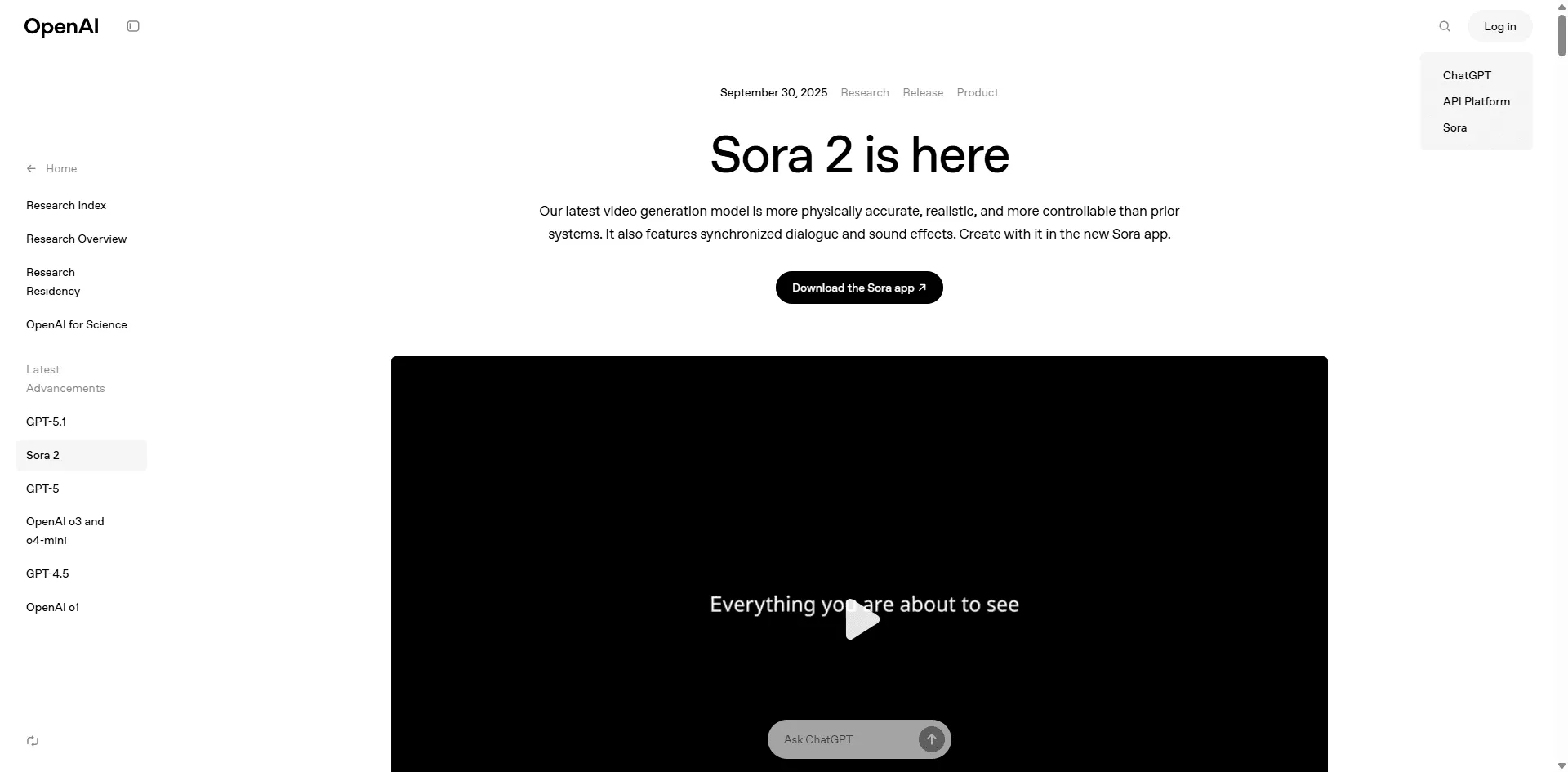
Major September 2025 Update: Sora 2 not only leads in visual quality but now includes synchronized dialogue and sound effect generation.
Core Strengths:
- Video length: Up to 25 seconds (Pro users), 1080p
- New Cameo feature: Seamlessly insert real people into AI generated scenes
- Physics simulation accuracy: Realistic water flow, gravity, object interactions
- Aspect ratio support: 16:9, 1:1, 9:16
Built for: Cinema grade content where realism matters more than speed or cost
Technical edge: Transformer based architecture that surpasses traditional diffusion models, setting new standards for temporal consistency and motion realism.
The catch:
- Generation time: 5~8 minutes
- Price: $200/month (Pro subscription)
- Regional restrictions: Currently iOS only, US and Canada, invite required
Runway Gen 4: The Precision Studio
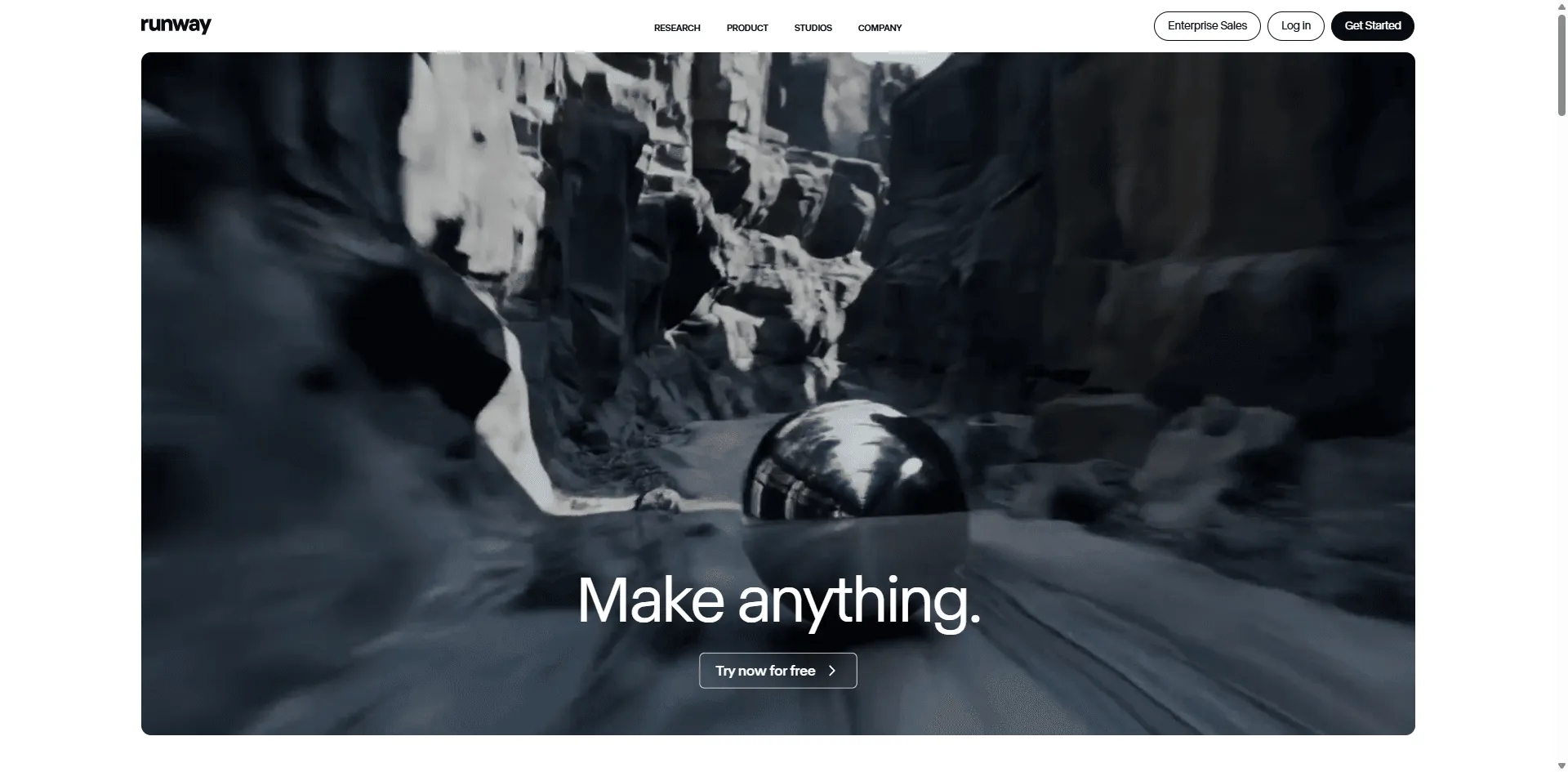
With its comprehensive toolkit, collaborative features, and enterprise grade capabilities, Runway delivers the most complete solution for serious content creation.
Core Strengths:
- Director Mode + Camera Control: Choreograph every frame like a real director
- Motion Brush: Precise control over specific object movements
- Character consistency: Gen 4's breakthrough is maintaining character continuity across shots
- Resolution: Up to 4K output
- Video length: 10 seconds (extendable)
Built for: Commercial projects requiring frame by frame control and post production integration
In testing, Runway was the only platform where I could consistently nail specific camera movements. Want a slow dolly in on your subject? Runway delivers. The others? Hit or miss.
Latest Pricing (Late 2025):
- Standard: $12/month (625 credits ≈ 52 seconds Gen 4 video)
- Pro: $28/month (2,250 credits ≈ 187 seconds)
- Unlimited: $95/month (truly unlimited)
Pika 2.5: The Speed Demon
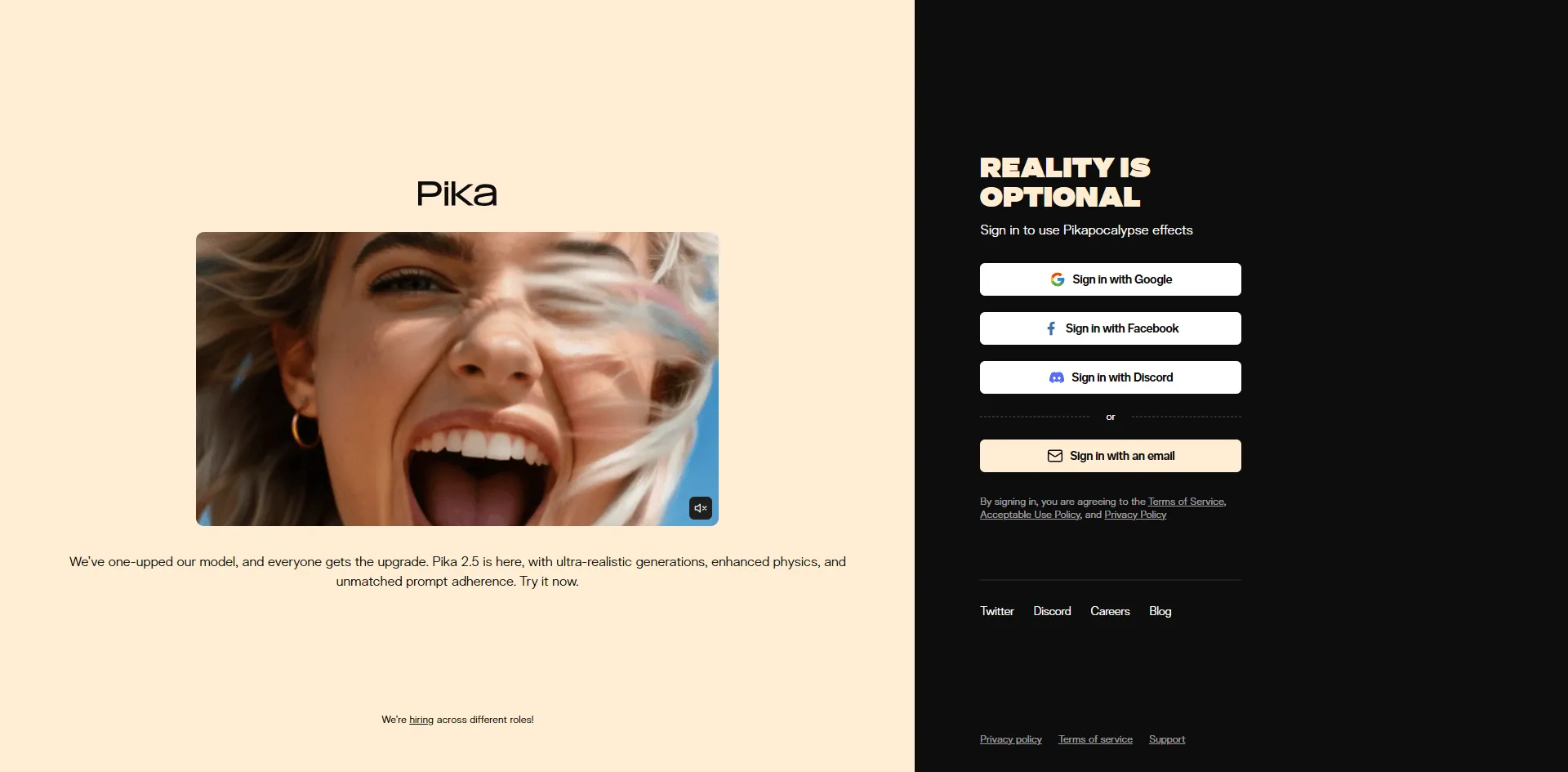
Need video yesterday? Pika's streamlined approach means less waiting, more creating.
Core Strengths:
- Generation speed: 30~90 seconds (as fast as 12 seconds with Turbo)
- Unique creative effects: Pikaffects (crush, melt, explode, cake ify, inflate)
- 2025 additions: Pikaframes (keyframe animation), Pikaswaps (object replacement)
- Resolution: Base 720p, paid 1080p
- Video length: 3~5 seconds (extendable to 10 seconds)
Built for: High volume social content and rapid iteration where "good enough, fast" beats "perfect, eventually"
Real talk: I've literally generated a video with Pika, hated it, regenerated, and posted all during my coffee break. Try that with Sora.
Latest Pricing (Late 2025):
- Basic (Free): 80 monthly credits
- Standard: $8/month (700 credits)
- Pro: $28/month (2,300 credits)
- Fancy: $58/month (6,000 credits)
Comprehensive Feature Comparison
Essential Parameters
| Feature | Sora 2 | Runway Gen 4 | Pika 2.5 |
| Max Length | 25 seconds | 10 seconds (extendable) | 3 5 seconds (extendable) |
| Max Resolution | 1080p | 4K | 720p (1080p paid) |
| Generation Speed | 5~8 minutes | 1~3 minutes | 30~90 seconds |
| Starting Price | $20/month* | $12/month | $8/month |
| Free Tier | No** | 125 credits (one time) | 80 monthly credits |
| Commercial Rights | Yes*** | Yes | Yes (paid only) |
| Primary Strength | Photorealism | Precision control | Speed |
| Best For | Film/artistic | Commercial/advertising | Social media |
Control Features: Runway's Domain
Runway offers:
- Full camera path control
- Object specific motion painting
- Multi shot scene choreography
- 4K output capability
Sora provides:
- Strong cinematic language understanding
- Limited manual camera override
- New Cameo feature (real person insertion)
Pika gives you:
- Basic automated camera movements
- Creative effects suite (Pikaffects)
- Keyframe animation (Pikaframes)
Frustration point: Sora's lack of granular control. When it nails your vision, it's magic. When it doesn't, you're stuck regenerating and hoping.
Video Quality: The Brutal Truth
Visual Quality Rankings
🥇 Champion: Sora 2
Sora 2 is more physically accurate, realistic, and controllable than prior systems, featuring synchronized dialogue and sound effects.
In side by side tests, Sora's output genuinely looks like camera footage. The lighting, the subtle motion blur, the way shadows fall it's genuinely impressive.
🥈 Runner up: Runway Gen 4
Sora and Runway produce the most visually polished results, with Sora excelling at cinematic realism while Runway specializes in accurate motion, lighting, and subject continuity.
Runway's quality is excellent, just slightly behind Sora's "wow" factor. But here's the thing: for commercial work, Runway's consistency often matters more than Sora's peak quality.
🥉 Solid Performer: Pika 2.5
Quality is good but noticeably behind Sora and Runway, better suited for stylized rather than photorealistic content.
Pika won't win photorealism contests, but for social media? Totally fine. I've posted dozens of Pika videos on Instagram nobody complained about quality.
The Physics Problem Nobody Discusses
Critical finding:
Research across current models (Sora, Runway, Pika, Lumiere, Stable Video Diffusion, and VideoPoet) reveals severely limited physics understanding, independent of visual realism.
Translation: Looking real ≠ behaving real
Even Sora, with its stunning visuals, has physics blind spots. OpenAI acknowledges the deployed version has many limitations, often generating unrealistic physics and struggling with complex actions over extended durations.
Real examples I encountered:
- Water that looks perfect but flows weirdly
- Objects that phase through each other
- Gravity that... occasionally forgets to exist
This matters for:
- Educational content (accuracy required)
- VFX shots needing physics perfect integration
- Scientific visualizations
For Instagram Reels? Honestly, nobody notices.
Prompt Understanding: Who Gets You
Sora: Excels at understanding complex, detailed prompts and handles cinematic terminology well, producing predictable, reliable results with consistent quality from the same prompt.
Runway: Solid understanding but sometimes over interprets. Results can vary significantly and may require multiple generations. I budgeted 2~5 attempts per shot.
Pika: Basic understanding, best suited for simple descriptions, showing more variation between runs best approach is generating multiple versions.
Workflow tip: Write detailed prompts for Sora, medium detail for Runway, keep it simple for Pika.
Speed Tests: Who's Actually Fastest
I ran identical 5 second prompts across all platforms during peak and off peak hours. Here's what actually happened:
Real World Generation Times
| Platform | Average Time | My Actual Range |
| Pika | 45 seconds | 28 seconds~ 2 minutes |
| Runway | 2 minutes | 90 seconds ~ 4 minutes |
| Sora | 5 minutes | 3 minutes ~ 12 minutes |
- Pika: ~7.5 minutes total generation time ☕ One coffee break
- Runway: ~20 minutes total 🥪 Lunch break territory
- Sora: ~50 minutes total 📺 Might as well watch Netflix
Speed Optimizations
Pika Turbo: Pika's Turbo model averages 12 seconds for 5 second videos. In my tests, Turbo was absurdly fast sometimes finishing before I switched browser tabs.
Runway Gen 4 Turbo: Offers faster generation at reduced credit cost (5 credits/sec vs 12 credits/sec for standard Gen 4).
When speed is critical:
- Breaking news content
- Real time event coverage
- A/B testing creative concepts
- Client pitches with impossible deadlines
War story: I once had 2 hours to deliver 15 product video variations for a client presentation. Pika saved me. Would Sora's quality have been better? Sure. But Sora wouldn't have met the deadline.
Pricing Reality Check
Let's talk money actual money, not theoretical.
What You'll Actually Pay (November 2025)
Sora 2: The Premium Option
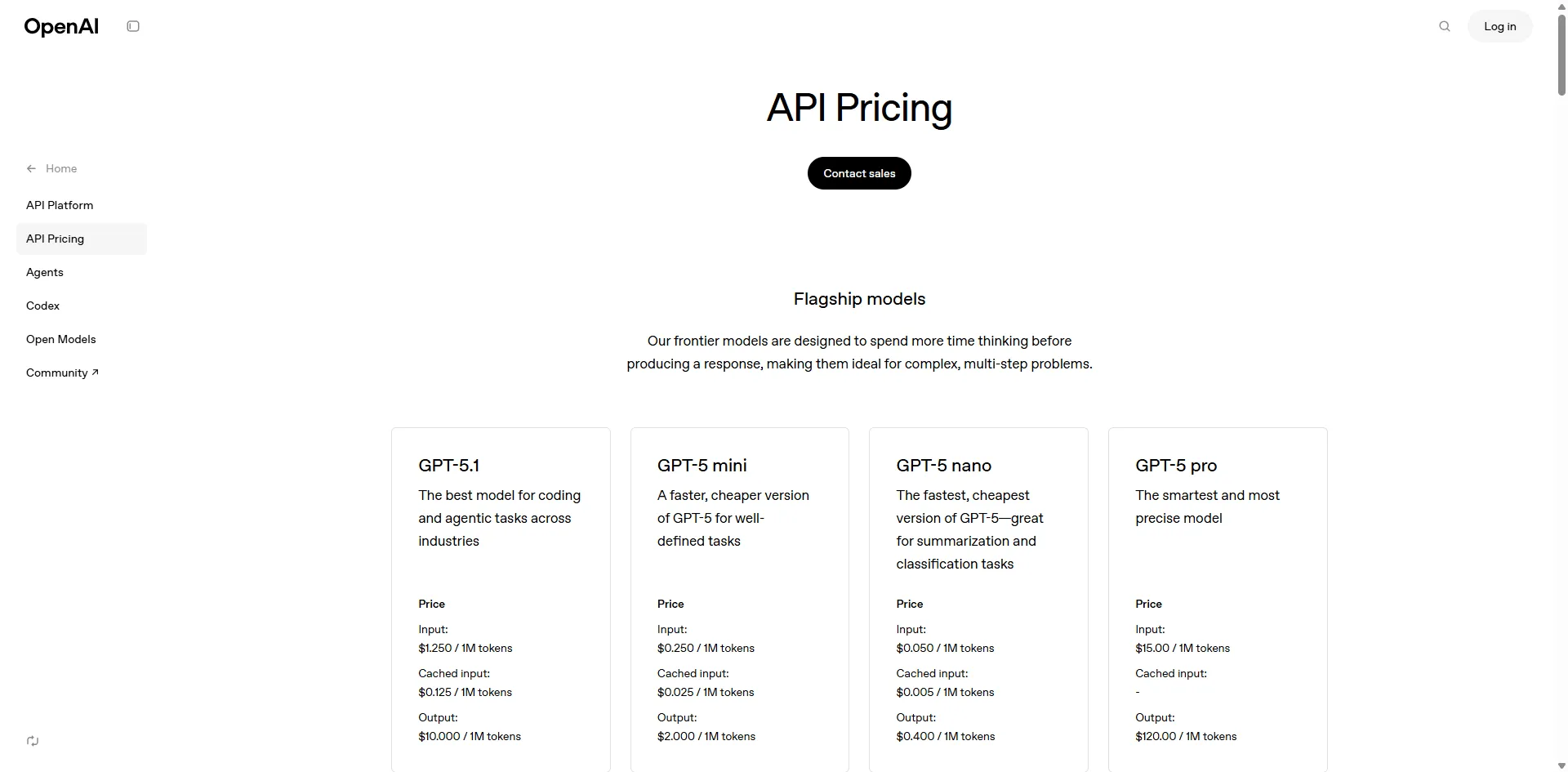
Pricing breakdown:
- ChatGPT Plus: $20/month (severely limited Sora access, slow queue, 1,000 credits, 5s, 720p)
- ChatGPT Pro: $200/month (full access, priority processing, 10,000 credits, 25s, 1080p)
Reality check: The $20 tier is frustratingly limited. You'll spend more time waiting than creating. For serious use, budget is $200.
Important: Currently iOS only, US and Canada, requires invite code.
Runway: The Industry Standard
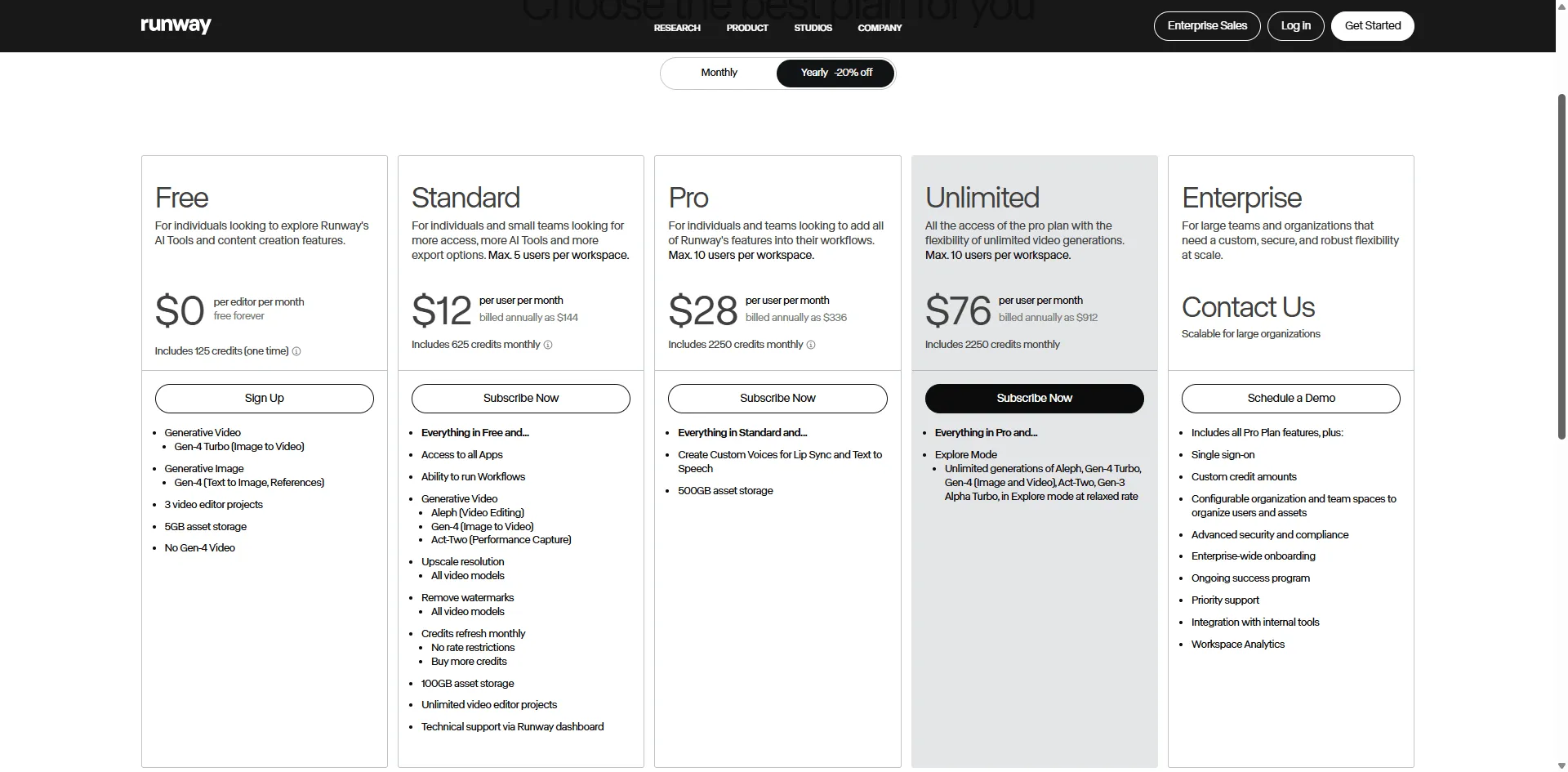
Plans range from:
- Free: $0 (125 credits one time)
- Standard: $12/month (625 credits)
- Pro: $28/month (2,250 credits)
- Unlimited: $95/month (truly unlimited)
What you actually get:
- Standard: ~52 seconds of Gen 4 video/month (barely anything)
- Pro: ~187 seconds (~3.1 minutes)/month (decent for occasional use)
- Unlimited: Actually unlimited (production territory)
My experience: I started on Pro, hit the limit in week two, upgraded to Unlimited. Never looked back.
Pika 2.5: The Budget Champion
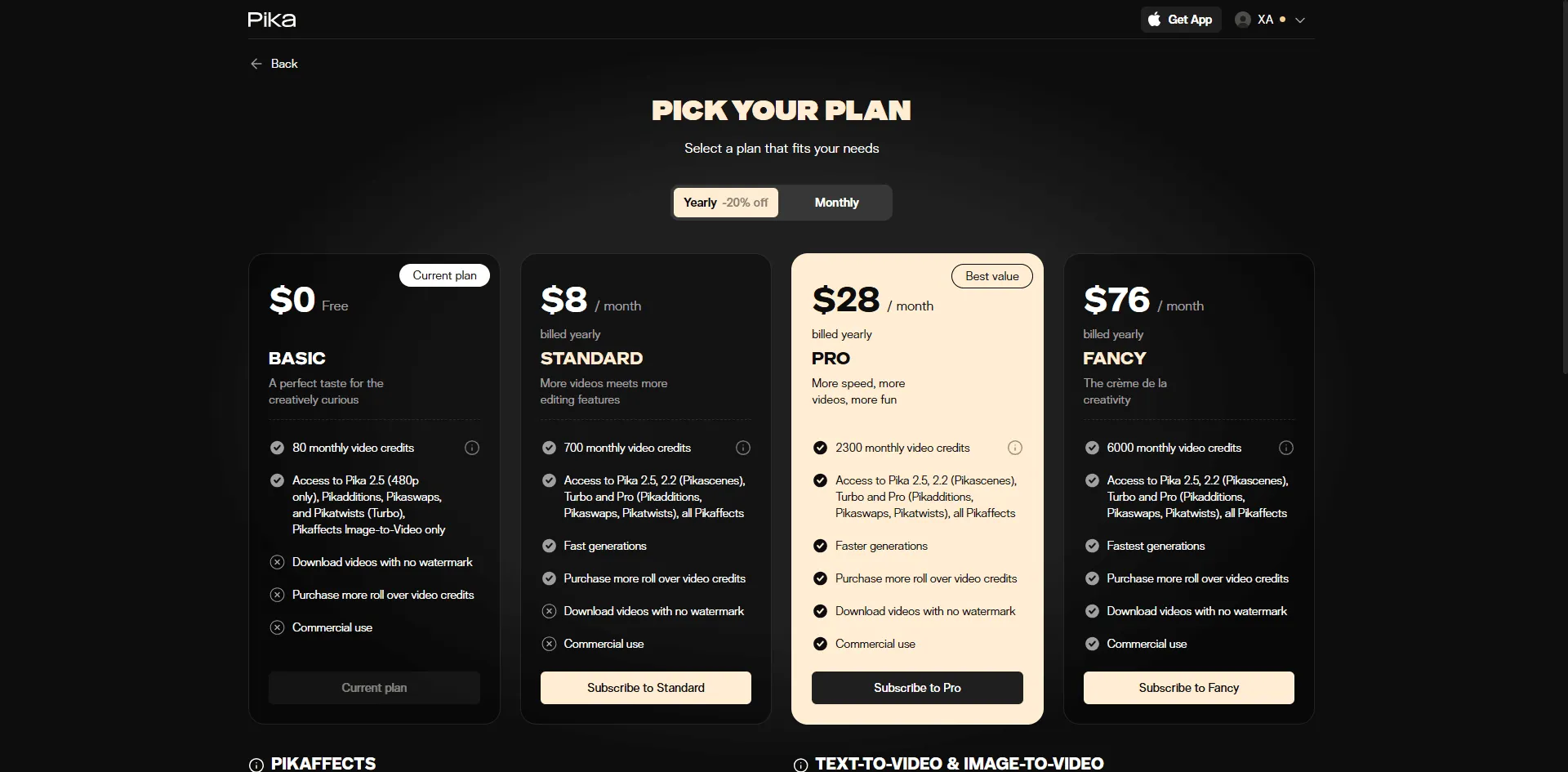
Plans include:
- Basic (Free): 80 monthly credits
- Standard: $8/month (700 credits)
- Pro: $28/month (2,300 credits)
- Fancy: $58/month (6,000 credits)
Pika 2.5 offers impressive capabilities at an affordable price point.
Reality check: The free tier is genuinely usable. I know creators running entire Instagram accounts on Pika's free plan.
Cost Per Minute: The Real Comparison
For producing 10 minutes of final video monthly:
| Platform | Recommended Plan | Monthly Cost | Effective Cost/Minute |
| Sora | ChatGPT Pro | $200 | ~$20 |
| Runway | Unlimited | $95 | $9.50 |
| Pika | Pro | $28 | $2.80 |
The Smart Money Strategy
The smartest approach may be using different tools for different projects perhaps using Sora for hero shots, Runway for style refinement, and Pika for rapid social media variations.
My actual setup:
Tiered approach example:
- Pika for prototyping ($8)
- Runway for client refinement ($28)
- Sora for showcase finalization ($20)
- Total: $56/month
This tiered approach gives you:
- Fast iteration (Pika for testing ideas)
- Precision control (Runway for client work)
- Premium quality when justified (Sora for showcase pieces)
Is it overkill? Maybe. But I've landed clients specifically because of Sora quality portfolio pieces, while producing daily content with Pika. The combo works.
When to Use What
Use Sora When...
Sora is ideal for imaginative storytelling, emotionally charged or surreal narratives, conceptual or poetic sequences.
Perfect for:
- Film festival submissions
- High end brand campaigns
- Artistic/experimental projects
- Pitch decks for major clients
- Any project where you can justify $200/month
Skip Sora for:
- Daily social content (too slow, too expensive)
- Budget projects (obviously)
- Quick turnarounds (you'll miss deadlines)
- International teams (regional restrictions)
Real example: I created a 60 second brand film using only Sora clips. Client's response: "This is real footage, right?" Mission accomplished.
Use Runway When...
Runway Gen 4 is becoming the go to tool for short films and commercials, with directors using it to storyboard complex scenes, test lighting setups, and maintain visual coherence across multiple shots.
Perfect for:
- Commercial advertising
- Multi shot narrative sequences
- Product demos with camera control
- Client work requiring precision
- Post production pipelines
Skip Runway for:
- Super tight deadlines (Pika's faster)
- Simple, one off social posts (overkill)
- Pure automation needs (requires learning curve)
Real example: Using Director Mode and Motion Brush, creators can simulate camera movements and actor behavior before shooting a single real world frame. I've used this to previsualize client shoots saved thousands in location costs.
Use Pika When...
Pika excels when you need content fast like social media posts, quick promotional videos, or experimenting with different creative ideas.
Perfect for:
- Daily social media content
- Rapid concept testing
- High volume production
- Learning AI video (low cost, low risk)
- Stylized/creative effects work
Skip Pika for:
- Cinema quality productions (quality ceiling)
- Physics accurate content (limitations apparent)
- 4K deliverables (maxes at 1080p)
Real example: My Instagram content calendar is 80% Pika. Fast, cheap, good enough. The occasional Sora hero shot keeps the feed premium.
Quick Decision Matrix
| Project Type | 1st Choice | 2nd Choice | Why |
| Film Festival Short | Sora | Runway | Cinematic quality wins awards |
| Product Launch Ad | Runway | Sora | Control > pure quality for commercial |
| Daily Instagram Posts | Pika | / | Speed and volume trump everything |
| Music Video | Runway | Sora | Multi shot consistency critical |
| Concept Pitch | Pika | Runway | Iterate fast, polish later |
| Documentary B Roll | Sora | Runway | Photorealism = credibility |
Commercial Rights: The Legal Maze
⚠️ Legal Disclaimer: Licensing terms change frequently. This information is accurate as of November 2025 but should not be considered legal advice. Always review current terms on official platforms before commercial use.
Sora 2: Read the Fine Print
OpenAI's key rule: You own the rights to generated content as long as you follow their policies, and OpenAI allows distribution and sale of Sora generated content.
But here's the catch:
You can't just generate a 5 second clip of "a dog running" and sell it OpenAI expects you to add value through editing, branding, or combining with other content.
What "added value" actually means:
- ✅ Edit multiple clips into a narrative
- ✅ Add graphics, text, or branding
- ✅ Combine with live footage or other assets
- ✅ Use as part of a larger production
- ❌ Export raw clips, upload to stock sites
I learned this the hard way when a stock site rejected my Sora submissions. Lesson learned: treat AI video like stock footage . It needs context and integration.
Runway: Commercial Friendly
Runway Gen 4 and Pika Labs both allow commercial use under relevant licenses, with Runway having partnered with brands like Lionsgate, making it battle tested commercially.
What you get:
- Full commercial rights on Standard tier and up
- No attribution required
- Client work approved
- Resale permitted (with added value)
Watermarks: Runway's free tier includes a subtle watermark, removed at $12/month.
This is why agencies love Runway clear terms, proven track record, no legal gray areas.
Pika: Paid Plans Only
Pika Labs allows commercial use under relevant license, but requires paid plans for commercial use.
License tiers:
- ❌ Free: Personal use only, Pika logo watermark
- ✅ Standard ($8/month): Commercial rights, no watermark
- ✅ Pro & Fancy: Full commercial rights
Pro tip: Currently, no major AI video platform offers completely watermark free generation on free plans. If it's for a client, pay for the plan. Period.
Commercial Use Best Practices
Based on painful lessons (mine and others'):
Do this:
- Use paid plans for all client work
- Keep generation records (prompts, versions, dates)
- Add creative value beyond raw output
- Disclose AI use when legally required
- Review terms quarterly (they change)
Never do this:
- Use free tiers for paid deliverables
- Claim AI content as traditionally filmed
- Generate copyrighted characters/brands
- Sell raw, unedited outputs
True story: A creator got into legal trouble selling raw Runway outputs as "stock footage." The platform wasn't the problem the lack of added value was. Don't be that person.
What Nobody Tells You (Limitations)
Every platform has dirty secrets. Here's what marketing materials won't mention:
The Universal Physics Problem
This is huge and not widely understood:
Research reveals severely limited physics understanding across current models, independent of visual realism suggesting that acquiring certain physical principles purely from observation presents significant challenges.
Translation: Beautiful videos can behave impossibly.
Examples I've hit:
- Liquids that defy gravity mid pour
- Objects that phase through solid surfaces
- Fabric that moves like it's underwater... in air
- Reflections that don't match the environment
For social media? Nobody notices. For educational content? Major problem. For VFX integration? Deal breaker.
Sora's Specific Issues
OpenAI acknowledges the deployed version has many limitations, often generating unrealistic physics and struggling with complex actions over extended durations.
What frustrated me:
Regional lockout: Sora's current rollout is primarily targeted at iOS users in the United States and Canada. Users need to receive an invite code before they can use it. Had a colleague in Vietnam who couldn't access Sora at all during the disaster.
The wait: 5 8 minutes feels eternal when you're iterating. I've watched entire YouTube videos while Sora generated.
Human motion issues: All platforms struggle to adequately replicate human animation and motion for example, in Sora, a kitten's legs swap positions while walking. Avoid complex character animation.
Cost barrier: $200/month eliminates hobbyists and small creators. This is corporate tier pricing.
Runway's Gotchas
Inconsistency: Results can vary significantly and may require multiple generations to achieve desired output.
Budget 2 5 attempts per shot. I once ran 12 generations before getting a usable result. Those credits add up.
Learning curve: Director Mode looks simple but mastering it takes hours. I spent an entire weekend learning Motion Brush. Worth it, but be ready to invest time.
Credit anxiety: Lower tiers create constant math: "Can I afford to try this idea?" Not great for creativity.
Pika's Trade offs
Quality ceiling: Quality is good but noticeably behind Sora and Runway, better suited for stylized rather than photorealistic content.
You'll notice. Clients might notice. Instagram followers won't.
Resolution limits: Base 720p in 2025 feels dated. Even 1080p on paid plans isn't 4K.
Physics more obvious: When Pika's physics glitch, it's more noticeable than Sora's subtle errors.
The variation problem: Pika shows more variation between runs best approach is generating multiple versions. I generate 3 5 versions minimum and pick the best. Factor this into your timeline.
Regional & Access Issues
Current access (November 2025): Sora's current rollout is primarily targeted at iOS users in the United States and Canada. Users need to receive an invite code. Support for Android platform and full API access remain to be determined.
Workarounds exist (VPNs, etc.) but violate terms of service. Not worth the risk for commercial work.
Verification required: Check current availability at official sites this info goes stale fast.
My Recommendation Framework
After months of real world use, here's my honest guidance:
Choose Sora If...
- ✅ Visual quality is non negotiable
- ✅ Budget accommodates $200/month
- ✅ You're creating cinema grade content
- ✅ Generation time doesn't matter
- ✅ You're in a supported region
- ✅ Physics accuracy matters (with caveats)
Typical users: Film directors, high end agencies, concept artists for major studios
Not for you if: You need fast turnarounds, high volume, or have budget constraints
Choose Runway If...
- ✅ You need frame level control
- ✅ You're producing commercial content
- ✅ Consistency across shots matters
- ✅ You want 4K output
- ✅ You work in production pipelines
- ✅ You value comprehensive tools
Typical users: Commercial producers, ad agencies, independent filmmakers, content studios
Not for you if: You want pure simplicity or need instant results
Choose Pika If...
- ✅ Speed is your priority
- ✅ You create high volume content
- ✅ Budget is limited
- ✅ You need daily output
- ✅ Simplicity > features
- ✅ Social media is your platform
Typical users: Social media managers, content creators, marketers, indie creators, beginners
Not for you if: You need cinema quality or precise control
Multi Platform Reality
The AI video market has matured to where no single platform dominates all use cases each tool has legitimate strengths, and many creators now maintain 2 3 platform subscriptions.
Recommended combos:
For Production Teams: Consider Sora + Runway combination (quality + control), budget reference: $200 (Sora Pro) + $28 (Runway Pro) = $228/month
For Social Creators: Pika alone or Pika + Runway combination, budget reference: $8 28 (Pika) or +$12 (Runway basic), using Pika for daily volume and Runway for premium campaigns
For Budget Users: Start with Pika's free tier (80 monthly credits), upgrade to $8/month Standard based on needs
For Agencies: Full platform subscriptions covering different scenarios balanced strategy: Runway as primary, Pika Labs for rapid iteration, Sora for high end projects
My Honest Take
I use all three. Here's my actual split:
- 60% Pika: Daily social content, quick tests, volume work
- 30% Runway: Client projects, commercial work, anything needing control
- 10% Sora: Portfolio pieces, pitches, when I need to impress
Total cost: ~$250/month across all platforms. Worth it? For my business, absolutely. For a hobbyist, probably overkill.
Start here:
- Try Pika's free tier for one week
- If you need more control, test Runway's free credits
- Only consider Sora if you've maxed out the others and need that quality jump
The smartest approach may be using different tools for different projects or even combining them perhaps using Sora for hero shots, Runway for style refinement, and Pika for rapid social media variations.
Frequently Asked Questions
Which AI video generator has the best quality?
Sora generates the most photorealistic, coherent videos with superior physics simulation and consistent object persistence. However, Runway Gen 4 offers comparable quality with more control. For pure visual fidelity, Sora wins. For controlled, consistent commercial work, Runway often performs better.
Which is fastest: Sora, Runway, or Pika?
Pika Labs consistently delivers results within 30 90 seconds, making it significantly faster than Runway (1 3 minutes) and Sora (5 8 minutes). In my testing, Pika was 3 6x faster than competitors.
Can I use these platforms for commercial projects?
Yes, with conditions:
- Sora: You own rights to generated content if you follow policies, but must add creative value beyond raw output
- Runway: Full commercial use allowed under relevant licenses, battle tested with brands like Lionsgate
- Pika: Commercial use requires paid plans
Always review current platform terms before commercial use.
Which platform is most affordable?
Pika Labs 2.5 offers the best value at an affordable price point, with plans starting at $8/month and a usable free tier. Sora is most expensive at $200/month for full access.
Do AI video generators understand real physics?
Not reliably. Research reveals severely limited physics understanding across all current models, independent of visual realism. Even photorealistic videos may exhibit physically impossible behavior. This is improving but remains a limitation.
Which platform is best for beginners?
Start with Pika's free tier (80 monthly credits) due to its user friendly interface, fast generation, and zero financial risk. The learning curve is gentlest, and you can produce usable content immediately.
Can I generate videos longer than 25 seconds?
All platforms have length limits. Best approach: generate multiple clips and edit them together in your video editor. I regularly create 2 3 minute videos by combining 10 15 AI generated clips with transitions.
Which is best for social media content?
Pika excels when you need content fast like social media posts, quick promotional videos, or experimenting with different creative ideas. The speed and cost make it ideal for daily social posting schedules.
Are there any completely free options?
Currently, no major AI video platform offers completely watermark free generation on free plans. Pika offers the most generous free tier at 80 monthly credits, but includes a watermark. Runway offers limited free credits. Sora has no free tier.
How accurate are human movements?
All platforms struggle to adequately replicate human animation and motion. All platforms face challenges with complex character movement. Keep human figures in background or use simple motions. Close up, complex human animation remains challenging across all platforms.
Final Thoughts
Here's what I wish someone told me when I started:
There's no universal "best" platform only the best platform for your specific project, budget, and timeline.
After generating hundreds of videos across all three platforms, my perspective:
- Use Sora when quality justifies the cost and wait time
- Use Runway when control and consistency matter most
- Use Pika for everything else (which is most things)
The AI video generation space evolves weekly. Features I'm testing today might be outdated next month. Prices change. Capabilities improve. Regional access expands.
My advice:
- Start small: Test one platform with free/cheap tier
- Define your use case: What are you actually creating?
- Calculate real costs: Monthly spend + time investment
- Avoid subscription creep: Only pay for what you actively use
- Stay updated: Join platform Discord servers for real time updates
The future of video creation is here, but it's not one size fits all. Choose the tool that helps you tell your stories effectively.
Now stop reading and start creating.