制限なしAI画像生成ツール14選:完全ガイド【2025年版】
最終更新日: 2026-01-22 18:04:21
最終更新日:2025年10月 | 読了時間:18分
AI画像生成ツールが創造的なプロンプトをブロックしてしまい、イライラしていませんか?DALL-E、Midjourney、Adobe Fireflyのような主流サービスはコンテンツ規制が厳しく、無害なリクエストまで弾かれることもしばしばです。成熟したテーマを探求するアーティストや、ホラー系クリエイター、過剰なフィルターにうんざりしている人のために、このガイドでは制限が少ないAI画像生成ツールを紹介します。
20以上のプラットフォームを実際に試し、数千枚の画像を生成した結果、本当に創造の自由度が高いおすすめ制限なしAI画像生成ツールを厳選しました。以下がおすすめトップです:
早わかり - 制限なしAI画像生成トップ3:
- Stable Diffusion(ローカル) - 最大の自由度、技術的なセットアップが必要
- CivitAI - 最大級のモデルライブラリと活発なコミュニティ
- Tensor.art - アニメ・スタイライズアートに最適、フィルター極少
これらのオプションを詳しく掘り下げ、機能比較をし、あなたに最適なツール選びをサポートします。
目次
- 「制限なし」の本当の意味は?
- 早わかり比較表
- ベスト14選 制限なしAI画像生成ツール
- ツール選びのポイント
- 法的・倫理的注意点
- より良い結果を得るコツ
- よくある質問
「制限なし」の本当の意味は? {#what-does-unrestricted-mean}
ベストな制限なしAI画像生成ツールを探す前に、この文脈で「制限なし」が実際には何を指すのか理解することが重要です。
コンテンツ制限の理解
ほとんどの主流AI画像生成ツールは、厳格なコンテンツ規制を設けて次のような内容をフィルタリングします:
主な制限内容:
- 成人向けまたはNSFWコンテンツ
- 暴力・グロ・不快な画像
- 著作権キャラクターや商標コンテンツ
- 著名人や有名人のリアルな描写
- 政治的または論争的なテーマ
- 医学的・解剖学的なコンテンツ
- 武器や危険物
AI企業が制限を設ける理由
企業がこれらのフィルターを導入する理由はいくつかあります:
法的保護 - 悪用や著作権侵害、違法コンテンツ生成による責任回避。
ブランド安全性 - ファミリー向けイメージを保ち企業顧客を獲得するため。
倫理的懸念 - ディープフェイクや誤情報、有害なコンテンツ作成の防止。
プラットフォーム規定 - アプリストア規約や決済プロセッサの要件に準拠するため。
「制限なし」ツールの実際
多くの人が気づいていませんが、本当に完全に制限なしのAI画像生成ツールは存在しません。「無規制」とされるツールでも何らかの制限はあります:
- ほとんどが違法コンテンツは禁止
- 多くがリアルな子供描写をブロック
- 一部は極端な暴力表現に制限あり
- プラットフォーム運営側が独自ルールを設ける場合も
- 利用規約で内容ガイドラインが定められることがほとんど
「制限なし」の一般的な意味: 誤検知が少なく、成熟したテーマ向けに創造の自由度が高く、主流サービスよりもコンテンツフィルターが緩やかということです。
本ガイドに登場するツールは自由度に違いがあり、各プラットフォームごとに明確に説明します。
早わかり比較表
凡例: ⭐ = 制限極少 | ⭐⭐ = 制限弱〜中 | ⭐⭐⭐ = 制限多め
ベスト14選 制限なしAI画像生成ツール
それでは、実際に使い込んだ各プラットフォームの詳細を紹介していきます。
1.Stable Diffusion(ローカルインストール)
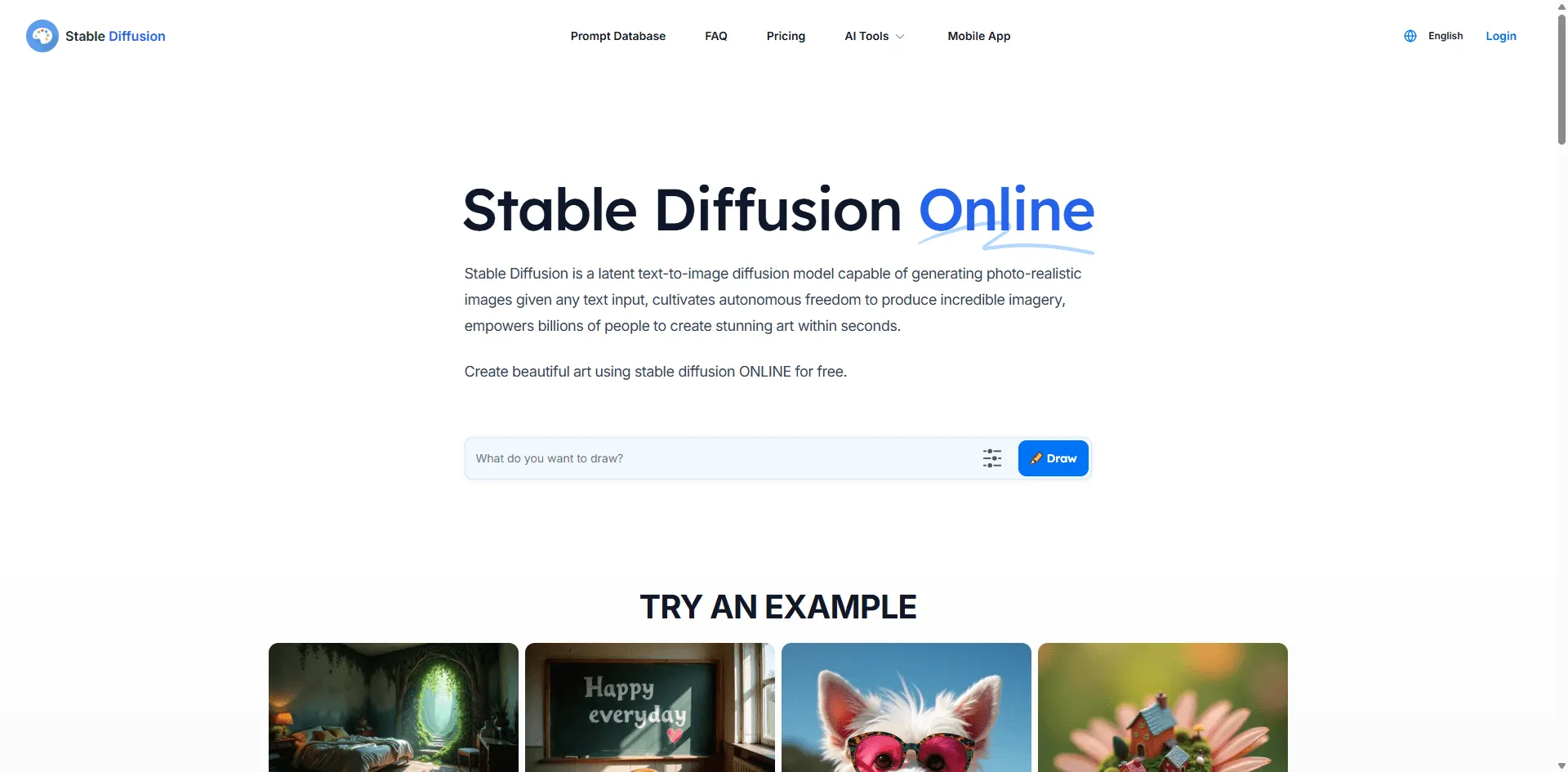
制限レベル: ⭐ 極少(全て自分で管理可能)
当サイト評価: 4.8/5 ⭐⭐⭐⭐⭐
Stable Diffusionは自分のパソコン上で動かすことで、究極の創造的自由が得られます。自分自身でモデルをホストするため、企業によるコンテンツフィルターや利用制限は一切ありません。このオープンソースのソリューションは、制限なしAIアート生成の基盤となっています。
主な特徴:
- AIモデルやパラメータを完全にコントロール可能
- カスタムモデルの学習や既存モデルの微調整も可能
- クラウド不要で、プライバシーの心配ゼロ
- 画像生成無制限(ハードウェアスペック次第)
- Hugging Faceなどから数千のコミュニティ製モデルを利用可能
- ControlNet、LoRA、Textual Inversionなど先進技術にも対応
- 月額料金や1枚ごとの課金なし
- 一度インストールすればオフラインでも完全動作
- AUTOMATIC1111やComfyUIなど高機能なインターフェースと連携可能
- 拡張機能(Extensions)で新機能を追加可能
インストール方法: AUTOMATIC1111(最多利用)、ComfyUI(ノードベース)、InvokeAI、SD.Nextなど複数のインターフェースがあり、使い勝手や機能が異なります。
価格: 無料・オープンソース。ただしハードウェア投資が必要。最低推奨:NVIDIA GPU 8GB VRAM(RTX 3060以上)。本格運用なら12GB以上推奨(RTX 3060 Ti、4070以上推奨)。RunPodやVast.aiなどのサービスでクラウドGPUレンタルも可能($0.30/時〜)。
画像クオリティ: 非常に高品質。モデルや設定次第で、商用ツールを凌駕するプロレベルの画像生成も可能。標準解像度は最大2048x2048、アップスケーリングでさらに高解像度も対応。クオリティはモデル選択とプロンプトの工夫次第。
ハードウェア要件:
- 最低:NVIDIA GPU 8GB VRAM、16GBメモリ、50GBストレージ
- 推奨:NVIDIA GPU 12GB以上VRAM、32GBメモリ、100GB以上SSD
- 理想:NVIDIA RTX 4080/4090、64GBメモリ、500GB以上NVMe SSD
メリット:
- 企業によるコンテンツ制限ゼロの最大自由度
- ハードの一括投資のみ、月額課金なし
- プライバシーも完全保障 — 画像が外部送信されない
- 最先端モデルや技術を商用サービスより先行体験可能
- 活発なコミュニティと充実したドキュメント・チュートリアル
- 商用利用もライセンス制限なしで可能
- 生成プロセスを細部までカスタマイズ可能
- 実験的な機能や自作コードも自由に試せる
- 利用制限やレート制限なし
- 自分のデータ・画像を完全に管理できる
デメリット:
- 技術知識がない初心者には習得が難しい
- 適切なセットアップや運用には技術力が必要
- 最適運用にはハードウェア投資が必要
- 最適設定やプロンプト技術の習得に時間がかかる
- トラブルシュートにも技術的な対応力が必要
- 定期的なアップデートやメンテナンスが必要
- モデルや生成物でストレージを圧迫しやすい
- 長時間利用で電力消費が多くなる場合あり
おすすめ対象: 上級者・開発者・頻繁に画像生成をするプロアーティスト、プライバシー重視のクリエイター、最大限のカスタマイズと自由度を求める方、商用利用も視野に入れるクリエイター、カスタマイズや技術探求が好きな方、長期的にAIアート制作に取り組みたい方。
私たちの評価: AIアートに本気で取り組み、学習に時間をかける覚悟があるなら、ローカルでのStable Diffusionは制限なしの創作自由を得る上で最強です。学習コストやハードウェア投資は、無制限かつ検閲なしの生成能力という形で必ず報われます。これは制限のないAI画像生成のゴールドスタンダードであり、他の多くのツールもこの基盤の上に成り立っています。
2.CivitAI
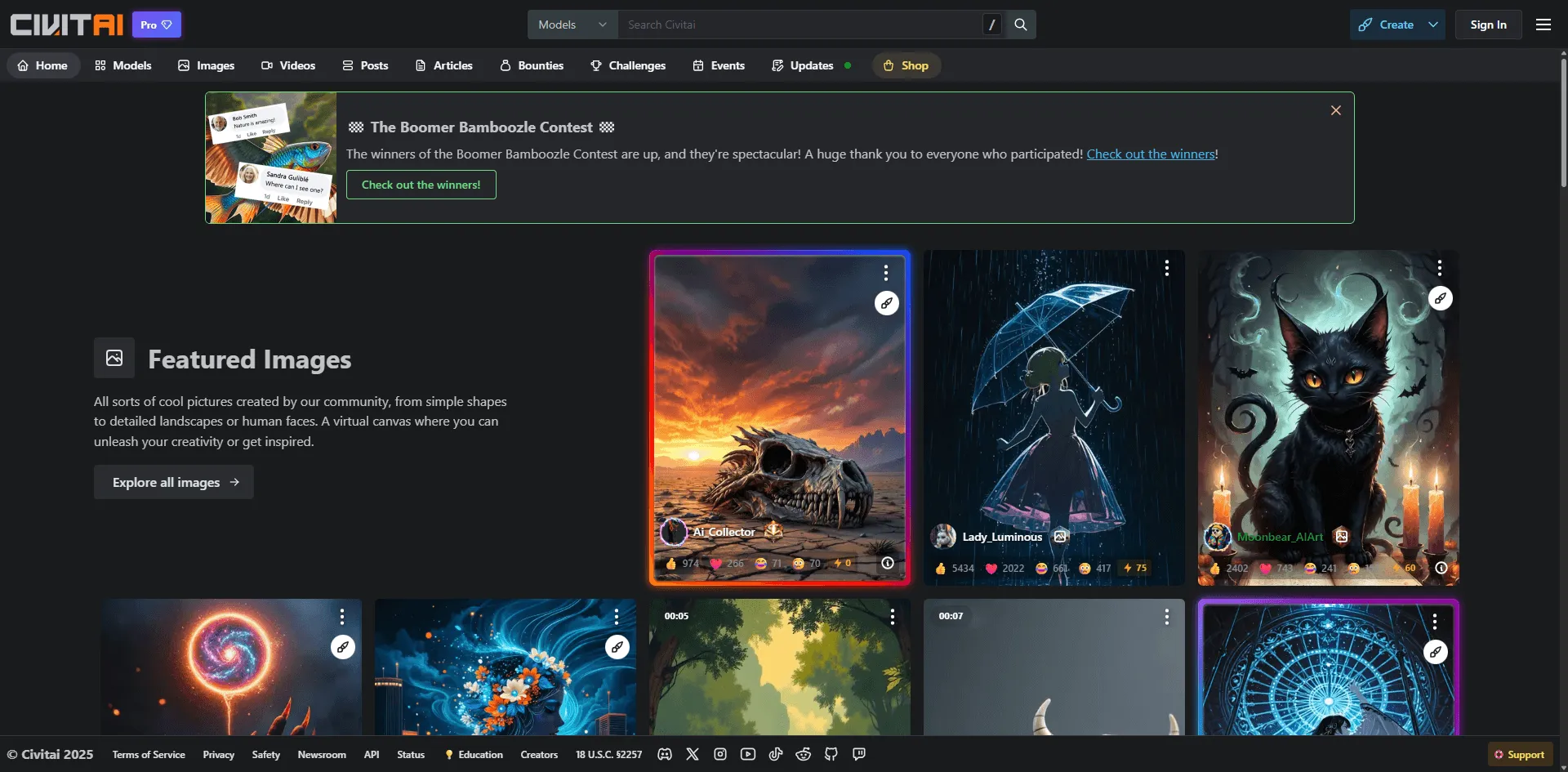
制限レベル: ⭐ 最小限(コミュニティ主導の自由)
評価: 4.7/5 ⭐⭐⭐⭐⭐
CivitAIは、Stable Diffusionのカスタムモデル・LoRA・埋め込みの最大級コレクションを誇る、総合的なモデルマーケットプレイス兼高機能画像ジェネレーターです。このプラットフォームは最小限の制限で創造の自由を重視しており、制約のないAIアートコミュニティの中心地として機能しています。
主な特徴:
- 100,000以上のカスタムモデル・LoRA・埋め込みの膨大なライブラリ
- モデルをローカルにダウンロードせずにサイト内で画像生成可能
- 例画像やプロンプト付きの詳細なモデル説明
- モデルごとのコミュニティ評価・レビュー・ディスカッション
- トレーニングリソースと充実したチュートリアル
- モデルアップデートや反復に対応するバージョン管理システム
- カスタムモデル作成を依頼できる報酬システム
- 目的のモデルを探しやすい高度な検索とフィルタリング
- ギャラリー・コレクション付きユーザープロフィール
- モデル作成ツールやトレーニングガイド
- ローカルStable Diffusionインストールとの連携
- 開発者向けAPIアクセス
CivitAIエコシステム: CivitAIはモデルのホスティングに留まらず、完全なエコシステムとして進化しています。ユーザーは報酬を使ったカスタムモデルの依頼や、コミュニティチャレンジへの参加、技術共有、プロジェクトの協同制作が可能です。プラットフォームは制限なしのAIアート分野の革新を積極的に推進しています。
料金体系: 閲覧・無制限モデルダウンロード・コミュニティ参加は完全無料。サイト内生成は「buzz」通貨システムを採用。buzzはコミュニティ活動(モデル投稿、役立つレビュー、毎日ログイン)で獲得可能で、直接購入や会員プランでも入手できます。会員プラン:無料(buzz制限あり)、サポーター(月額$5)、ベネファクター(月額$10)でbuzzや優先生成枠が増えます。
画像品質: 優秀。選択するモデルによって品質は変わりますが、CivitAIには商用サービスに匹敵・凌駕するプロ品質モデルも多数あります。プラットフォームの評価システムで高品質モデルが分かります。特定のスタイルやテーマに特化したモデルが、汎用的な商用ツールよりも高い成果を出すことも多いです。
モデルカテゴリ:
- Checkpointモデル(Stable Diffusion完全モデル)
- LoRA(特定概念向け小規模改変モデル)
- テキスト反転/埋め込み(特定テーマ向け)
- ハイパーネットワーク(スタイル改変)
- Aesthetic Gradients(品質改善)
- VAE(色彩やディテール強化)
長所:
- 最大・最も多様なAIモデルコレクション
- 日々モデルがリリースされる活発なコミュニティ
- 無制限モデルの利用・ダウンロードが無料
- 商用プラットフォームと比べて制限が非常に少ない
- トレーニング詳細まで明確に公開されたモデルドキュメント
- ローカル環境不要でプラットフォーム上で直接画像生成可能
- 定期的なモデル更新と革新の継続
- 充実した学習リソースとコミュニティ支援
- モデルのバージョン管理で異なる反復を試せる
- 他では得られないニッチなスタイルや専門モデルの発見
- 評価・レビューによるコミュニティ主導の品質管理
短所:
- 膨大な選択肢と技術用語により初心者には圧倒されがち
- モデル間で品質差が大きく、試行錯誤が必要
- 一部モデルはローカル利用時に大量のVRAMが必要
- 混雑時のサイト内生成が遅くなることがある
- チェックポイントやLoRAなど技術的知識が求められる
- モデルのダウンロードサイズが大きい(1モデル2~7GB)
- 膨大な選択肢ゆえに検索精度が低い場合がある
- 一部モデルはライセンス情報が不明確または欠落
おすすめユーザー: 多様性を求めるモデル愛好家、専門ツールを探す経験豊富なAIアーティスト、カスタマイズ重視ユーザー、協同制作を楽しむコミュニティ志向のクリエイター、特定スタイルを追求する人、ローカル生成を重視するプライバシー志向の方、独自ワークフローを構築するプロフェッショナルなど。
私たちの評価: CivitAIは本気度の高いAIアーティストと制限のないAIアートコミュニティの心臓部と言えます。膨大なモデルライブラリと最小限の制限は、自分のやりたいことが明確で、積極的に試行錯誤できるクリエイターに理想的です。学習コストはあるものの、充実したコミュニティとリソースのおかげで本気で取り組む人には十分使いこなせます。単なるツールではなく、AIアート制限なしのためのエコシステムです。
3.Tensor.art
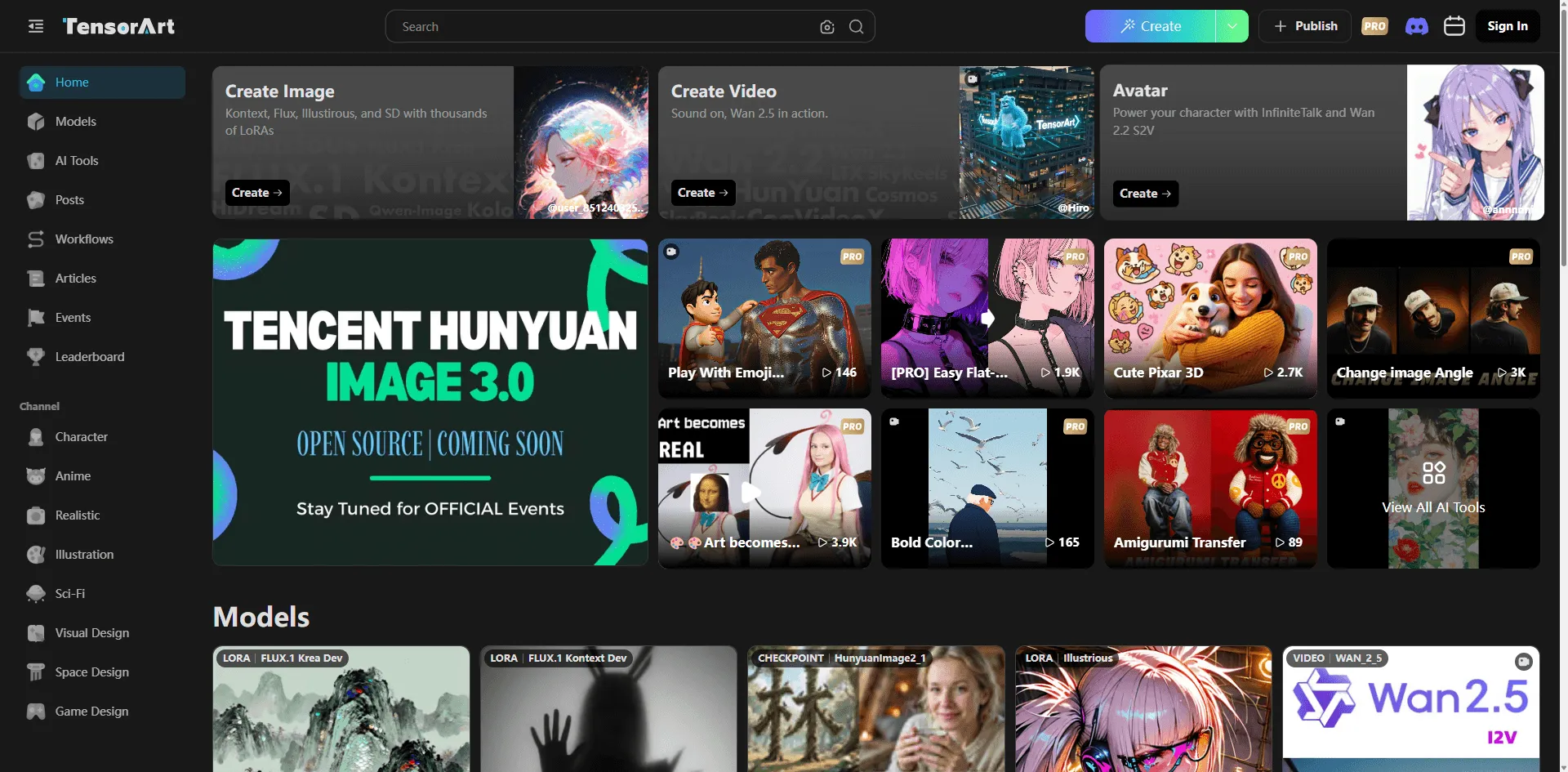
制限レベル: ⭐ 最小限(アニメ特化)
評価: 4.6/5 ⭐⭐⭐⭐⭐
Tensor.artは、コンテンツ制限がほとんどなく、アニメやマンガスタイル生成に特化したプラットフォームで、東洋的なアートスタイルの利用に最適です。アニメアーティストのコミュニティが充実し、フィルタリングが最小限で高いパフォーマンスを発揮します。
主な特徴:
- アニメ・マンガ・東洋美術スタイルに最適化された専用モデル
- アニメ美学に特化したLoRA・チェックポイントライブラリが豊富
- 最適化されたインフラによる高速な生成速度
- コミュニティによるモデル共有やコラボ機能
- 複数アスペクト比・最大1024x1536の高解像度
- プリセット構成で選べる高度なサンプリングオプション
- 作品共有やアーティスト発見のためのソーシャル機能
- 無料ユーザー用デイリークエストと報酬システム
- 他人の作品を改変できるリミックス機能
- スタイル転送・参照画像ツール
- 複数画像のバッチ生成でバリエーション作成
- アプリ対応のモバイル最適化インターフェース
アニメ特化の強み: Tensor.artは一般ツールよりもアニメ作画の定石や慣習を深く理解しています。アニメ特有の目のスタイル、髪の表現、表情や服飾ディテールなどを高精度で再現。プラットフォームのモデルはアニメ・マンガ作品で特化学習されています。
料金体系:
- 無料枠は毎日クレジット付与(設定によるが1日約30~50回生成可能)
- スタンダード: 月額$9.99 - 1,500クレジット、高速生成
- プレミアム: 月額$19.99 - 5,000クレジット、優先キュー、限定モデル
- プロ: 月額$39.99 - 15,000クレジット、最大速度、商用ライセンス
クレジット消費は解像度やモデルの複雑さで変動。標準生成は3~5クレジット、高解像度生成は10~15クレジット。
画像品質: アニメおよびスタイライズアートではとても高く優れています。キャラクターデザイン・動的な表情・細かな衣装表現に強みを持ち、特にキャラクターの一貫性やアニメ的なディテール(髪表現、服のしわ、魔法効果など)に卓越。フォトリアルな西洋風画像にはやや不向きです。
コミュニティ機能: 毎日のアートチャレンジ、注目アーティスト、共同プロジェクト、豊富なプロンプト共有を備えた活発なコミュニティ。ユーザーはお気に入りのアーティストをフォローし、コレクションを作成し、テーマイベントに参加できます。
長所:
- ジャンル特化型トレーニングによるアニメ・マンガスタイルの卓越したクオリティ
- 待ち時間が少なく、生成速度が速い
- 協力的な文化を持つ活発なアニメアートコミュニティ
- 主流プラットフォームと比べてコンテンツフィルタが最小限
- 定期的なモデルアップデートと最新のアニメモデルの導入
- 手頃なプレミアム価格と寛大なクレジット配布
- タブレットでも使いやすいモバイル対応インターフェース
- エンジニアではなくアーティスト向けに設計された直感的なUI
- 毎日の報酬で無料ユーザーも継続的に参加
- アニメの慣習と美学への強い理解
- リミックス機能で成功したプロンプトから学べる
短所:
- フォトリアルや西洋アートスタイルでは効果が限定的
- CivitAIと比較してモデルライブラリが少ない(ただし厳選)
- 高解像度の作品では無料枠のクレジットがすぐに消費される
- 最適な結果を得るためにある程度の技術知識が必要な場合あり
- アジア時間帯のピークにはサーバーの混雑が発生することがある
- プロ用途で多用するとクレジット料金がかさむ場合あり
- 有名な西洋モデルが一部利用できない
- 建築や技術的なビジュアライゼーションには不向き
おすすめユーザー: アニメアーティストやファン、マンガクリエイター、イラストレーター、キャラクターアートが必要なビジュアルノベル開発者、アニメスタイルのゲーム開発者、東洋美学に特化したキャラクターデザイナー、ライトノベルイラストレーター、アニメ・マンガ分野のコンテンツ制作者、日本風アート制作をメインとする方に最適です。
総評: アニメやマンガを主軸にしているならTensor.artは非常に優れています。専門モデル、寛容なコンテンツポリシー、アニメに特化した芸術的な慣習理解により、日本スタイルのアート制作に理想的です。不要な制限なく、アニメアーティストの創造的ニーズを尊重するプラットフォームです。汎用ではなく専門的ですが、その分野では一般AIアートプラットフォームを大きく凌駕しています。
4.Promptchan AI
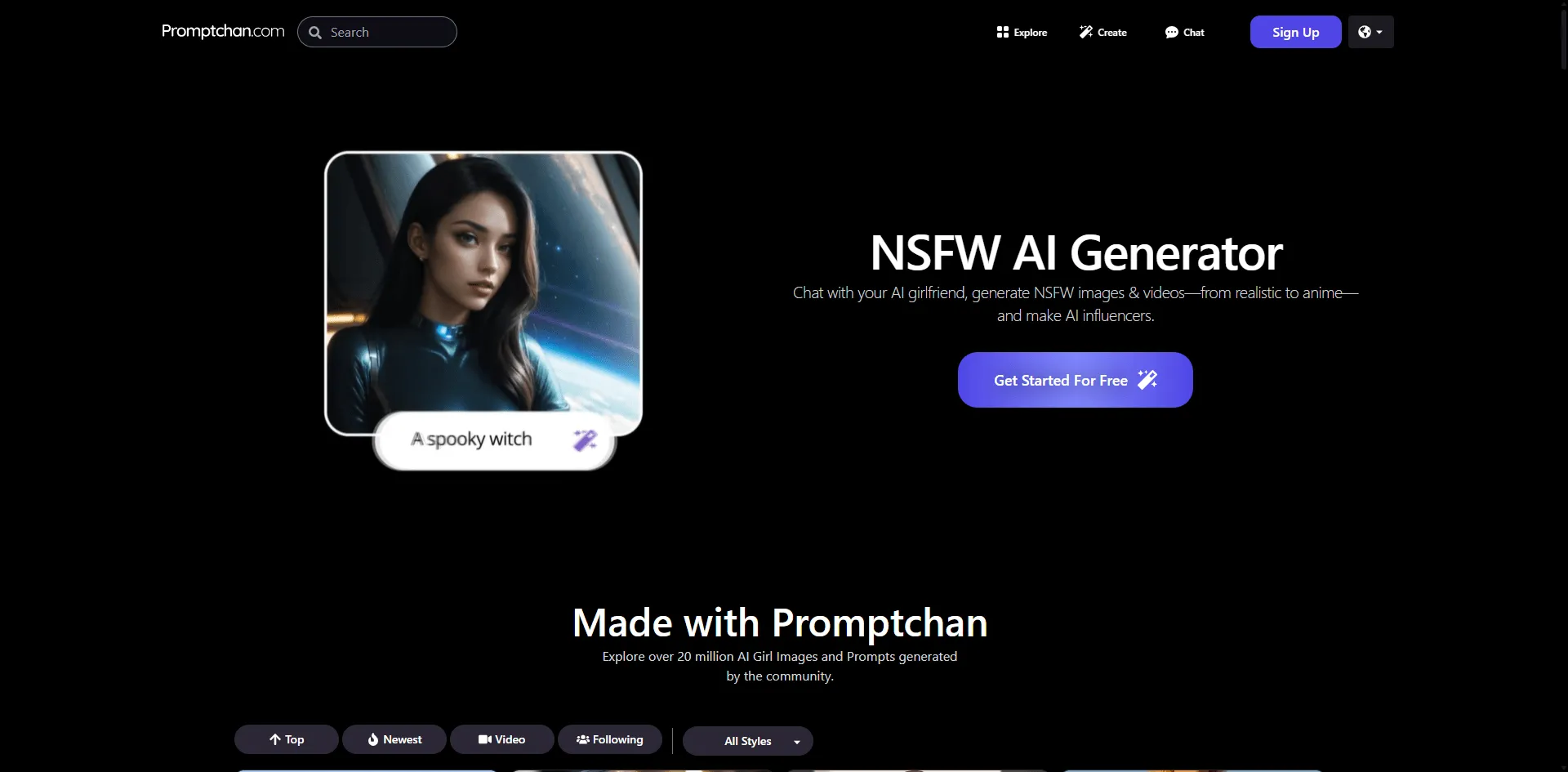
制限レベル: ⭐ 最小限(キャラクター重視)
評価: 4.3/5 ⭐⭐⭐⭐
Promptchan AIは最小限の制限でキャラクター制作に特化しており、オリジナルキャラクターやバリエーション制作で特に人気があります。キャラクター中心のアートワーク向けに最適化されたシンプルな体験を提供します。
主な特徴:
- キャラクター特化生成で一貫した結果
- アニメからリアル系まで複数のスタイル選択が可能
- 画像編集・バリエーションツール
- 顔の強調・ディテールの修正
- 衣装やポーズのバリエーション生成
- 背景の除去や置換
- 初心者向けシンプルプロンプトテンプレート
- 上級者向けアドバンスモード
- 整理ツール付きプライベートギャラリー
- 複雑な設定不要で素早い生成
- モバイル対応ウェブインターフェース
- 定期的なモデルアップデート
キャラクターの一貫性: Promptchanの強みの一つは、複数回の生成でもキャラクターの一貫性を維持できる点です。異なるポーズ・衣装・シチュエーションでも同じキャラクターをより確実に作成できます。
料金体系:
- 無料トライアル: 初期クレジット10枚でお試し
- ベーシック: $5.99/月 - 毎月300クレジット
- スタンダード: $12.99/月 - 毎月900クレジット
- プレミアム: $29.99/月 - 毎月2,500クレジット
- 有料プランはクレジットが翌月に繰り越し可能
画質: キャラクターポートレートや全身キャラクターデザインで良好から非常に良好。顔、表情、キャラクターのディテールを重視した最適化がされています。品質は安定していて信頼でき、高品質なカスタムStable Diffusionモデルほどのピークには届かない場合もあります。
長所:
- キャラクター制作におけるコンテンツ制限が最小限
- 初心者にも使いやすいインターフェース
- 待ち時間が少なく迅速な生成
- キャラクターの一貫性機能が優秀
- 手軽なエントリープライス
- 技術的知識不要
- プライベートギャラリーで作品の機密保持
- モバイル対応デザイン
- テンプレートシステムでプロンプト作成が簡単
- 安定した予測可能な結果
短所:
- キャラクター特化コンテンツに限定
- Stable Diffusion全機能アクセスと比べ柔軟性が劣る
- モデルマーケットプレイスと比べバリエーションが少ない
- クレジット消費が早くなる場合あり
- 高度なカスタマイズ機能が限定的
- 風景・物体・技術的アートには不向き
- 大規模プラットフォームほどコミュニティが活発ではない
- 一部のポーズは難しい場合あり
おすすめユーザー: キャラクターデザイナー、ビジュアルノベル制作者、RPGキャラクターコンセプトアーティスト、一貫したキャラクターが必要なウェブコミック制作者、簡単にキャラ作成したい初心者、素早くキャラアートが必要なコンテンツ制作、キャラクターポートレートやデザインを主軸とする方に最適。
総評: Promptchan AIはキャラクター制作の特化分野で手間なく優れたパフォーマンスを発揮します。Stable Diffusion全機能が利用できるプラットフォームほど柔軟性はありませんが、一貫性重視の機能と明快なインターフェースでキャラクター重視のユーザーに価値を提供します。最低限の制限と使いやすさを両立しつつ、創造性の自由も確保しています。
5.SeaArt
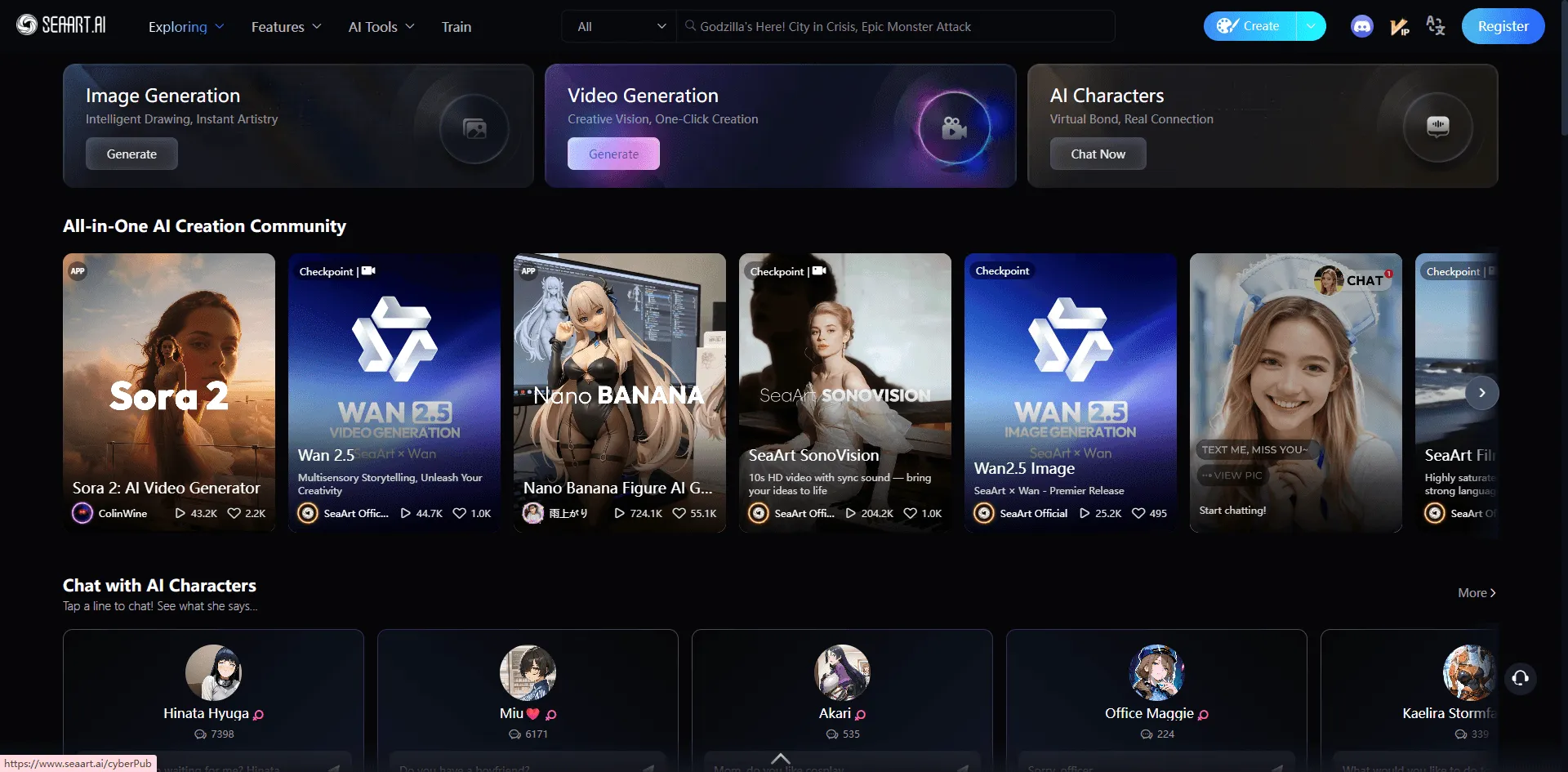
制限レベル: ⭐⭐ 低〜中(ワークフロー最適化)
評価: 4.5/5 ⭐⭐⭐⭐⭐
SeaArtは、合理的な創造的自由と強力なワークフロー自動化ツールを組み合わせ、安定した大量生産が求められるクリエイターにとって優れた選択肢です。手軽さと高度な機能を両立させています。
主な特徴:
- 200以上の厳選モデルを多様なスタイルで利用可能
- AIによるアップスケール・強化ツール標準搭載
- ControlNet連携でポーズ・構図を高精度に制御
- ワークフロー自動化と再利用可能なテンプレート
- 顔交換・キャラクター一貫性ツール
- 複数バリエーション同時生成のバッチ処理
- プロジェクトを整理できるクラウドストレージ
- 画像変換とスタイル転送
- 領域の塗り足し・拡張のためのインペインティング/アウトペインティング
- テクニック共有のためのコミュニティワークスペース
- 上位プランでAPIアクセス可能
- トレンドモデルを定期的に追加
ワークフローの利点: SeaArtのワークフローシステムは、生成設定全体をテンプレートとして保存可能です。一度最適設定が決まれば、そのまま繰り返し活用でき、ブランド一貫性が求められるプロ用途で特に重宝します。
料金体系:
- 無料:1日150クレジット(設定によって約30~50枚の画像生成が可能)
- スタンダード:月額$9.99 - 月3,000クレジット、生成速度が向上
- プロ:月額$19.99 - 月10,000クレジット、優先キュー、商用ライセンス付属
- プレミアム:月額$39.99 - 生成無制限、最高速度、APIアクセス
画像品質: 全体的に非常に良好です。SeaArtのモデル選定は、様々なスタイルでも常に高品質を保っています。個々のモデルは最新のコミュニティリリースと比べると最先端ではない場合もありますが、厳選によって品質のばらつきが少なく、失敗作が減ります。
高度な機能: ControlNetのサポートにより、ポーズ・深度・構図を細かく制御できます。顔入れ替えも安定してキャラクターの一貫性を保てます。アップスケールは最大4Kまできれいな仕上がりです。こうしたプロ向け機能がひとつに統合されたプラットフォームは大きな価値があります。
メリット:
- 優れたワークフロー自動化により、プロ用途で時間を節約できる
- 様々なモデルでも一貫した信頼できる品質
- テストやカジュアル利用向けに無料枠が充実
- 直感的なインターフェースで操作性と高度な機能を両立
- 高速な生成とダウンタイムが少ない
- カスタマーサポートの対応が良い
- 定期的な新機能の追加と改善
- クラウドストレージで作業を整理できる
- ControlNet統合は他の有料プラグインと肩を並べる
- 初心者からプロまで幅広く対応
デメリット:
- 完全に制限無しのプラットフォームと比べると、過激なコンテンツに一部制限あり
- ワークフローなど高度な機能の習得に少し難しさがある
- クレジットシステムが最初は分かりづらい可能性あり
- モバイルアプリは一部デスクトップ機能が未対応
- 最新モデルの革新性ではCivitAIほど先端でない
- 厳選方針により実験的なオプションが少なめ
- API利用は最上位プランのみ
おすすめ用途: プロのコンテンツ制作者、ブランディングが必要な企業、スケールで作品を作るアーティスト、アセット用ワークフローを必要とするゲーム開発者、迅速な試行が求められるマーケター、SNS運営でビジュアル制作が必要な方、信頼性を最重視するユーザーに最適です。
総評: SeaArtは、プロとして継続的に画像生成が必要な方に非常に優れています。ワークフロ―機能は定期的にAIアート制作を行う人にとって、サブスクリプションの価値を十分に提供します。完全無制限ではないものの、コンテンツ規約は合理的で、正当な創作活動にはほとんど支障ありません。信頼性・ワークフロー重視のプロフェッショナル向けAIアート生成サービスです。
6.PixAI.art
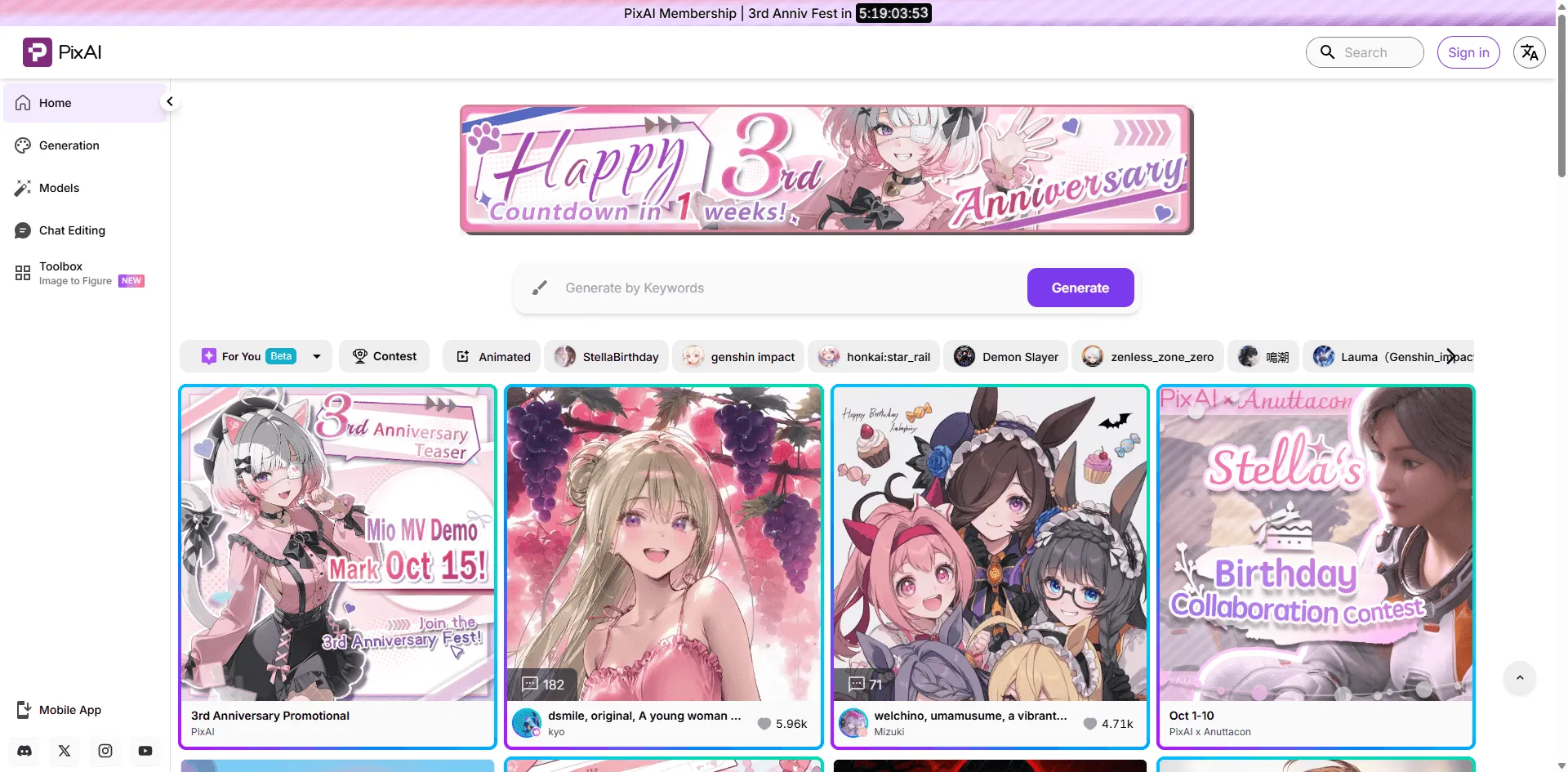
制限レベル: ⭐ 最小限(アニメ特化)
評価: 4.5/5 ⭐⭐⭐⭐⭐
PixAI.artはアニメ重視のプラットフォームで、制限もほとんどなく、Tensor.artに強力なライバルとして独自の機能とコミュニティを持っています。特にキャラクターの一貫性やアニメ向け機能に優れています。
主な特徴:
- 最新技術を使ったアニメ・マンガ特化モデル
- プロンプト入力時のリアルタイム生成プレビュー
- キャラクターの一貫性を保つリファレンス機能
- アニメ慣習に基づくタグシステムが充実
- コミュニティチャレンジや注目作品紹介
- モデルのリミックスと共有機能
- アニメ用に最適化された複数解像度オプション
- ガチャ形式の日替わり報酬でエンゲージメントアップ
- 非公開・公開ギャラリーの選択が可能
- プロンプト補助や提案機能
- スタイルミックスや融合機能
- モバイルアプリもフル機能対応
リアルタイムプレビュー: PixAIの目玉機能はリアルタイム生成プレビューです。プロンプトや設定を調整する度に、低解像度プレビューが即座に更新されるので、本番生成のクレジットを使う前に結果をイメージしやすくなります。
料金体系:
- 無料枠:ログインボーナスやクエストで毎日クレジット獲得
- クリエイター:月額$9.99 - 月2,000クレジット
- アーティスト:月額$19.99 - 月6,000クレジット
- マスター:月額$39.99 - 月20,000クレジット、商用利用権付き
有料プランはすべて、優先生成と限定モデルへのアクセスが含まれます。
画像品質: アニメスタイル、とくにキャラクター描写で非常に優秀です。PixAIは正確なプロポーション、表情豊かな顔、細部まで凝った衣装を常に高品質に描きます。魔法エフェクト、動きある髪型、精緻なコスチュームなど、複雑なアニメ要素も巧みに表現できます。
タグシステム: 普通の自然言語プロンプトではなく、PixAIではアニメ画像掲示板に近いアニメ専門タグシステムを使います。タグが各アニメ慣習・特徴に直結しているため、アニメアートにはより正確な生成が可能です。
メリット:
- 専門特化モデルによるアニメ・マンガ画質が抜群
- リアルタイムプレビュー機能が独自で非常に便利
- アニメ領域内でコンテンツ制限が最小限
- 活発なコミュニティと日替わり注目作品
- タグシステムにより自然言語よりも精度高いアニメ生成
- キャラクター一貫性機能が安定している
- モバイルアプリで外出先でも快適に制作可能
- 日替わり報酬で無料ユーザーも継続利用
- タグ文化に慣れたアニメファンには直感的
- 最新アニメ技術によるモデルの定期アップデート
デメリット:
- アニメ・マンガスタイル限定
- タグシステムは初心者には学習が必要
- ユーザー数は大手と比べて少なめ
- 無料枠のクレジットは他社サービスより少ない場合あり
- リアル系や西洋アートには不向き
- 一部タグの説明不足
- 超高解像度生成時のクレジット消費が多い
おすすめ用途: アニメ絵師、マンガ制作、アニメ風ゲーム開発者、ビジュアルノベル制作者、アニメYouTuberのサムネイル作成、アニメファンアート、アニメテイストのキャラクターデザイナー、日本美術に特化したい方におすすめです。
総評: PixAI.artはアニメ専門家に最適で、Tensor.artと並ぶ品質と、リアルタイムプレビューなど独自機能を提供します。タグベースの生成は習得すればアニメ制作において自然言語以上の精度を発揮します。アニメアートにこだわる方はPixAIとTensor.art両方試して、自分に合ったワークフローを選ぶ価値があります。最低限の制限で、成熟したアニメコンテンツ制作にも理想的です。
7.Mage.space
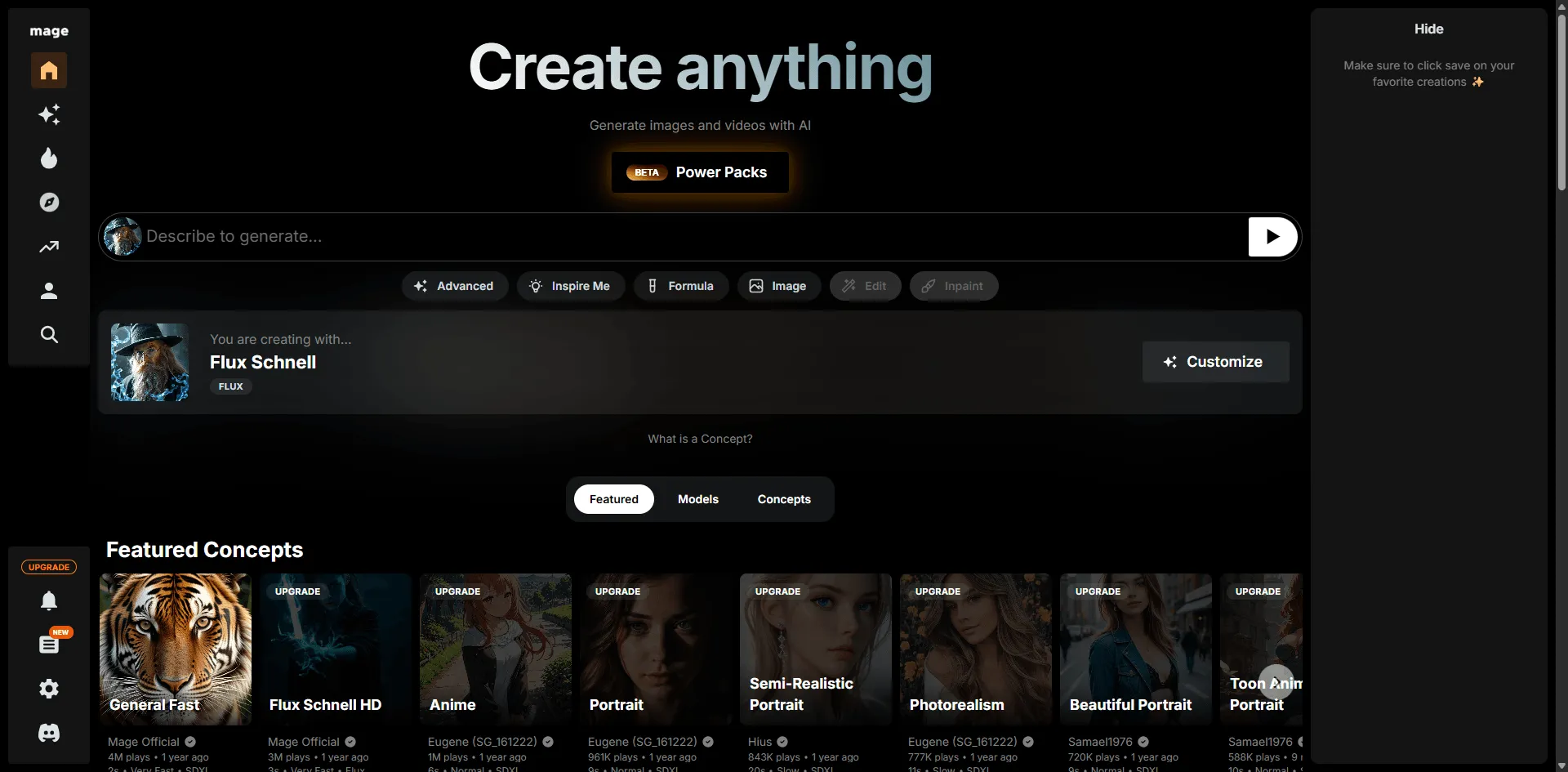
制限レベル: ⭐ 最小限(プライバシー重視)
評価: 4.3/5 ⭐⭐⭐⭐
Mage.spaceは、ユーザープライバシーと創作の自由を強く重視した、フィルター無しのStable Diffusionアクセスを提供します。シンプルで無駄がなく、余計な機能や制限なしで目的を達成できます。
主な特徴:
- フィルターなしのStable Diffusionモデルへの直接アクセス
- プライベートな生成オプション(画像は公開されません)
- 様々なスタイルに対応した複数のチェックポイントモデル
- ネガティブプロンプトや高度なパラメーター制御
- 開発者向けの有料プランでAPIアクセス
- 基本的なテストは登録不要
- コミュニティの人気モデルによる定期的なモデル更新
- シンプルでクリーン、煩雑さのないインターフェース
- バッチ生成によるバリエーション作成
- 画像から画像への変換
- オプションのアップスケーリングサービス
- 最小限のデータ収集と追跡
プライバシー重視: 全ての生成画像を公開するプラットフォームとは異なり、Mage.spaceでは完全なプライベート生成が可能です。画像は学習に使用されず、公開表示もされず、プラットフォームはユーザーデータの収集を最小限にとどめています。プライバシー重視のクリエイターには大きなメリットです。
価格:
- 無料: キュー待ち時間付きの生成回数制限
- Pro: 月額15ドル - 無制限のプライベート生成、優先キュー、より高速なモデル
- Premium: 月額30ドル - 最大速度、APIアクセス、高度なモデル
隠れた手数料やクレジット制度はなく、有料プランでは本当に無制限の生成が利用可能です。
画像品質: モデル選択によって良好〜非常に良好。標準的なStable Diffusion品質で、人気のコミュニティモデルにもアクセス可能です。プラットフォーム独自の微調整は加えず、純粋なStable Diffusion出力を提供します。
APIアクセス: 開発者向けに、Mage.spaceのAPIはフィルターなしのStable Diffusionアクセスを提供し、アプリケーションやゲーム、サービスへの統合が可能です。制限なく生成可能なプロジェクトにとって有用です。
メリット:
- 最小限の追跡による強力なプライバシー保護
- 本当に最小限のコンテンツフィルタリング
- テスト利用に登録不要
- 生成に集中したクリーンで気が散らないインターフェース
- 有料プランの高速な生成速度
- クレジット等の仕掛けなしで分かりやすい料金体系
- 開発者や統合プロジェクト向けのAPIアクセス
- 有料プランは実際に無制限の生成
- 出力画像にウォーターマークやブランドロゴなし
- レスポンスの良いサポート体制
デメリット:
- 競合に比べて無料プランは制限あり
- 多機能なプラットフォームに比べ高度な機能が少ない
- 基本的なインターフェースが一部ユーザーには古く感じる可能性
- コミュニティ規模が小さく、ソーシャル機能が少ない
- 大規模アップデート時に一時的なダウンタイムが発生することがある
- アップスケーリングや後処理ツールは標準搭載されていない
- Stable Diffusionパラメーター初心者には学習コストあり
おすすめ対象: プライバシー重視のユーザー、フィルターなしAPIが必要な開発者、シンプルな生成を求める実験的なユーザー、無制限の定額料金を好む利用者、作品を非公開にしたいクリエイター、基本的なインターフェースに慣れた技術志向のユーザー、機能よりもシンプルさを重視する方に最適です。
総評: Mage.spaceは派手な機能よりもプライバシーと自由を優先しており、ターゲットユーザーにとって非常に優れています。ソーシャル要素やデータ収集のない、シンプルで制限のないAI生成を求めるユーザーにぴったりのサービスです。定額無制限の料金体系はクレジット制度と比べて新鮮で、プライバシー重視もマーケティングだけでなく本質的に実現されています。
8.Unstability.ai
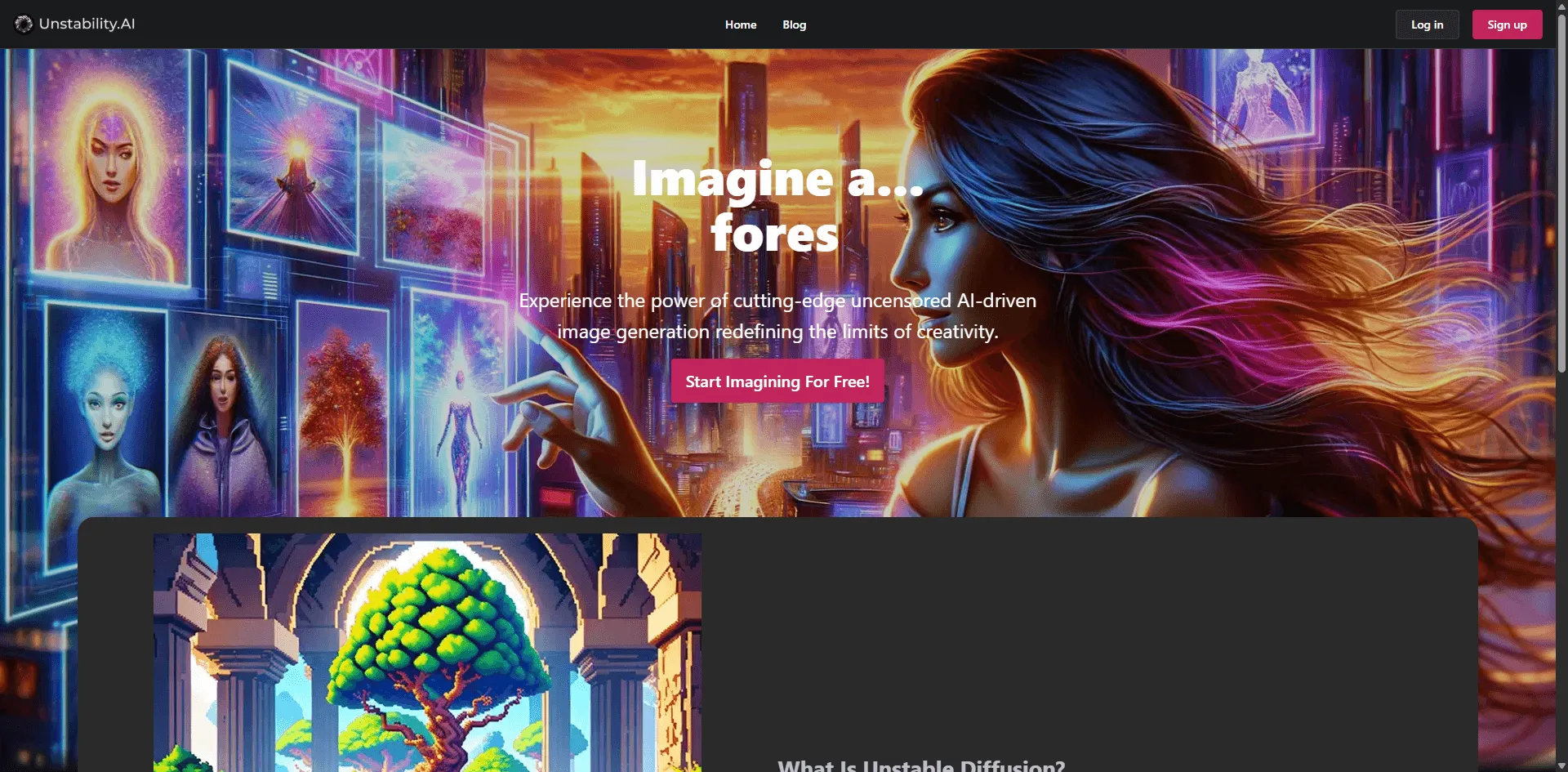
制限レベル: ⭐ 最小限(実験的プラットフォーム)
評価: 4.2/5 ⭐⭐⭐⭐
Unstability.aiは新しい実験的プラットフォームで、最小限の制限と最先端機能で限界に挑戦しています。現在も活発に開発が進められており、革新的なAIアート技術への早期アクセスと寛容なコンテンツ取り扱いが特徴です。
主な特徴:
- 主流導入前の実験的・ベータ機能
- 複数の最先端モデルやアルゴリズム
- 技術的ユーザー向けの高度なパラメーター制御
- コミュニティ主導の機能リクエストや投票
- 最新AI研究の実装による定期的なアップデート
- ベータ期間中は無料で寛大な利用制限
- 協力型生成機能
- モデルのミックスやカスタムモデル対応
- コミュニティ連携用Discord統合
- コミュニティ貢献に対する開かれた姿勢
- 実験的な動画・アニメーション機能
- 統合プロジェクト向けのAPIアクセス
実験的な性質: 実験的であることは、Unstability.aiが既存プラットフォームより先に新機能を導入できる一方、不安定さやバグ、機能変化も生じやすいことを意味します。リライアビリティを求めるユーザーには向かない場合がありますが、新しい技術をいち早く体験したいユーザーには魅力的です。
価格: 現在は長期ベータ期間中につき無料。今後は競合と同じくフリーミアムモデルで、ベータ終了後は月額8〜15ドル程度でプレミアム機能提供予定と発表されています。
画像品質: 高いバリエーションで良好。最先端モデルは優れた結果を生み出すこともあり、実験的機能は時に期待以下のこともあります。使用するモデルや機能で品質が大きく左右されます。
コミュニティ参加: Discordによる活発なコミュニティで、開発者との直接交流が可能。ユーザーは機能提案やバグ報告、開発方針への影響ができます。ユーザー主導のアプローチにより本物のエンゲージメントが生まれています。
メリット:
- 実験的思考による最小限のコンテンツ制限
- 主流プラットフォームより先行して最先端機能にアクセス
- 長期ベータ期間中は無料
- 開発者がレスポンス良く参加する活発なコミュニティ
- 定期的なアップデートや新機能追加
- 創造的探求を可能にする実験的機能
- コミュニティからの提案や貢献も受け入れ
- 統合プロジェクト向けAPIアクセス
- 他プラットフォームが避ける革新的な挑戦にも意欲的
デメリット:
- 実験的な性質により不安定さやバグが発生することがある
- アップデートによる機能の変更や消失の可能性
- 既存競合よりインターフェースの洗練度が劣る
- ユーザー・コミュニティ規模が小さい
- 新機能のドキュメントが不足する場合がある
- ベータ期間中は今後の料金体系が不明
- プロ用途にはリライアビリティ面で不安あり
- 実験的な機能に慣れるまで学習コストあり
おすすめ対象: 新しい技術への探究心があるアーリーアダプター、最先端AI研究に興味がある技術ユーザー、最新技術活用の開発者、多少の不安定さを許容できるクリエイティブ層、開発に関わりたいコミュニティユーザー、革新を重視する趣味人に最適です。
総評: Unstability.aiは最先端を歓迎し、多少の不具合も受け入れられるユーザーには刺激的です。リライアビリティが要求されるプロ用途には勧めませんが、実験・探究心のあるユーザーやAIアートの未来を体感したい方には価値があります。最小限の制限とチャレンジ精神による独自性は粗さがあっても魅力的。今後の成長にも注目です。
9.SoulGen
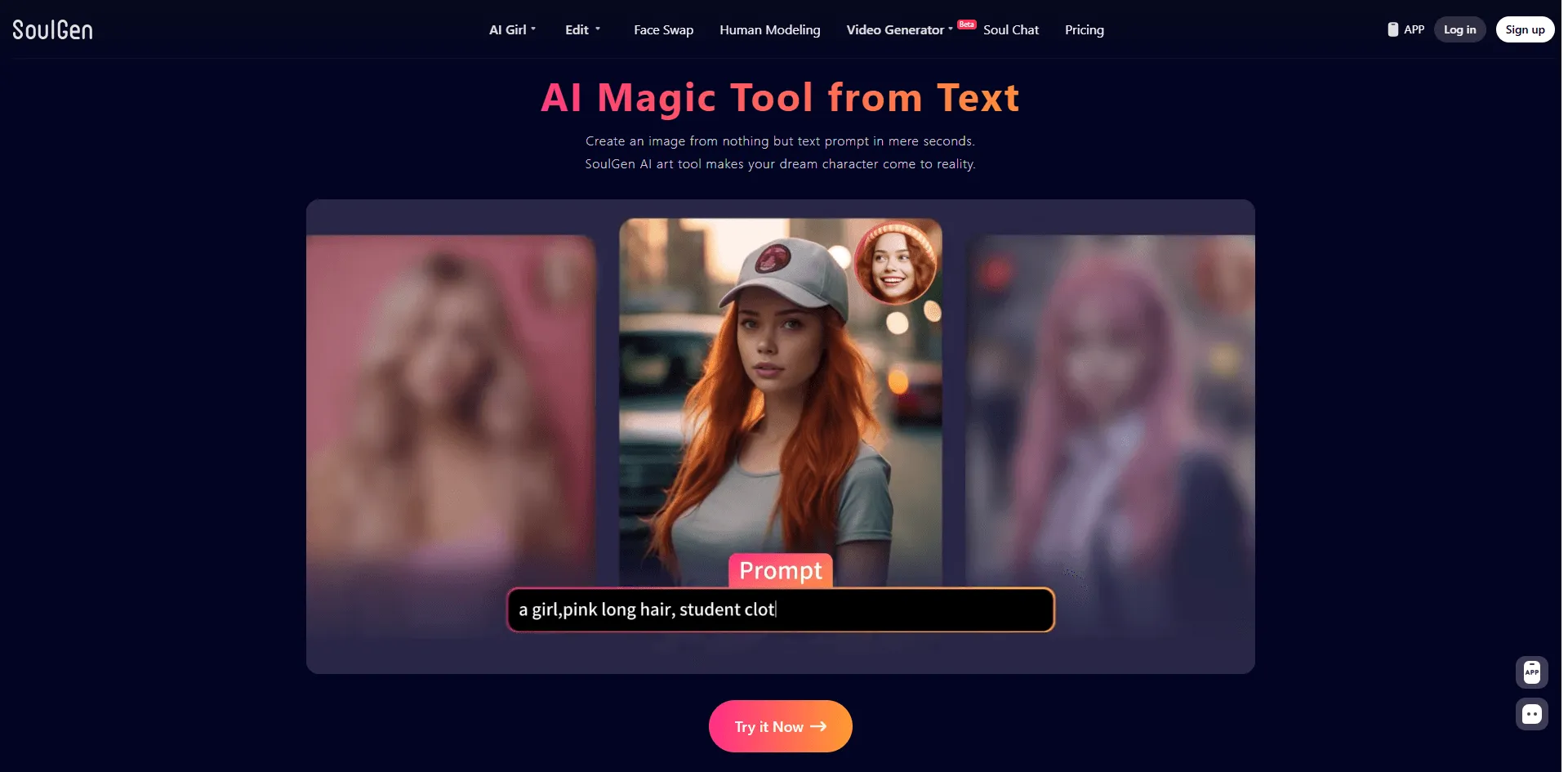
制限レベル: ⭐⭐ 低(ポートレート特化)
評価:4.2/5 ⭐⭐⭐⭐
SoulGenは、キャラクターとポートレート生成に特化しており、比較的制限が少なく、素早くキャラクターを作成できるシンプルな体験を提供します。使いやすさを重視しながらも、創作の自由度を維持しています。
主な特徴:
- 最適化されたモデルによるキャラクターポートレート生成
- 実写またはアニメスタイルの選択
- キャラクターに特化したテキストから画像生成
- 画像編集・修正ツール
- 衣装や表情のバリエーション
- 背景カスタマイズ
- 初心者向けのシンプルなプロンプトシステム
- プリセットスタイルによる迅速な生成
- 顔の修復・強化機能
- 複数キャラクターの同時生成
- カスタムポーズ選択
- 有料プランで商用利用権利あり
ユーザー体験:SoulGenはシンプルさとスピードを重視しています。インターフェースは、技術的な知識がほとんど必要なくキャラクター作成を案内します。そのため、技術に不慣れなユーザーでも利用しやすく、創作の自由度も確保されています。
価格:
- 月額:$9.99/月 - 100クレジット
- 年額:$69.99/年(約$5.83/月)- 毎月100クレジット
- 生成毎のクレジット消費:1~3(複雑さによる)
年間契約は継続利用者に大きな節約効果があります。
画像品質:キャラクターポートレートや上半身ショットに特に優れており、プラットフォームのキャラクター特化が安定した顔立ちや表情に表れています。品質は安定して良好ですが、カスタム調整されたStable Diffusionモデルほどの高さには届かない場合もあります。
メリット:
- 初心者でも非常に使いやすい
- 待ち時間が少なく高速生成
- キャラクター生成におけるコンテンツ制限が比較的少ない
- 特に年間プランは手頃な価格
- 品質が安定・信頼できる
- 技術的な知識が不要
- キャラクターコンセプトの素早い試作に最適
- 商用権利込み
- 定期的なアップデートで機能向上
デメリット:
- キャラクター・ポートレートに特化している
- 本格的なStable Diffusionプラットフォームより自由度がやや低い
- クレジット消費が試行回数を制限する場合あり
- 高度なカスタマイズ機能が制限されている
- 風景・物・シーンには不向き
- 大手プラットフォームに比べてコミュニティ規模が小さい
- ポーズや角度によっては生成が難しい場合あり
- モデルマーケットプレイスほど多彩なスタイルが選べない
おすすめの利用者:シンプルなキャラクター作成を求める初心者、ビジュアルノベル開発者、キャラクターコンセプトアーティスト、素早いキャラクターポートレートが必要なコンテンツクリエイター、複雑さを避けたい非技術系ユーザー、キャラクターを可視化したいライター、技術的な煩わしさなくキャラクター制作に集中したい方に最適です。
総評:SoulGenは、メジャーな代替サービスより制限が少なく、キャラクター作成の手軽な入り口として成功しています。フル機能のStable Diffusionプラットフォームほどの深さはありませんが、特化型の使いやすさと手頃さで、ターゲット層に価値を提供しています。手頃な年間料金と商用利用権も、キャラクターフォーカスの分野で本格的に使いたい人にとって大きなメリットです。
10.Pollinations.ai
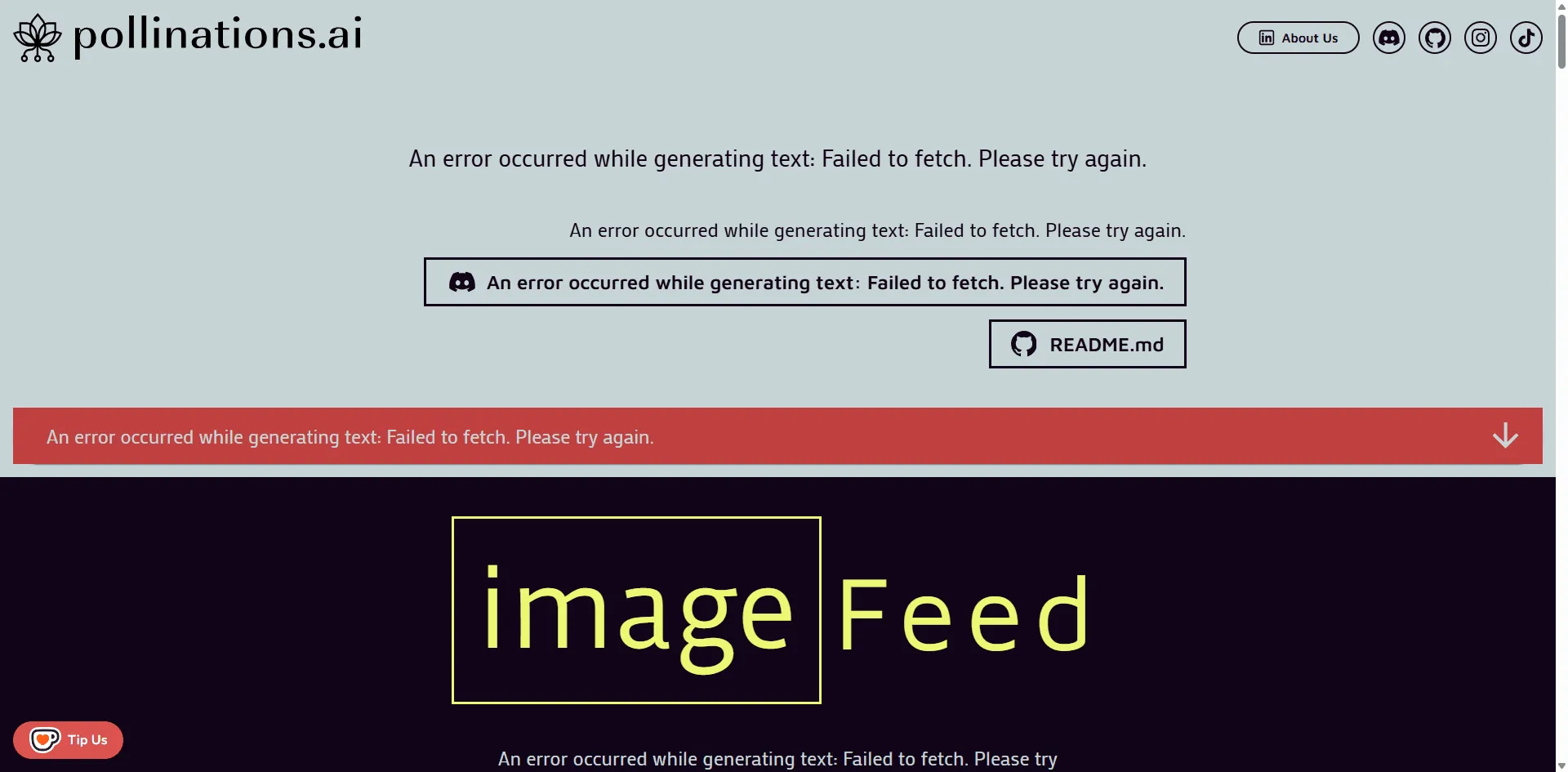
制限レベル:⭐ 最小限(開発者フレンドリー)
評価:4.1/5 ⭐⭐⭐⭐
Pollinations.aiは、APIアクセスや埋め込み機能に焦点を当て、無料で制限なくAI画像生成を提供します。特に開発者やウェブサイト・アプリケーションへの組み込みで人気です。
主な特徴:
- 完全無料のAPIアクセス
- URLベースのシンプルな画像生成
- 複数のモデルオプション
- ウェブサイトへの直接埋め込みが可能
- 無料プランでレートリミット無し
- 登録不要
- 様々なサイズやアスペクト比に対応
- シンプルなパラメータでテキストから画像生成
- コンテンツの制限は最小限
- API用途に最適化された高速生成
- ウェブ埋め込み用CORS対応
- オープンソースフレンドリー
開発者向け:Pollinations.aiは開発者を第一に設計されています。URLベース生成により、パラメータ付きURLの構築だけで画像が作れるため、統合が非常に簡単です。これにより、ボット、Webアプリ、自動コンテンツ制作分野で人気となっています。
利用例:開発者は pollinations.ai/p/[your-prompt] のようなURLへアクセスするだけで、あらゆる画像を簡単にプロジェクトへ統合できます。
価格:完全無料で有料プランなし。寄付や助成金によってオープンAIアクセスを持続。隠れたコスト、レート制限、制約なし。
画像品質:たいていの用途で十分良好。最先端品質よりも、スピードとアクセス性に重きを置いています。素早い生成が重要なWebやアプリ運用には十分な品質です。
メリット:
- 完全無料・隠れコストなし
- 登録やAPIキー不要
- 開発者の統合が非常に簡単
- コンテンツ制限が最小限
- API利用に最適化された高速生成
- レートリミット無しで大量利用可
- オープンソース・コミュニティサポートあり
- CORS対応でWeb埋め込み可能
- 複数モデル提供
- シンプルなURLベース生成方式
デメリット:
- 高度な機能は限定的
- プレミアムサービスほど品質が高くない
- ユーザーアカウントや生成履歴なし
- ドキュメントが基本的内容のみ
- サポート保証がない
- 高負荷時に一時的なサービス停止あり
- 生成パラメータの細かい制御ができない
- プロ品質用途には不向き
おすすめ利用者:アプリやBot開発でAI画像を統合したい開発者、Discord/TelegramBot開発者、動的画像が欲しいウェブサイト運営者、限られた予算の趣味・プロトタイプ・教育・オープンソースプロジェクトなど、認証や複雑さを避けてシンプルなAPIアクセスを求める方。
総評:Pollinations.aiは開発者向けで、無料APIに特化した独自の分野で際立っています。高品質競争ではなく、統合の簡単さとゼロコストアクセスが最大の強み。ゼロから手間なく適切な品質と無償利用が求められる局面では最高の選択肢です。本当に自由でオープンな提供姿勢は新鮮です。
11.Dezgo
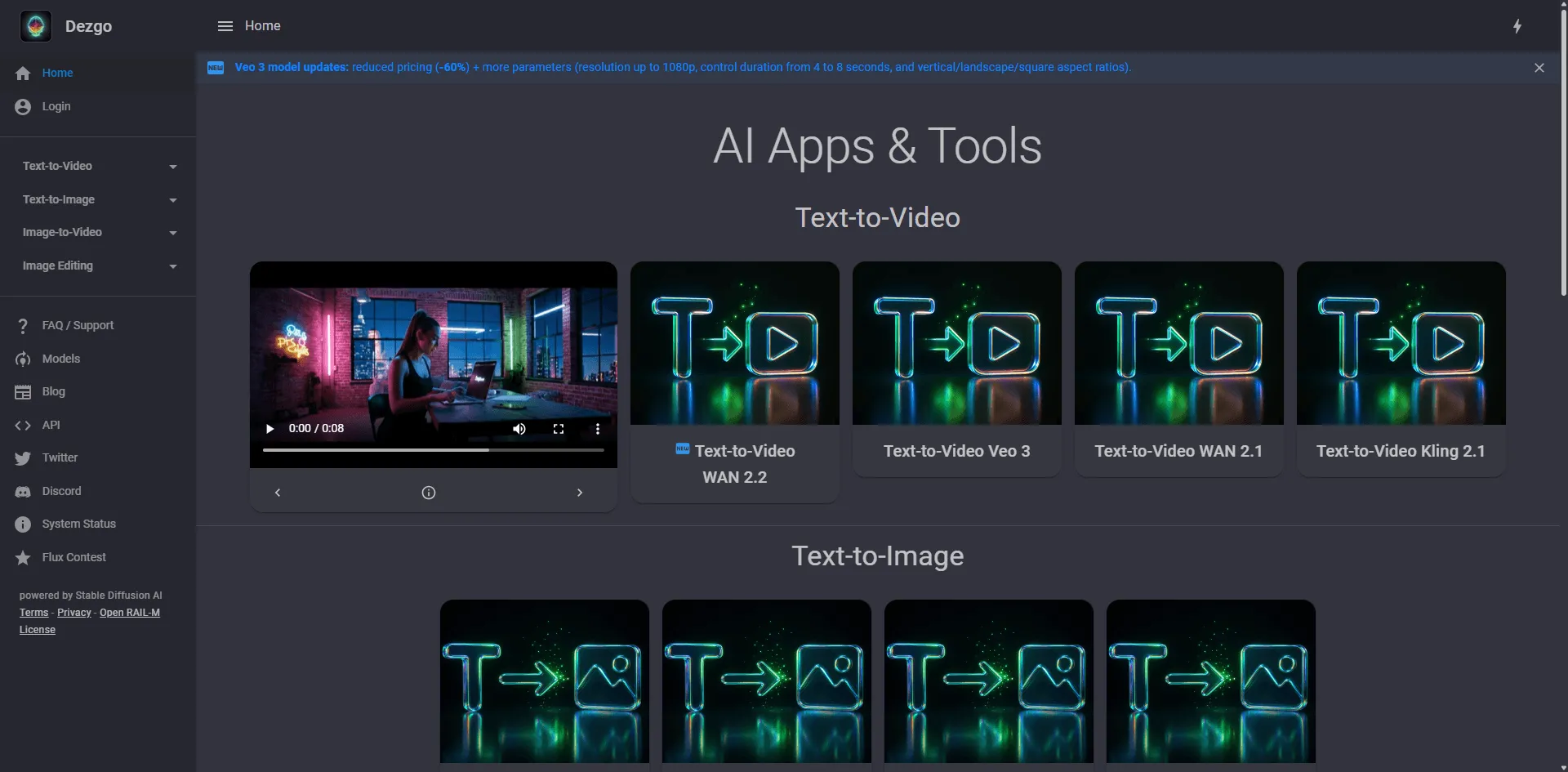
制限レベル:⭐ 最小限(Stable Diffusionバリエーション)
評価:4.1/5 ⭐⭐⭐⭐
Dezgoは、さまざまなStable Diffusionモデルへのアクセスを最小限の制限で提供し、テキストから画像・画像から画像の生成を簡潔なインターフェースで利用できます。余計な複雑さを排除した安定したStable Diffusionアクセスを重視しています。
主な特徴:
- 複数のStable Diffusionモデルバージョン
- 詳細なコントロールによるテキストから画像生成
- 画像から画像への変換
- 選択的編集のためのインペインティング
- 不要な要素を避けるためのネガティブプロンプト
- さまざまなサンプリング方法とパラメータ
- 複数のアスペクト比と解像度
- 高精細化オプション
- 開発者向けAPIアクセス
- 出力画像にウォーターマークなし
- バッチ生成機能
- モデルパラメータの透明性
モデル選択: DezgoはStable Diffusionの異なるバージョン(1.5、2.1、コミュニティのファインチューンなど)へのアクセスを提供します。ユーザーは自身のニーズや好みの出力スタイルに応じて選ぶことができます。
価格:
- 無料: 無制限だが一定の待ち時間あり
- Power Mode: $9.99/月 - 優先キュー、より高速な生成、商用ライセンス
- Turbo Mode: $19.99/月 - 最速生成、最高優先度
無料プランは、他のプラットフォームのように厳しく制限されることなく実際に使えます。
画像品質: 標準的なStable Diffusionの出力による良好な品質。品質はモデルの選択やプロンプトの工夫によって左右されます。特別なポストプロセスなどは加えず、純粋なモデル出力を提供しています。
メリット:
- 厳しい制限のない実用的な無料プラン
- 最低限のコンテンツフィルタリング
- 複数のStable Diffusionバージョン利用可
- 透明性あるパラメータ制御
- クリーンでシンプルなインターフェース
- テストに際し強制登録不要
- 統合プロジェクト向けAPIアクセス
- 手頃な有料プラン価格
- ウォーターマークやブランド表示なし
- 定期的な新モデルのアップデート
デメリット:
- 基本的なインターフェースで地味に感じる場合あり
- 総合的なプラットフォームと比べて高度な機能は制限
- コミュニティ規模が小さい
- 無料プランはキュー待ち時間あり
- コミュニティ機能は組み込まれていない
- ドキュメントが十分でない場合あり
- サーバー混雑が起こることもある
おすすめ対象: シンプルにStable Diffusionへアクセスしたいユーザー、コストを重視するクリエイター、APIアクセスが必要な開発者、Stable Diffusionのパラメータを学びたい初心者、異なるモデルを試したい実験派、機能よりもシンプルさを重視するユーザー。
総評: Dezgoは複雑さや強い収益化を伴わず、制限なしに安定したStable Diffusionアクセスを提供します。実際に使える無料プランと明快な有料プランでアクセスしやすいサービスです。革新的機能や独自性こそありませんが、時にはシンプルで信頼できることが最良の選択。豊富な機能を求めない、Stable Diffusionでやりたいことが決まっているユーザーに最適です。
12.OpenArt
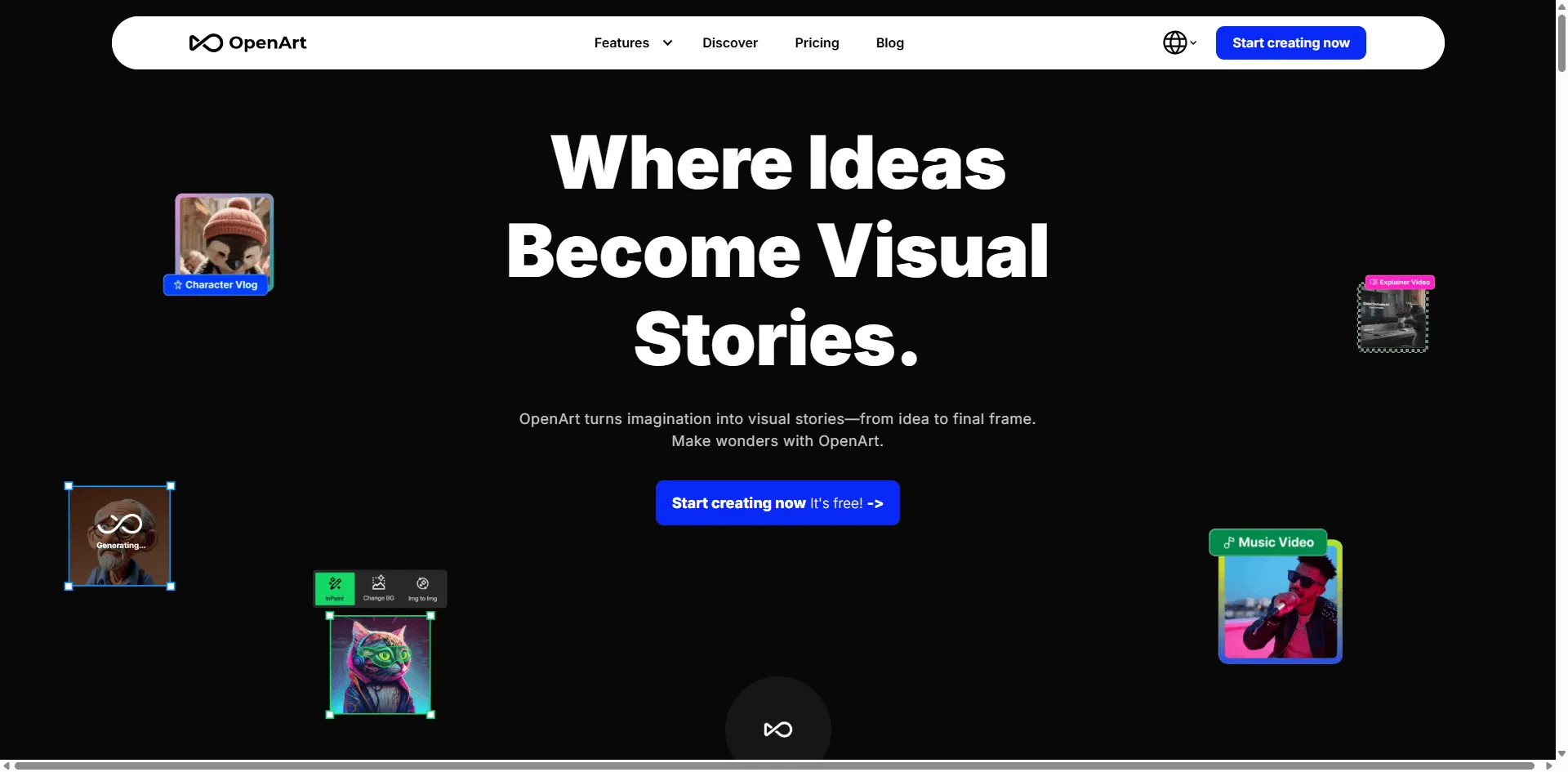
制限レベル: ⭐⭐ 低〜中(ワークフロー重視)
評価: 4.4/5 ⭐⭐⭐⭐
OpenArtはAI画像生成と強力なワークフロー・管理機能を組み合わせ、主流プラットフォームよりも低い制限と、プロ向けツールを提供します。再現性と繰り返し作業に重点を置いています。
主な特徴:
- 多数のスタイルを備えたモデルライブラリ
- 繰り返し作業向けの高度なワークフローシステム
- スタイル転送付き画像から画像への変換
- スケッチから画像への変換
- ポーズ制御のためのControlNet連携
- 最大4K解像度への高精細化
- 既存画像からバリエーション生成
- プロジェクト・フォルダによる整理された作業スペース
- プロンプトのライブラリ・共有
- コミュニティモデルやスタイル
- 高精度な調整ができるキャンバスエディター
- 有料プランで商用利用権利
ワークフローシステム: OpenArtの強みはワークフロー管理です。生成に成功したパラメータを保存し、テンプレート作成、複数プロジェクトで一貫した運用が可能です。これにより、趣味用途のプラットフォームと一線を画すプロフェッショナルな運用が可能になります。
価格:
- 無料: 毎日一定のクレジット制限あり
- スターター: $9.99/月 - 3,000クレジット
- ホビイスト: $19.99/月 - 9,000クレジット
- プロ: $39.99/月 - 27,000クレジット、商用権利
クレジットは操作の複雑さや解像度により変動します。
画像品質: スタイルごとに非常に優れた品質。厳選されたモデルとワークフロー最適化により、安定して高品質な結果を出せます。最新コミュニティモデルほど最先端ではありませんが、信頼性とプロ向け品質があります。
メリット:
- 優れたワークフロー・整理機能
- 主流競合と比較し制限が少ない
- 一貫した出力に強いプロ向けツール
- 直感的で使いやすさと強力さを両立したインターフェース
- 試用に適した無料プラン
- 定期的な機能アップデート
- ControlNet連携が効果的
- チームでの共同作業にも対応
- 安定した稼働・パフォーマンス
デメリット:
- 極端なコンテンツには一部制限が残る
- クレジットシステムが分かりづらい場合あり
- 有料プランはヘビーユーザーには高価
- 最先端モデルではCivitAIに劣ることも
- 高度なワークフロー機能習得に学習曲線あり
- モバイル操作は制限あり
おすすめ対象: プロのアーティストやデザイナー、コンテンツ制作チーム、一貫したブランド管理が必要な代理店、ゲーム開発のアセット管理者、整理やワークフローを重視するクリエイター、機能と制限のバランスを求めるユーザー。
総評: OpenArtは一貫性と再現性の高い、整理されたプロ向け作業に最適です。ワークフロー機能はプロ利用に十分なコストメリットを持ちます。完全に無制限ではありませんが、コンテンツポリシーが正当な創作活動に支障をきたすことはほとんどなく、完全無制限と主流プラットフォームの中間を行く、プロフェッショナルな選択肢です。
13.Perchance AI
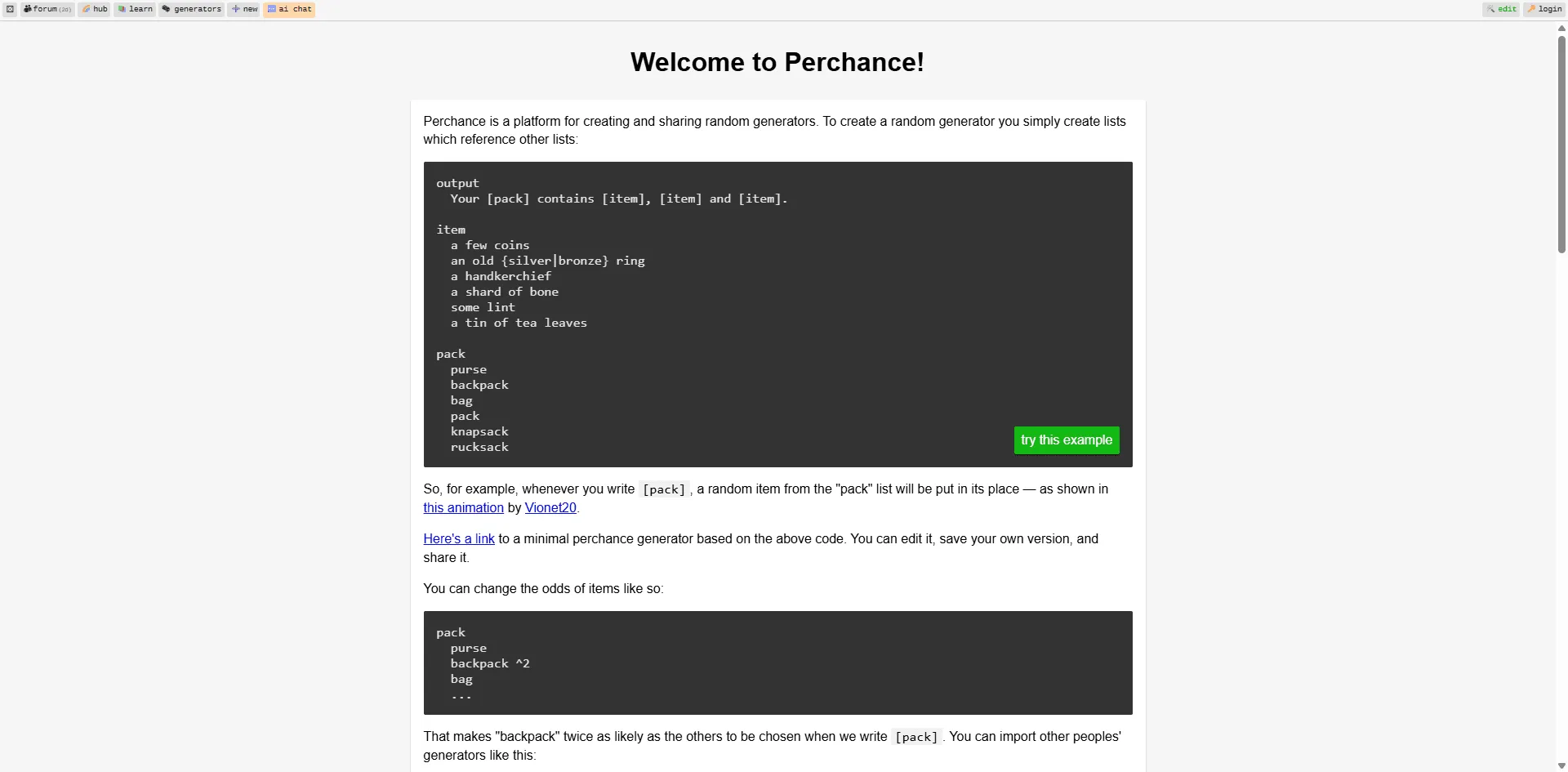
制限レベル: ⭐ 最小限(匿名利用可能)
評価: 4.1/5 ⭐⭐⭐⭐
Perchance AI Generatorは完全無料・登録不要でAI画像生成ができるサービスです。ユーザーと創作の間に障壁が一切ない、究極の低ハードルAIアートプラットフォームです。
主な特徴:
- 基本操作は登録不要で利用可能
- 完全無料で生成制限なし
- 最新バージョン等の複数モデル選択可能
- 待ち時間がほとんどなく高速生成
- ネガティブプロンプト対応
- 生成重視のシンプルで使いやすいインターフェース
- 出力画像にウォーターマークなし
- さまざまな解像度オプション
- 作品保存のための任意アカウント機能
- バッチ生成によるバリエーション作成
- 基本的な画像から画像への変換
- コミュニティによるプロンプト共有
真のアクセシビリティ: Perchanceは全ての障壁を取り除きます ― メールアドレス不要、アカウント不要、クレジットカード不要、制限なし。サイトを訪れてすぐに生成を開始できます。プロンプトのテストや、素早い生成が必要な場合、アカウント作成を避けたいユーザーに最適です。
料金: 永久に100%無料、有料プランや広告、隠れた収益化はありません。寄付と制作者の無料AIアクセスへのコミットメントで維持されています。
画像品質: 標準的なStable Diffusion出力による良質なクオリティです。最先端とまではいきませんが、品質は一貫しており多くの非プロ用途に適しています。プレミアム品質よりもアクセシビリティを重視しています。
プライバシー: アカウント不要なので追跡されません。Perchanceはアカウントを作成しない限り、プロンプトや出力を保存しません。データ収集を避けたいプライバシー重視のユーザーにとって重要な点です。
メリット:
- 完全無料でトリックや制限なし
- 基本利用に登録不要
- 待ち時間なしで素早く生成
- 透かしやブランド表示なし
- コンテンツ制限が最小限
- データ収集なしでプライバシー配慮
- 誰でもすぐ使えるシンプルなインターフェース
- モデル改善の定期アップデート
- 完全に匿名で利用可能
- コミュニティサポートとドキュメント提供
デメリット:
- 高度な機能は制限あり
- アカウントなしでは画像履歴が残らない
- 基本的なインターフェースは洗練に欠ける
- ピーク時にサーバー遅延が生じる場合あり
- カスタマーサポート体制なし
- 専用プラットフォームに比べてモデル選択が限られる
- アカウントなしでは設定や好みの保存不可
おすすめユーザー: 素早いテストや実験、アカウント作成を避けたいユーザー、プライバシー重視派、コミットメントなしでAIアートを試したい初心者、プロンプトテストする開発者、予算ゼロの学生、素早く無料生成が必要な方、シンプルさとプライバシーを重視するユーザー。
総評: Perchanceは高速・無料・無制限の生成を障壁なく提供する点で突出しています。プロンプトのテストや手軽な生成、コミットメントなしでAIアートを試したい方に最適です。高度な機能は不足していますが、最もシンプルな解決策が最良の場合もあります。真に無料で匿名の利用は希少かつ貴重です。AIアートを行う全ての人に必携のブックマークです。
14.Leonardo.ai
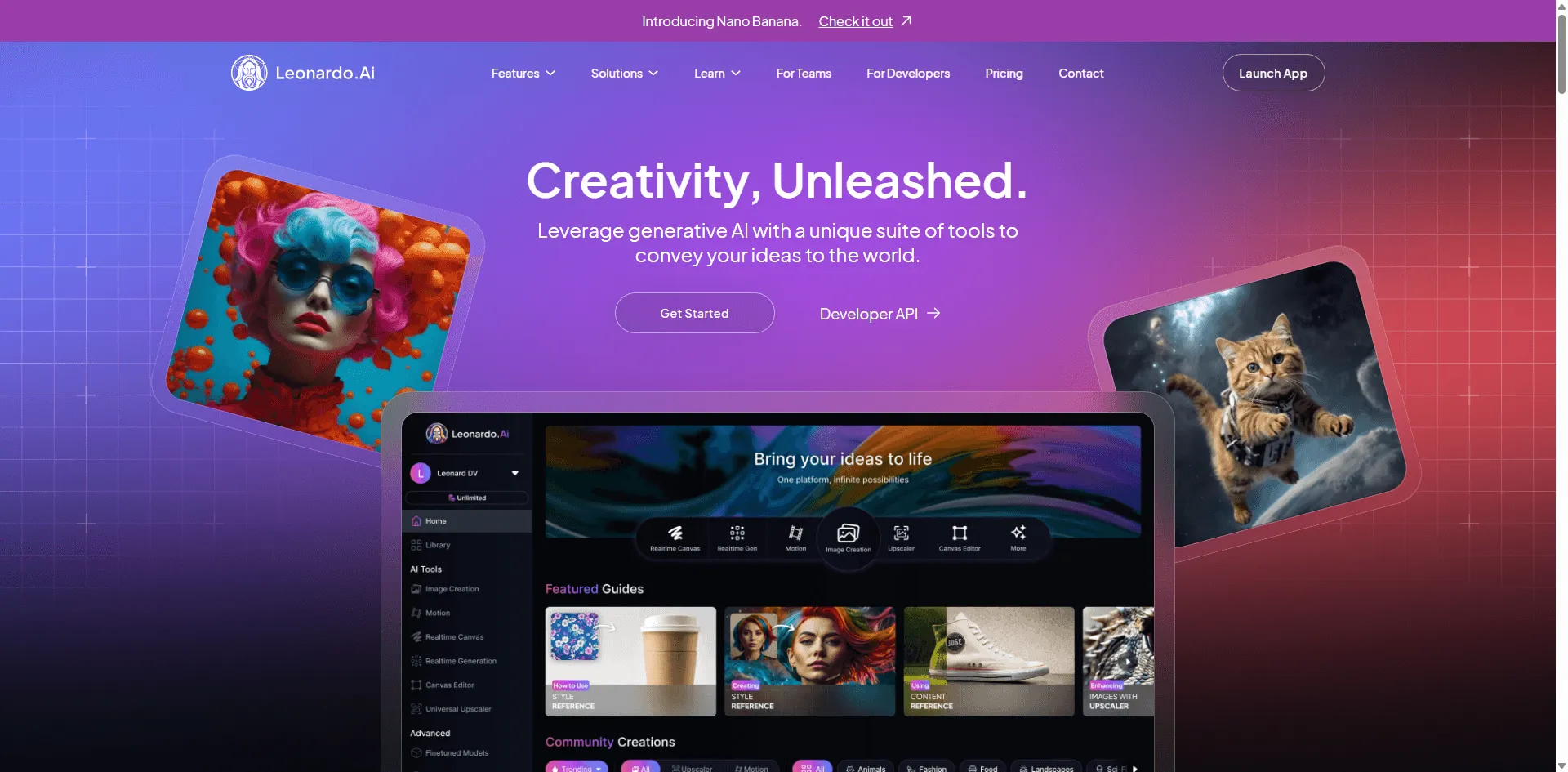
制限レベル: ⭐⭐ 低~中(プロフェッショナルバランス)
評価: 4.6/5 ⭐⭐⭐⭐⭐
Leonardo.aiは、創造的自由とプラットフォーム安全性の優れたバランスを実現しており、主流の代替サービスよりも大幅に柔軟性がありますがプロ仕様の完成度も保っています。信頼性と機能面からゲーム開発者やデジタルアーティストに人気のあるプラットフォームです。
主な特徴:
- 複数のStable Diffusionモデルとカスタムファインチューンへのアクセス
- 高度な画像変換ツール
- 精密な編集や塗りつぶしが可能なキャンバスエディタ
- 最大4K解像度までのAIアップスケーリング
- コミュニティ共有モデルとプロンプトライブラリ
- バリエーション制御付きバッチ生成
- 素早い反復が可能なリアルタイム生成
- ゲーム開発向けテクスチャ生成
- キャラクターの一貫性維持ツール
- 動きとアニメーション機能(β版)
- 開発者向けAPIアクセス
- チームコラボレーション機能
プロ志向: Leonardoは特にゲーム開発、コンセプトアート、デジタルマーケティングなどプロ用途に重点を置いて設計されており、趣味目的ではなく制作ワークフロー向けの機能が備わっています。
料金:
- 無料プラン: 毎日150トークン(設定によって約30~60枚画像)
- Apprentice: 月額$12 ― 8,500トークン/月
- Artisan: 月額$30 ― 25,000トークン/月、商用ライセンス付
- Maestro: 月額$60 ― 60,000トークン/月、全機能・APIアクセス付
トークン消費量は処理内容や解像度によって異なります。
画像品質: 様々なスタイルで非常に良好から優秀。Leonardoは構図やライティングに優れた高精細な画像を生成します。キャラクターデザイン、ゲーム素材、マーケティング資料で特に印象的です。
プロ向けツール: キャンバスエディタは独立型編集ソフトに匹敵する精度を持ち、テクスチャ生成もゲーム向けのシームレスな素材を生み出せます。一貫性のあるキャラクター機能は世代をまたいで認識性を維持できます。これらのプロ向けツールは基本生成以上の大きな価値を加えます。
メリット:
- 常にプロレベルの画像品質
- 初心者~プロまで使いやすい直感的インターフェース
- テストや学習に十分な無料プラン
- 待ち時間が少なく素早い生成速度
- モデルや機能の定期アップデート
- 充実したチュートリアルを持つ活発なコミュニティ
- 有料プランで商用利用が可能
- 優れたカスタマーサポート
- 高い稼働率による信頼性
- チーム向けコラボ機能
デメリット:
- 一部コンテンツ制限あり(DALL-E/Midjourneyほど厳しくはない)
- ヘビーユーザーにはトークン制が制約になる場合あり
- 成熟コンテンツの誤判定が時折発生
- 無料プランは毎日リセット、繰り越しなし
- 個人には高額なプランもある
- 一部高度な機能は最上位プランが必要
- 上級者向けツールには習得が必要
おすすめユーザー: プロのアーティストやデザイナー、ゲーム開発者やスタジオ、デジタルマーケターや広告担当、キャラクターデザイナー、コンセプトアーティスト、信頼性が必要なコンテンツクリエイター、協働機能が求められるチーム、プロ仕様を求めつつ創造性の自由度も重視するユーザー。
総評: Leonardo.aiはプロ機能・画像品質・創造的柔軟性のベストな組み合わせを、合理的なコンテンツポリシーの範囲内で提供します。完全に無制限ではありませんが、主流サービスより遥かに許容的で、プロの制作作業に支障をきたすことはほぼありません。プラットフォームの信頼性・機能・サポートはプロ利用に見合う価値があります。本格的な制作環境を求めるクリエイターに最適な選択肢です。
制限なしAI画像生成サービスの選び方
優れた選択肢が14もあるので、用途に合ったベストな制限なしAI画像生成サービスを選ぶにはいくつかの要素を考慮する必要があります。
まず用途を明確に
商用プロ仕事: Leonardo.ai、OpenArt、ローカルStable Diffusionは、プロジェクトに必要な品質・機能・ライセンスを提供します。
個人の芸術的探求: CivitAI、Tensor.art、Mage.spaceは、商用目的のプレッシャーなしで最大限の創作自由を与えてくれます。
学習・実験: Perchance AI、Pollinations.ai、Dezgoは、経済的負担やアカウント登録不要で試せます。
アニメ・マンガ制作: Tensor.artとPixAI.artは、ジャンル特化の優れた東洋アートスタイル機能を持っています。
キャラクターデザイン: Promptchan AI、SoulGen、PixAI.artは、一貫性あるキャラクター生成に特化しています。
開発者統合: Pollinations.aiやMage.spaceは、アプリへの組み込みに最適なAPIアクセスを提供します。
予算を検討
ゼロ予算: Perchance AI、Pollinations.ai、Stable Diffusion(対応するハードウェアがある場合)、またはLeonardo.aiやSeaArtの寛大な無料枠。
月額10ドル未満: Promptchan AI($5.99)、SoulGen($9.99)、Tensor.art($9.99)、Dezgo($9.99)など、手頃な価格で始められます。
プロフェッショナル予算(月額$20-$40): Leonardo.ai、SeaArt Premium、OpenArt Proはプロフェッショナル向けの機能やサポートを提供します。
無制限ニーズ: Mage.space Premium($30)は本当に無制限の生成が可能、またはStable Diffusionをローカルで動かすことで一度きりのハードウェア投資で済みます。
技術スキルレベルを評価する
完全な初心者: Promptchan AI、SoulGen、Leonardo.aiは直感的なインターフェースで学習コストが最小限です。
中級: Tensor.art、SeaArt、PixAI.art、OpenArtは複雑さを抑えながらより多くの制御を提供します。
上級: ローカルStable Diffusion、CivitAIモデルライブラリ、Unstability.aiは技術者向けに最大限のカスタマイズ性を持ちます。
品質要件
最高品質: 高級モデルを使ったローカルStable Diffusion、Leonardo.ai Maestro階層、CivitAIの高評価モデルなど。
プロ品質: Leonardo.ai、SeaArt、OpenArt、Tensor.artは信頼性の高いプロ品質結果が得られます。
コストと品質のバランス: PixAI.art、Dezgo、Mage.spaceはほとんどの用途で優れた品質とコストパフォーマンス。
許容可能な品質: Perchance AI、Pollinations.aiは非重要な案件やテスト用途に適しています。
プライバシー懸念
最大限のプライバシー: ローカルStable Diffusionならクラウド不要で全て自分のPC内で完結します。
強力なプライバシー: Mage.spaceは最小限のデータ収集と追跡で非公開生成が可能です。
匿名利用: Perchance AIやPollinations.aiはアカウント不要で収集する情報も最低限です。
標準的なプライバシー: 他のほとんどのサービスは画像を一時保存しますが、ユーザーデータで学習しないと主張しています。
専門性のニーズ
アニメ/マンガ特化: Tensor.artとPixAI.artはジャンル慣例に特化したモデルと理解力でこの分野を席巻しています。
キャラクター制作: Promptchan AI、SoulGen、PixAI.artは一貫性のあるキャラ生成を得意とします。
ワークフロー/制作: SeaArtとOpenArtはプロのワークフローやチーム協業に優れたツールを提供。
実験的用途: CivitAI、Unstability.ai、ローカルStable Diffusionは実験向けに最大の柔軟性を持っています。
シンプルさ重視: Perchance AI、Pollinations.ai、Dezgoは煩雑さなく単純明快な生成が可能です。
法的・倫理的観点
制限のないAI画像生成ツールを使う前に、法的・倫理的な影響を理解しましょう。
著作権と知的財産権
重要な注意点:
キャラクター・ブランド利用: 制限なしの生成ツールでも著作権侵害には使ってはいけません。Mickey MouseやMarioなど著作権キャラクターを作成すると、プラットフォーム方針に関わらず法的措置を受ける可能性があります。
有名人の肖像: セレブや著名人のリアルな画像生成は肖像権を侵害する可能性があり、名誉毀損や詐欺に利用されることもあります。
商用利用: 各プラットフォームの利用規約を必ず確認してください。商用利用を制限している場合や、有料プラン・ライセンスが必要な場合もあります。
AIモデルの学習: Stable Diffusionなどのモデルはネット画像で訓練されており、著作権やフェアユースを巡る法的議論が続いています。
利用規約
すべてのプラットフォームには「制限なし」であっても利用規則があります:
- ほとんどが違法コンテンツの生成を禁止しています
- 多くがリアルな未成年描写を制限しています
- 暴力や不快な内容を制限している場合もあります
- いずれも規約違反時アカウント終了権を保有しています
重要な案件で使う際は必ず利用規約全文を読んでください。
倫理的利用ガイドライン
有害コンテンツの作成回避:
- 詐欺やなりすましを目的としたディープフェイク
- 同意のない性的表現コンテンツ
- 誤情報やフェイクニュース画像
- 嫌がらせや他者を害する内容
社会的影響を考慮:
- 公開時に悪用されるリスクは?
- 有害なステレオタイプ助長につながらないか?
- 必要な場面ではAI生成を透明性を持って開示しているか?
ベストプラクティス:
- AI生成画像は公開時にウォーターマークを付ける
- 商用や出版物ではAI生成を明示する
- 認識可能な人物を描くときはプライバシーと同意を尊重する
- 創造の自由を責任と倫理を持って使う
考慮すべき法的リスク
起こりうる問題点:
著作権侵害: AIで著作権ある素材を加工して商用利用すること。
名誉毀損: 実在の人物に対して虚偽または害を与える画像を作成し評判を損なうこと。
詐欺: 商用・個人いずれの文脈でも他者を欺く目的でAI画像を使用すること。
プライバシー侵害: 同意なしに個人のリアルな画像を(特にセンシティブな状況で)作成すること。
法域の違い: AI生成に関する法令やプライバシー・著作権ルールは国・地域によって大きく異なります。
本記事は情報提供のみを目的としています。具体的な利用用途については専門の弁護士にご相談ください。
制限なしAI画像生成ツール活用のコツ
全てのプラットフォームを広くテストした上での実践的ヒントで成果を最大化しましょう。
より良いプロンプトの作り方
具体的で記述的に:
- 例: "woman portrait"(女性の肖像)ではなく
- "30代の自信に満ちた女性の肖像、プロの写真、柔らかな自然光、35mmレンズ、控えめなボケの背景、カメラ目線"など具体的に記述しましょう
品質・スタイル修飾語の活用:
- 品質: "highly detailed"、"8k resolution"、"professional photography"、"masterpiece"、"award-winning"
- スタイル: "oil painting"、"digital art"、"photorealistic"、"anime style"、"concept art"、"impressionist"
- ライティング: "golden hour"、"studio lighting"、"dramatic shadows"、"soft ambient light"
ネガティブプロンプトを使いこなす: これらはAIに避けてほしい要素を伝えるものです。代表的なネガティブプロンプト例:
- "blurry, low quality, distorted, watermark, text, signature, bad anatomy, extra fingers, duplicate, mutation, disfigured"
プロンプトの構造化: 主題 → 動作・ポーズ → 背景・設定 → スタイル → 技術的詳細 → 品質 例: "Cyberpunk warrior, standing heroically with glowing sword, neon city background, digital art style, detailed mechanical armor, dramatic lighting, highly detailed, 8k"
アニメプロンプトの場合: 専用タグを使うと良いです: "1girl, long hair, red eyes, school uniform, cherry blossoms, detailed face, anime style, high quality"
画像品質の最適化
解像度設定:
- テスト時は512x512や768x768から始めましょう
- 最終出力には1024x1024以上を推奨
- 用途に合わせたアスペクト比も考慮(風景なら16:9、肖像なら9:16など)
- 高解像度ほどクレジットや時間が必要ですが、細部はより精密になります
サンプリングステップ:
- 20~30ステップ: テストや繰り返し用に適しています
- 40~50ステップ: より高品質で生成時間は長め
- 50ステップ以上: 品質向上は微小。特殊ケース以外は不要
CFGスケール(プロンプト誘導):
- 7~9: 創造性とプロンプト忠実性のバランス(推奨値)
- 10~15: プロンプト通りになるが自然さや創造性は下がることがある
- 7未満: より自由な解釈だがプロンプト詳細を無視しやすい
- 15以上: アーティファクトや不自然な画像の原因に
サンプリング手法:
- Euler a: 高速で多用途にお勧め
- DPM++ 2M Karras: 高品質な出力。やや遅い
- DPM++ SDE Karras: さらに高品質だが最も生成が遅い
バッチ生成:同時に4~8パターンを作成し、最良の結果を見つけます。ほとんどのプラットフォームがこれを効率的にサポートしています。
よくある問題の回避方法
解剖学的な誤り(指が多い、比率が不自然):
- 画像から画像へのモードで参考画像を使う
- ControlNetやポーズガイドツールを使える場合は試す
- 複数バージョンを生成してベストを選ぶ
- インペインティングで特定の問題を修正する
- ポジティブプロンプトに「正しい解剖学」、ネガティブプロンプトに「悪い解剖学、指が多い」を含める
結果の一貫性がない場合:
- 同じコンセプトのバリエーションには同じシード番号を使用する
- CFGスケールを低め(7~8)に設定して一貫性を高める
- 十分に検証された、実績のあるモデルを使う
- プロンプトは一気に大幅修正するのではなく徐々に調整する
- 成功したプロンプトや設定を保存して再利用する
不要な要素:
- 詳細なネガティブプロンプトを使用する
- さまざまなサンプリング方式を試す
- 括弧(prompt:1.2)や[prompt:0.8]でプロンプトの重みづけを調整する
- 生成後に不要な要素をインペインティングで消す
- 欲しいものをポジティブプロンプトでより具体的に指定する
ぼやけ・低品質:
- サンプリングステップ数を40~50に増やす
- 異なるサンプリング方式(DPM++系はシャープなことが多い)を試す
- 生成後にアップスケーリングを行う
- プロンプトに「シャープなフォーカス、高精細」など品質関連ワードを含める
- ポジティブプロンプトに低品質に関する言葉を避ける
高度なテクニック
モデル選択が重要:異なるモデルが得意とする分野は異なります:
- リアル系モデル(Realistic Visionなど):写真のような画像に最適
- アニメ系モデル(Anything V5、AbyssOrangeMixなど):漫画やアニメスタイルに最適
- アート系モデル(DreamShaperなど):絵画風やスタイライズされた結果におすすめ
- 特殊系モデル:キャラクター特化、スタイル特化、被写体特化など
LoRAとエンベディング:ベースモデルに専門性を追加する技術:
- キャラクターLoRA:複数画像で同じキャラクターを一貫して生成
- スタイルLoRA:特定の画風(作家模写、芸術運動など)を適用
- コンセプトLoRA:ベースモデルにない特定の物体、衣装、効果など
- 通常は0.6~0.8強度で使用し、結果に応じ調整
ControlNet(高度なプラットフォーム):以下に対して精密なコントロールを提供:
- ポーズや身体の位置(OpenPose)
- 構図やレイアウト(Cannyエッジ検出)
- 奥行きやパース(Depthマップ)
- 線画やスケッチ(Lineart)
- 複数のControlNetを組み合わせて最大限のコントロールを実現
画像から画像への手法:
- ラフスケッチや参考画像から始める
- 修正時はデノイジング強度0.5~0.7がおすすめ
- デノイジングを低め(0.3~0.5)にすると元の画像要素がより多く残る
- デノイジングを高め(0.7~0.9)にするとよりバリエーションが広がる
プロンプトの重みづけ:プロンプト内の要素の重要度を強調・減少:
- (emphasis:1.2)や((emphasis))=重要度アップ
- [de-emphasis:0.8]や[[de-emphasis]]=重要度ダウン
- 1枚の画像に複数要素をバランスよく配置する場合に有効
よくある質問
無制限AI画像生成ツールの使用は合法ですか?
はい、多くの国・地域では無制限AI画像生成ツールの利用は合法です。ただし、生成した画像の内容によっては法的な問題が生じる可能性があります。ツール自体は合法でも、違法なコンテンツ、商用目的での著作権キャラクターや、詐欺目的のディープフェイク、未成年の不適切な現実描写などを生成・使用することは法律違反となる場合があります。合法性はツール自体でなく、「何を作り、どう使うか」によって決まります。国によってAI生成コンテンツに関する法律が異なるため、必ず現地の法律やプラットフォームの利用規約を遵守してください。
最良の無料無制限AI画像生成ツールは?
完全に無料で費用が一切かからない選択肢としては、Perchance AIとPollinations.aiが会員登録不要・制限なしで最も手軽に無制限画像生成できます。対応ハードウェア(NVIDIA GPU・8GB以上VRAM)があれば、Stable Diffusionをローカルで動かすことで、究極の無料・無制限・最大自由度の画像生成が可能です。CivitAIは無料モデルのダウンロードに優れています。日々リセットされるクラウド式の無料枠なら、Leonardo.aiやSeaArtが多くのデイリークレジットを提供します。「最良」は、常時無料を求めるか、ハードウェア投資してローカル生成するか、クラウドの利便性&日単位上限を重視するかによって変わります。
無制限AI画像生成ツールは商用利用できますか?
商用利用は各プラットフォームの利用規約によります。ローカルのStable Diffusionは制限なく完全に商用利用可能です。Leonardo.aiはArtisanプラン以上(月額30ドル~)で商用利用が認められています。CivitAIはモデルごとにライセンスが異なります(各モデルごとに必ず確認)。SeaArtやTensor.artは有料サブスクリプションで商用利用できます。OpenArtはProプランが必要です。Perchance AIやPollinations.aiは許容的ポリシーです。商用利用時はサービス規約・ライセンス規約を必ず確認しましょう。一部のプラットフォームはクレジット表記や商用ライセンス条件が必要な場合もあります。
「無制限」と「無検閲」AI画像生成の違いは?
マーケティングではよく同義で使われますが、実際には微妙な違いがあります。「無制限」は従来のDALL-EやMidjourneyのような一般的なサービスよりフィルターが緩く、創作自由度が高いという意味ですが、通常は法令違反・未成年現実描写・過激な暴力など一部制限が残っています。「無検閲」はさらにフィルターが少ない印象ですが、ほとんどはマーケティング表現で実際には全ての制限を撤廃したプラットフォームは存在しません。現実にはほぼすべてのサービスが法的責任やプラットフォーム運用、決済会社の要求などのため何らかの制限を維持しています。重要なのはフィルタリングの厳しさや特定コンテンツの検知基準で、「完全無制限」ではなく「従来比で自由度が高い」程度と理解しましょう。
完全な無制限AI画像生成サービスは存在しますか?
クラウド型ツールで100%本当に無制限・制約ゼロのものは存在しません。Stable Diffusionをローカル運用しても、違法コンテンツの作成や所持が合法になるわけではありません。しかしローカルStable Diffusionは企業フィルターやプラットフォーム規約、外部監督が一切かからないため最も無制限に近いと言えます。クラウド型サービスは法的対策・決済会社要求・ホスティングルールのため、宣伝に「無制限」「無検閲」とあっても必ず何らかの制約があります。本ガイドで紹介したサービスのほとんどはMidjourneyやDALL-Eと比べ創作自由度がはるかに高いですが、「無制限」も絶対的なものではなく相対的だと考えてください。重い制限(DALL-E)から最小限制約(ローカルStable Diffusion)までのグラデーション上にほとんどのサービスが位置しています。
結論
最適な無制限AI画像生成サービスの選び方は、あなたの用途、技術力、予算、創作目的によって変わります。最大限の自由とコントロールを求めるならStable Diffusionのローカル運用が最強ですが、技術的知識やハードウェア投資が必要です。クラウドの利便性と高機能が欲しい場合は、Leonardo.aiやSeaArtがプロ向け機能と合理的なポリシーを提供します。アニメ好きならTensor.artやPixAI.artでジャンル特化ツールを探しましょう。キャラクター制作者ならPromptchan AIやSoulGenの特化機能が便利です。開発者はPollinations.aiやMage.spaceでAPI利用可能。予算重視ならPerchance AIやPollinations.ai、各社の無料枠の活用が最良です。
カテゴリ別おすすめ:
総合・無制限最強サービス:CivitAI - 圧倒的なモデル数と活発なコミュニティで最高の創作自由度
クラウド型・プロ機能重視:Leonardo.ai - 機能・品質・コンテンツポリシーのバランスが優秀
アニメ・マンガ向けのおすすめ: Tensor.art - 東洋美術の表現に特化したモデルと理解
コストパフォーマンス最強: SeaArt - 優れた機能を手頃な価格で提供、無料枠も充実
初心者におすすめ: Promptchan AI または Leonardo.ai - 直感的なインターフェイスですぐに結果が得られる
無料で使うなら: Perchance AI - 登録不要、完全無料、驚くほど高機能
プライバシー重視なら: Mage.space - 強力なプライバシー保護と非公開生成
開発者向け: Pollinations.ai - シンプルな統合で無料APIアクセスが可能
最大限のカスタマイズなら: ローカルStable Diffusion - 技術者向けの究極の自由度
実験的なプラットフォーム: Unstability.ai - 先進的な機能をいち早く試せる
創造の自由は責任とともにあります。これらの強力なツールを倫理的に使い、知的財産権を尊重し、法的な意味を理解し、創作物の社会的影響を考慮しましょう。テクノロジーそのものは中立です——責任ある使い方を選択するのはあなた自身です。
制限のないAIアートの世界は急速に進化を続けています。新たなプラットフォームが登場し、既存サービスも機能拡充し、モデルも進化し、コミュニティも拡大しています。このガイドをブックマークして定期的にチェックし、最新のAI画像生成の動向を見逃さないようにしましょう。
準備はできましたか?あなたの目的に合ったプラットフォームを選んで、制限のないAI画像生成の可能性を探索しましょう。唯一の制限はあなた自身の想像力(そしてもちろん、良識と倫理観)です。
あなたは制限なしAI画像生成ツールを使ってどんな経験をしましたか?どのプラットフォームが一番使いやすいと思いますか?ぜひコメント欄でご意見やおすすめを教えてください!
関連記事:
- AI画像生成プロンプトの完璧な書き方
- Stable Diffusion初心者向け完全セットアップガイド
- AI画像生成の著作権とライセンスの理解
- 無料AIアートジェネレーター徹底比較
- ControlNetで精密なAIアートを描く完全ガイド
- LoRAトレーニングガイド:独自AIアートモデルの作り方