Ever look at your cat and think, this guy must be a middle-aged poet? Is that happy little husky giving you serious "high school gym teacher" vibes? And guess what? you no longer have to imagine. And with a pet to human generator, you can see exactly what your furry friend would look like as a real person - and it is just as funny, weird, and delightful as it sounds.
 This weird AI trend exploded on TikTok, X (formerly Twitter) and Instagram in recent months. Pet photos are being turned into human avatars using AI tools - and the results are viral. Some look like renaissance paintings, others like animated characters - and a few? They're hilarious.
This weird AI trend exploded on TikTok, X (formerly Twitter) and Instagram in recent months. Pet photos are being turned into human avatars using AI tools - and the results are viral. Some look like renaissance paintings, others like animated characters - and a few? They're hilarious.
The best part with AI is no need for editing skills, expensive software, or even ChatGPT subscription. There are a bunch of free pet-to-human AI tools out there doing all the heavy lifting for you. So you upload a pet photo and maybe some words, and the tool makes a human version in seconds.
This guide lists the best free pets you can try now - no design background required. You're either here for laughs, curiosity or the next viral post.
Let's get started.

Why Are So Many People Turning Pets Into Humans?
Most of you know what that is - that old professor cat or that dog that has turned into a gym bro. It's everywhere.
But wait - what's the deal?
It's not that unusual to imagine animals as humans. Talking pets have been in cartoons for decades. So instead of drawing, anyone can do it with AI.
The real reason why it's taken off? It's fun. It was also kind of weird - in the best way.
People already give their pets human traits like "He has main character energy" or "She has a grumpy aunt." Changing them into human faces makes it real and hilarious.
It is also super shareable. Post a photo of your cat next to her new human version and people will react. Others even turn them into profile pics or inside jokes with friends.
One viral clip showed a small dog turning into a guy who looked like he'd sell you crypto at a party. And more than a million views later, the comments were full of "This tracks," and "Wait, that's just my cousin."
What makes it fun is just how real it feels. Sometimes, these AI tools pick up on the pet's expression or vibe. A lazy basset hound? You may see him as a sweaty dad in sweatpants. Your sassy parrot? But now she has red lipstick and an attitude.
It boils down to curiosity, humor and surprise. You upload a photo, and this tool churns out something you didn't expect, you just can't look away.

How Pet to Human Generators Work: No Technology Required
A tech wizard need not be a tech whiz to use a pet-to-human AI tool.
No coding. No editing software. No complicated steps.
All of these tools need a decent photo - with your pet's face in it. That's it. The rest? The AI does everything behind the scenes.
This is what happens - plain and simple.
The AI scans your pet's features once you upload a photo. Ear shape, eye placement, fur color - even the vibe your pet gives off - that somehow comes through. After that, it runs that through a model trained on thousands (sometimes millions) of human faces. The goal? For finding a pet that feels like a human version of your own.
Some tools lean towards realism. Others go artsy or cartoonish. Some let you pick filters, outfits, or character types - like hipster, anime, or royal - "royal."
Click a button and within seconds you get a human version of your furry (or feathery) friend.
The best part? Most tools work in your browser or phone. Or do it while you wait in line for a coffee.
No worries about privacy either. So the good platforms don't keep your photo after it's created and downloaded.
So basically the AI does all the work. Results are yours to enjoy - and laugh harder than you thought you would.
Top Free AI Tools to Transform Your Pet into a Human (2025 Edition)
With a pet photo and a little curiosity, there are free tools waiting to surprise you. We tested dozens of platforms to find the best free pet-to-human AI generators that actually produce shareable results - without a subscription required upfront.
The top choices:
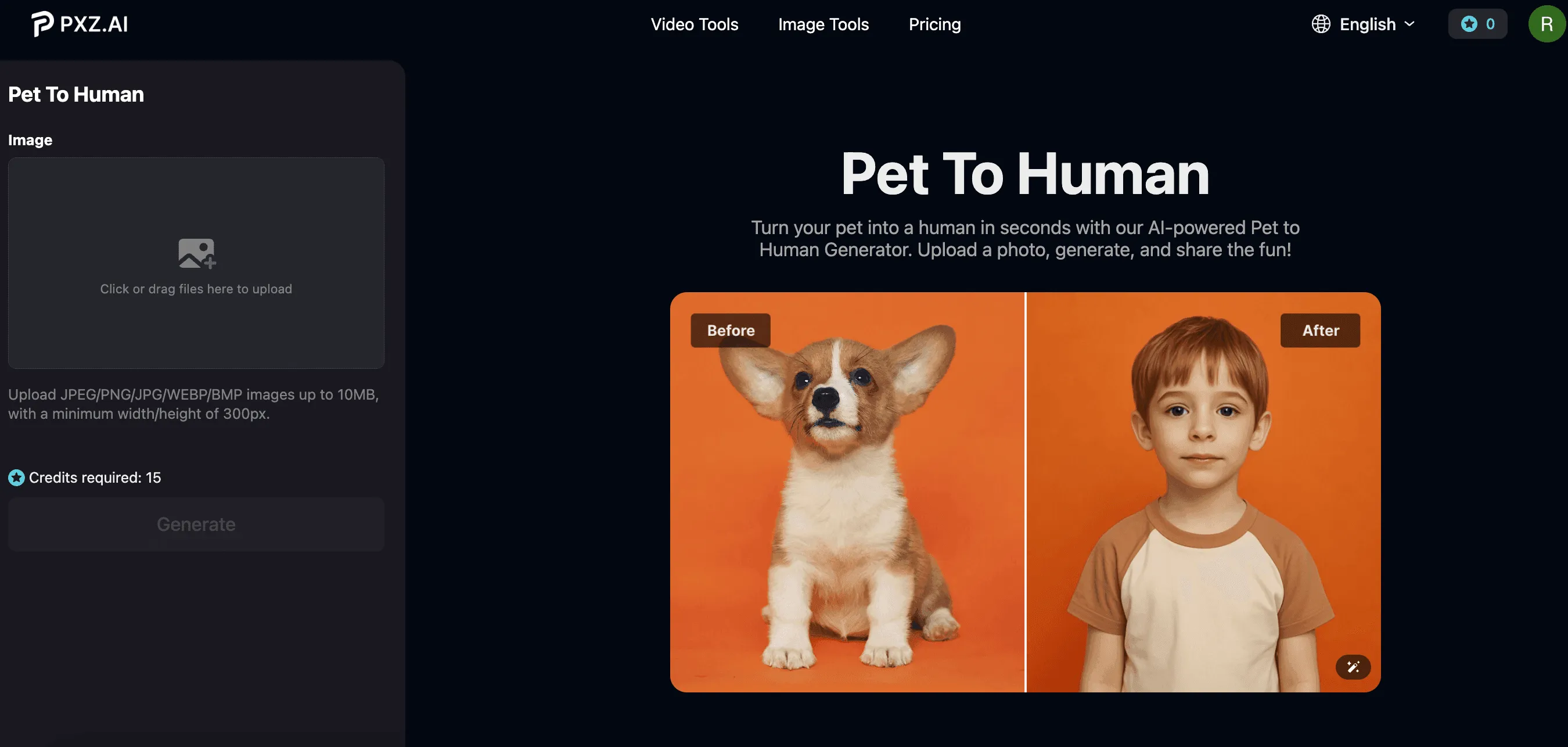
1. PXZ AI Pet to Human Generator
The easiest tool to use is on your phone or laptop. So upload a photo, hit Generate, and within seconds your dog or cat or parrot will be looking more human than ever before.
- Best for: Fast results and realistic portraits.
- Why we like it: No sign-up required, works with many different animals and human results feel tailored to each pet's personality.
- What to watch: Very limited customization options (you might not even notice them).
2. a1.art
 Ideal for users who want more creative control over their pet's appearance - there are pre-built "apps" or styles like shocked animal or pet anime character" for when you want your pet to look like they just walked out of a comic book or movie scene.
Ideal for users who want more creative control over their pet's appearance - there are pre-built "apps" or styles like shocked animal or pet anime character" for when you want your pet to look like they just walked out of a comic book or movie scene.
- Best for: Fun filters and themed transformations.
- Why we like it: Lots of filters for pet transformations.
- What to watch: Daily limits on free usage, unless you upgrade.
3. Microsoft Designer - Bing Image Creator
 This one uses DALL * E's powerful image generation engine and works great with prompts like "Golden retriever as a human barista." You can enter text instead of an image, or both.
This one uses DALL * E's powerful image generation engine and works great with prompts like "Golden retriever as a human barista." You can enter text instead of an image, or both.
- Best for: Prompt-driven generations.
- Why we like it: Good AI and image quality, tied into the Microsoft ecosystem.
- What to watch: Not pet-specific, aim for 4 boosts per day.
4. Leonardo.Ai
 An excellent choice for those wanting to fine tune their outputs. With a vision - your cat as a medieval knight - Leonardo lets you control the style and composition. Advanced users only.
An excellent choice for those wanting to fine tune their outputs. With a vision - your cat as a medieval knight - Leonardo lets you control the style and composition. Advanced users only.
- Why we like it: Variety of models & active creative community.
- What to watch: More difficult for beginners.
5. Dream by Wombo
 Mobile app turns your ideas into art in a snap. The vibe is more about feeling than realism, so it's a good pick for your pet as a human fantasy version.
Mobile app turns your ideas into art in a snap. The vibe is more about feeling than realism, so it's a good pick for your pet as a human fantasy version.
- Best for: Mobile users and artistic transformations.
- Why we like it: Easy to use, bold styles - no experience necessary.
- What to watch: Less control over facial details or realism.
6. StarryAI
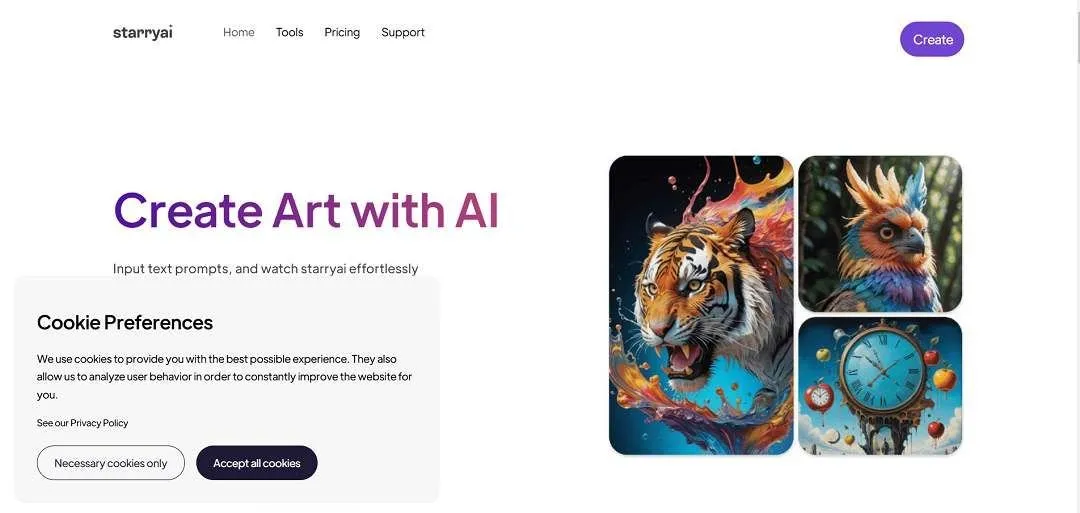 With separate modes for "art" and "photo," StarryAI caters to your style. It can do clean, portrait-style renders fairly well.
With separate modes for "art" and "photo," StarryAI caters to your style. It can do clean, portrait-style renders fairly well.
- Best for: Clean, professional pet-human portraits.
- What we love: Simple UI, separate models for different output types.
- What to watch: Daily free credit limits.
7. Artbreeder
 Artistry is more of a playground. You mix images together to make a face appear. It takes time but can produce truly amazing results.
Artistry is more of a playground. You mix images together to make a face appear. It takes time but can produce truly amazing results.
- Best for: manually creating custom pet-human mashups.
- Why we like it: Super creative possibilities.
- What to watch: Less intuitive for quick results.
8. Canva AI Image Generator
 Canva's AI tool mixes pet-human images into posters, greeting cards or social media designs. You know what? you can use Canva.
Canva's AI tool mixes pet-human images into posters, greeting cards or social media designs. You know what? you can use Canva.
- Best for: Making pet-human content for social media or gifts.
- Why we like it: Combines image generation and design tools in one place.
- What to watch: AI-generated content is limited in the free tier.
9. Fotor AI
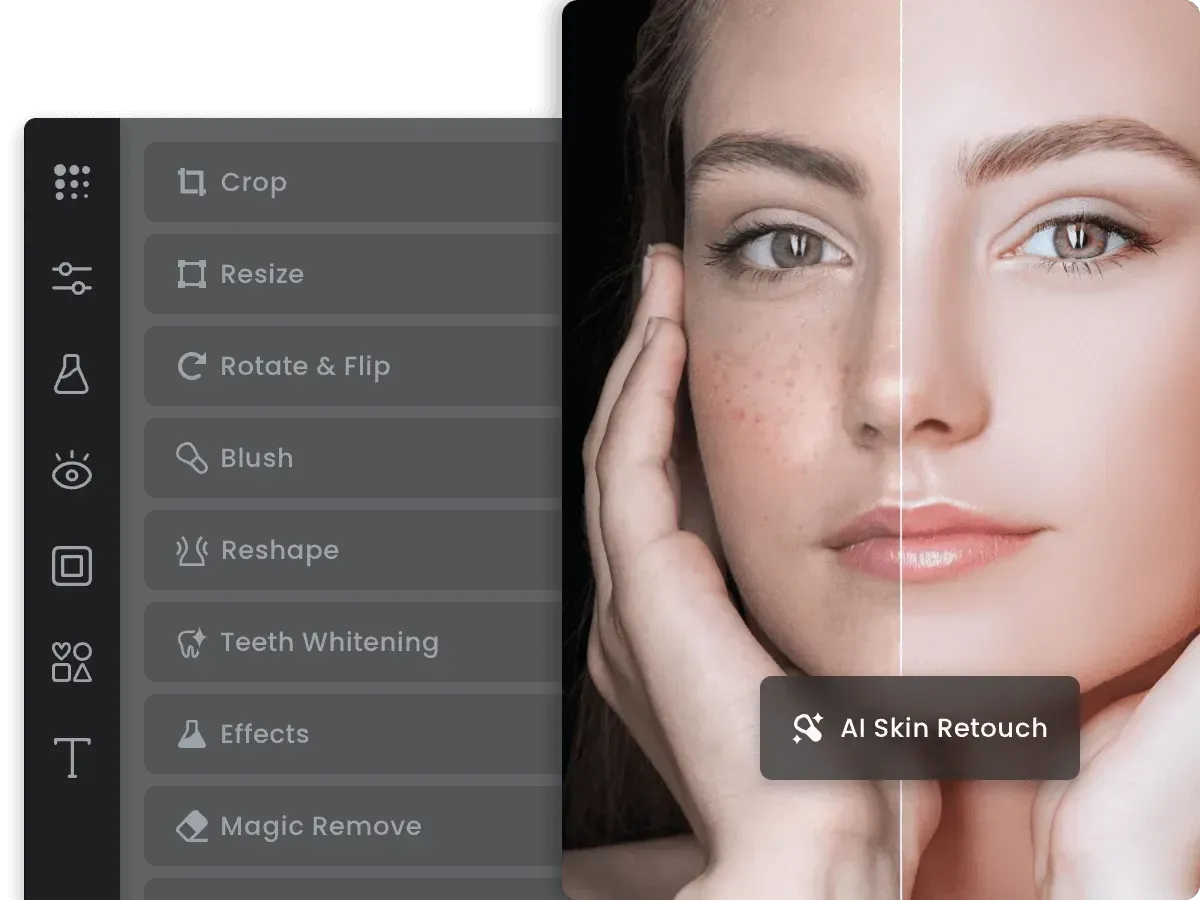 Fotor lets you switch between editing and generating. It works well for users who want to make basic photo edits after getting a pet-to-human result.
Fotor lets you switch between editing and generating. It works well for users who want to make basic photo edits after getting a pet-to-human result.
- Best for: Quick edits and easy sharing.
- Why we like it: Familiar photo editor with fun AI generator.
- What to watch: Watermarks or export limits without consideration may be included without account.
10. Picsart AI
 The AI image feature is a nice touch if you use Picsart for filters and edits already: This is non-pet specific, but you can get some fun results if you guide it well.
The AI image feature is a nice touch if you use Picsart for filters and edits already: This is non-pet specific, but you can get some fun results if you guide it well.
- Best to edit human-pet images after generation.
- Why we like it: Good app to tweak and customize results.
- What to watch: AI generation is not the main feature - pick it as a bonus.
How to Pick the Best Pet to Human Generator
And there are so many AI pet-to-human tools out there - how do you know which one is right for you? It depends on what kind of result you want - and how much effort you want to put in.
Consider these before you pick a tool:

- What Look Are You Going For?
A few tools produce realistic human portraits - the kind that look like photos. Some are more cartoonish, anime, or artistic. For realism you might want to use tools like PXZ AI, Artbreeder or Fotor. Want something more playful or stylized? Try WOMBO Dream, NightCafe, or Picsart. - Full control or one-click simplicity?
Some are simple generators - upload a photo and the AI will work. Others customize the vibe by picking styles, tweaking features or writing prompts. If you want to fine-tune results, Leonardo.Ai or Bing Image Creator can help. If you want quick fun, PXZ AI or a1.art will do the trick. - Phone or Laptop?
Most work across devices, but a few clearly have mobile first experiences in mind. On your phone: apps like WOMBO or Picsart. Desktop users may find StarryAI or Canva more handy. - Image Quality - Is It Important?
Some generators produce low res results. Choose a tool that supports HD downloads without watermarks if you plan to print your pet-human portrait or use it as a profile pic. The big guns here are PXZ AI and Fotor - especially for first users. - Do You Care About Style Variety?
A few tools include preset filters or styles - handy if you want different looks with minimal work. Some of them give you one output for each model. Check out A1.art and Artbreeder for variety and creativity. But for a simple portrait, PXZ AI keeps things focused. - You Can Use Real Pet Photos!
The vast majority allow you to upload a photo of your pet, but some tools ask you to describe your pet only if they ask you directly what your pet looks like. Make sure the tool supports photo input first.
Meet Your Pet's Human Twin!
Your pet becoming a human with AI is fun - not a trend. Whether you're curious, making a new profile picture or just laughing - these tools can help.
Anything from realistic portraits to cartoon filters. But if you need quick results, good quality, and a tool that works straight from your pet's photo, PXZ AI is your first stop.
No sign-up needed. So upload a photo, hit generate and meet your furry best friend on a human level!
Try it now: PXZ AI's Pet to Human Generator.