The Complete Guide to AI Photo Colorization in 2025
Last Updated: 2026-01-22 18:07:54
Black and white photographs capture moments in time, but they often leave us wondering about the colors that once filled those scenes. What shade of blue was your grandmother's dress? How green were the trees in that 1940s family picnic photo?
Modern AI has made it possible to answer these questions with remarkable accuracy. Photo colorization technology has evolved from a manual, hours-long process requiring artistic expertise to an automated solution that can transform grayscale images in seconds.
After testing dozens of AI colorization tools over the past six months, we've compiled this comprehensive guide to help you choose the right solution for your needs. Whether you're digitizing family archives, working on a historical project, or simply curious about bringing old photos to life, this review covers the most reliable options available today.
Table of Contents
- Top 15 Best AI Photo Colorizer Websites (Free & Paid)
- Pricing Comparison: Which AI Colorizer Fits Your Budget?
- FAQs About AI Photo Colorizers
- Conclusion: Which AI Photo Colorizer Is Right for You?
Top 15 Best AI Photo Colorizer Websites (Free & Paid)
Our testing methodology focused on three key criteria: color accuracy (especially skin tones and natural elements), ease of use, and value for money. We processed over 200 test images across different categories—portraits, landscapes, street photography, and historical documents—to evaluate each tool's performance.
1.PXZ.AI
Website: https://www.pxz.ai Best For: Users seeking customizable colorization results Platform: Web-based (responsive design) Free Version: Available with resolution limits Paid Plan: $6.99/month or $59/year
PXZ.AI distinguishes itself through manual adjustment options that most competitors lack. During our tests, it consistently produced natural-looking skin tones and handled complex lighting scenarios better than average.
Notable Features:
- Batch processing capabilities
- Color temperature and saturation controls
- Photo repair tools for damaged images
- Privacy-focused (images deleted after processing)
Our Experience: The tool excelled with portrait photography, particularly older family photos with varied lighting conditions. The ability to fine-tune results sets it apart from fully automated solutions, though this may overwhelm users who prefer one-click simplicity.
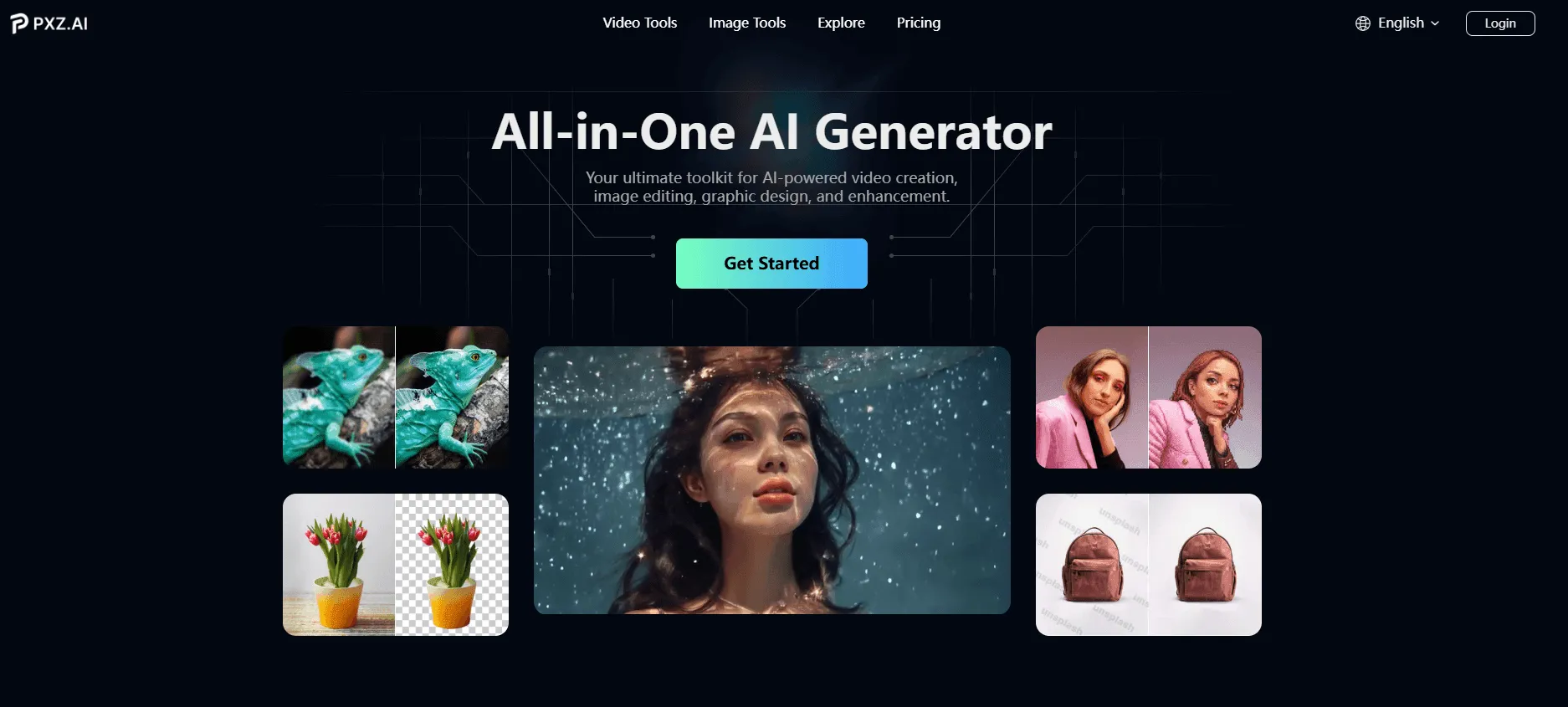
2.VanceAI Photo Colorizer
Website: https://vanceai.com/photo-colorizer/ Best For: Quick, automated colorization Platform: Web-based with desktop versions available Free Version: Monthly credit allocation Paid Plan: Starting at $4.95/month
VanceAI has built a reputation in the AI imaging space, and their colorizer maintains their standard of reliability. The processing speed impressed us—most images completed within 30 seconds.
Notable Features:
- Fully automated workflow
- Cloud-based processing
- Portrait-optimized algorithms
- Developer API access
Our Experience: Results were consistently good across different image types, though we noticed occasional oversaturation in landscape photos. The user interface is straightforward, making it suitable for users who want reliable results without technical complexity.
3.DeepAI Colorizer
Website: https://deepai.org/machine-learning-model/colorizer Best For: Budget-conscious users and developers Platform: Web-based with API access Free Version: Completely free Paid Plan: Optional API credits
DeepAI offers transparency that's rare in this space—their model details are openly available, and the service remains completely free for individual use.
Notable Features:
- No cost for personal use
- Simple upload interface
- Supports various grayscale formats
- API integration available
Our Experience: While the results don't match premium services in terms of refinement, the tool performs admirably for a free service. Color choices tend toward conservative, which works well for historical photos but may appear muted for modern images.
4.ImageColorizer
Website: https://imagecolorizer.com/ Best For: Cross-platform photo restoration Platform: Web, Windows, Mac, Android, iOS Free Version: Available with watermarks Paid Plan: $6.99/month
ImageColorizer positions itself as a restoration tool first, colorizer second. This approach shows in their attention to image quality and damage repair features.
Notable Features:
- High-resolution output support
- Facial enhancement algorithms
- Multi-platform availability
- Combined repair and colorization
Our Experience: The mobile apps work surprisingly well, though processing takes longer than web-based competitors. The restoration features proved valuable when working with damaged vintage photographs.
5.MyHeritage In Color
Website: https://www.myheritage.com/incolor Best For: Genealogy research and historical photos Platform: Web-based Free Version: Limited monthly usage Paid Plan: Included with MyHeritage subscription
Designed specifically for historical photography, MyHeritage's tool shows understanding of period-appropriate color palettes and photographic techniques.
Notable Features:
- Historical accuracy emphasis
- Integrated photo enhancement
- Facial recognition and sharpening
- Secure storage options
Our Experience: The results felt more historically authentic than tools optimized for modern photography. Color choices reflected the subdued palettes typical of early-to-mid 20th century photography.
6.Palette.fm
Website: https://palette.fm Best For: Creative professionals seeking style control Platform: Web-based Free Version: Available with watermarks Paid Plan: $12/month
Palette.fm's text-prompt feature represents an innovative approach to AI colorization, allowing users to specify desired color schemes through natural language.
Notable Features:
- Text-guided colorization
- Multiple style presets
- No registration for basic use
- Artistic interpretation options
Our Experience: Creative control impressed us, particularly for artistic projects. Prompts like "warm autumn colors" or "vintage film look" produced noticeably different results, giving users unprecedented influence over the final aesthetic.
7.Colourise.com
Website: https://colourise.com/ Best For: Simple, no-commitment colorization Platform: Web-based Free Version: Fully free Paid Plan: None required
Developed by Singapore's GovTech, this tool focuses on simplicity and accessibility. No registration, no upsells, no complications.
Notable Features:
- Completely free service
- No account creation required
- Quick processing
- Clean, ad-free interface
Our Experience: While results aren't as sophisticated as premium tools, the simplicity and speed make it ideal for quick experiments or educational use. Color accuracy varied, but the tool handled well-lit portraits reasonably well.
8.Hotpot.ai Colorizer
Website: https://hotpot.ai/colorize-picture Best For: Content creators using multiple AI tools Platform: Web-based Free Version: Limited resolution Paid Plan: $10/month
Part of Hotpot's broader AI creative suite, this colorizer integrates well with their other tools like background removal and artistic filters.
Notable Features:
- Batch upload capability
- Integration with other AI tools
- Enhanced resolution options
- Content creator-focused features
Our Experience: The workflow efficiency stands out when using multiple tools in sequence. Results quality was good, though not exceptional. The real value comes from the integrated ecosystem for content production.
9.Algorithmia Colorize Photos
Website: https://demos.algorithmia.com/colorize-photos Best For: Developers and technical users Platform: Web demo with API access Free Version: Demo available Paid Plan: API-based pricing
One of the earlier entrants in AI colorization, Algorithmia offers a straightforward demo with robust API capabilities for developers.
Notable Features:
- API-first architecture
- Simple web interface
- Developer-friendly documentation
- Established platform reputation
Our Experience: The demo interface is basic but functional. Results quality was decent, particularly for well-exposed photographs. The real strength lies in the API implementation for custom applications.
10.Photoshop Neural Filters (Colorize)
Website: https://www.adobe.com Best For: Professional photo editors Platform: Desktop (Photoshop 2021+) Free Version: Trial period Paid Plan: Adobe Creative Suite subscription
Adobe's integration of AI colorization into Photoshop provides the most sophisticated editing environment for professional use.
Notable Features:
- Professional editing environment
- Layer-based adjustments
- Offline processing
- Advanced manual controls
Our Experience: The learning curve is steep, but the results can be exceptional with proper technique. The ability to combine AI suggestions with manual refinements produces the highest quality results we've seen.
11.DeOldify (Open Source)
Website: https://github.com/jantic/DeOldify Best For: Technical users and researchers Platform: Command line, Google Colab, GitHub Free Version: Open source Paid Plan: None
The foundation technology behind many commercial colorizers, DeOldify offers direct access to cutting-edge algorithms without commercial restrictions.
Notable Features:
- Complete source code access
- Custom training capabilities
- Community-driven development
- No usage restrictions
Our Experience: Setup requires technical knowledge, but results can be outstanding. The ability to customize and retrain models makes this the choice for serious researchers or developers building custom solutions.
12.Pixbim Color Surprise AI
Website: https://pixbim.com/colorize-photos Best For: Privacy-conscious users Platform: Windows, Mac desktop applications Free Version: Trial version Paid Plan: One-time purchase ($39.99)
Pixbim's offline approach addresses privacy concerns while providing consistent performance without internet dependency.
Notable Features:
- Complete offline operation
- One-time licensing fee
- No data transmission
- Desktop application stability
Our Experience: Performance was reliable once installed, though initial setup was more involved than web-based alternatives. The privacy aspect and one-time cost model appeal to users handling sensitive materials.
13.Cutout.pro Colorizer
Website: https://www.cutout.pro/photo-colorizer Best For: Multi-purpose image editing workflows Platform: Web-based Free Version: Credit-limited access Paid Plan: $4.99/month
Cutout.pro combines colorization with other image editing tools, creating an efficient workflow for users needing multiple image enhancements.
Notable Features:
- Multi-tool integration
- Batch processing options
- Various AI enhancement features
- Unified interface
Our Experience: The colorization quality was solid, though not exceptional. The real value comes from having multiple AI tools in one platform, reducing the need to switch between different services.
14.Photomyne Colorize
Website: https://photomyne.com/app/colorize Best For: Mobile users digitizing photo collections Platform: iOS and Android applications Free Version: Limited photo allocation Paid Plan: $5.99/week or $29.99/year
Photomyne combines photo scanning with colorization, creating a mobile-optimized workflow for digitizing physical photo collections.
Notable Features:
- Integrated scanning and colorization
- Mobile-optimized interface
- Automatic cropping and enhancement
- Cloud backup capabilities
Our Experience: The mobile workflow proved efficient for bulk photo digitization projects. Colorization quality was acceptable, though not as refined as desktop alternatives. The convenience factor makes up for quality limitations.
15.AI Picture Pro
Website: https://aipicture.pro Best For: Casual users exploring creative effects Platform: Web-based Free Version: Available Paid Plan: Various credit packages
AI Picture Pro blends traditional colorization with artistic filters, appealing to users interested in creative interpretation rather than historical accuracy.
Notable Features:
- Creative filter options
- One-click processing
- Multiple artistic styles
- Beginner-friendly interface
Our Experience: Results varied significantly depending on the original image, but the creative options provided interesting alternatives to realistic colorization. Best suited for experimental or artistic applications.
Pricing Comparison: Which AI Colorizer Fits Your Budget?
| Tool | Free Option | Paid Plan | Best Value |
| DeepAI | Unlimited | None needed | Free users |
| Colourise.com | Unlimited | None needed | Free users |
| VanceAI | Limited credits | $4.95/month | Light users |
| Cutout.pro | Limited credits | $4.99/month | Multi-tool users |
| PXZ.AI | Limited resolution | $6.99/month | Control-focused users |
| ImageColorizer | Watermarked | $6.99/month | Mobile users |
| Hotpot.ai | Limited resolution | $10/month | Content creators |
| Palette.fm | Watermarked | $12/month | Creative professionals |
| Pixbim | Trial only | $39.99 one-time | Privacy-conscious users |
| Photoshop | Trial only | $20.99/month | Professional editors |
Budget Recommendations:
- Free solutions: DeepAI and Colourise.com provide reliable results without cost
- Best value under $10: VanceAI offers excellent automation at $4.95/month
- Professional use: Photoshop Neural Filters justify the subscription cost for serious work
- Privacy concerns: Pixbim's one-time fee eliminates ongoing costs and data sharing
Frequently Asked Questions About AI Photo Colorizers
How accurate are AI colorization results? Accuracy varies significantly based on the original image quality and the subject matter. Skin tones and natural elements like sky and vegetation typically produce good results, while specific objects (clothing, cars, buildings) may not match historical reality.
Can I adjust AI colorization results? Some tools (PXZ.AI, Palette.fm, Photoshop) offer manual adjustment capabilities. Most web-based tools provide only automated results, though you can often reprocess images with different settings.
What image formats work best? High-resolution JPEG and PNG files typically produce the best results. Extremely low resolution, heavily damaged, or poorly exposed images may not colorize effectively regardless of the tool used.
Are there legal considerations for colorizing historical photos? Copyright laws still apply to colorized versions of protected images. For personal or educational use, this is rarely an issue, but commercial applications may require permission from rights holders.
Conclusion: Choosing the Right AI Photo Colorizer
The best AI photo colorizer depends on your specific needs, technical comfort level, and budget constraints.
For beginners who want to experiment without commitment, Colourise.com and DeepAI provide reliable free options that require no registration or setup.
Content creators and social media managers will find VanceAI or Hotpot.ai offer the best balance of quality, speed, and pricing for regular use.
Professional photographers and historians should consider Photoshop Neural Filters for maximum control, or PXZ.AI for web-based professional features.
Privacy-conscious users working with sensitive materials should evaluate Pixbim for its offline capabilities and one-time licensing model.
Creative professionals seeking artistic interpretation rather than historical accuracy will appreciate Palette.fm's text-guided approach and style controls.
Technology continues to evolve rapidly, with new models and capabilities emerging regularly. While current AI colorization can't guarantee historical accuracy, it provides a fascinating glimpse into what these captured moments might have looked like in full color—and often does so with surprising sophistication.
For most users, we recommend starting with a free option to understand your needs, then upgrading to a paid service that matches your workflow and quality requirements. The investment in a quality tool often pays for itself in time saved and results achieved.