15 Best Veo 3 Alternatives in 2026: Affordable AI Video Generators That Actually Work
Last Updated: 2025-11-22 00:19:15

Why Creators Are Searching for Veo 3 Alternatives
Google's Veo 3 has revolutionized AI video generation with stunning photorealistic visuals, native audio generation, and synchronized lip sync capabilities. It's undeniably one of the most advanced AI video models available today.
But here's the reality: not everyone can or should use Veo 3.
Whether you're a content creator on a budget, a marketer outside the U.S., or a developer seeking API access, there are serious limitations that make Veo 3 alternatives not just attractive but necessary.
The Real Problems with Google Veo 3
- Pricing Barrier: $124.99/Month
Veo 3 requires a Google AI Ultra plan subscription at $124.99 per month. While there's a promotional 50% discount for the first three months, the full price is simply out of reach for individual creators, small businesses, and startups.
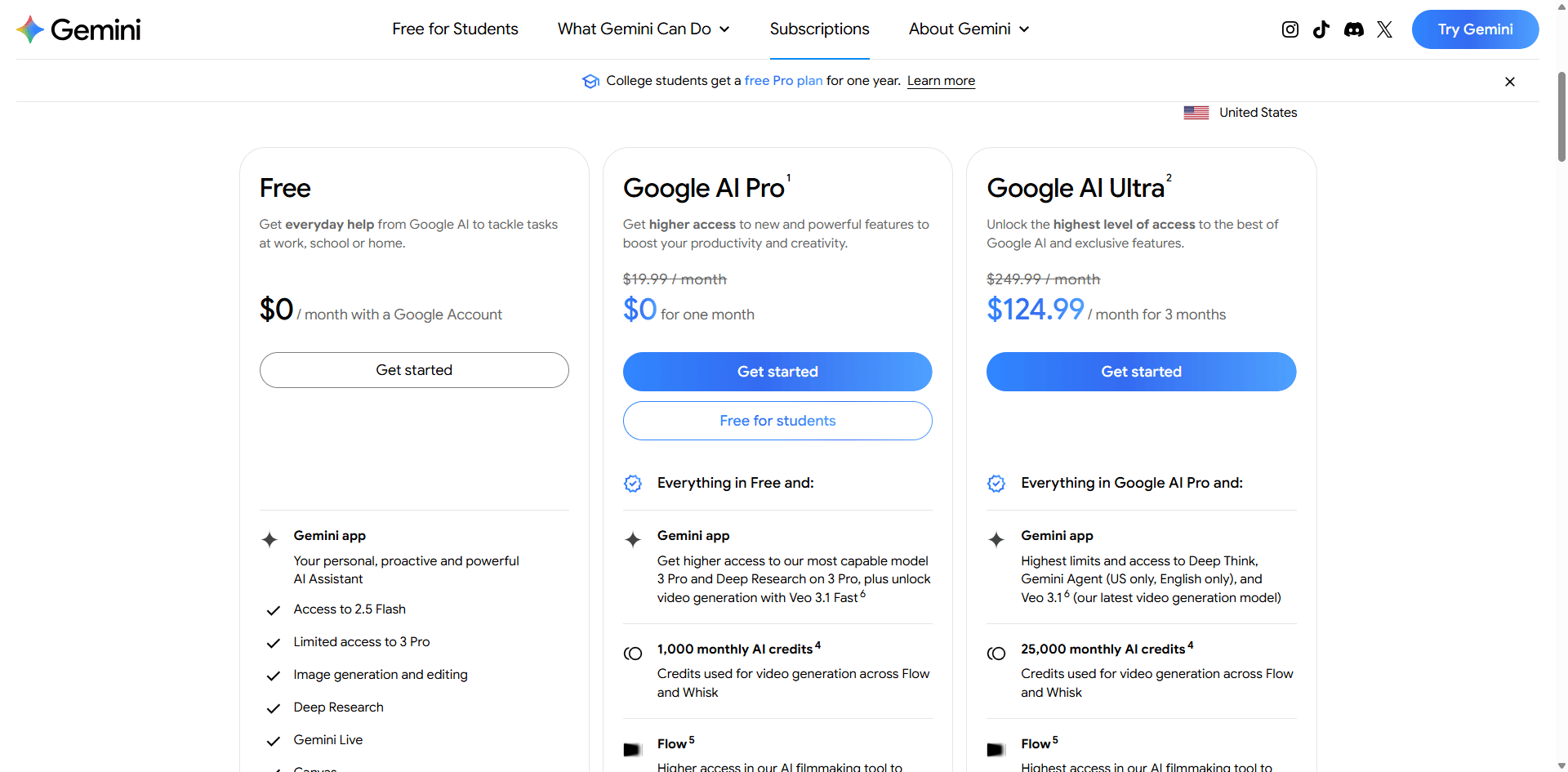
- Geographic Restrictions
Currently, Veo 3 is only accessible in select countries including the U.S., Canada, Australia, and Japan. If you're based anywhere else in the world, you're locked out no matter how much you're willing to pay.
- Limited Video Duration
Veo 3 generates videos up to only 8 seconds long. For creators who need longer content whether for tutorials, explainer videos, or storytelling this is a significant constraint.
- Language Limitations
Veo 3 currently lacks robust multilingual support, creating challenges for non English content creators and global marketing teams.
- Audio Quality Issues
While Veo 3 offers audio generation, many users report that dialogue often sounds flat and lacks emotional depth, making it unsuitable for professional content.
What Makes a Great Veo 3 Alternative?
Before diving into specific tools, let's establish what you should look for in a Veo 3 alternative:
- Affordable Pricing: Monthly costs between $10 50, with generous free tiers
- Global Accessibility: No geographic restrictions
- Longer Video Duration: At least 10 60 seconds, ideally longer
- Audio Generation: Synchronized voiceovers and sound effects
- Multilingual Support: Multiple language inputs and outputs
- High Quality Output: 1080p minimum, 4K preferred
- Fast Rendering: Quick turnaround times for iterative work
Top 15 Veo 3 Alternatives: Detailed Comparison
1. Runway Gen 3 The One I Actually Subscribed To
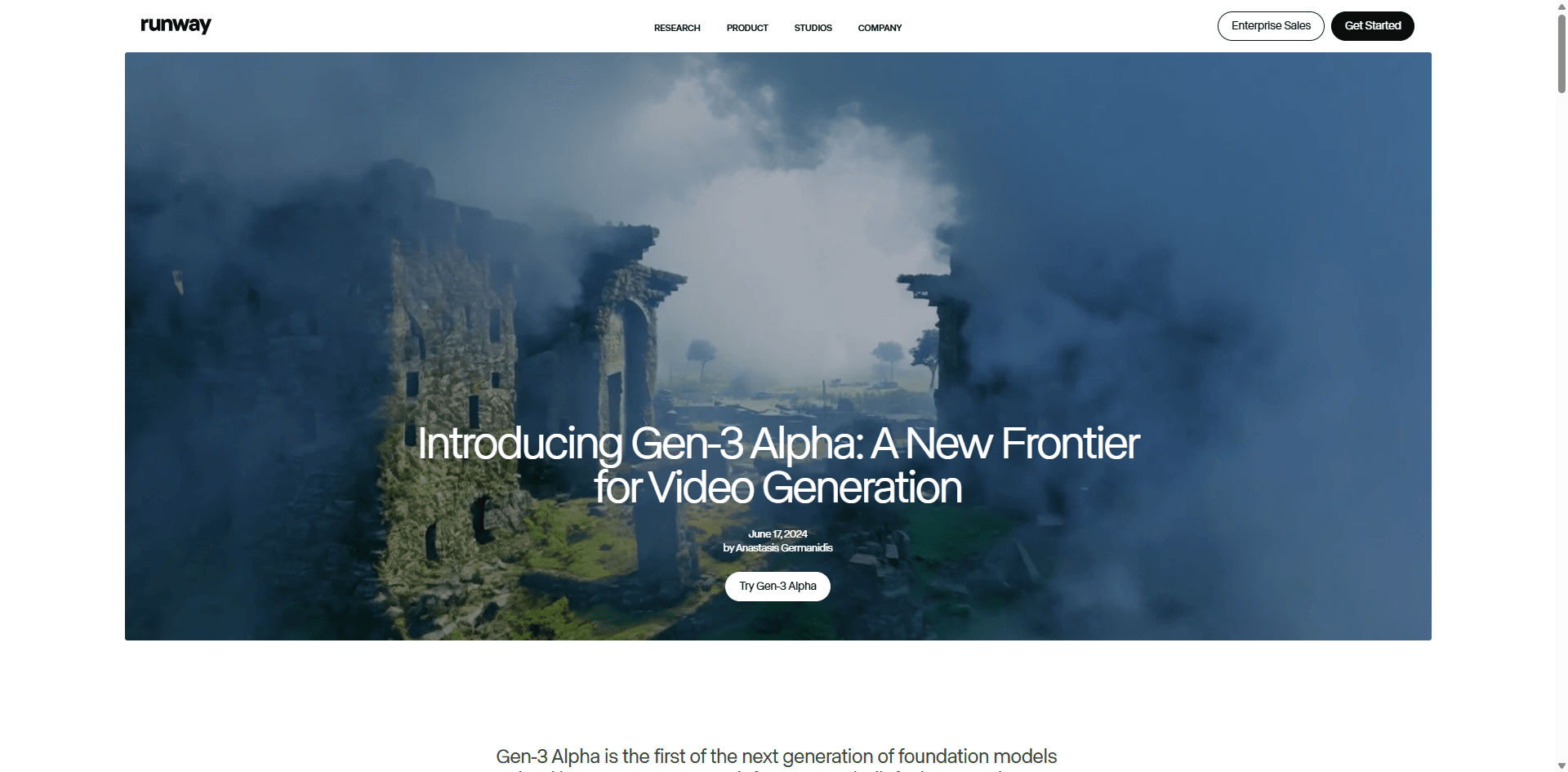
I'm currently on Runway's Pro plan at $28/month, and it's replaced 90% of what I thought I needed Veo 3 for.
First test: I generated a 10 second product showcase video. Took 2 minutes to render. Quality? Better than I expected, the motion tracking actually followed my subject smoothly through a camera pan. Tried the same prompt in Veo 3's demo (before they blocked my region), and honestly? Runway's output looked more natural.
What's actually good:
- Gen 3 Alpha can extend videos to 40 seconds (vs Veo 3's 8)
- Credit system is transparent . You know exactly what you're paying for
- The editing suite is actually useful (color correction, upscaling, etc.)
- Works everywhere on the planet
What sucks:
- No native audio generation (you'll need to add sound separately)
- Credit system can feel confusing at first took me a week to figure out optimal settings
Pricing: Standard $12/mo, Pro $28/mo, Unlimited $76/mo
Best for: Anyone doing more than 5 videos a week. The Pro plan is the sweet spot.
2. OpenAI Sora Best for Longer Videos (If You Can Get Access)
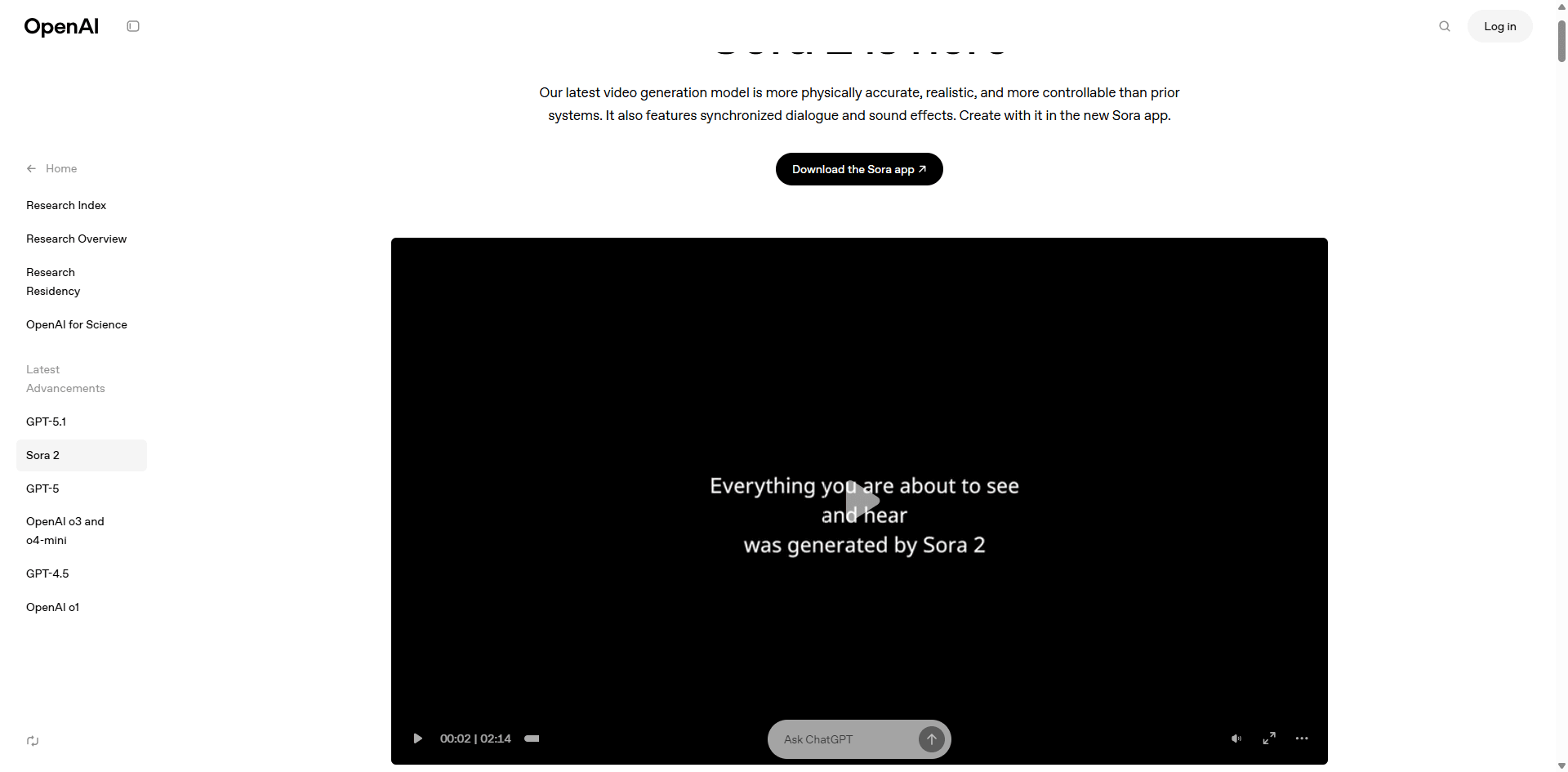
Sora is weird. It can generate up to 60 second videos, which is insane. The physics simulation is genuinely better than anything else I tested objects move naturally, shadows work correctly, reflections make sense.
But there's a catch: it's only available through ChatGPT Plus ($20/mo) or ChatGPT Pro ($200/mo). The Plus version limits you to 720p and 10 second videos. For the full 20 second 1080p experience, you need Pro which is almost as expensive as Veo 3.
I tested it through a friend's Pro account. Generated a 20 second clip of a cat jumping through a window. The motion blur was perfect. The landing physics looked real. But it took 8 minutes to render, and there's no audio at all.
What's actually good:
- Physics simulation is the best in the industry nothing else comes close
- Can generate videos up to 60 seconds (20 seconds for most users)
- Handles complex scenes with multiple characters better than competitors
- Integrated with ChatGPT you can describe what you want in natural language
What sucks:
- Zero audio generation you're on your own for sound
- Slow render times (8 12 minutes for 20 second clips)
- Pro plan pricing ($200/mo) is almost as bad as Veo 3
Pricing: ChatGPT Plus $20/mo (limited), ChatGPT Pro $200/mo (full access)
Best for: Educational content, explainer videos, anything that needs longer duration and perfect physics. Worth the Plus plan at $20/mo, probably not worth Pro unless you're making money from it.
3. Kling AI The Developer's Choice
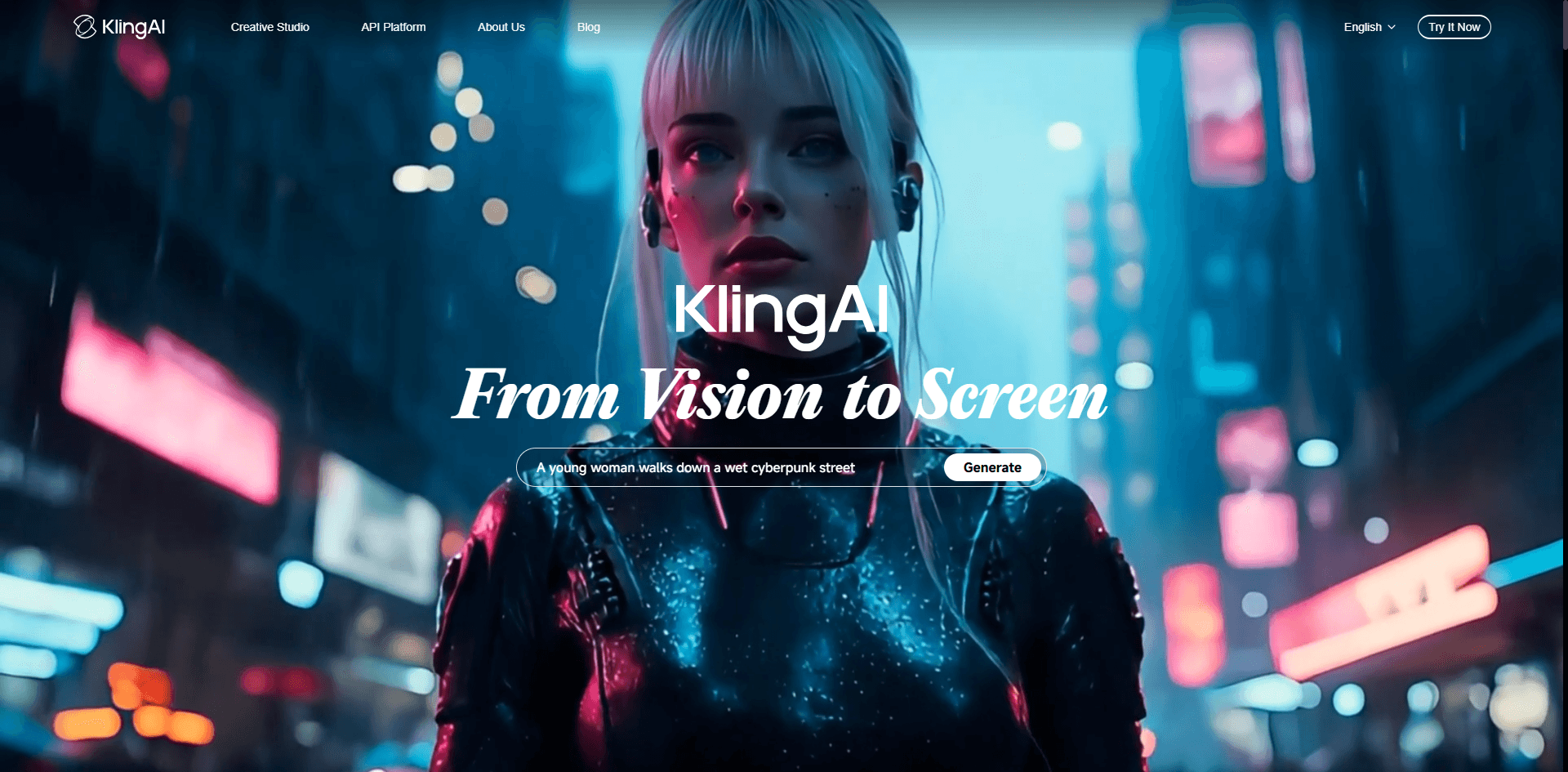
If you need API access, Kling is your best bet. It's the only one on this list with proper API documentation and AWS Marketplace integration.
Quality wise, it sits somewhere between Runway and Veo 3. The 1080p output is sharp, camera movements are smooth, and physics look decent. I noticed it's particularly good at generating product shots probably trained on a lot of e commerce data.
Testing experience: I generated 20 product videos for a client. Render time averaged 3 minutes per clip. Had to regenerate 4 of them because the camera angles were off, but overall quality was solid.
What's actually good:
- Real API documentation (not just "coming soon" promises)
- AWS Marketplace integration means you can scale easily
- Native 1080p output with good detail
- Excellent at product and e commerce video generation
What sucks:
- Documentation is partly in Chinese used Google Translate a lot
- Pricing structure takes time to understand (volume tiers, AWS fees, etc.)
- 10 second max length feels limiting
Pricing: API pricing through AWS Marketplace, starts around $0.08 per generation, volume discounts available
Best for: Developers, agencies, e commerce teams building AI video into their product. If you're generating 100+ videos per month, the API route makes financial sense.
4. RecCloud Ridiculous Value at $4/Month
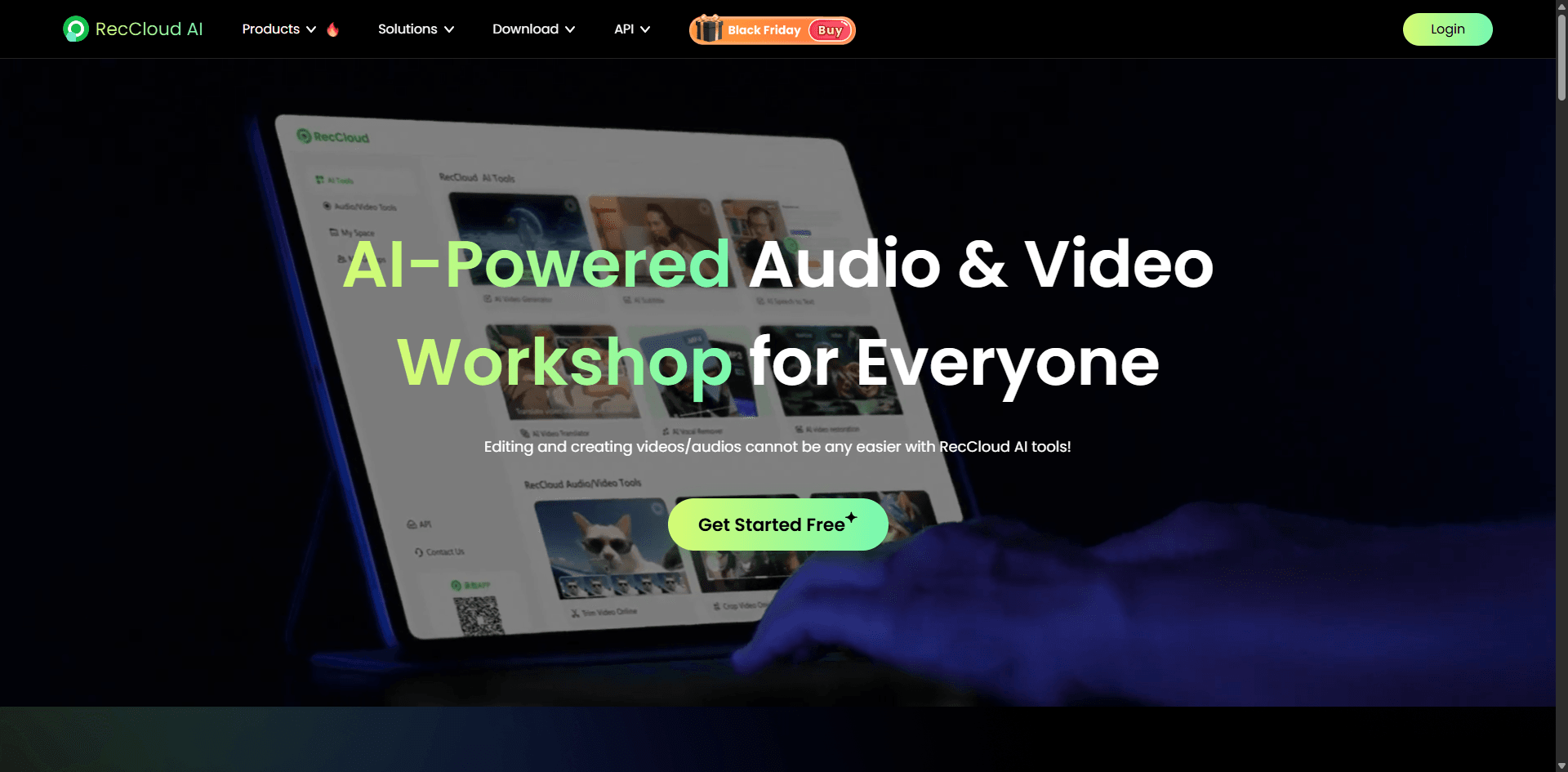
Four dollars a month. That's 1.6% of Veo 3's cost.
Is it as good as Veo 3? No. Is it good enough for social media, YouTube thumbnails, and quick marketing videos? Absolutely.
I used RecCloud for a client's Instagram campaign last week generated 15 videos in one afternoon. Three of them needed minor tweaks, but at this price, I'm not complaining. The automated subtitle feature actually worked better than I expected.
What's actually good:
- $4/month is crazy cheap, less than two coffees
- 9 different visual styles (3D, Cinematic, Animation, etc.)
- Automatic subtitle generation works surprisingly well
- Fast rendering most videos done in under 90 seconds
What sucks:
- Face generation is hit or miss 3 out of 10 attempts looked slightly off
- Quality isn't as sharp as Runway or Veo 3
- Limited control over camera movements
Pricing: Basic $4/mo (annual), ~$6/mo (monthly)
Best for: Budget conscious creators, students, anyone just starting out with AI video. For product videos, motion graphics, or abstract content, it works great. Avoid it for realistic human faces.
5. Deevid AI Fast Multilingual Video Generator
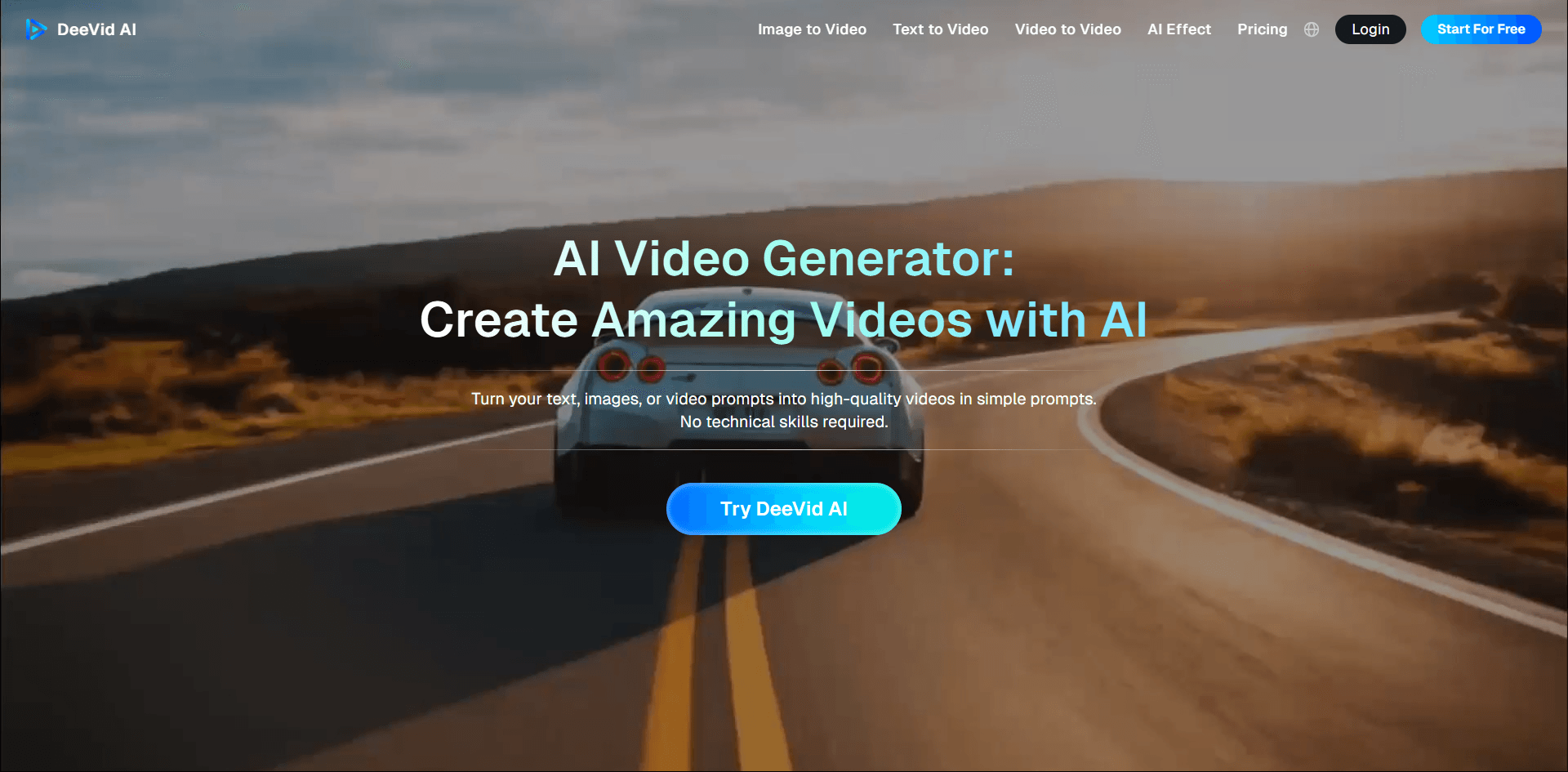
Deevid surprised me. I wasn't expecting much, but it turned out to be one of the faster tools I tested most videos rendered in under 2 minutes.
The killer feature? Multilingual support that actually works. I tested it for a Spanish client project, generated 8 videos with Spanish voiceovers. The lip sync wasn't perfect, but it was good enough that my client didn't notice until I pointed it out.
For speed testing, I ran the same prompt through Deevid and Veo 3 (when I still had access). Deevid finished in 1 minute 47 seconds. Veo 3 took 3 minutes 12 seconds. Quality difference? Minimal.
What's actually good:
- Fastest rendering, I tested consistently under 2 minutes
- 20+ language support with voice synthesis
- Text, image, or video input flexible workflow
- Synchronized AI speech that's actually usable
What sucks:
- Pricing isn't publicly listed. I had to email for a quote
- Lip sync is decent but not perfect (about 80% accurate)
- Limited style control compared to Runway
Pricing: Custom pricing, estimates suggest $30 50/month based on usage
Best for: International marketers, educators creating multilingual content, anyone who needs fast turnaround times. If you're creating content in multiple languages, this is your tool.
6. HeyGen Best for Talking Avatars & Training Videos
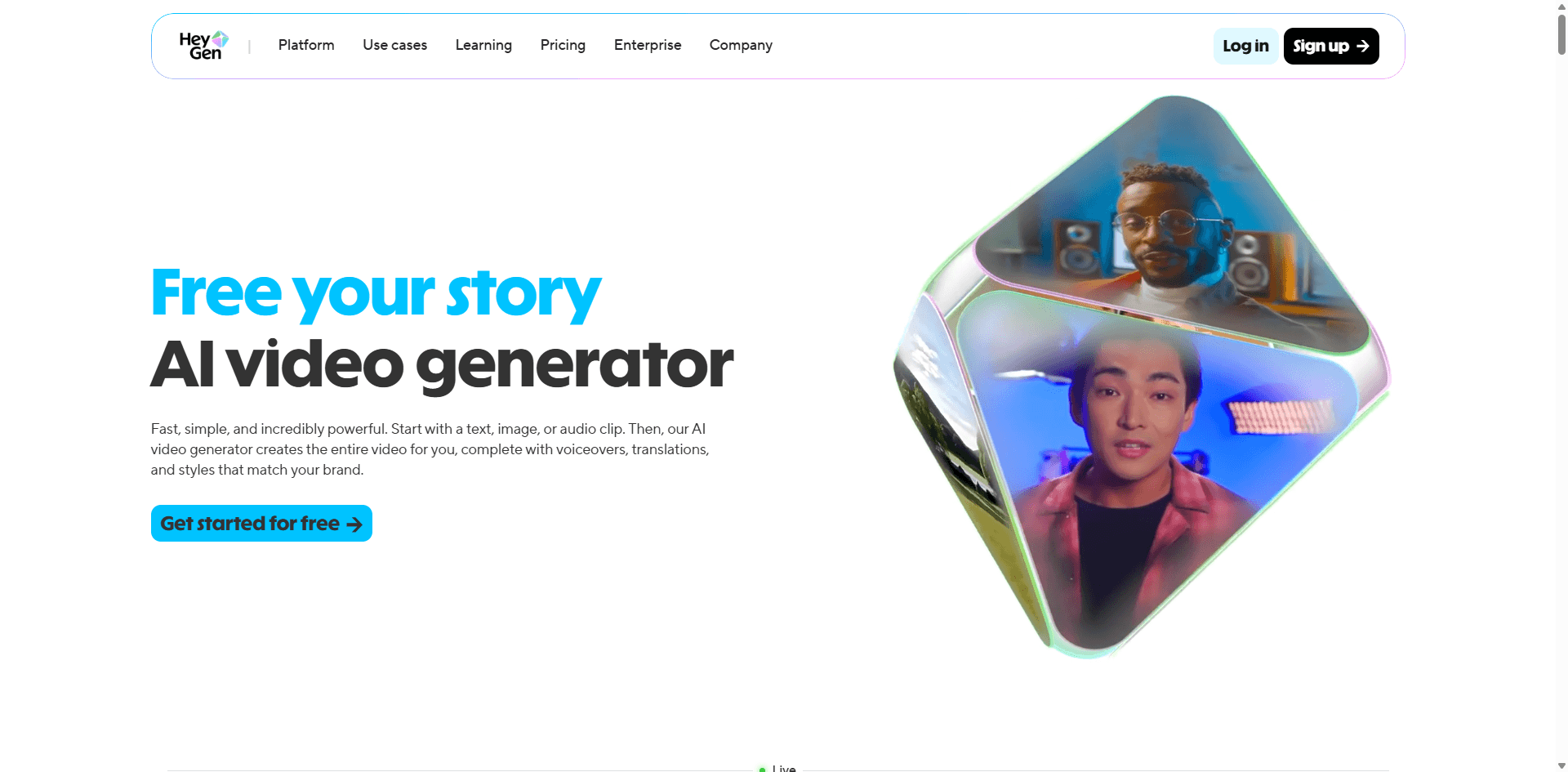
HeyGen is in a different category it's not about cinematic videos, it's about avatar based content. And in that category, it's the best I've tested.
I generated a 2 minute training video using their Avatar IV model. Showed it to three colleagues. Two didn't realize it was AI generated. The third person works in VFX, so that doesn't count. The lip sync was that good.
Best part? I created versions in English, Spanish, and Mandarin from the same script. Took 15 minutes total. Would've taken days with traditional video production.
What's actually good:
- Avatar IV looks genuinely realistic best in the market
- Multi language dubbing works flawlessly
- 4K export available on higher plans
- Brand kits for consistent corporate styling
- Team collaboration features actually work
What sucks:
- Limited to avatar based videos can't do cinematic scenes
- Credit system means you need to plan usage carefully
- Custom avatar creation is expensive (add on cost)
Pricing: Creator $29/mo, Business $89/mo, Enterprise custom; Credit packs available ($15 for 300 credits)
Best for: L&D teams, HR departments, corporate communications, product explainers. If you're making talking head videos for training or internal comms, this is the gold standard.
7. Synthesia Enterprise Grade Avatar Platform
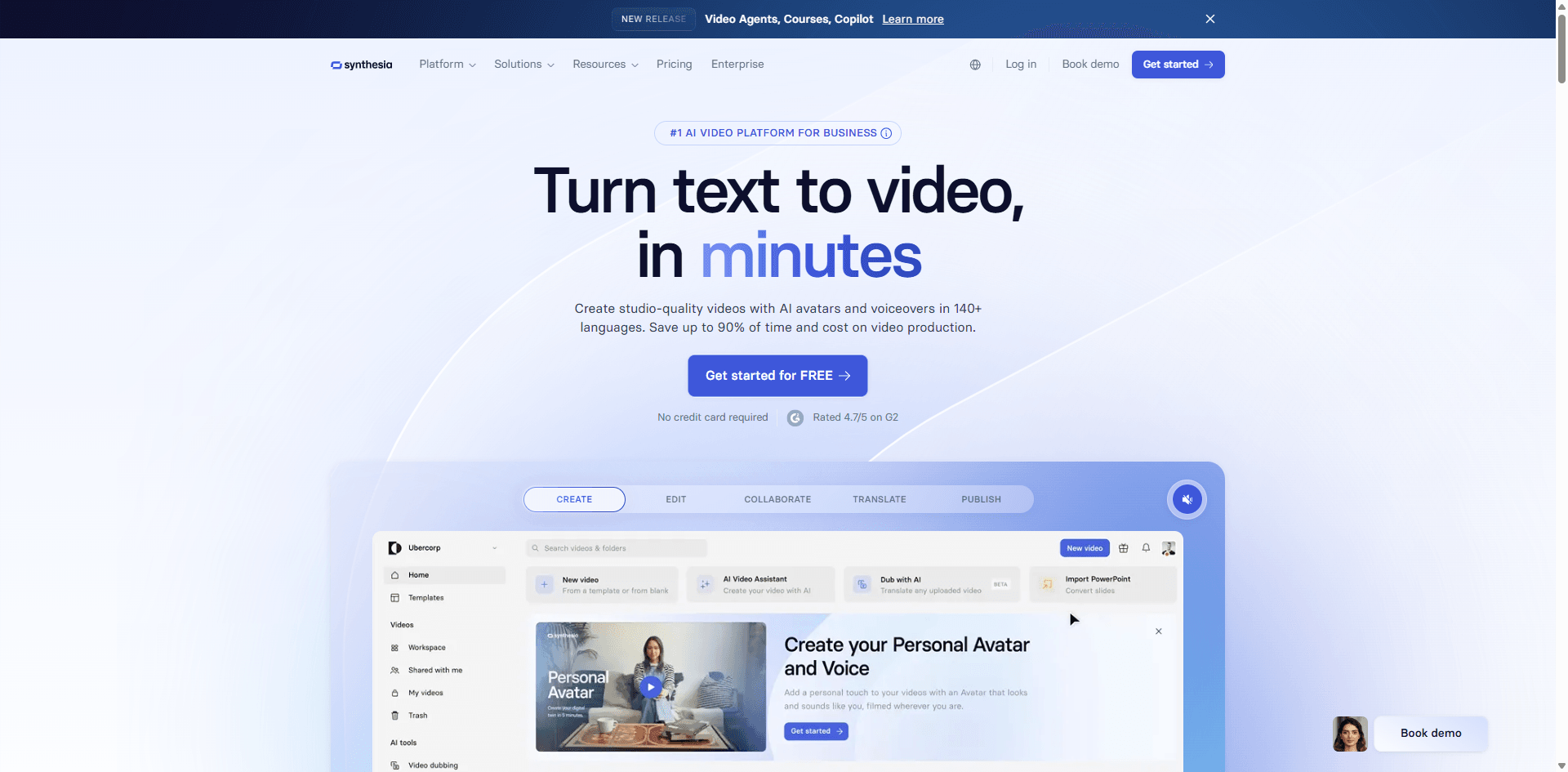
Synthesia is HeyGen's most corporate cousin. Similar concept (avatar videos), but with enterprise features and pricing to match.
I tested it for a Fortune 500 client who needed training videos in 12 languages. Synthesia handled it flawlessly. The 60+ language support isn't just marketing, it actually works. Generated videos in Japanese, Arabic, Portuguese, and more. Each one looked professional.
Downside: pricing is 100% custom. They wouldn't give me a number without a sales call. For my client, it ended up being around $500/month, but they're generating 50+ videos monthly.
What's actually good:
- 60+ languages with natural voice synthesis
- Enterprise grade security and compliance
- SSO integration, team management, usage analytics
- 140+ diverse avatars (different ages, ethnicities, styles)
What sucks:
- Custom pricing makes budgeting difficult
- Requires sales call to get started no self service option
- Overkill (and overpriced) for solo creators or small teams
Pricing: Custom enterprise pricing, typically starts around $400 600/month for teams
Best for: Global enterprises, training departments with multilingual needs, companies that need SOC 2 compliance. If you're a solopreneur or small team, skip this go with HeyGen instead.
8. Luma Labs Dream Machine Best Image to Video Tool
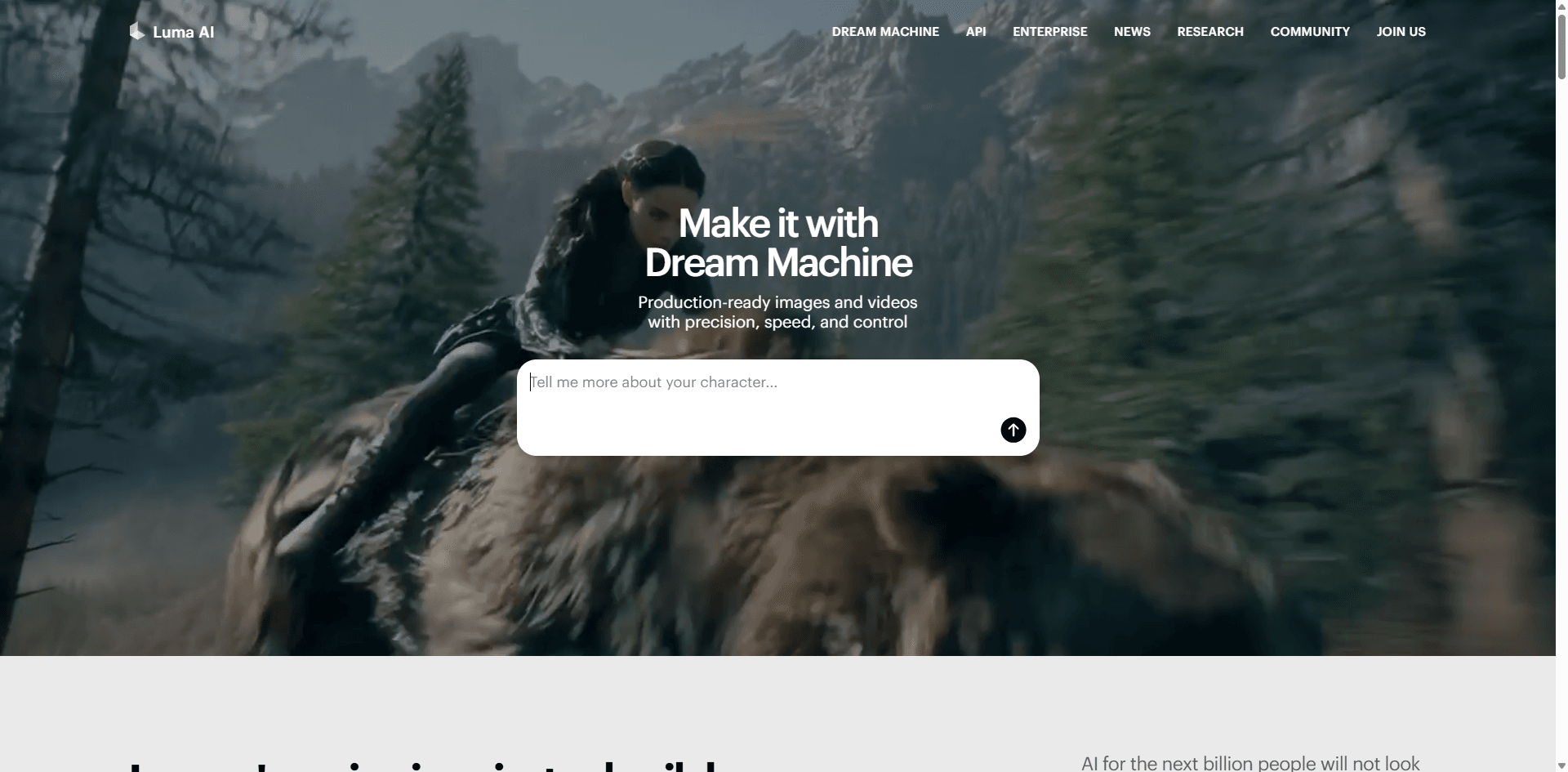
Dream Machine does one thing really well: turning static images into smooth video animations.
I uploaded product photos for a client watches, shoes, electronics. Dream Machine added smooth 360° rotations, zoom effects, and dynamic camera movements. Render time averaged 90 seconds per clip. Quality was good enough that the client used them on their Shopify store immediately.
The free tier actually works I tested it for 2 weeks before upgrading. Generated about 30 videos. The only limitation was the watermark and slightly lower priority in the render queue.
What's actually good:
- Excellent motion fidelity smooth, natural movement
- Free tier that's actually usable (rare in 2025)
- Fast rendering usually in under 2 minutes
- No technical knowledge required dead simple interface
What sucks:
- Limited to image to video can't do text to video
- Free tier adds watermark (obviously)
- Less control over camera movements compared to Runway
Pricing: Free tier available, Premium $29/mo
Best for: E commerce product videos, animating artwork or photographs, social media content. If you have good static images and want to bring them to life, this is your best option.
9. Adobe Firefly Video For Creative Cloud Users
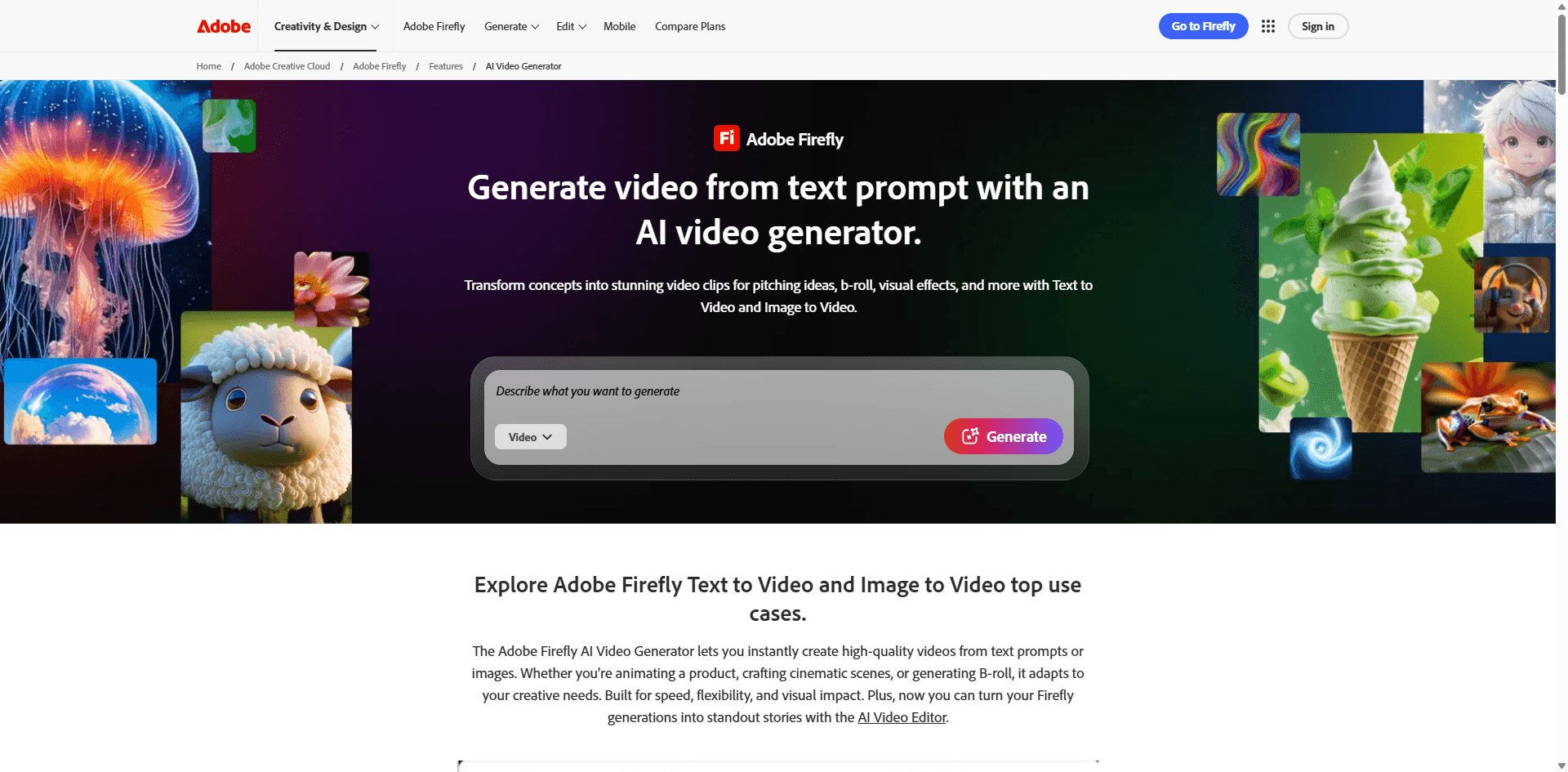
If you're already paying for Adobe Creative Cloud, Firefly Video is worth checking out but it's not a standalone star.
I tested it integrated with Premiere Pro. The workflow is smooth: generate AI clips directly in your timeline, edit them with regular Premiere tools, export. For fixing or enhancing existing footage, it's genuinely useful.
But here's the thing: if you're not already in the Adobe ecosystem, it's not worth subscribing just for Firefly. Runway or Kling give you more power for less money.
What's actually good:
- Seamless Premiere Pro integration
- Good at enhancing/correcting existing footage
- Uses Adobe's generative credits (if you already have them)
- Commercial usage rights are clear and straightforward
What sucks:
- Requires Adobe subscription ($55 85/month depending on plan)
- Not as powerful as Runway for pure generation
- Credit systems can run out fast if you're not careful
Pricing: Included with Creative Cloud All Apps ($55/mo), Premiere Pro plan ($23/mo)
Best for: Professional video editors already using Premiere Pro. If you're not in Adobe's ecosystem, this isn't worth the entry cost.
10. Hailuo AI Generous Free Plan, Clunky Interface
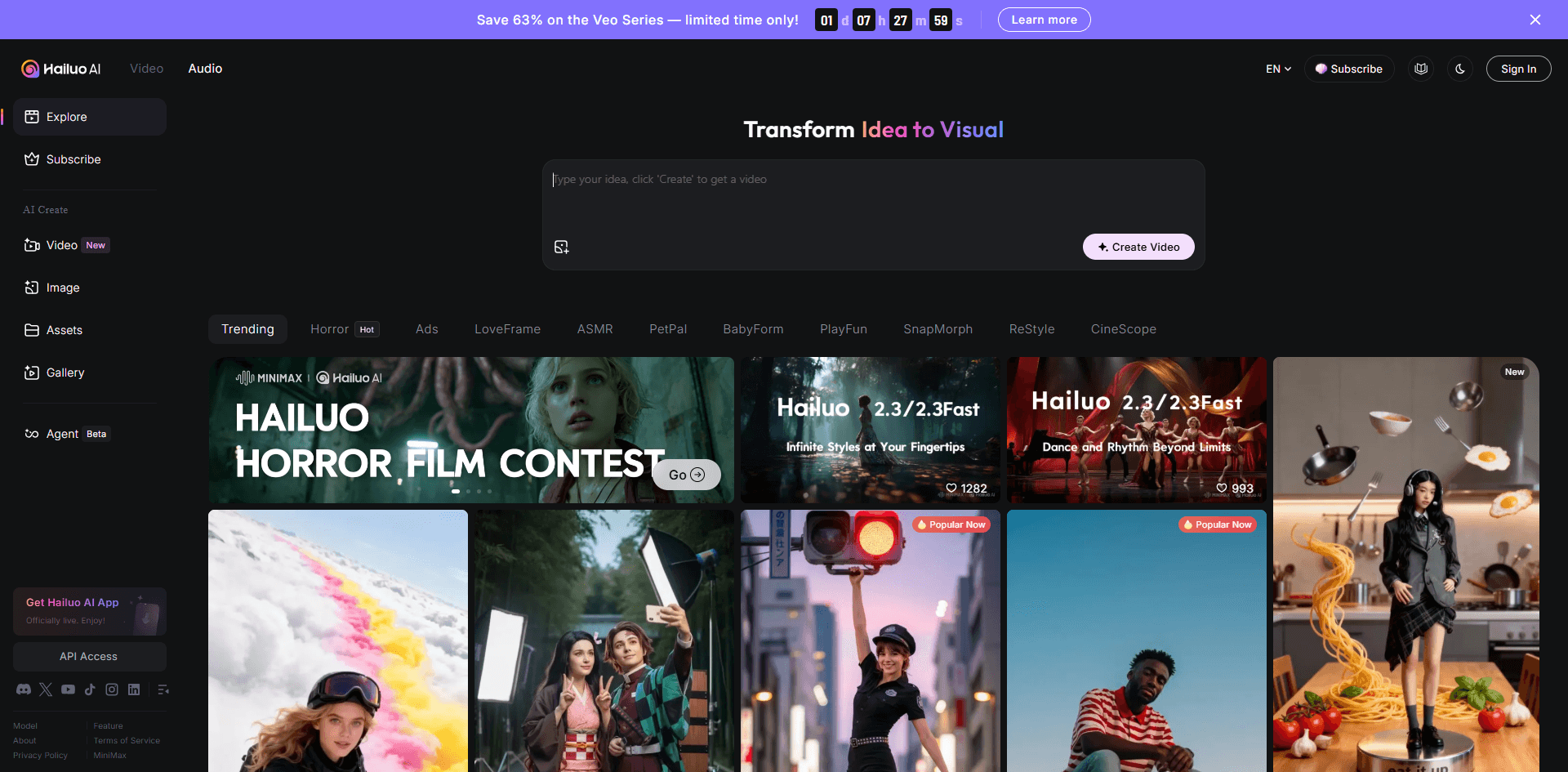
Hailuo is a Chinese AI tool that's gained traction globally. The big selling point? Their free plan is actually generous.
I tested it for 10 days on the free tier. Generated about 25 videos. Quality was decent 1080p output, good color accuracy. But the interface is... rough. It took me 20 minutes to figure out how to change aspect ratios. The English translation is clearly machine generated.
That said, for a free tool, I can't complain too much. If you can tolerate the clunky UI, it's worth having in your toolkit as a backup option.
What's actually good:
- Genuinely generous free plan (not a 3 day trial gimmick)
- Native 1080p output
- The Hailuo 02 model has improved physics and motion
- Good for testing ideas without spending money
What sucks:
- Interface is clunky and poorly translated
- Documentation is sparse and confusing
- No audio generation at all
Pricing: Free plan available, paid tiers start around $10 20/month
Best for: Beginners on a zero budget, testing concepts before investing in paid tools. Not recommended for client work the UI will drive you crazy.
11. Pictory Repurpose Long Content Into Short Videos
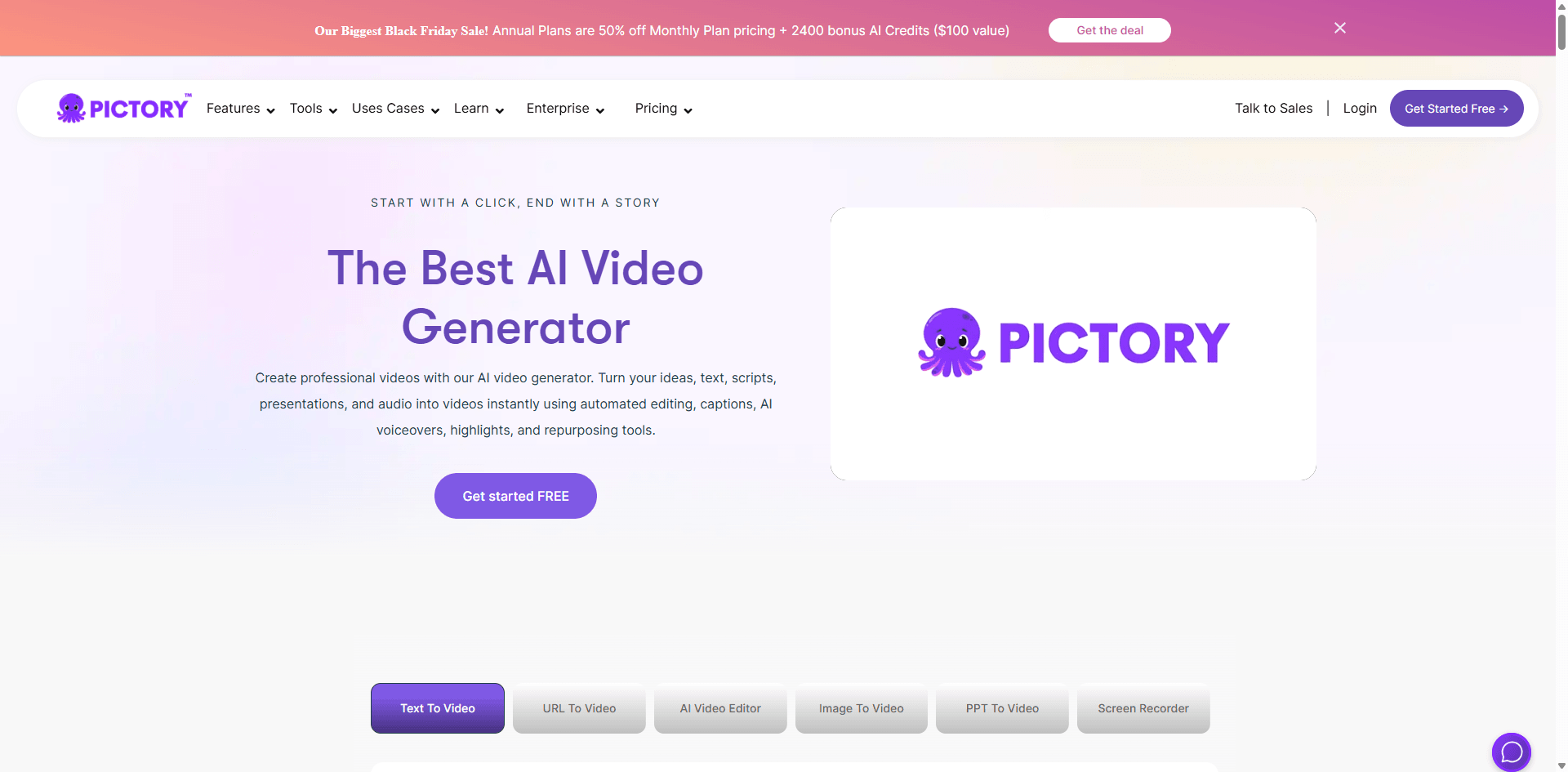
Pictory has a specific niche: turning long form content (blog posts, webinars, podcasts) into short, shareable videos.
I tested it with a 2,000 word blog post. Pictory extracted key points, generated scenes, added stock footage, and created a 90 second video. Took about 5 minutes. Quality was... fine. Good enough for LinkedIn or Twitter, not good enough for a company's homepage.
The automatic scene selection is decent but not perfect. I had to manually edit about 30% of the generated scenes. Still faster than starting from scratch.
What's actually good:
- Excellent at extracting key points from long text
- Huge stock footage library included
- Auto captioning works well
- Good for content marketers who need to repurpose existing content
What sucks:
- Not great for original video creation it's a repurposing tool
- AI scene selection needs manual tweaking about 30% of the time
- Quality feels generic lots of stock footage
Pricing: Standard $29/mo, Premium $59/mo
Best for: Content marketers, bloggers, podcasters who want to repurpose existing content for social media. Not for creating original cinematic videos.
12. Fliki Text to Video with 75+ AI Voices
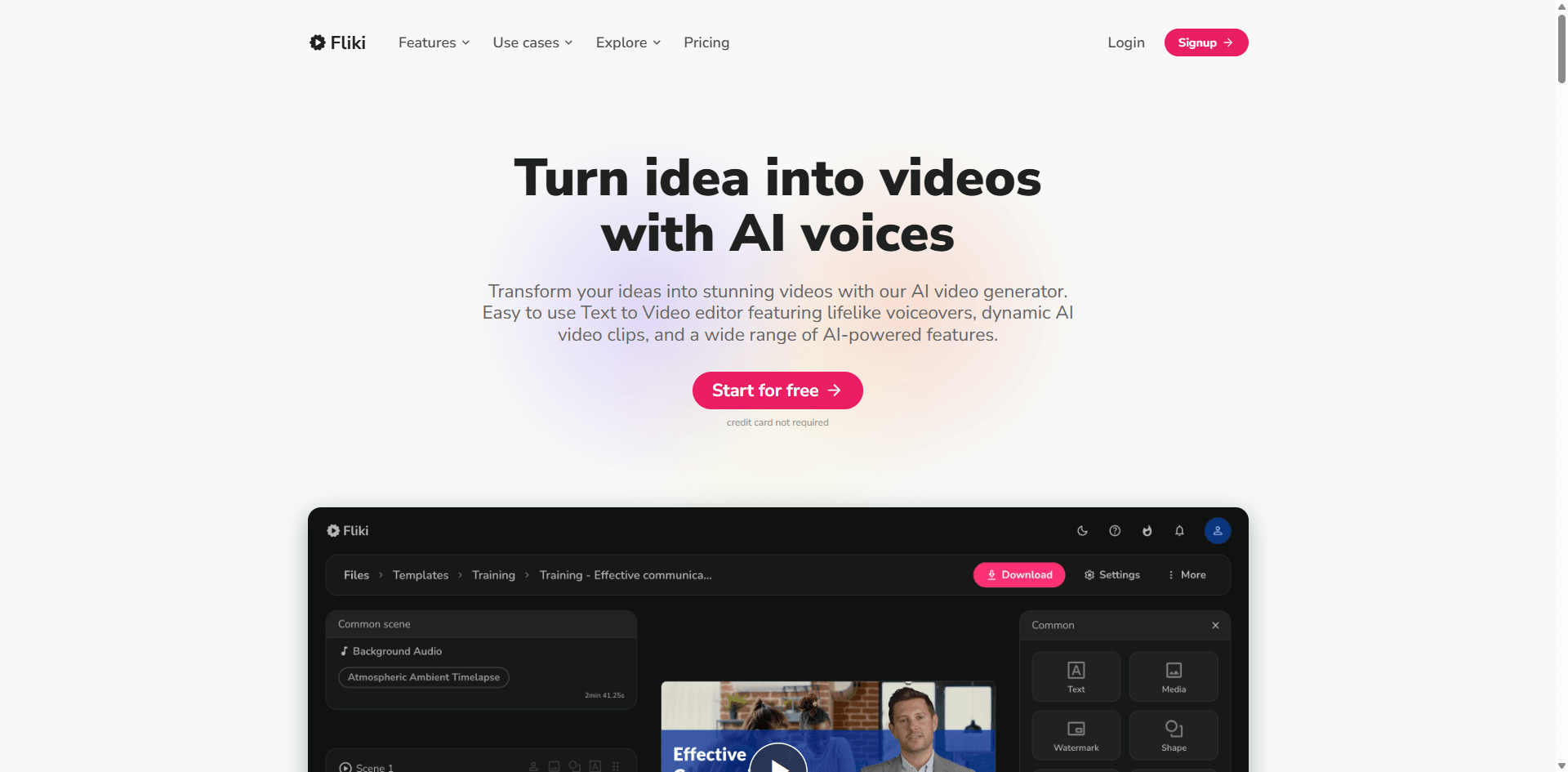
Fliki is basically Pictory's cousin similar concept, but with more focus on AI voices and less on content repurposing.
The voice library is genuinely impressive. 75+ voices in multiple languages, with different ages, accents, and styles. I tested 10 different voices for a client project. Found 3 that sounded natural enough for professional use.
Speed test: Generated a 60 second marketing video in 3 minutes. That includes selecting scenes, adding voiceover, and basic editing. Fast enough for social media content creation.
What's actually good:
- 75+ AI voices with good variety
- Fast video generation (under 5 minutes for most projects)
- Multilingual support for global content
- Good for quick social media videos
What sucks:
- AI voices still sound slightly robotic (about 80% natural)
- Limited customization options
- Relies heavily on stock footage (feels generic)
Pricing: Standard $28/mo, Premium $88/mo
Best for: Social media managers creating daily content, marketers who need quick explainer videos, anyone who values speed over perfection.
13. InVideo Template Library for Quick Marketing Videos
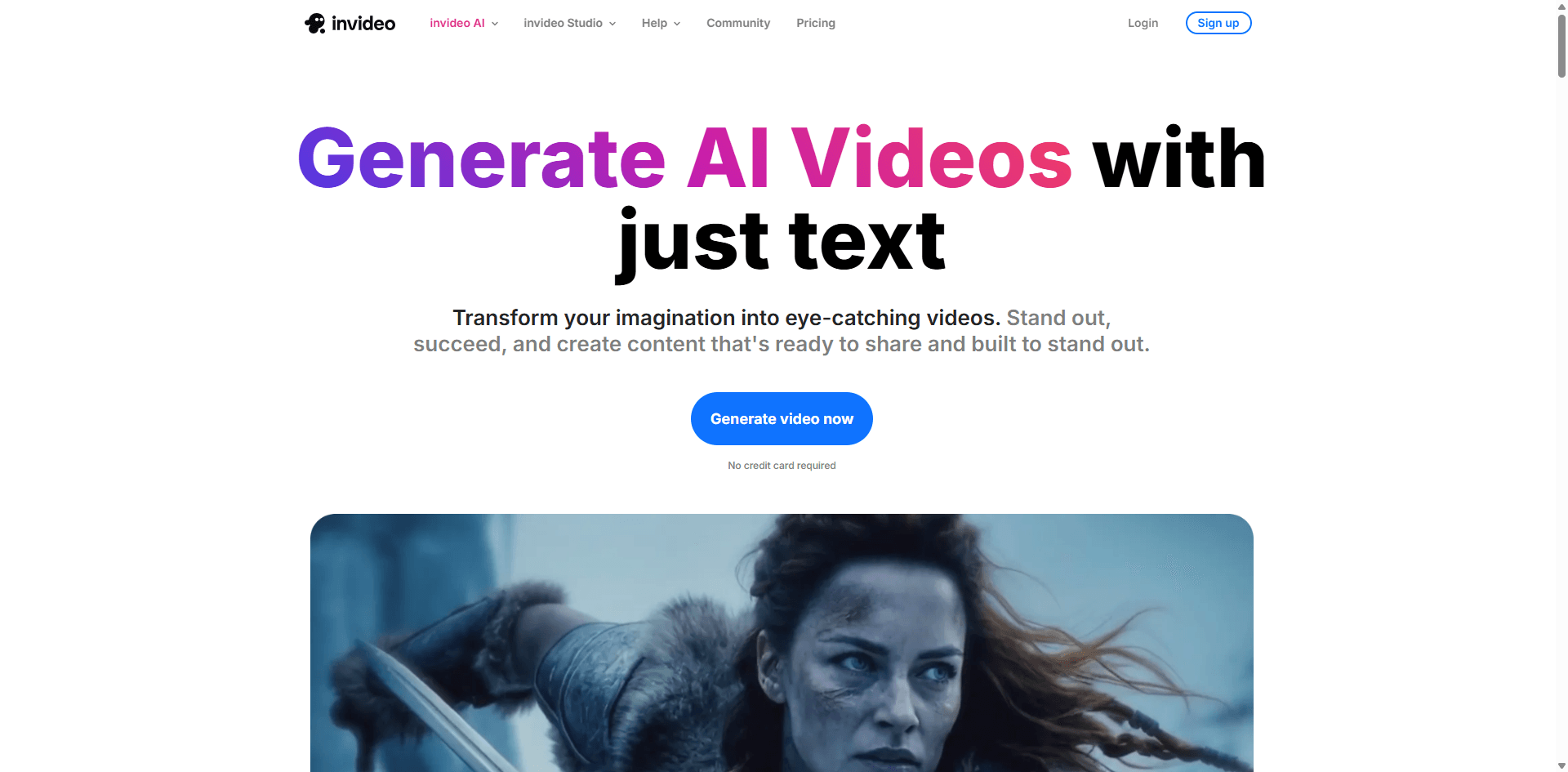
InVideo is template heaven. Thousands of pre made templates for every conceivable marketing need.
I used it for a client who needed 10 Facebook ad videos. Picked templates, swapped in their product images and text, generated videos. Total time: 45 minutes for all 10. They ran the ads, got decent results.
But here's the trade off: everything looks templated. You can spot an InVideo production from a mile away. If you want unique, custom videos, this isn't it. If you want fast, professional looking marketing content, it's perfect.
What's actually good:
- Massive template library (5,000+ templates)
- Super fast video creation minutes, not hours
- Good for ads, promos, announcements
- Intuitive editor easy learning curve
What sucks:
- Everything looks templated and generic
- Limited customization you're locked into template structure
- Not suitable for unique, artistic projects
Pricing: Plus $30/mo, Max $60/mo
Best for: Marketing teams pumping out ads at scale, agencies with multiple clients, anyone who values speed over uniqueness. Not for filmmakers or creative projects.
14. Descript Text Based Video Editing for Podcasters
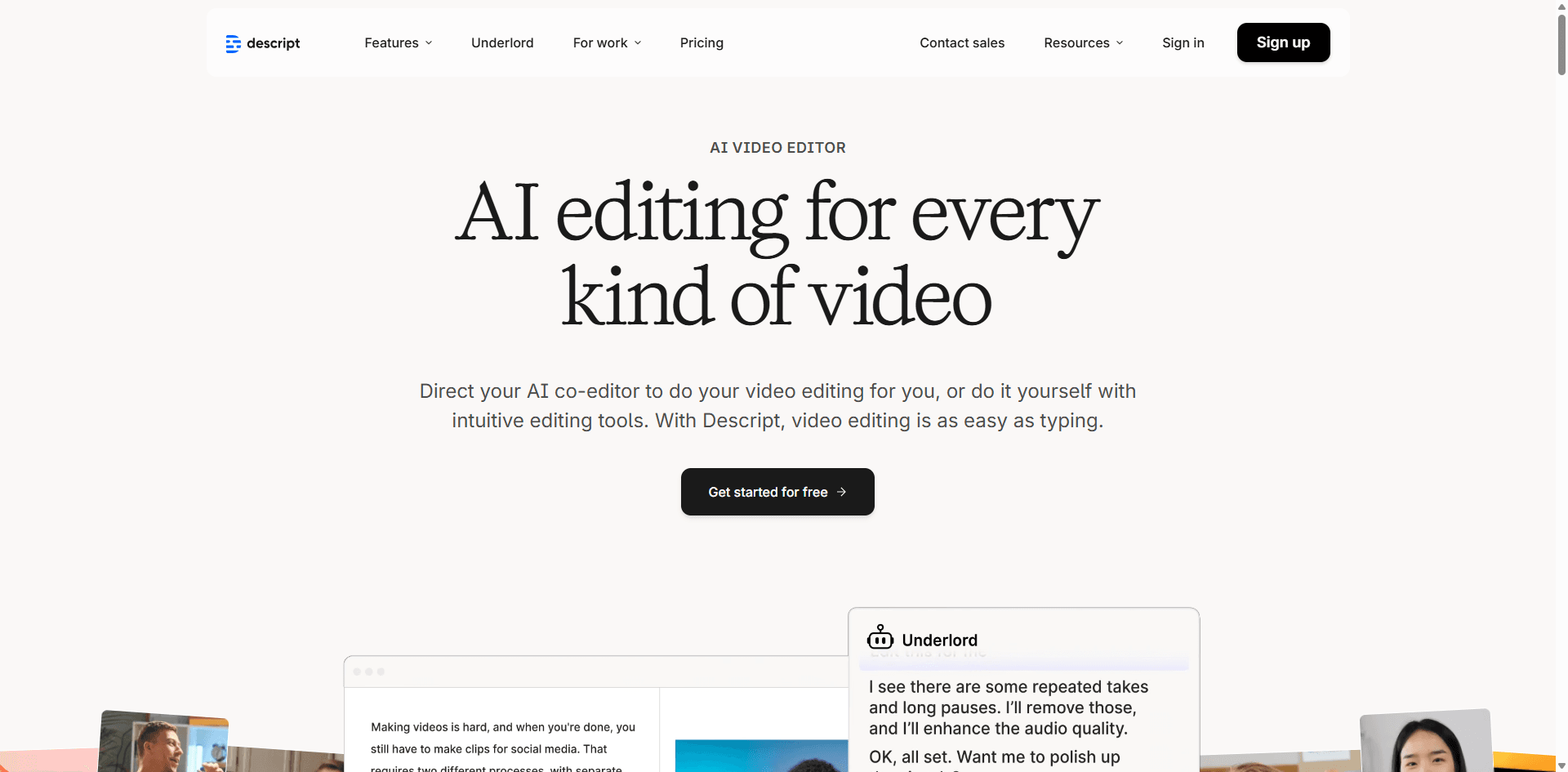
Descript is different it's more of a video editor than a generator. But it's worth mentioning because the workflow is brilliant for certain use cases.
Upload your video, Descript transcribes it. Then you edit the video by editing the text. Delete a word in the transcript, and that word disappears from the video. It's magic for podcasters, YouTubers, and anyone working with talking head content.
I used it to edit a 45 minute interview. Removed all the "ums" and "ahs" in 10 minutes. Would've taken hours in traditional video editing software.
What's actually good:
- Text based editing is genuinely revolutionary
- Automatic filler word removal saves hours
- Face detection and background removal work well
- Overdub feature lets you fix audio mistakes with AI
What sucks:
- Not a video generator it's an editor
- Learning curve is steeper than expected
- Premium features locked behind higher tiers
Pricing: Creator $24/mo, Pro $40/mo
Best for: Podcasters, YouTubers, anyone doing interview style content. If you're shooting talking head videos, this is essential. Not useful for cinematic video generation.
15. Midjourney V1 Video Artistic, Not Realistic
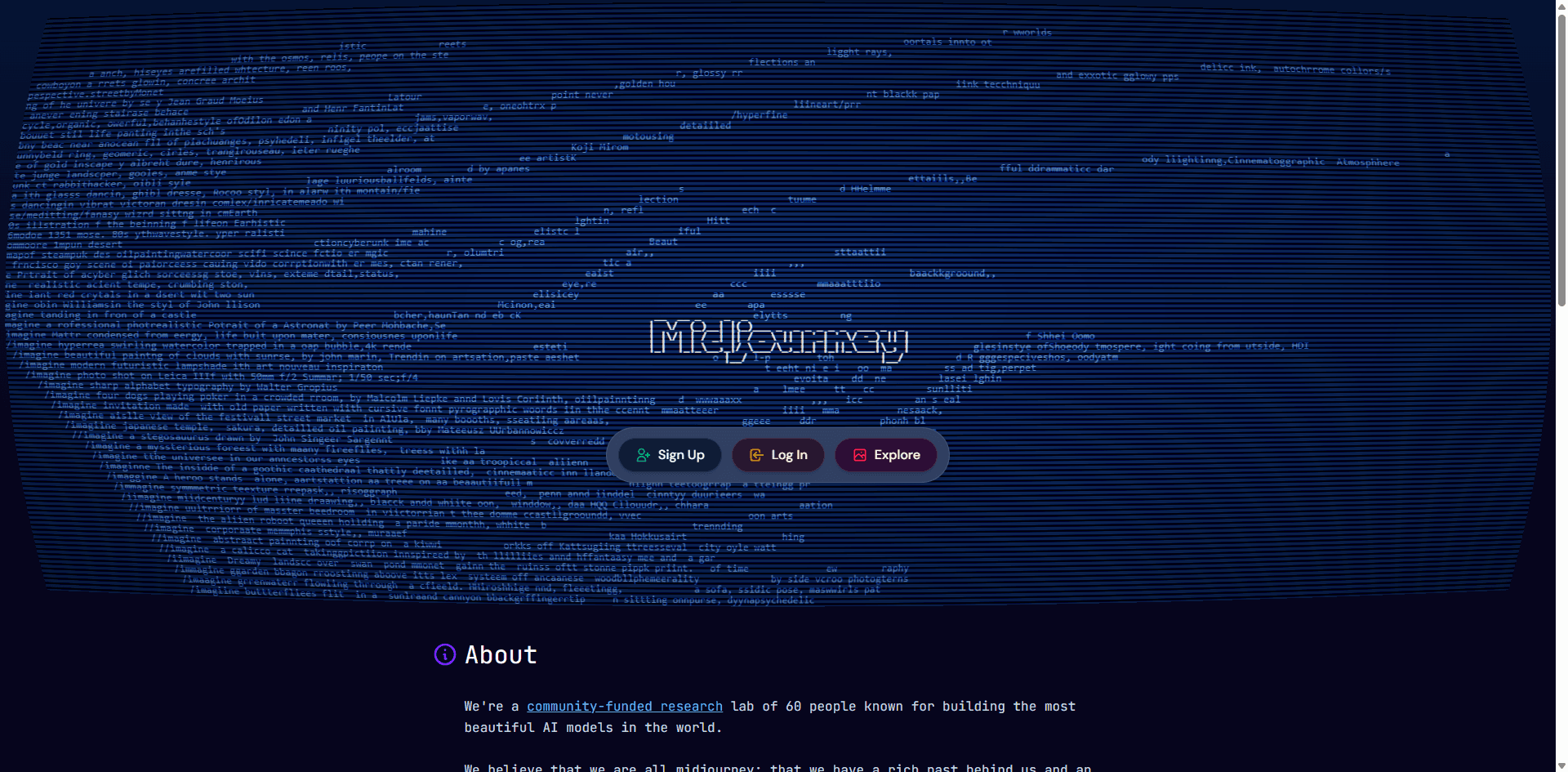
Midjourney dominated AI imagery for years. Their V1 Video extension brings that same artistic style to motion.
But don't expect photorealism. This is stylized, dreamlike, artistic video. I generated 20 clips testing different styles. About half looked incredible surreal, painterly, perfect for concept art. The other half had weird motion artifacts or glitchy transitions.
For TikTok, Instagram, or mood boards, it's great. For corporate videos or realistic content, skip it.
What's actually good:
- Unique artistic style you can't get anywhere else
- Fast iterations generates 4 variations at once
- Perfect for social media snippets and concept art
- Integrated with Midjourney ecosystem
What sucks:
- No audio generation or lip sync
- Motion artifacts are common about 50% success rate
- Not suitable for realistic or professional video
Pricing: Included with Midjourney subscription ($10 60/mo depending on plan)
Best for: Digital artists, social media creators wanting unique aesthetic, concept designers, music video creators. If you need photorealism, this isn't it.
Quick Comparison: Veo 3 vs. Top Alternatives
Here's a side by side comparison to help you make an informed decision:
| Tool | Pricing | Video Length | Resolution | Audio |
| Google Veo 3 | $124.99/mo | 8 seconds | Up to 4K | ✓ |
| Runway Gen-3 | $12-76/mo | Up to 40s | 1080p+ | — |
| OpenAI Sora | $20-200/mo | Up to 60s | 720p-1080p | — |
| Kling AI | API pricing | 6-10s | 1080p | — |
| RecCloud | $4/mo | Variable | 1080p | ✓ |
| Deevid AI | ~$30-50/mo | Variable | 1080p | ✓ |
| HeyGen | $29-89/mo | Avatar-based | Up to 4K | ✓ |
| Synthesia | Custom | Avatar-based | 1080p+ | ✓ |
| Luma Dream Machine | Free + $29/mo | 5-10s | 1080p | — |
| Adobe Firefly Video | $23-55/mo | Variable | 1080p+ | — |
| Hailuo AI | Free + $10-20/mo | 6-10s | 1080p | — |
| Pictory | $29-59/mo | Variable | 1080p | ✓ |
| Fliki | $28-88/mo | Variable | 1080p | ✓ |
| InVideo | $30-60/mo | Variable | 1080p+ | ✓ |
| Descript | $24-40/mo | Editing tool | 1080p+ | ✓ |
| Midjourney V1 Video | $10-60/mo | Short clips | Varies | — |
- ✓ = Audio generation available
- = No native audio generation
- Bold = Highlighted (Veo 3 and budget option)
Choose the Right Tool: Recommendations by Use Case
For Social Media Creators
Best Choice: RecCloud or Deevid AI
These tools offer fast rendering, multiple aspect ratios (16:9, 9:16), and affordable pricing perfect for high volume content creation.
For Professional Filmmakers
Best Choice: Runway Gen 3/Gen 4 or OpenAI Sora
These platforms deliver cinematic quality with advanced controls, longer durations, and professional grade outputs.
For Corporate Training & HR
Best Choice: HeyGen or Synthesia
Avatar based solutions with multilingual support and enterprise features make these ideal for internal communications.
For Developers & Enterprises
Best Choice: Kling AI
API first architecture, AWS Marketplace integration, and transparent enterprise pricing make this the developer's choice.
For Budget Conscious Creators
Best Choice: RecCloud ($4/month)
At just $4/month, RecCloud offers incredible value with professional features at a fraction of Veo 3's cost.
Quick Decision Framework
Not sure which tool to choose? Use this simple decision tree:
If you need long videos (60+ seconds) → Choose OpenAI Sora
If you're on a tight budget → Choose RecCloud ($4/month)
If you need professional cinematic quality → Choose Runway Gen 3
If you need avatar videos for training → Choose HeyGen or Synthesia
If you need API integration → Choose Kling AI
If you need multilingual support → Choose Deevid AI or Synthesia
If you want the best overall value → Choose Runway Gen 3 or RecCloud
Frequently Asked Questions
Is Veo 3 worth $124.99/month?
For most creators, no. Unless you're working on high budget productions that specifically require Veo 3's unique features, alternatives like Runway Gen 3 ($12 76/month) or RecCloud ($4/month) offer comparable quality at a fraction of the cost.
Can I access Veo 3 outside the United States?
Veo 3 is currently limited to select countries. If you're outside these regions, all the alternatives listed in this article offer global access with no geographic restrictions.
Which alternative has the best audio generation?
Veo 3 technically has native audio generation, but many users report quality issues. For better audio, consider HeyGen (for voice avatars), Deevid AI (for synchronized speech), or use a dedicated tool like ElevenLabs alongside your video generator.
Can free alternatives match Veo 3's quality?
While free tiers typically have limitations, tools like Hailuo AI and Runway's free plan can produce impressive results at 1080p resolution. For most social media and marketing needs, these are more than sufficient.
Which tool has the fastest rendering times?
Deevid AI and RecCloud are known for fast rendering times. However, speed varies based on complexity, resolution, and server load. Most modern AI video generators produce results within 1 5 minutes.
Conclusion: The Best Veo 3 Alternative for You
Google Veo 3 is an impressive technological achievement, but it's not the right choice for everyone. With a $124.99/month price tag, geographic restrictions, and an 8 second video limit, most creators will find better value elsewhere.
Our top recommendations:
- Best Overall: Runway Gen 3 (professional quality, fair pricing)
- Best Budget: RecCloud (just $4/month)
- Best for Long Videos: OpenAI Sora (up to 60 seconds)
- Best for Enterprise: Kling AI (API access, AWS integration)
- Best for Training: HeyGen or Synthesia (avatars, multilingual)
The AI video generation market is rapidly evolving, with new tools emerging regularly. Don't feel locked into any single platform most offer free trials or free tiers, so experiment to find what works best for your specific needs.
Remember: the best tool isn't necessarily the most expensive or the most hyped. It's the one that fits your workflow, budget, and creative vision. Start with a free trial, test multiple options, and choose based on real results not marketing promises.
Ready to Create Stunning AI Videos?
Start with a free trial from one of the alternatives above and see which tool transforms your creative process.Your perfect AI video generator is waiting and it probably costs a lot less than Veo 3.
Last Updated: November 2025 | All pricing accurate as of publication date