Why Kling 2.0 AI Video Generation Fails and How to Fix It
Last Updated: 2025-11-20 00:12:24
Introduction to Kling AI and Its Challenges
If you’ve ever tried making videos with Kling AI, especially the new Kling 2.0, you probably thought it’s a pretty cool tool. It’s got this amazing ability to turn your text and images into videos using some seriously smart AI tricks. Kling 2.0 generates pro movie scenes that cost millions before in seconds with its new algorithms, and even people with zero video editing experience can do the same. Features like text-to-video and lip-sync give it a fun edge that’s hard to resist. People love the quirky charm of Kling AI videos. Its video generation requires too little effort for the quality product.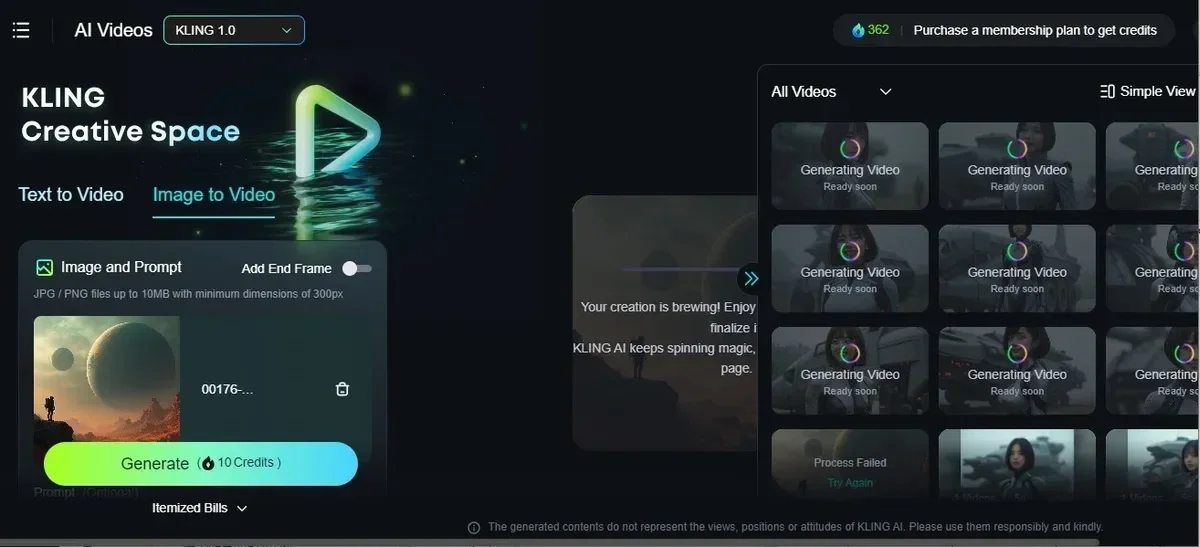
But here’s the problem: when Kling 2.0 rolled out, things got a little messy. Sure, the upgrades sounded awesome, but they came with some headaches. Video generation started failing more often than it should, and users—like you and me—ended up frustrated, especially for users on free plans. The big culprit? A super strict NSFW policy. It’s designed to keep everything safe and family-friendly, but it’s so strict that it trips over itself, blocking moderate content that doesn’t even need blocking. Also, with the free plan, video generation just fails for no reasons at times. That’s where PXZ AI comes in, offering a smoother, more reliable way to create videos without all the fuss. If you're currently failing with Kling 2.0's video generation, this blog is gonna help you get things right. Ready to fix your video-making woes? Try Kling AI now or switch to PXZ AI for a better experience!
Understanding Kling 2.0's Strict NSFW Policy
The Zero-Tolerance Approach to NSFW Content
So, what’s the deal with Kling 2.0 and NSFW content? Well, they’ve drawn a hard line in the sand: no NSFW allowed. That means no nudity, no explicit scenes, nothing that could raise an eyebrow. They’ve got this clever system that scans every single text prompt and image you upload. If it spots anything remotely sketchy, it slams on the brakes. So for those searching, “Does Kling AI allow NSFW?” The answer is a big no, not even a little bit. It’s all about keeping things squeaky clean.
How the NSFW Policy Affects User Experience
Now, safety’s great—who doesn’t want a tool that’s safe to use? But here’s where it gets tricky. Sometimes, that system is too smart for its own good. It flags things that aren’t even close to NSFW. Maybe you mentioned “bare feet” in your prompt because you’re making a beach video—bam, blocked. Or you uploaded a picture of a sunset that’s a tiny bit too orange, and it thinks it’s something else—yep, blocked again. It’s like Kling AI is paranoid, always assuming the worst.
This strictness can totally throw off your workflow. Imagine spending hours crafting the perfect prompt, tweaking your images, and hitting “generate,” only to get a big fat error message. All because of some innocent word or detail you didn’t even think twice about. Even worse is when you wait for the video to generate, and it failed on 99%. You’re forced to tiptoe around, double-checking every little thing. The goal is safety, but it ends up stifling your creativity instead. You’re stuck wondering if your next idea will pass the NSFW test—or if you’ll have to start over again.
Common Reasons for Kling AI Video Generation Failures
The Impact of NSFW Restrictions
Let’s break down why Kling AI keeps dropping the ball. First up, that NSFW filter is a major roadblock. It’s so sensitive that it catches stuff it shouldn’t. A simple phrase like “a man running shirtless” might sound fine for a sports video, but Kling AI sees “shirtless” and hits the panic button. Even if you’re not trying to push boundaries, it flags your work anyway. That over-the-top pickiness turns a quick project into a guessing game.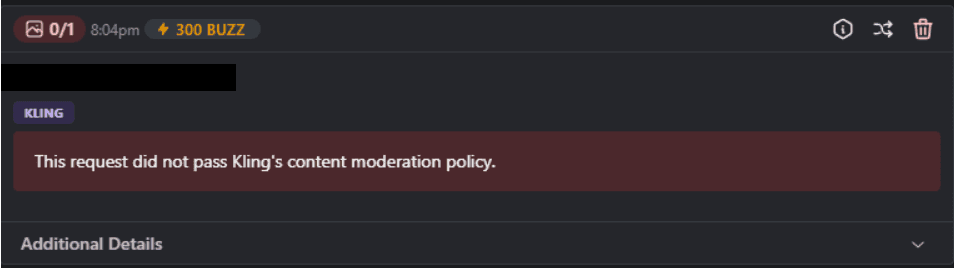
The Problem with Vague Prompts
Then there’s the issue of vague prompts. Kling AI isn’t a mind reader—though sometimes you wish it were! If you tell it, “Hey, make me a cool video,” it just sits there, confused. It needs you to spell things out, like “Create a 20-second clip of a dog chasing a ball in a park.” Without that clarity, it stalls out. People don’t always realize this upfront, so they type something short and hope for the best. Spoiler: they don’t get the best. They get nothing.
Technical Glitches and Server Issues
And don’t get me started on the technical glitches. Kling AI’s gotten super popular, which is awesome—except it’s too much for their servers to handle. When tons of people use it at once, things slow down or crash completely. You might wait forever for your video to process, or it just fails halfway through. If you’re on a deadline, that’s a nightmare. Free users feel this the hardest—they’re stuck with long wait times and fewer features. Even paying customers hit snags, though, which makes you wonder what you’re paying for.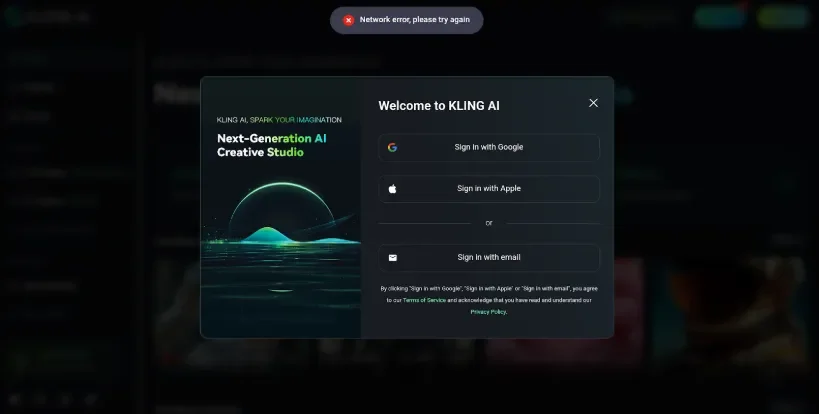
All these hiccups—NSFW blocks, unclear prompts, and tech troubles—add up to a tool that’s tough to rely on. You want to create, not troubleshoot, right?
Practical Solutions to Kling AI Generation Issues
Crafting Effective Prompts
Don’t worry, though—there are ways to make Kling AI cooperate. Start with your prompts. Be super clear and detailed. Instead of “make a fun video,” try “generate a 30-second clip of kids flying kites on a sunny hill with blue skies.” Throw in something like “no violence or adult themes” just to be safe. It’s like giving Kling AI a roadmap so it doesn’t wander off and get lost.
Ensuring SFW Content
Next, keep everything squeaky clean. Since Kling AI’s NSFW rules are so strict, play it safe with your ideas. Does Kling AI allow NSFW? Nope, so don’t even flirt with the line. Stick to safe topics—nature, pets, happy scenes—and you’ll dodge those random blocks. It’s annoying to limit yourself, but it beats starting over.
Seeking Technical Support
If tech issues pop up, reach out to [email protected]. Tell them exactly what’s wrong—maybe “my video keeps crashing after 10 seconds” or “the server’s been stuck for an hour.” They’re not lightning-fast with replies, so patience is key. Upgrading to a paid plan might help, too. It bumps you up the line and unlocks better quality, which could smooth things out.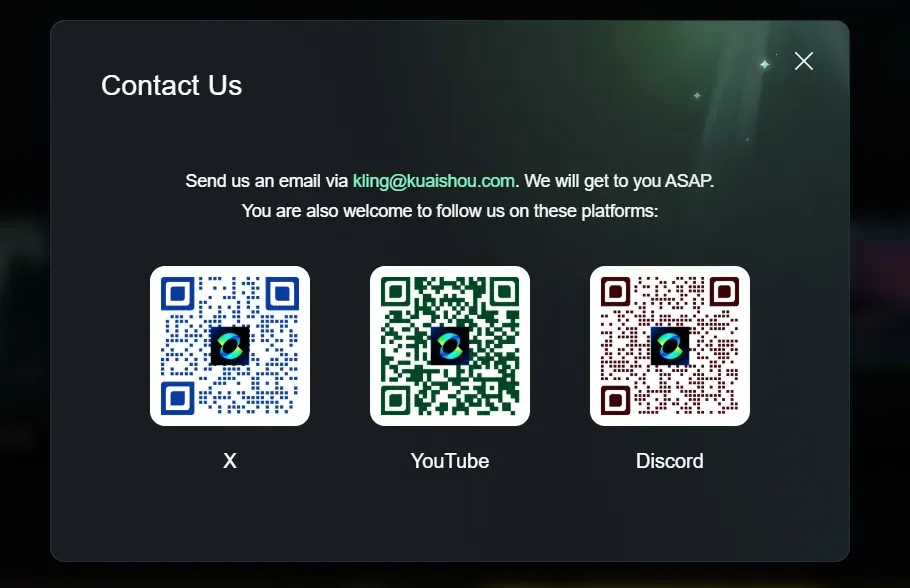
These tricks can keep Kling AI on track, but they take extra effort. Wouldn’t it be nice if you didn’t have to jump through all these hoops? Check out Kling AI to test these fixes yourself!
PXZ AI: A Better Alternative for Video Creation
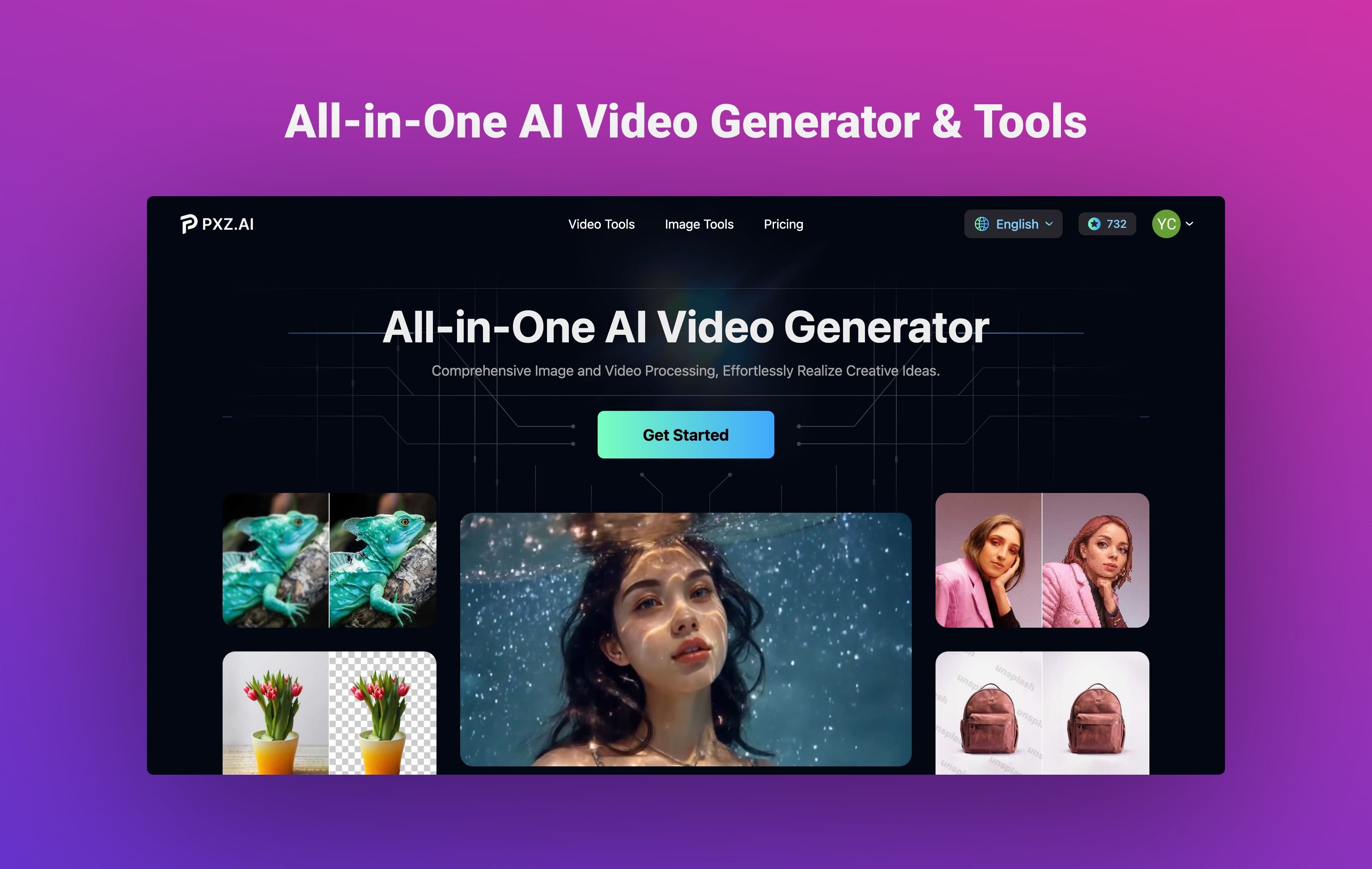
What Makes PXZ AI Stand Out
That’s where PXZ AI comes in—it’s like Kling AI’s cooler, more laid-back cousin. It takes what Kling 2.0 does well and mixes it with other awesome tools like Runway and Flux. You get all the video-making magic without the constant roadblocks. Whether you’re a pro or just starting out, PXZ AI feels easier to use and way more flexible.
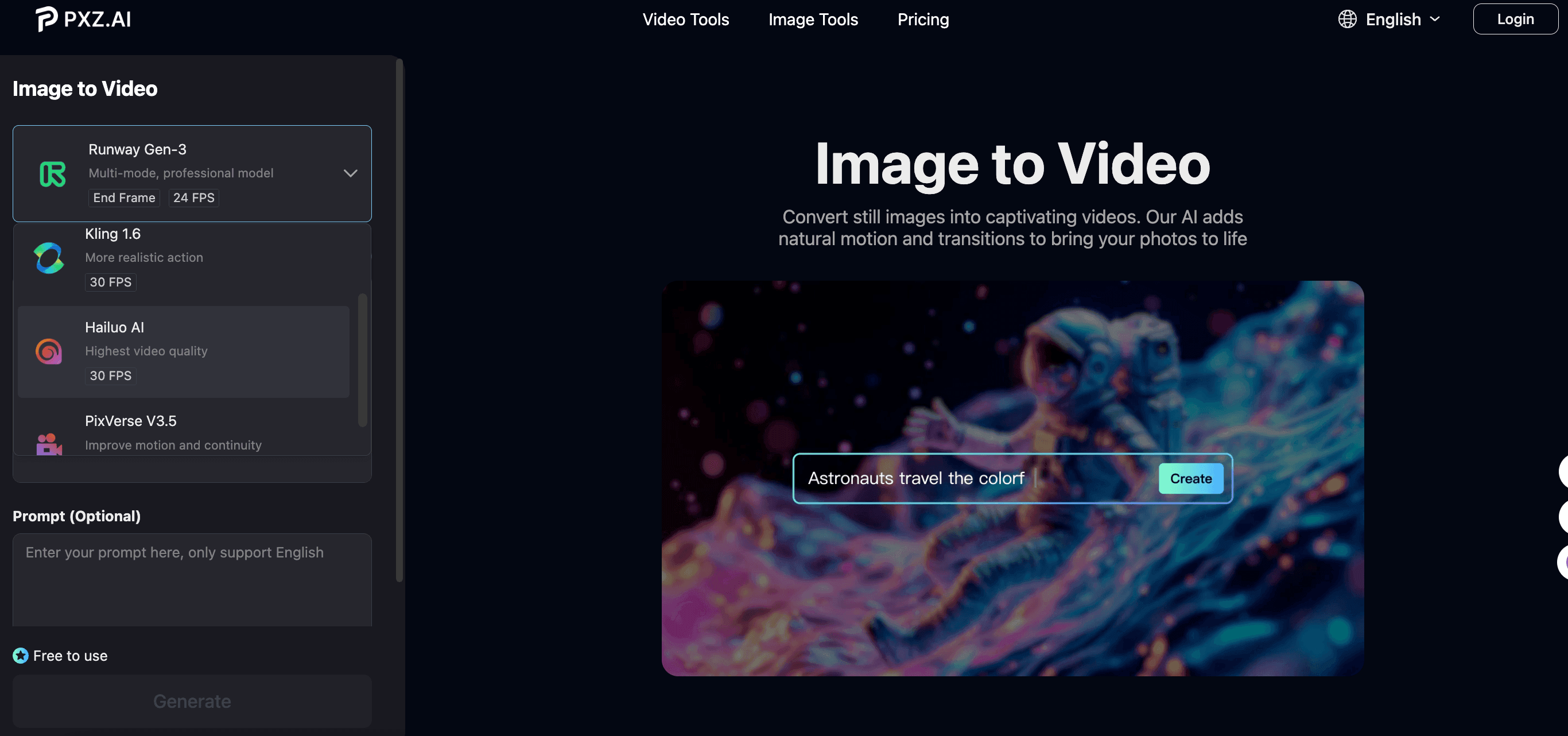
Affordability and Flexibility
Price-wise, it’s a steal. There’s a free tier to dip your toes in, and paid plans kick off at $4.99 or $12.99. Compare that to Kling AI, an youtuber used up almost $300 dollars of credit for a two minutes video trailor. Plus, you get access to a bunch of tools for one price, you can compare the results anytime you like. If Kling AI’s acting up, you can switch models without spending more or losing time. It’s practical and budget-friendly, which is a win-win.
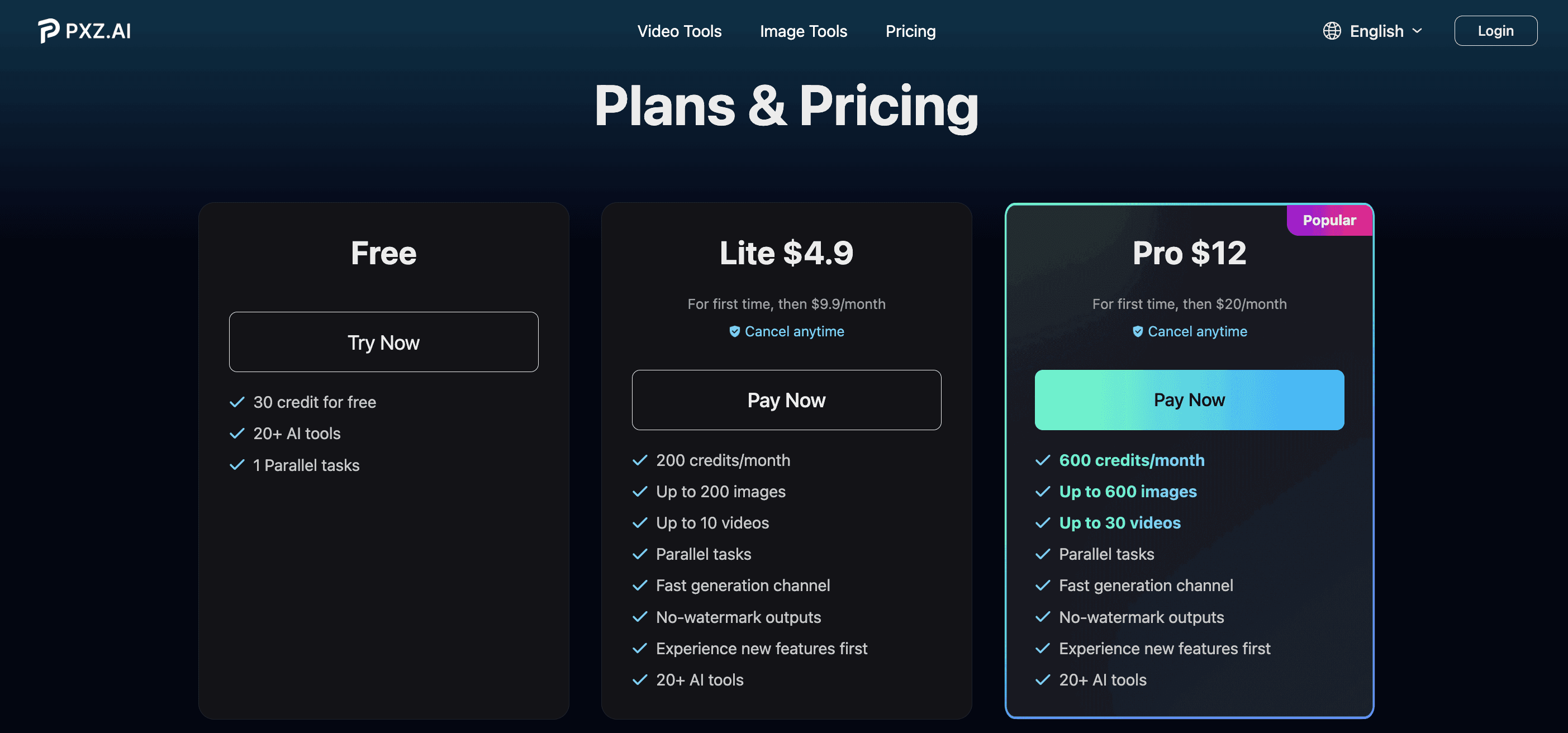
How PXZ AI Addresses Kling AI's Shortcomings
Diverse Models for Creative Freedom
PXZ AI doesn’t lock you into one way of doing things. It’s got Kling 2.0, Runway, Flux—all in one spot. If Kling’s NSFW filter stops you cold, just hop over to another model and keep going. You’re not stuck scratching your head or rewriting prompts. It’s like having a backup plan built right in.
Enhanced Video Effects and Tools
Want your videos to look pro-level? PXZ AI’s got you covered. Its Video Enhancer sharpens blurry clips and cleans up noise, handling files up to 200 MB—think MP4s or MOVs. There’s also an Image Upscaler feature for crisp visuals and a Background Remover to ditch distractions. Think about how you would have done these without help of AI. That would take you hours. With pxz, you don't even need a prompt. It’s a full toolkit that makes your videos pop without extra apps.
Reliable Performance and Stability
Unlike Kling AI’s server struggles, PXZ AI keeps things steady. Its API setup handles high demand without crashing or lagging. Your videos process faster, and errors are rare. If you’re tired of waiting or losing work to glitches, PXZ AI’s reliability feels like a breath of fresh air.
Why PXZ AI is the Superior Choice for Video Makers
Kling 2.0 is impressive, the video effect put it at the top of the pyramid for AI Video Generation. But it’s held back by strict rules and shaky performance. You shouldn’t have to fight your tools to get stuff done. PXZ AI steps up with Kling’s strengths, minus the headaches. It’s affordable, packed with options, and actually works when you need it to. Ready to ditch the frustration and make videos that shine? Give PXZ AI a try—you’ll wonder why you didn’t switch sooner.