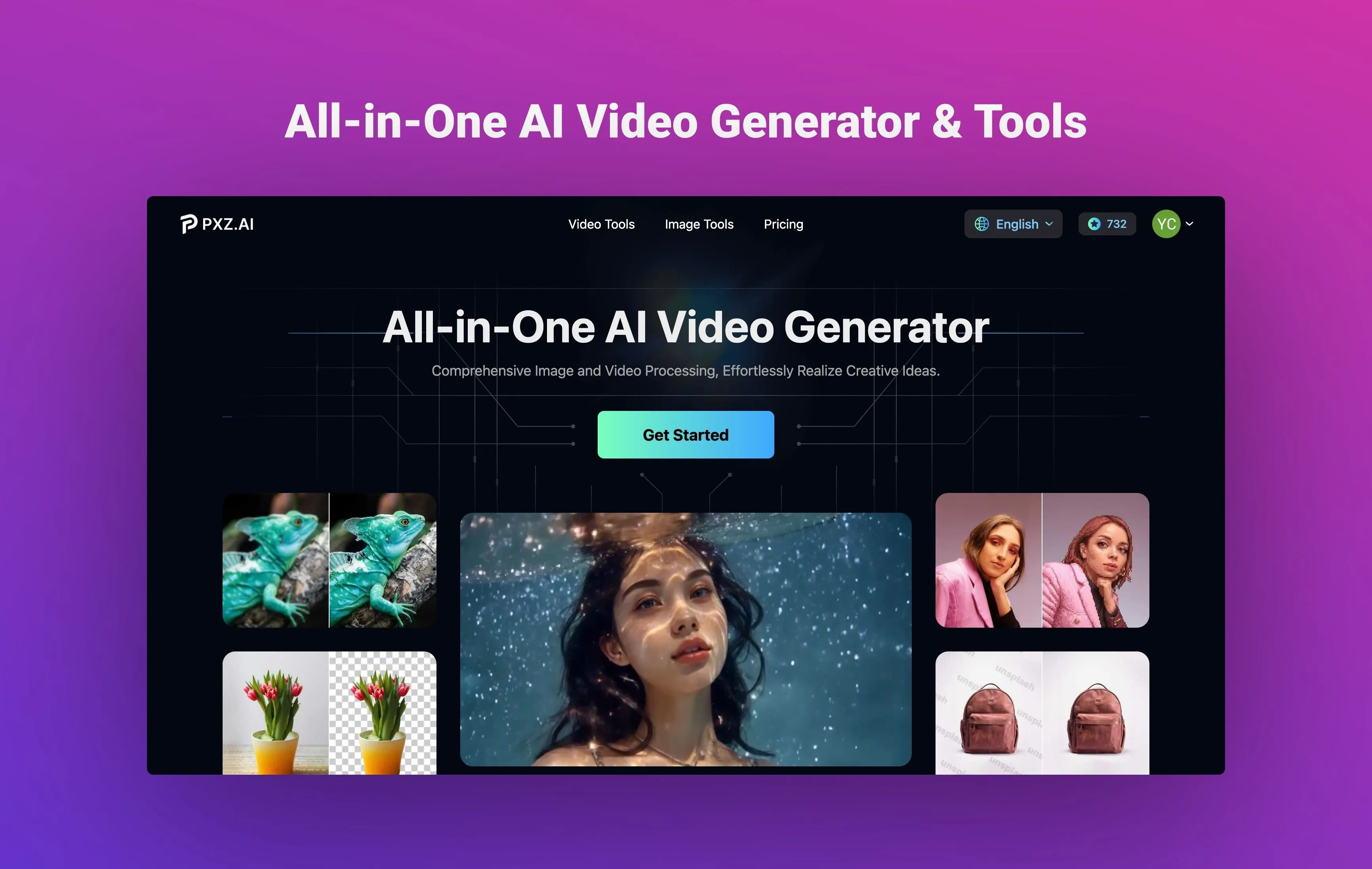Ever wondered what your pet would look like as a person? Whether your cat’s a grumpy old man in disguise, or your dog is giving off golden retriever boyfriend energy? Or, maybe you saw some post on reddit or twitter and captured this trend, but don't know how they did it. PXZ AI lets you find out how, capture the trend with one click.
Ever wondered what your pet would look like as a person? Whether your cat’s a grumpy old man in disguise, or your dog is giving off golden retriever boyfriend energy? Or, maybe you saw some post on reddit or twitter and captured this trend, but don't know how they did it. PXZ AI lets you find out how, capture the trend with one click.
The Pet to Human Generator from PXZ AI transforms your pet into a surprisingly realistic human portrait using AI. You can watch how our tool captures your pet's age and personality in perfection. It only takes a few seconds to go from fur to face, and the result? A photo that’s weird(well maybe not), wonderful, and absolutely flawless. You can use it for laughs, social posts, or just to trying for fun!
No editing skills? The invention of AI is exactly for replacement of editing. This tool is built for everyone, imagine all you have to do is upload a pet pic, hit generate, and download. If you know how to use a laptop or smartphone, you can do the transformation right now.

Try the Pet to Human Generator here
In this guide, we’ll show you exactly how to use it, why this tool might capture your interest, and why people are tempting to try turning their pets into humans. Hint: because the result surprises them, and we who have pets just love them so much to see them shine!
What Is a Pet to Human Generator?
A Pet to Human Generator is a fun AI tool that lets you upload a pet photo and instantly see what your furry(or not) friend might look like as a person. It doesn’t just swap ears for eyebrows—it captures the vibe, the attitude, and even the smirk. It adjust the output person's clothing accordingly based on the pet's features.
The AI scans your pet’s face, reads their expression, and reimagines them as a human. The results can be shockingly realistic, or delightfully weird. Either way, it’s the kind of transformation you can’t look away from.
Many people use it to turn their pet into a human just for fun. But others turn the portraits into profile pictures, gifts, or viral social media posts. Once you try it, you’ll get the hype.
Meet PXZ AI’s Pet to Human Tool
PXZ AI’s Pet to Human Generator makes everything effortless. You don’t need to write prompts or adjust sliders. Just upload your photo and let the AI do its thing—no learning curve, no second takes.
And it works with more than just cats and dogs. People have tested it with birds, bunnies, and even hamsters. As long as your pet’s face is visible, PXZ AI can bring out their human side.
The whole process is cloud-based and mobile-friendly. Whether you're on your phone during lunch or using a tablet on the couch, it’s just as smooth. Upload, click, and download your pet’s human portrait in seconds.
Worried about privacy? Don’t be. Your pet's image isn't saved or stored. Once you download your result, it’s gone from the server in less than 24 hours.
How to Use the Pet to Human Generator
Honestly, it’s so easy you might not even need a tutorial. But here’s the quick rundown if you’re wondering how to get started:
Step 1: Upload a Photo of Your Pet
Choose a clear, front-facing photo of your pet. Solo photos work best—no filters, no distractions, and good lighting. The better the shot, the more accurate the human version will be.

Step 2: Click “Generate”
After uploading, tap the generate button. In about 30 seconds, the AI will transform your pet’s photo into a human-style portrait. You don’t have to adjust anything.
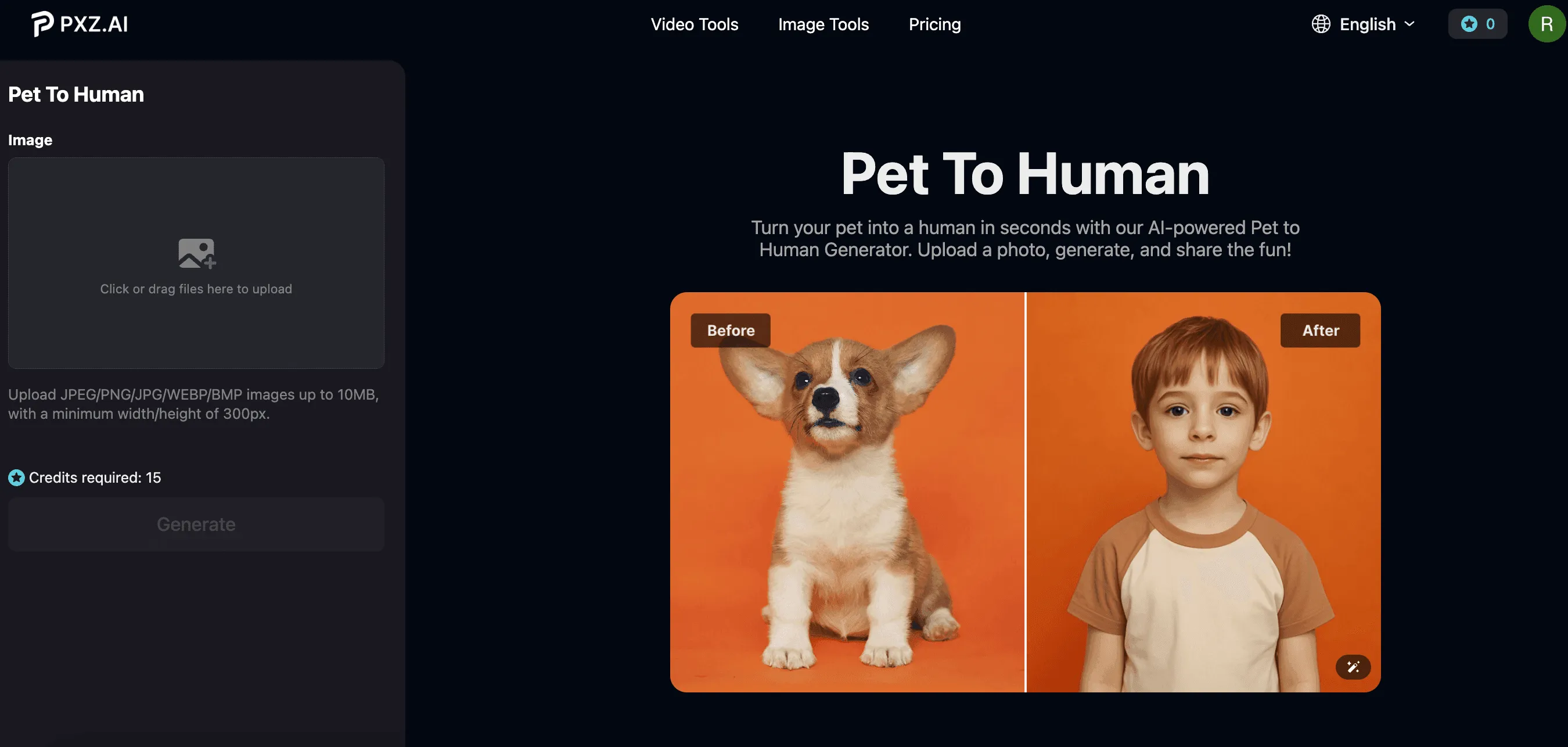
Step 3: Download and Enjoy
When the image is ready, download it directly—watermark-free. Share it online or save it for later laughs. No editing required.

That’s it. No setup, no complications. Just upload, click, and meet your pet’s new human form.
Try the Pet to Human Generator now
Why People Love It: Features & Fun Uses
PXZ AI’s Pet to Human tool isn’t just a novelty—it’s a surprisingly addictive way to bring personality to life. People across TikTok, Twitter, Instagram, and Facebook are using it to show off their pets in human form.
Here’s why it stands out:
Lightning-Fast Results
You’ll go from upload to download in under a minute. It’s smoother than most image generators out there, and you won’t waste time tweaking settings.
Works with Any Pet
Don’t have a dog or cat? No problem. It still works great with hamsters, parrots, or rabbits. The only rule? Make sure the face is clear.
Personality Matching
The portraits aren’t random. The AI captures expressions and quirks—your cat’s glare becomes a sarcastic smirk, and your dog’s energy turns into a goofy grin.
Perfect for Social Media
Use it to update your profile pic, prank your friends, or start a viral thread. One user said, “I posted my dog’s human version and people thought it was my cousin.” Enough said.
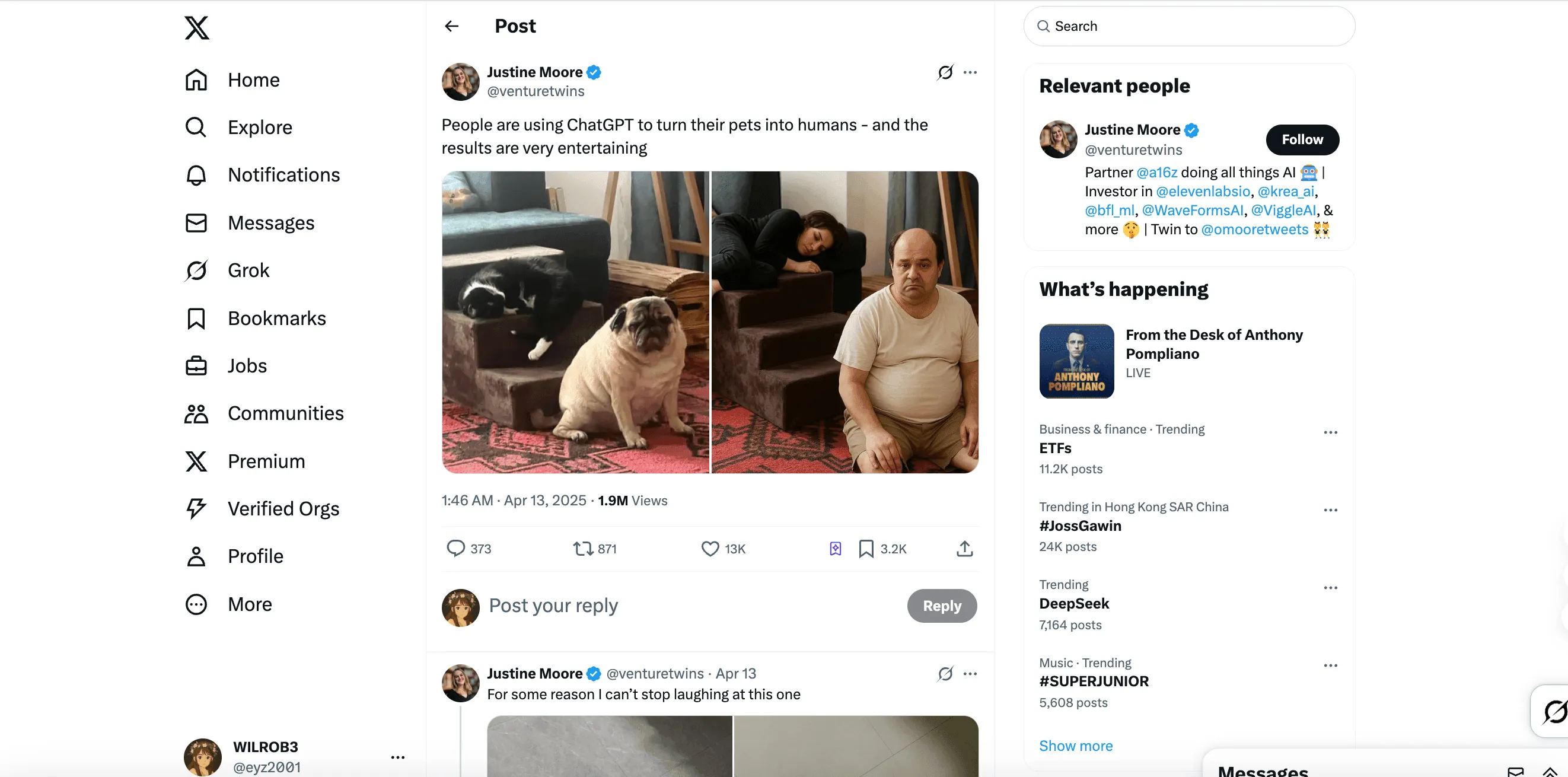
In fact, the trend is already catching fire online. Just look at how people are reacting on Twitter—this post alone has almost 2 million of views and comments from users trying it out with their own pets.
Just Plain Fun
No pressure, no expectations—just a creative break. And once you try it on one pet, you’ll want to do your entire camera roll.
Whether you're making content, looking for a silly gift, or just testing something new, PXZ AI makes it easy to turn pet into human AI in the most delightful way.
Try It for Free
PXZ AI lets you try the Pet to Human Generator completely free—no account, no payment. You get one high-res portrait to test out the magic. After that, you can keep creating with credits.
If you’re curious what your pet might look like as a person, there’s no better way to find out.
You might just meet the human version of your best friend—and yes, they’ll still have the same personality.
Quick FAQ
What pets can I use with the Pet to Human Generator?
Dogs, cats, bunnies, parrots, hamsters—you name it. Just make sure the face is clear and well-lit.
Does it work on mobile?
Yes! It works on phones, tablets, or desktops. You can even use it mid-commute.
Is my pet’s photo safe?
Absolutely. PXZ AI doesn’t store your uploads or results after download.
How long does it take?
Less than a minute, most of the time. It’s faster than making tea.
Can I change the style?
Not yet. The AI picks what fits best—but honestly, it gets it right more often than not.
Is it really free?
You get one free portrait. After that, it’s a credit system—but worth it for the fun.