10 Best Nano Banana Alternatives in 2026: Free & Paid Options Compared
Last Updated: 2025-11-22 00:15:54
Google's Nano Banana (officially Gemini 2.5 Flash Image) has been dominating AI Twitter for months. And for good reason the character consistency is genuinely impressive. Upload a photo of yourself, and it'll keep your face recognizable across dozens of edits. Want to see yourself in different decades, outfits, or impossible scenarios? Nano Banana nails it.
But here's the thing: it's not accessible to everyone, it's not free, and honestly, it's not always the right tool for the job.
Why look for alternatives?
- Regional restrictions: Nano Banana is still rolling out globally
- Cost concerns: API usage costs $0.039 per image
- Learning curve: Requires advanced prompting skills
- Limited creation: Excels at editing, but struggles with artistic generation from scratch
- No vector output: Only produces raster images (PNG/JPG)
Whether you need free options, vector capabilities, or more artistic control, this guide covers the 10 best Nano Banana alternatives in 2025.
Quick Comparison Table
| Tool | Best For | Pricing | Character Consistency | Vector Output | Key Strength |
| Adobe Firefly | Enterprise/Marketing | $4.99+/mo | ⭐⭐⭐⭐ | ❌ | Commercial safety |
| Midjourney | Artistic Creation | $10+/mo | ⭐⭐⭐ | ❌ | Stylized art |
| Imagen 4 | Photorealism | Free tier + paid | ⭐⭐⭐⭐⭐ | ❌ | DSLR quality generation |
| DALL E 4 | Versatility | Free tier + paid | ⭐⭐⭐⭐ | ❌ | Inpainting/Outpainting |
| Qwen Image Edit | Budget Users | 100% Free | ⭐⭐⭐⭐ | ❌ | Open source, no cost |
| Leonardo AI | Creators | Free + $12/mo | ⭐⭐⭐⭐ | ❌ | Multi model ecosystem |
| Recraft AI | Logo/Icon Design | Free + paid | ⭐⭐⭐ | ✅ | True SVG output |
| Stable Diffusion | Customization | Free (open source) | ⭐⭐⭐ | ❌ | Full control |
| Canva AI | Social Media | Free + $15/mo | ⭐⭐⭐ | ❌ | Speed & templates |
| Adobe Illustrator | Professional Vector | $22.99/mo | ⭐⭐ | ✅ | Text to Vector |
Top 10 Nano Banana Alternatives (Detailed Reviews)
1. Adobe Firefly Best for Enterprise & Commercial Use
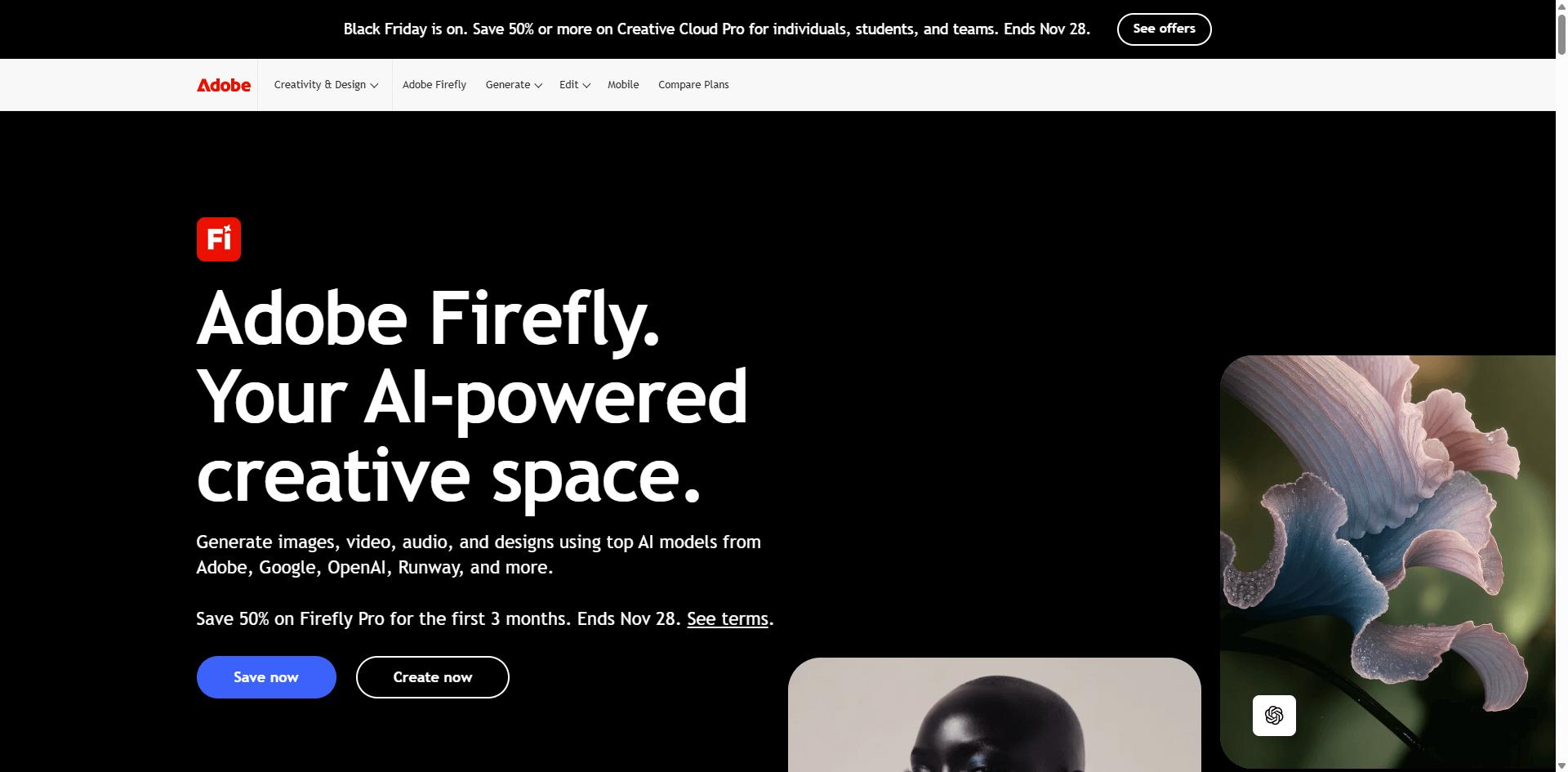
Why it stands out: Built exclusively with commercially licensed Adobe Stock images, Firefly eliminates copyright concerns completely.
Key Features:
- ✅ 100% commercially safe for business use
- ✅ Deep integration with Photoshop & Adobe Express
- ✅ Brand kit support (auto apply fonts, colors, logos)
- ✅ High volume asset production
- ❌ Less conversational editing than Nano Banana
- ❌ Subscription required (Creative Cloud)
Best For: Marketing teams, agencies, businesses needing on brand visuals at scale
Pricing: From $4.99/month (standalone) or included in Creative Cloud
Use Case Example: A marketing manager generates 50 product backgrounds with consistent brand colors, then exports directly to Adobe Express for social posts.
Verdict: Choose Firefly if legal compliance and brand consistency matter more than conversational editing.
2. Midjourney Best for Artistic & Stylized Images
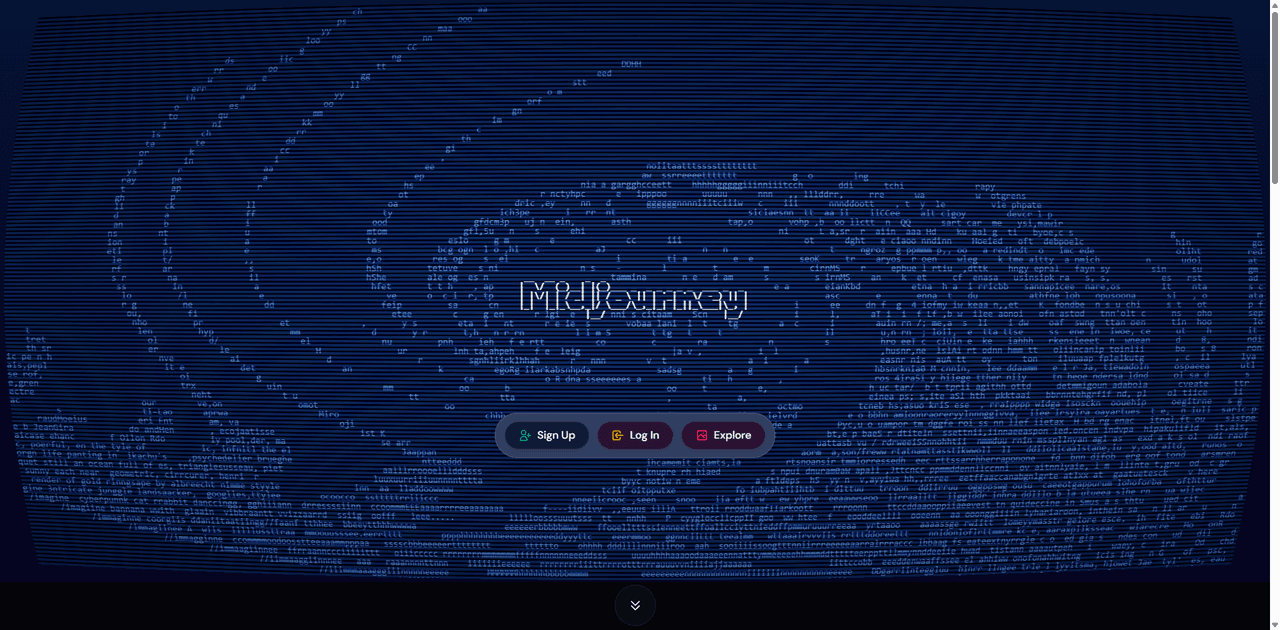
Why it stands out: The undisputed king of artistic, imaginative visuals. If you want digital paintings or concept art, nothing beats Midjourney.
Key Features:
- ✅ Stunning artistic outputs (surreal, painterly, conceptual)
- ✅ Consistent style evolution with V6+ models
- ✅ Strong community and style references
- ❌ Weaker character consistency than Nano Banana
- ❌ Subscription only (no free tier)
- ❌ Discord based interface (less intuitive)
Best For: Artists, designers, anyone creating stylized visuals over photorealism
Pricing: Starts at $10/month (Basic), $30/month (Standard), $60/month (Pro)
Use Case Example: A book cover designer creates fantasy landscapes and character concepts that look like professional illustrations.
Verdict: Choose Midjourney if you prioritize artistic flair over photo realistic editing.
3. Imagen 4 (Google) Best for Creating Photorealistic Images
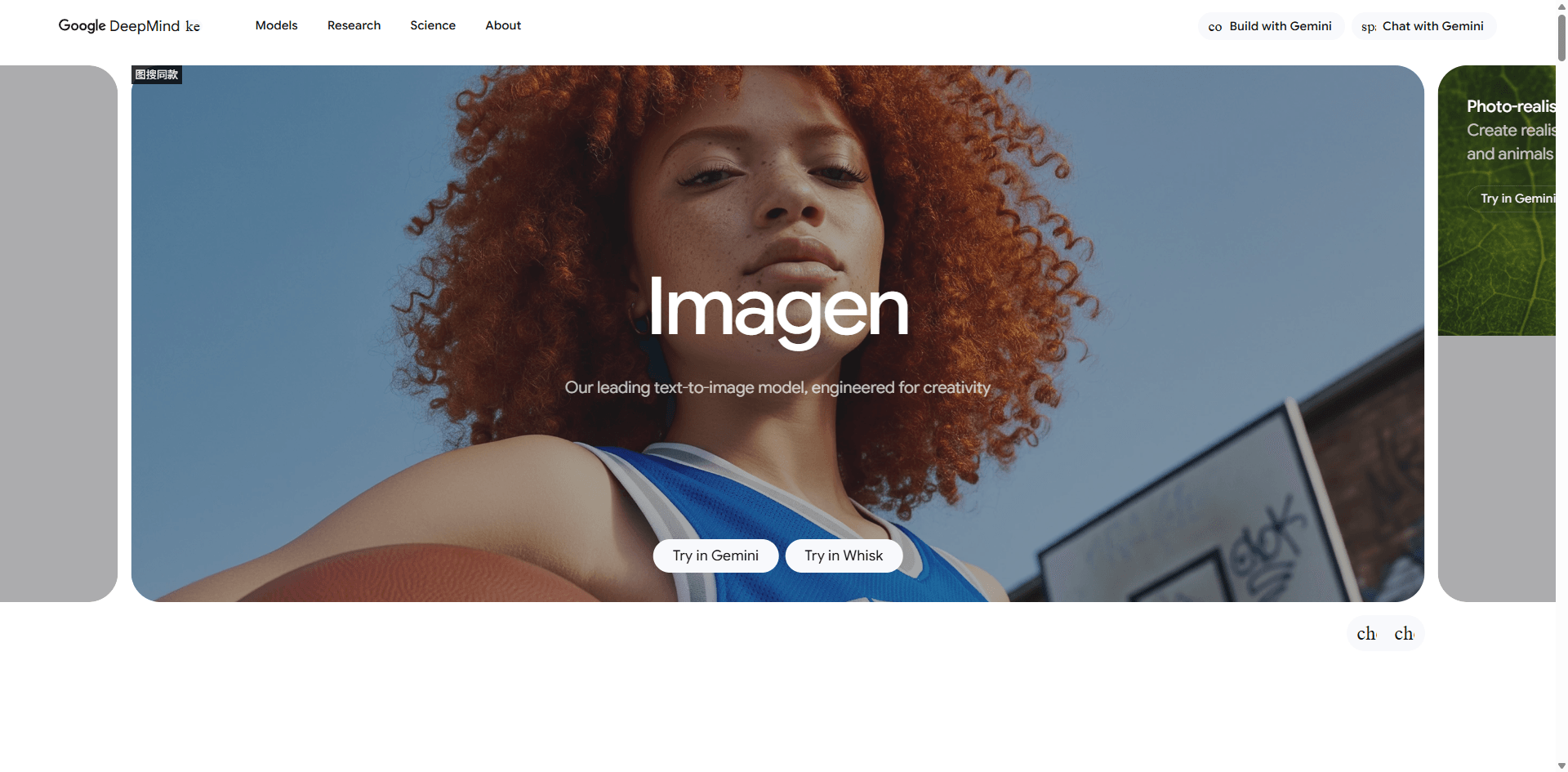
Why it stands out: Google's flagship text to image model creates entirely new images from scratch with DSLR level realism.
Key Features:
- ✅ Creates images from zero (vs. editing existing ones)
- ✅ Photorealistic quality rivaling professional photography
- ✅ Better prompt understanding than older models
- ✅ Free tier available through Google AI Studio
- ❌ Not built for iterative editing like Nano Banana
- ❌ Limited character consistency across multiple generations
Best For: Creating original product shots, marketing visuals, realistic scenes
Pricing: Free tier (limited), Pay as you go via Google AI Studio
Use Case Example: An e commerce brand generates product lifestyle photos without ever doing a photoshoot.
Verdict: Use Imagen 4 for creation, then switch to Nano Banana for editing. They complement each other perfectly.
4. DALL E 4 (OpenAI) Best for Flexible Editing
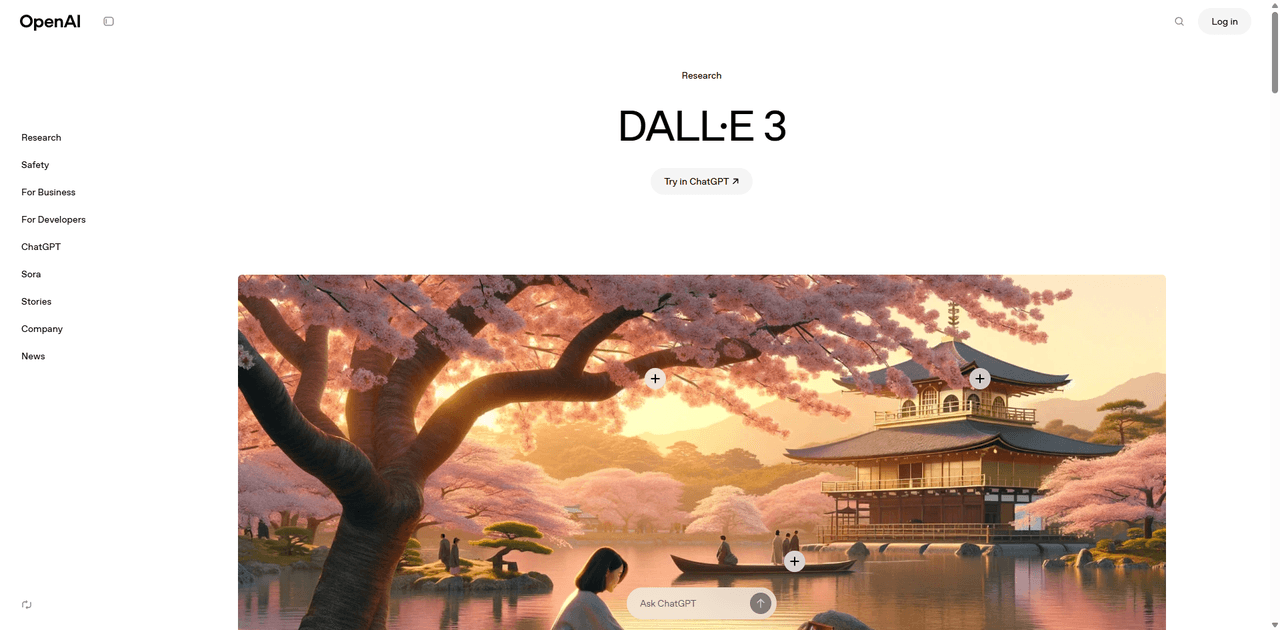
Why it stands out: Exceptional inpainting and outpainting capabilities make DALL E incredibly versatile.
Key Features:
- ✅ Extend images beyond their borders (outpainting)
- ✅ Swap backgrounds or add objects naturally (inpainting)
- ✅ Forgiving with casual prompts
- ✅ Free tier via ChatGPT Free (limited daily images)
- ❌ Less character consistency than Nano Banana
- ❌ Shorter editing sessions
Best For: Quick, playful edits; adding elements to existing images; creative experimentation
Pricing: Free (limited) via ChatGPT, Plus: $20/month
Use Case Example: A blogger extends a portrait's background to create a wide banner image for their website.
Verdict: Best for fast, one shot creative tweaks rather than multi step editing workflows.
5. Qwen Image Edit 2509 Best Free Alternative
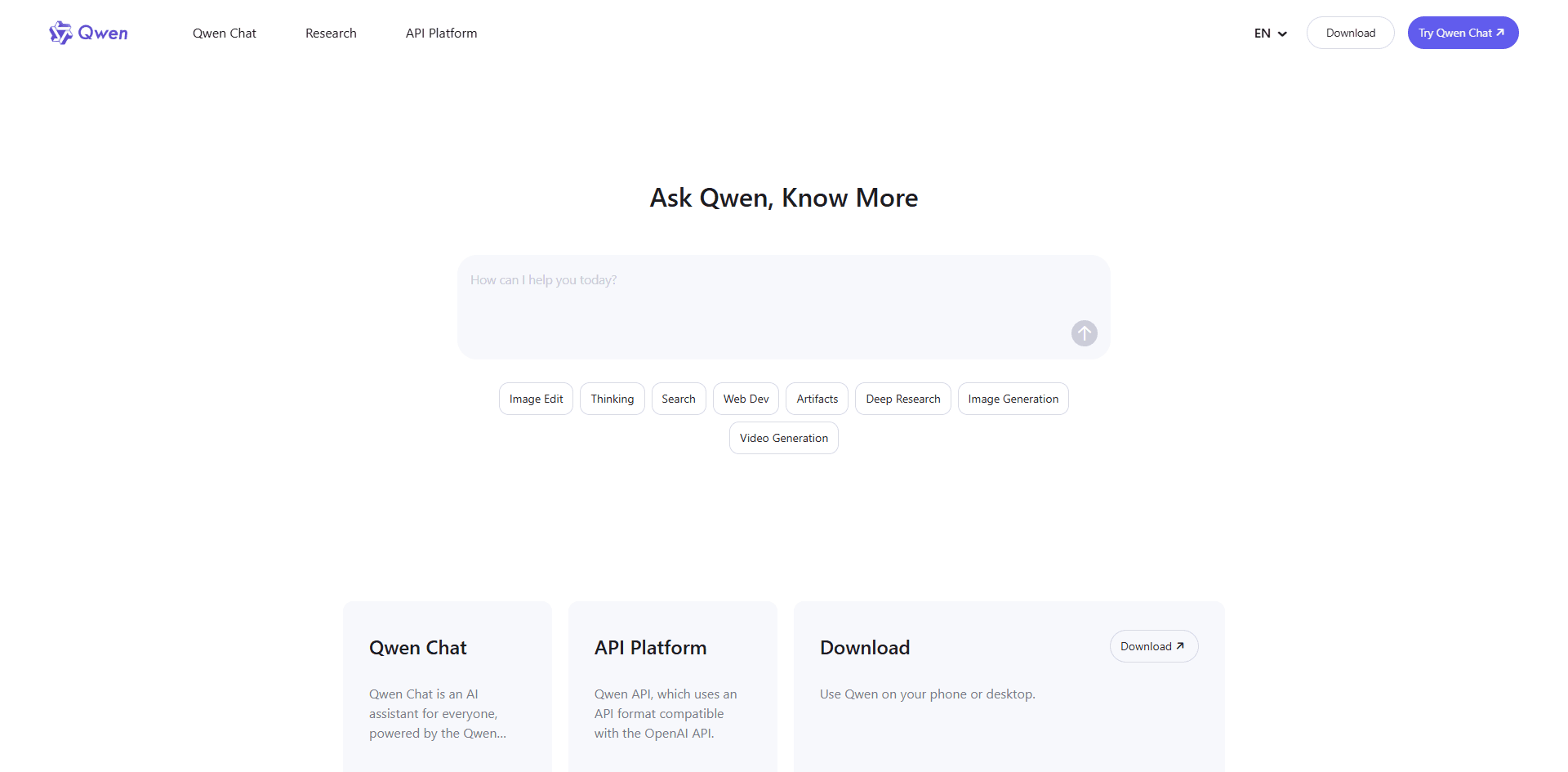
Why it stands out: Alibaba's completely free, open source response to Nano Banana. Zero cost, no API fees.
Key Features:
- ✅ 100% free and open source (Apache 2.0 license)
- ✅ Comparable character consistency to Nano Banana
- ✅ Background removal, object editing, style transfer
- ✅ No sign up required for basic use
- ❌ Less polished interface than commercial tools
- ❌ Smaller community and documentation
Best For: Budget conscious users, developers, anyone wanting to avoid API costs
Pricing: Completely free
Use Case Example: A small business owner edits product photos for their Shopify store without spending a cent.
Verdict: If cost is your primary concern, Qwen Image Edit delivers impressive results at zero cost.
6. Leonardo AI Best for Creator Ecosystems
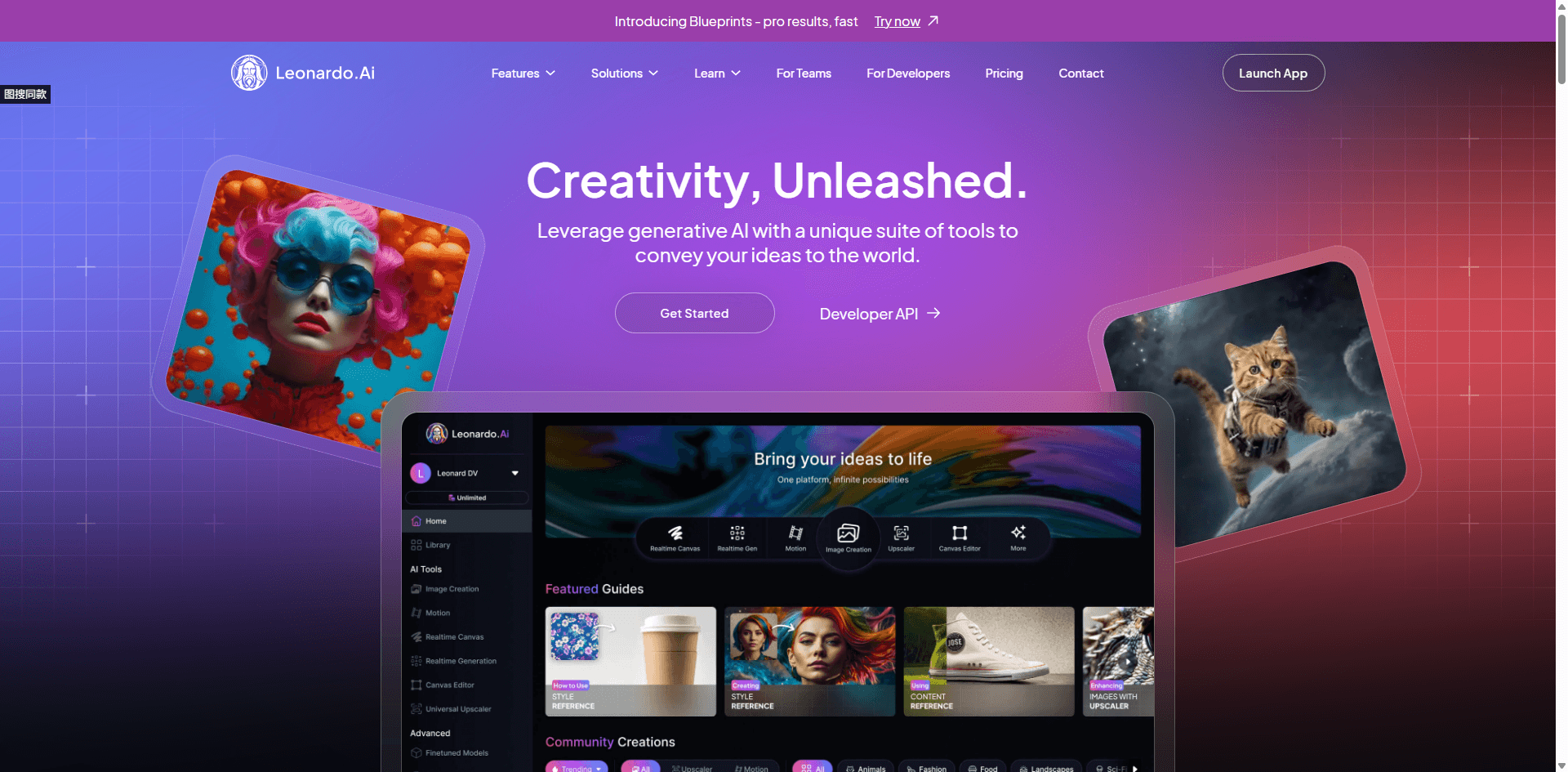
Why it stands out: Combines multiple AI models in one platform, letting you switch between generation styles seamlessly.
Key Features:
- ✅ Merge up to 8 reference images
- ✅ Adjust expressions, viewpoints, and styles
- ✅ Canvas editor for precise control
- ✅ Free tier (150 tokens/day)
- ❌ Credit system can be confusing
- ❌ Steeper learning curve
Best For: Content creators, game designers, storytellers needing consistent characters
Pricing: Free tier + $12/month (Apprentice), $30/month (Artisan)
Use Case Example: A webcomic artist maintains the same character design across 100+ panels.
Verdict: Perfect if you need multi model flexibility and don't want to juggle multiple subscriptions.
7. Recraft AI Best for Vector Output
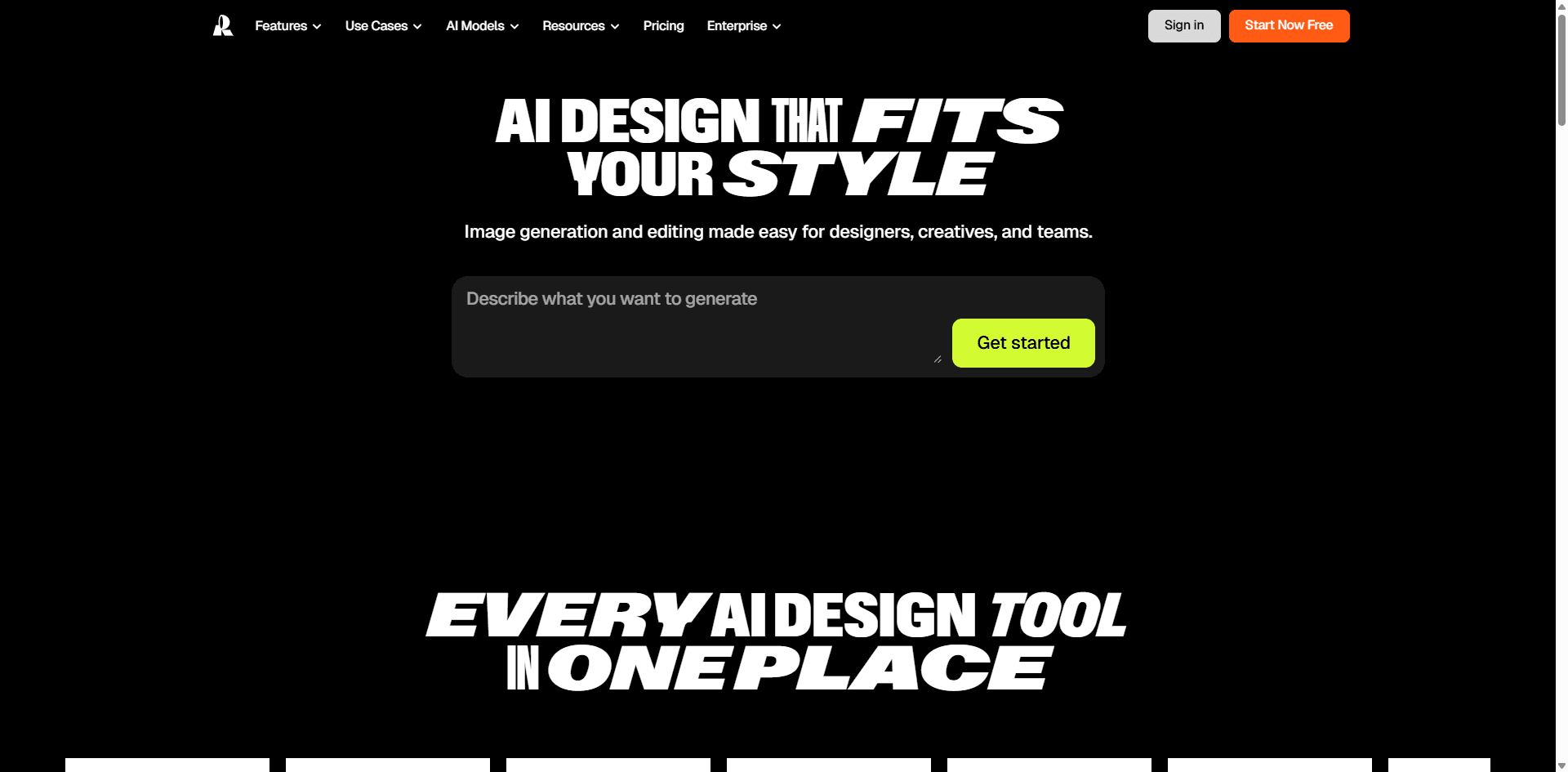
Why it stands out: One of the few AI tools that outputs true, editable SVG files not just raster images.
Key Features:
- ✅ Prompt to vector creation
- ✅ Image to SVG converter (vectorizes raster images)
- ✅ Clean, exportable paths
- ✅ Browser based, no install required
- ❌ Still requires cleanup in Illustrator/Inkscape
- ❌ Commercial use terms vary by tier
Best For: Logo designers, icon creators, anyone needing scalable graphics
Pricing: Free tier + paid plans for commercial use
Use Case Example: A designer generates a logo concept with Nano Banana, then vectorizes it with Recraft for client delivery.
Verdict: Essential if you need SVG/AI files instead of PNG/JPG outputs.
8. Stable Diffusion Best for Full Control & Customization
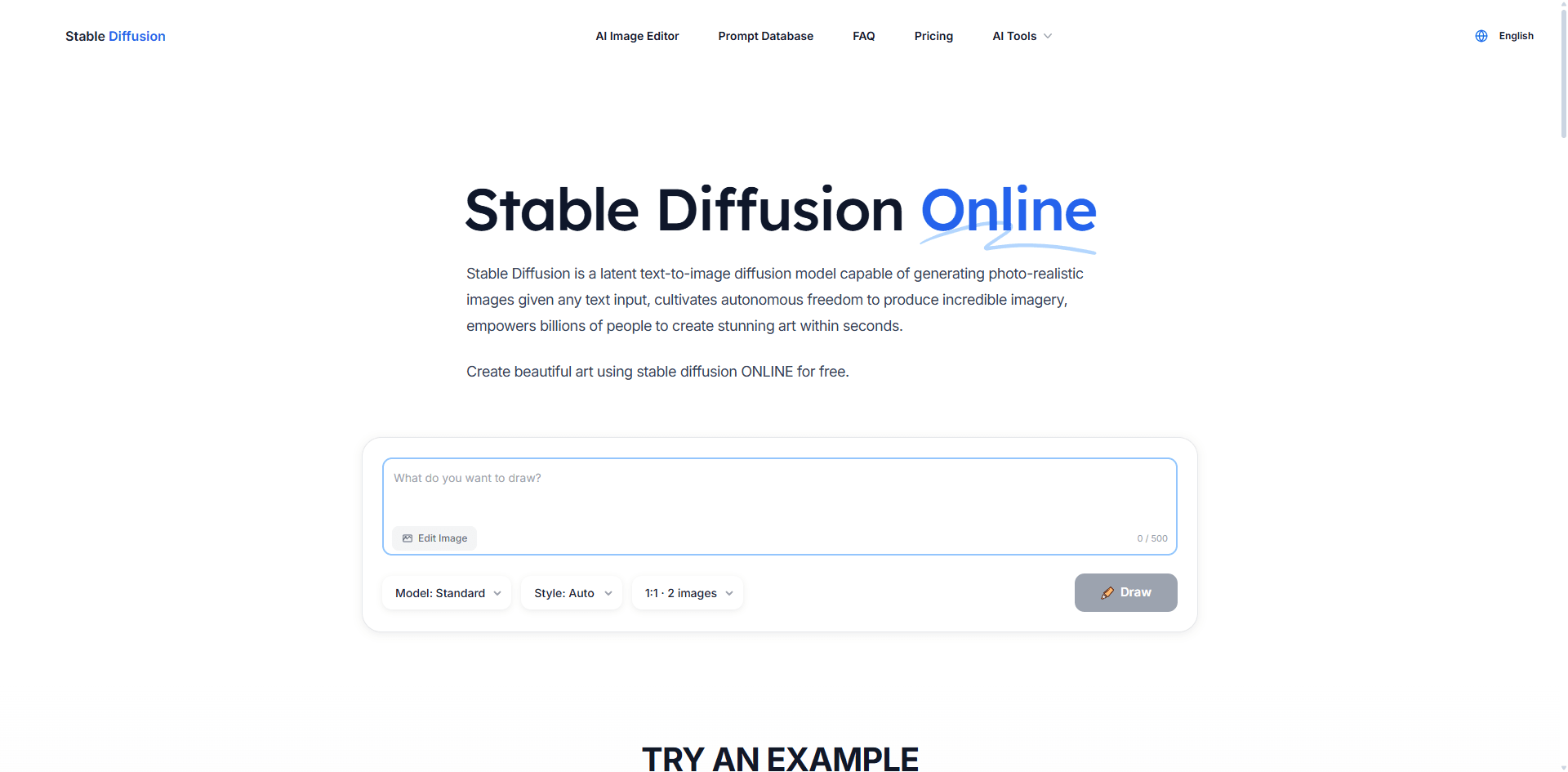
Why it stands out: Open source powerhouse with unlimited customization. Run locally or use cloud services.
Key Features:
- ✅ Completely open source and free
- ✅ Thousands of custom models (LoRAs, checkpoints)
- ✅ No content restrictions (use responsibly)
- ✅ Full API access for developers
- ❌ Requires technical setup (unless using cloud services)
- ❌ Steeper learning curve
Best For: Developers, power users, anyone wanting complete control
Pricing: Free (local) or $10 50/month (cloud services like RunPod)
Use Case Example: A game studio trains a custom model on their art style for consistent character assets.
Verdict: Best for technical users who want zero limitations and full ownership.
9. Canva AI Best for Speed & Simplicity
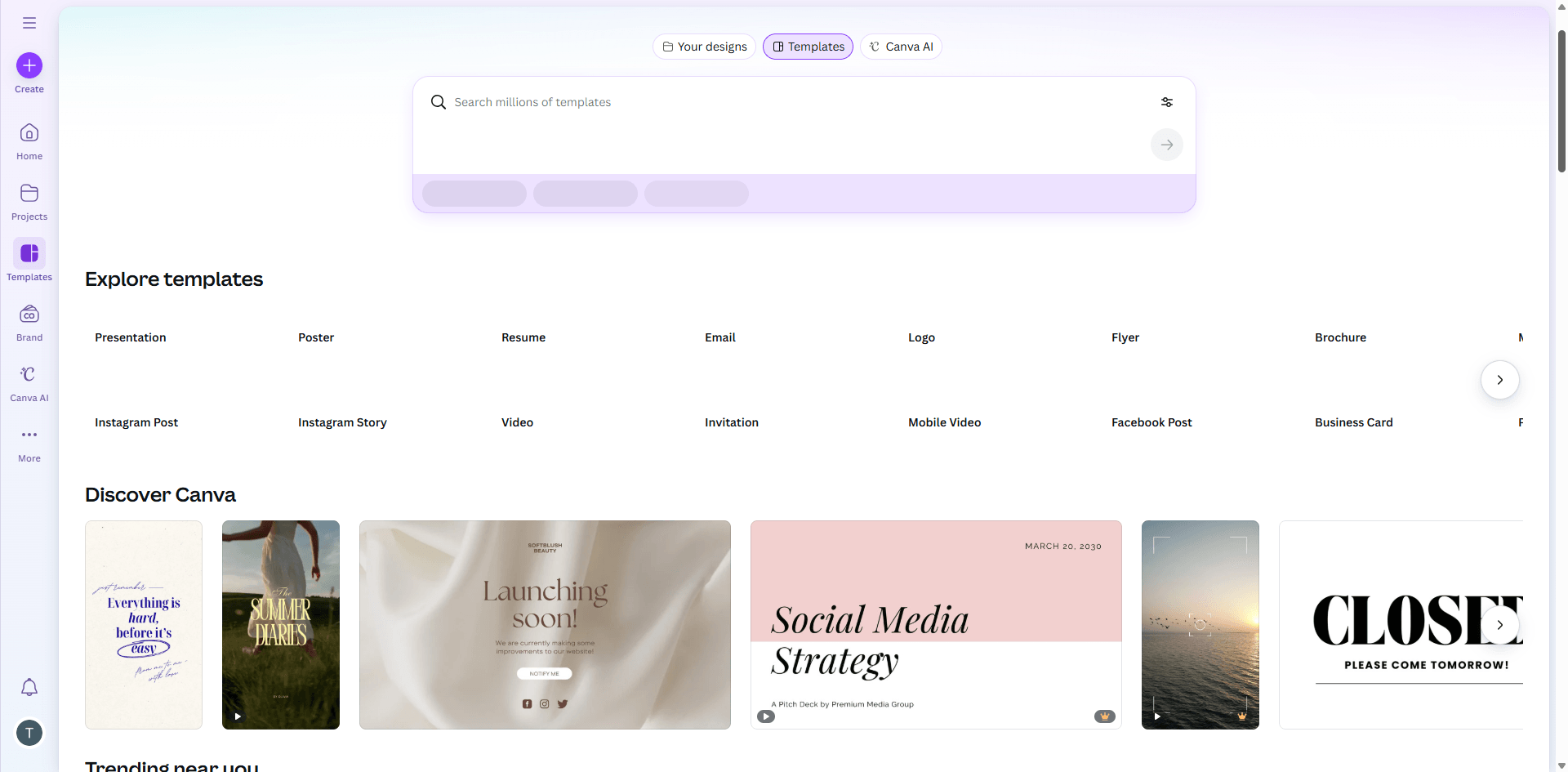
Why it stands out: The fastest path from idea to finished social media post, with AI built into templates.
Key Features:
- ✅ Dead simple interface (no AI expertise needed)
- ✅ Instant templates for social media, ads, posters
- ✅ Text to image integrated into design workflow
- ✅ Free tier available
- ❌ Less powerful than dedicated AI tools
- ❌ Outputs are template driven (less unique)
Best For: Social media managers, small businesses, non designers
Pricing: Free tier + Canva Pro ($15/month)
Use Case Example: A social media manager creates 30 Instagram posts in 15 minutes using AI generated backgrounds and Canva templates.
Verdict: Choose Canva if speed and ease matter more than cutting edge AI quality.
10. Adobe Illustrator Text to Vector Best for Professional Vector Workflow
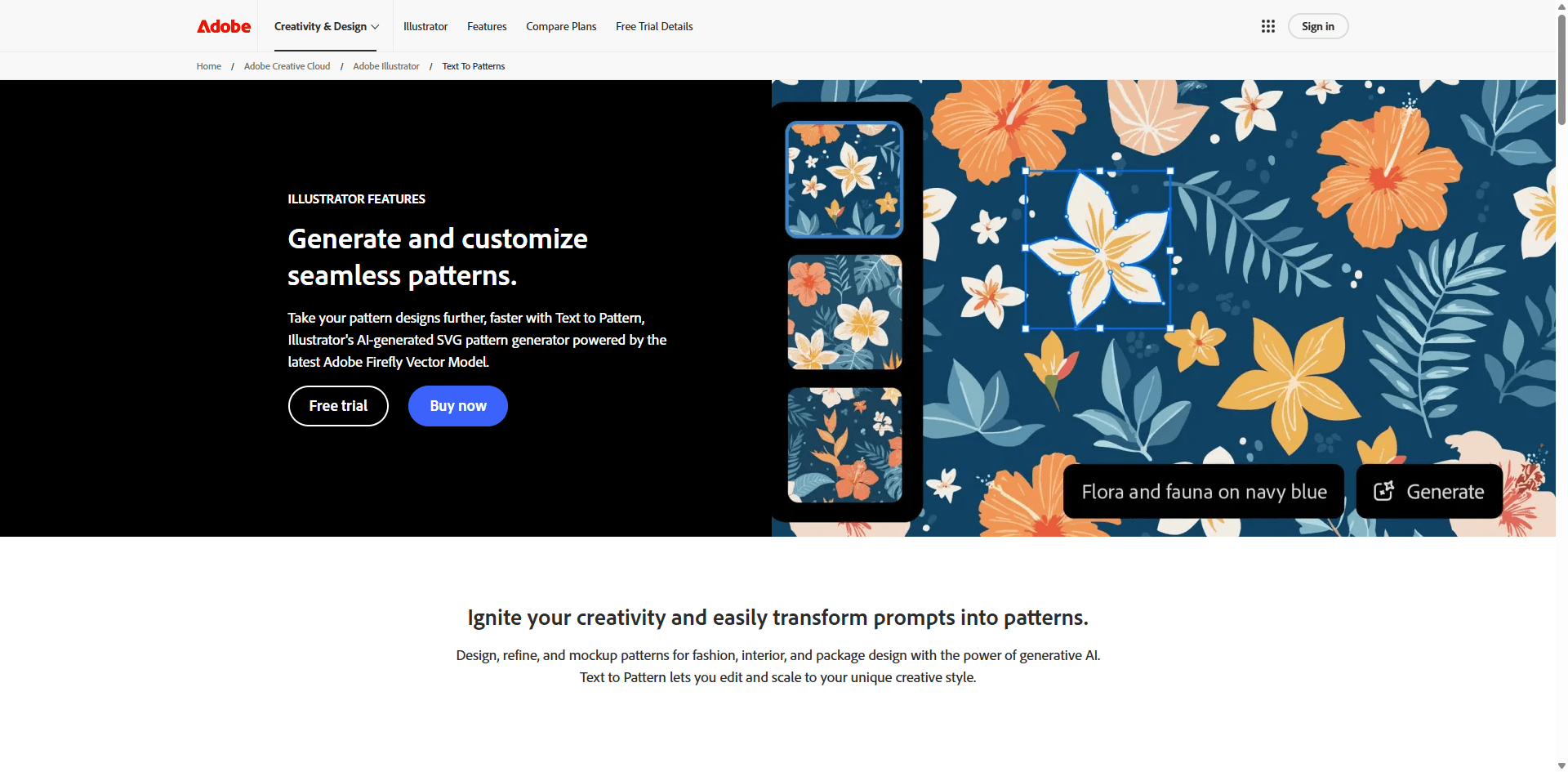
Why it stands out: Generates editable vector graphics directly inside the industry standard design tool.
Key Features:
- ✅ Native AI to vector inside Illustrator
- ✅ Fully editable paths, nodes, and fills
- ✅ Integrates with existing Creative Cloud workflow
- ✅ Professional output quality
- ❌ Requires Creative Cloud subscription
- ❌ Mixed results on complex prompts
Best For: Professional designers, illustrators, print production
Pricing: $22.99/month (Illustrator) or $59.99/month (All Apps)
Use Case Example: A packaging designer generates decorative elements as vectors, then refines them for print ready files.
Verdict: The pro choice if you live in Illustrator and need true vector output.
How to Choose the Right Alternative
Use this decision tree to find your perfect match:
Need photorealistic editing with character consistency?
→ Qwen Image Edit (free) or Leonardo AI (more features)
Need artistic, stylized images?
→ Midjourney (best quality) or Stable Diffusion (free, customizable)
Need commercial safety & enterprise features?
→ Adobe Firefly (brand kits, legal safety)
Need to create images from scratch?
→ Imagen 4 (photorealism) or DALL E 4 (versatility)
Need vector output (SVG/AI files)?
→ Recraft AI (fast) or Adobe Illustrator (professional)
Need speed & simplicity?
→ Canva AI (easiest) or DALL E 4 (forgiving prompts)
Need zero cost?
→ Qwen Image Edit (best free alternative) or Stable Diffusion (local install)
Workflow Combinations That Work
Don't limit yourself to one tool. Here are proven multi tool workflows:
For Professional Designers:
- Concept with Nano Banana or Midjourney
- Vectorize with Recraft AI or Illustrator
- Final polish in Photoshop or Illustrator
For E commerce:
- Generate product shots with Imagen 4
- Edit backgrounds/lighting with Nano Banana or Qwen Image Edit
- Batch process with Canva templates
For Social Media:
- Create character art with Leonardo AI
- Quick edits with DALL E 4
- Add text/branding in Canva
For Game/Film Concept Art:
- Mood boards with Midjourney
- Character consistency with Leonardo AI or Stable Diffusion
- Technical assets in Adobe Firefly
Frequently Asked Questions
Is there a completely free Nano Banana alternative?
Yes. Qwen Image Edit is 100% free and open source, with performance comparable to Nano Banana. Stable Diffusion is also free if you run it locally. Most other tools offer limited free tiers.
Which alternative is best for maintaining character consistency?
Imagen 4 and Leonardo AI both excel at character consistency, rivaling Nano Banana. Qwen Image Edit is the best free option for this.
Can I get vector output from any alternative?
Only Recraft AI and Adobe Illustrator's Text to Vector produce true, editable vector files (SVG/AI). All other alternatives output raster images (PNG/JPG).
Which tool is best for commercial use?
Adobe Firefly is purpose built for commercial use with 100% licensed training data. Always check each tool's terms of service free tiers often restrict commercial use.
How does Nano Banana compare to Midjourney?
Nano Banana excels at realistic photo editing and character consistency. Midjourney dominates artistic, stylized, and imaginative image creation. They serve different purposes.
Can I use these alternatives without technical skills?
Canva AI and DALL E 4 are the easiest for beginners. Stable Diffusion requires technical setup, while others fall somewhere in between.
What's the cheapest paid option?
Adobe Firefly ($4.99/month standalone) and Midjourney ($10/month Basic) are the most affordable paid options with strong capabilities.
Final Verdict: Best Nano Banana Alternative for Each Use Case
| If You Need... | Choose This |
| Free, no compromises | Qwen Image Edit |
| Artistic masterpieces | Midjourney |
| Photorealistic generation | Imagen 4 |
| Commercial safety | Adobe Firefly |
| Vector output | Recraft AI or Illustrator |
| Speed & simplicity | Canva AI |
| Full customization | Stable Diffusion |
| Versatile editing | DALL E 4 or Leonardo AI |
The Bottom Line
Nano Banana is exceptional at what it does realistic photo editing with character consistency. But it's not the only game in town, and depending on your needs, several alternatives might actually serve you better.
For most users, we recommend:
- Start with Qwen Image Edit (free) to test AI editing without cost
- Add Midjourney if you need artistic creation ($10/month)
- Upgrade to Adobe Firefly when you need commercial safety
For professionals, consider:
- Leonardo AI or Imagen 4 for character consistency
- Recraft AI + Illustrator for vector workflows
- Stable Diffusion for unlimited control
The AI image generation space is evolving fast. The best strategy? Experiment with multiple tools, find what fits your workflow, and stay flexible as new options emerge.
Ready to try alternatives? Start with the free options (Qwen, Canva, DALL E via ChatGPT) and expand from there.