2025年12款最佳AI图像生成器(实测排名)
最后更新: 2026-01-22 18:04:29
说实话,我这次有点玩儿得太猛了。三个月,5000多张图片,以及无数Discord通知之后,我终于可以告诉你哪些AI图像生成器真正值得你花时间(和金钱)去尝试。
有个没人告诉你的事实:所谓“最佳”工具完全取决于你要做什么。我见过Midjourney能画出让托尔金都感动的奇幻风景,然后却把一个简单的产品照搞砸了。与此同时,DALL-E 3产品照堪称完美,但奇幻场景看起来像高中美术作业。
价格也很离谱。有的工具要价$120/月,有的完全免费,但你得懂像“CFG scale”和“采样算法”这样的术语。有个工具甚至每天免费送你500张图片。为什么?我也不知道。
如果你是设计师,正在为高昂的图库费用发愁,或者是承担不起摄影师费用的市场营销人员,亦或只是想让自己的奇思妙想变成现实的人——这篇指南适合你。
快速答案
经过所有测试,以下是真正好用的:
- Midjourney - 如果你想要惊艳图片且不介意用Discord,综合最佳
- DALL-E 3 - 如果你只想描述就能得到一切,首选
- Stable Diffusion - 如果你懂技术又想完全掌控(而且免费),最佳选择
- Leonardo.ai - 做游戏角色并保持一致性最佳
- Flux - 需要真实照片感时最佳
- Adobe Firefly - 法务团队担心版权时最佳
- Ideogram - 在图片里插入真正可读文字最佳
目录
- 快速对比表
- 我们的测试方法
- 最佳AI图像生成器测评
- 如何选择合适的工具
- 价格对比
- 常见问题
我们的测试方法
说真的,我可以说我们有科学流程,但实际上是:我设计了20个提示语,从超级简单(“红苹果”)到极度复杂(“赛博朋克艺伎,身处霓虹灯下的东京小巷,雨夜,刀锋跑者式灯光,35mm胶片拍摄”)。然后在所有能找到的平台上一通测试。
实际评测指标:
图像质量(35%) - 看着是否好?专业领域能用吗?能看出是AI生成的吗?
易用性(25%) - 上手多久?需不需要看教程?会不会让人抓狂?
功能(20%) - 除了生成图片还有哪些能力?
价格(15%) - 性价比如何?会不会觉得被坑了?
多样性(5%) - 能否应对不同风格?会不会只擅长一种类型?
所有工具都用了同样的20个提示。有的平台能完美应对某些提示,却在其它方面惨遭滑铁卢。那些失败反而教会我很多。
最佳AI图像生成器测评
1. Midjourney - 综合最佳(只要能搞定Discord)
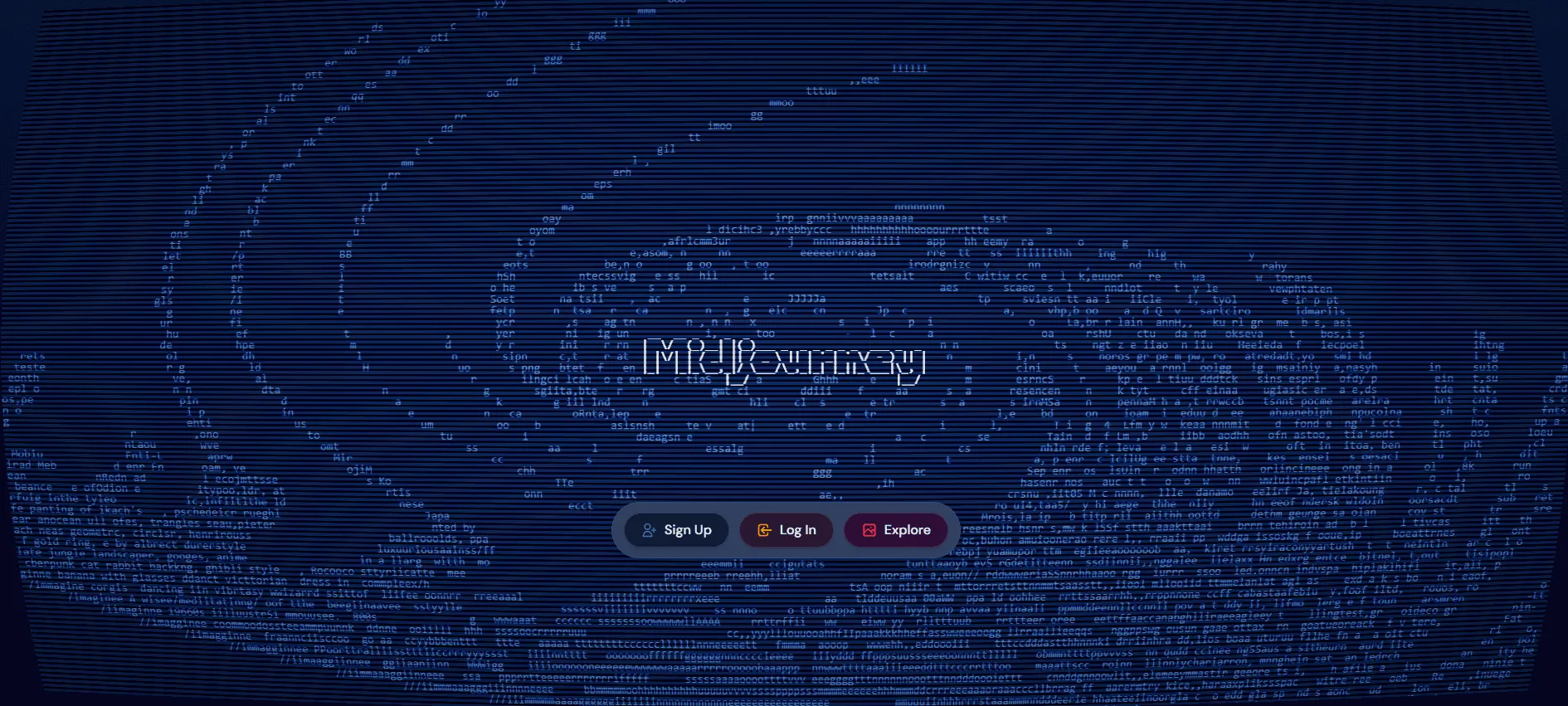
评分:9.5/10网站: midjourney.com
访问方式: Discord服务器
说实话,Midjourney有点怪。你必须用Discord——对,就是那个游戏聊天软件——来生成图片。我第一次用时,花了20分钟才搞明白要在成千上万用户的频道里打“/imagine”。
但一旦上手?天哪,那画面太漂亮了。
我把所有创意提示扔给Midjourney,它都能……准确理解。前面说的奇幻风景?Midjourney画得就像是两亿美元电影的概念艺术。灯光、构图、甚至我没要求的小细节——都到位。
亮点:
- 画面艺术质感无敌。我给设计师朋友看,他们都不信是AI画的
- V6(最新版)终于能更好理解提示语。旧版有创意但经常跑题
- 社区超大——两千万用户。你可以搜喜欢的图片对应的提示语
- 支持参数自定义,比如宽高比和“混乱值”(AI生成风格的偏激程度)
优点:
- 目前能找到的最佳画质
- 抽象/创意类表现极佳
- 每月都会更新变强
- 一旦学会,出图非常稳定
槽点:
- 已没有免费试用(因滥用而取消)
- Discord初次使用确实让人懵
- 除了$60套餐之外,图片都是公开的
- 不像Stable Diffusion那样能本地部署
价格:
- 基础套餐:$10/月(约200次生成)
- 标准套餐:$30/月(15小时GPU极速+无限悠闲模式)
- 专业套餐:$60/月(30小时GPU极速+隐身模式)
- 豪华套餐:$120/月(60小时GPU极速)
最适合: 追求极致画质且愿意花30分钟学Discord的人。专业创意人士、市场团队、艺术家。
实话说: Discord只会让你郁闷一天,然后你就会被画质彻底征服。
2. DALL-E 3 - 只想“能用”的人首选
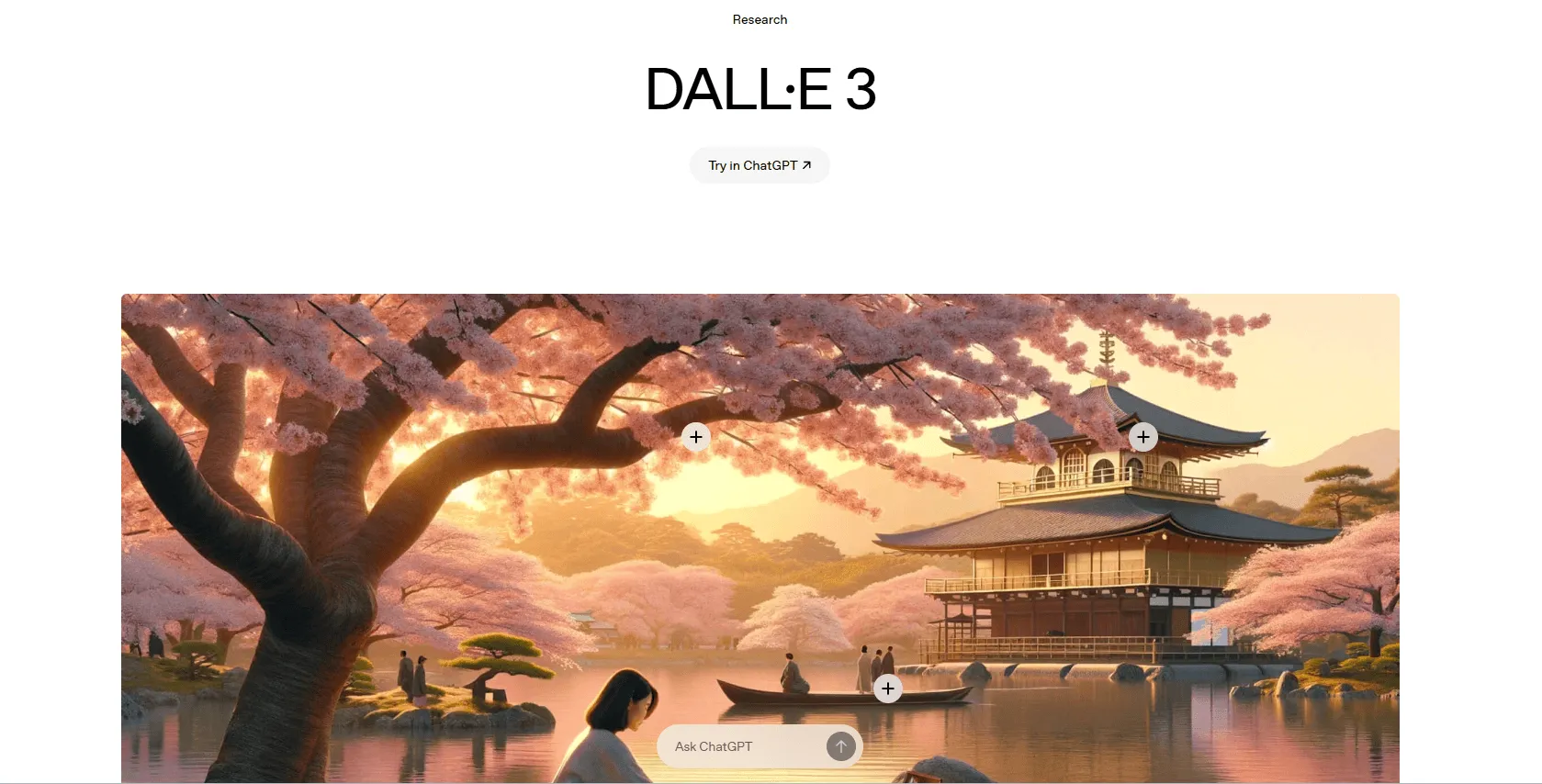
评分:9/10网站: OpenAI DALL-E 3 访问方式: ChatGPT Plus 或 OpenAI API
我推荐给不懂技术的朋友都是这个。DALL-E 3集成在ChatGPT里,你可以直接用自然语言和它交流。
我:“生成一个专业商务装女性的头像”
ChatGPT:生成图片
我:“让她笑得更灿烂,背景换成办公室”
ChatGPT:更新图片
就这么简单。无需学习技巧,无需特殊语法,就是聊天。
亮点是ChatGPT会自动优化你的提示语。比如你打“酷炫龙”,它会输出“盘踞在山顶、鳞片闪烁、日落下的魔幻风格龙,细节丰富”,你几乎是在和懂行AI合作。
优点:
- 能理解普通人的语言
- ChatGPT对话帮你完善创意
- 插入文字效果其实不错
- 内置安全过滤,无法生成敏感内容
优势:
- 零门槛——会用ChatGPT就会用它
- 理解提示语能力超强
- 如果你已经用ChatGPT,集成流程无缝
- 可商业用途
劣势:
- 需要付费ChatGPT Plus($20/月)
- 分辨率最高1024x1024(大部分场景够用,打印受限)
- 艺术性不如Midjourney,更偏直译
- 不能生成名人或公众人物(合理但偶尔麻烦)
费用: $20/月,ChatGPT Plus(包含所有ChatGPT功能)
最适合: 新手、想快速出图又不想学提示技巧的人、ChatGPT用户、需要“够用就行”且要快的专业人士。
我的感觉: 没有Midjourney那么美,但易用性满分。如果你本来就在交ChatGPT Plus的费,这是闭眼入。
3. Stable Diffusion - 免费但门槛高的选择
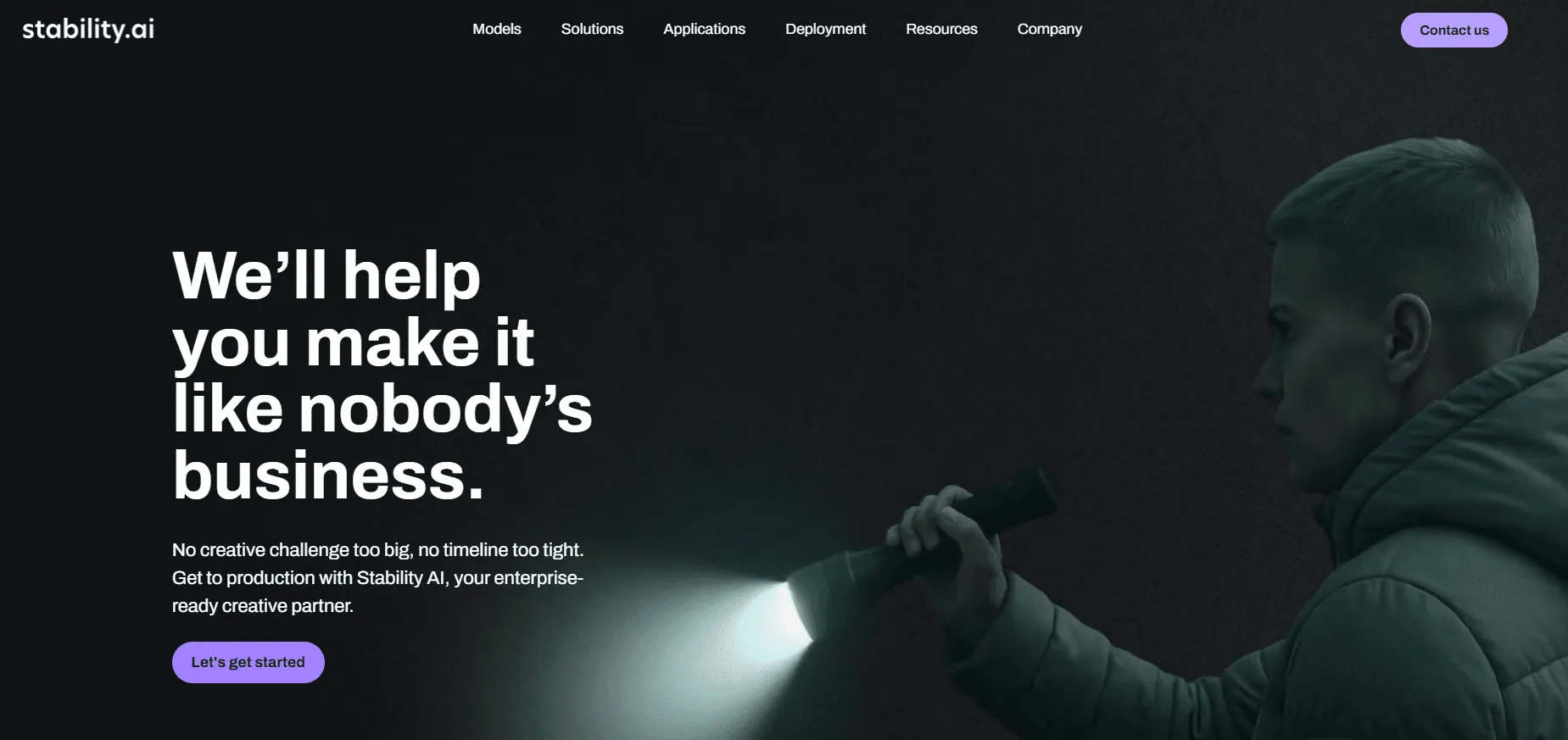
评分:8.5/10网站: Stability AI 模型: Stable Image GitHub: 开源代码 在线体验: Stable Diffusion Web
Stable Diffusion像个既天才又难以亲近的怪咖。
它完全免费且开源。你可以在自己的电脑上运行并无限制地生成图片,几乎所有设置都能自定义。有上千种针对特定风格训练的专用模型。
但问题来了:你需要懂怎么用。
我刚接触Stable Diffusion的第一周都在看YouTube教程,了解“checkpoints”、“LoRAs”和“CFG scales”。刚开始的效果惨不忍睹,直到我弄明白这些滑块到底是干什么的。现在?简直强大到不可思议。
有何不同:
- 开源=永久免费,可随意修改
- 本地运行=无订阅费,无限生成,完全隐私
- 针对各种类型的专属模型(动漫、写实、特定美术风格、随你选择)
- 扩展如ControlNet可精确控制姿势和构图
- 对每一个参数都能完全掌控
优点:
- 真免费(只要你能本地运行)
- 真的无限——想生成多少张都可以
- 学习后个性化程度极高
- 活跃社区持续开发新模型
- 可离线使用
缺点:
- 上手难度高——需要花很多时间学习
- 需要较好的游戏电脑(建议8GB以上NVIDIA GPU)
- 图像质量受所用模型影响很大
- 对非技术用户来说安装非常复杂
- 除非你有高端显卡,否则速度不如云端产品
价格:
- 本地运行免费
- DreamStudio(官方网页版):$10约可生成5000张图片
最适合:开发者、懂技术的创意人士、希望完全掌控的人、有时间学习且预算有限、注重隐私的用户。
现实提醒:这不是给普通用户用的。如果“负面提示词”、“采样步数”这类词让你一头雾水,选其他产品吧。但如果你懂技术?绝对值得尝试。
4. Leonardo.ai - 游戏开发者的最佳伙伴
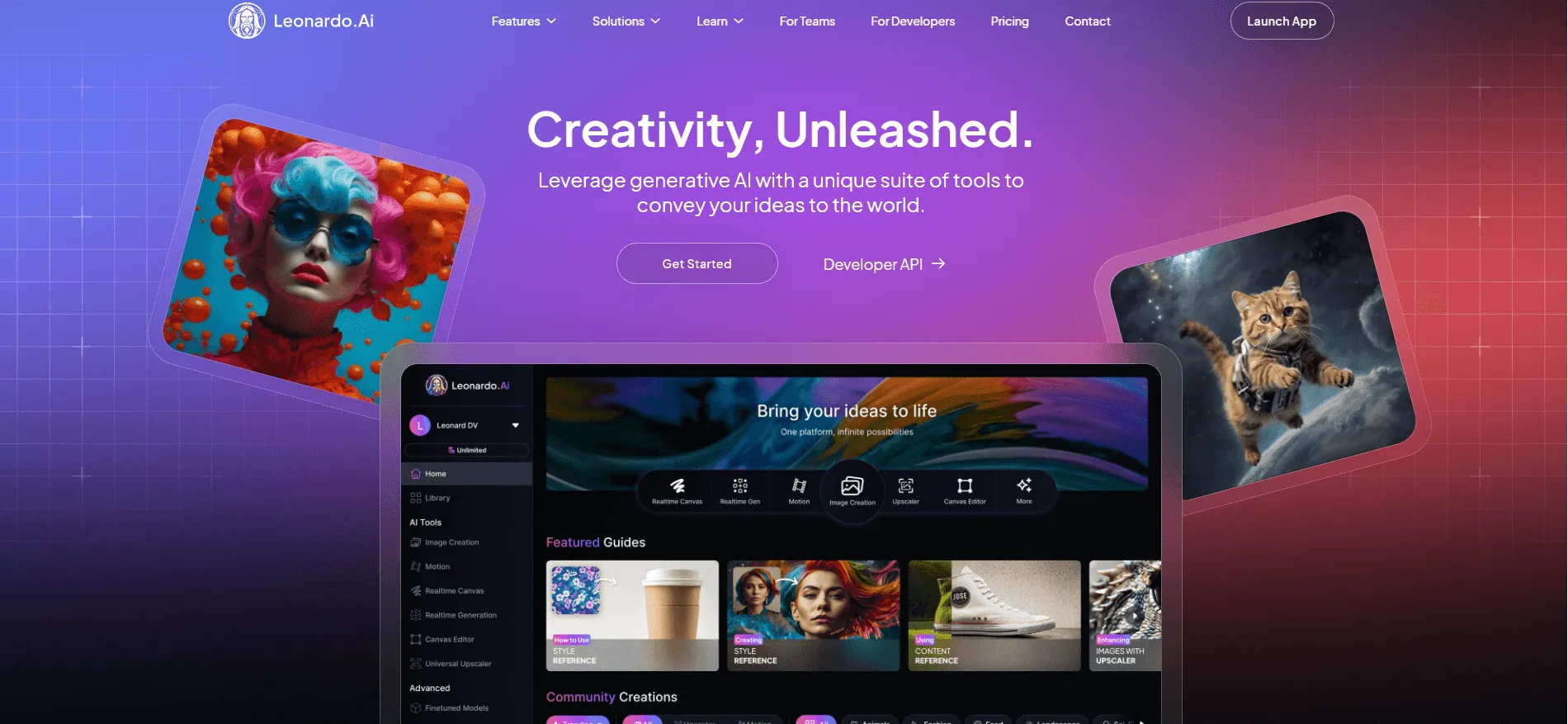
评分:8.5/10官网:leonardo.ai iOS应用:App Store 安卓应用:Google Play
我最初测试时差点忽略了Leonardo.ai,直到一位游戏开发者朋友告诉我它的人物一致性功能,我才发现这个工具有非常独特的能力。
大多数AI图像生成器无法让角色在多张图片中保持一致,只能有类似的“感觉”,但五官、发型、服饰都不一样。Leonardo.ai解决了这个问题。
游戏开发功能:
- 上传角色参考图,可以让角色在不同场景中保持一致
- 专为RPG角色、奇幻艺术、科幻资产设计的模型
- 可生成无缝纹理和UI元素
- 画布工作区用于整理创意
- 内置ControlNet可控制角色姿势
优点:
- 人物一致性效果确实有效(虽然不是完美,比同类好很多)
- 每天免费送150个Token(约30张图片)
- 界面简洁直观
- 非常适合创意草图迭代
- 模型定期更新,专注于游戏美术
不足:
- Token系统刚开始让人摸不着头脑
- 不如通用型工具灵活
- 免费额度用起来很快就没了
- 部分高级功能需要付费
价格:
- 免费:150 Token/天
- 学徒版:$12/月(8,500 Token/月)
- 工匠版:$30/月(25,000 Token/月)
- 大师版:$60/月(60,000 Token/月)
最适合:游戏开发者、角色设计师、概念艺术家、独立游戏创作者、需要角色一致性的人。
总之:如果你做游戏或需要一致角色,Leonardo.ai非常必要。通用用途?还有更好的选择。
5. Flux - 新一代逼真图像霸主
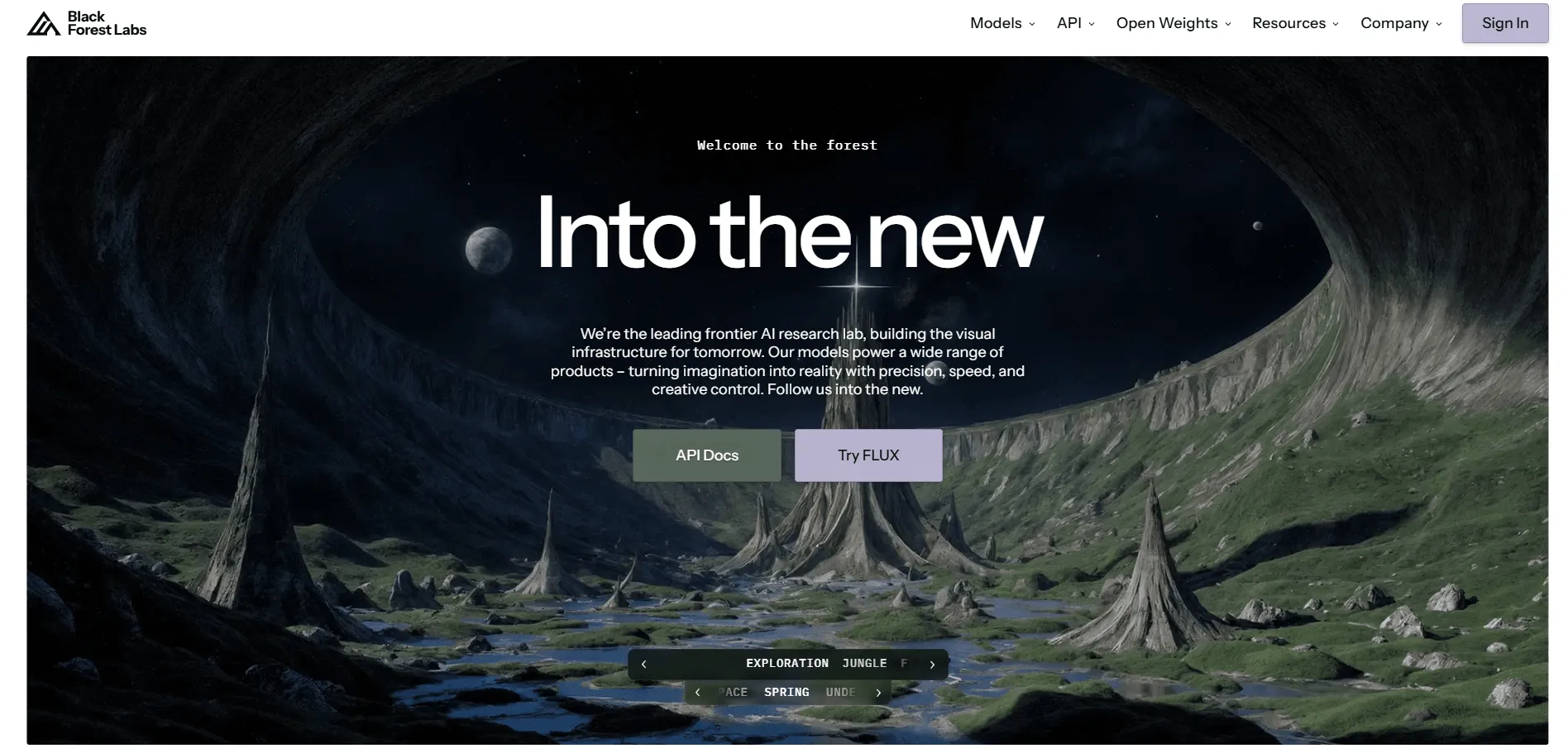
评分:9/10官网:Black Forest Labs 在线体验:Flux1 AI | Flux AI Pro | Flux AI
Flux几乎是突然出现的(其实来自Stable Diffusion团队),一下子就把照片级真实感的标准提升到了新高度。
我用同一个提示词对比测试了所有工具:“professional product photo of a coffee mug on a wooden table, natural window lighting, commercial photography”。Flux完胜其它平台——光线、细微反射、实木纹理,简直像真的产品拍摄出来的一样。
Flux特别之处:
- 三大版本:Pro(最佳品质)、Dev(均衡)、Schnell(极速)
- 照片级逼真效果,几乎令人难以置信
- 图片中文字清晰可辨
- 色彩精准
- 最高支持2百万像素输出
优势:
- 迄今为止最逼真的照片图像
- 对提示词理解极好
- 文字表现也很不错(虽然不是Ideogram那个水平,但很靠谱)
- Schnell模型速度极快
- Dev和Schnell都是开源的
不足:
- Pro版本需在各平台付费才能使用
- 没有官方Web端(必须用第三方网站)
- 新产品,社区用户较少
- 艺术/风格化能力不如Midjourney
价格:
- Flux Schnell:免费(开源)
- Flux Dev:非商业用途免费
- Flux Pro:API按不同平台计价(一般为$0.04-0.06/图片)
最适合:产品摄影、广告、需要照片级图像的人、想提高工作效率的商业摄影师。
我的结论:如果需要一张看起来像真实照片的图片,目前我首选Flux。要做艺术作品还是会用Midjourney。
6. Adobe Firefly - 企业首选的合规工具
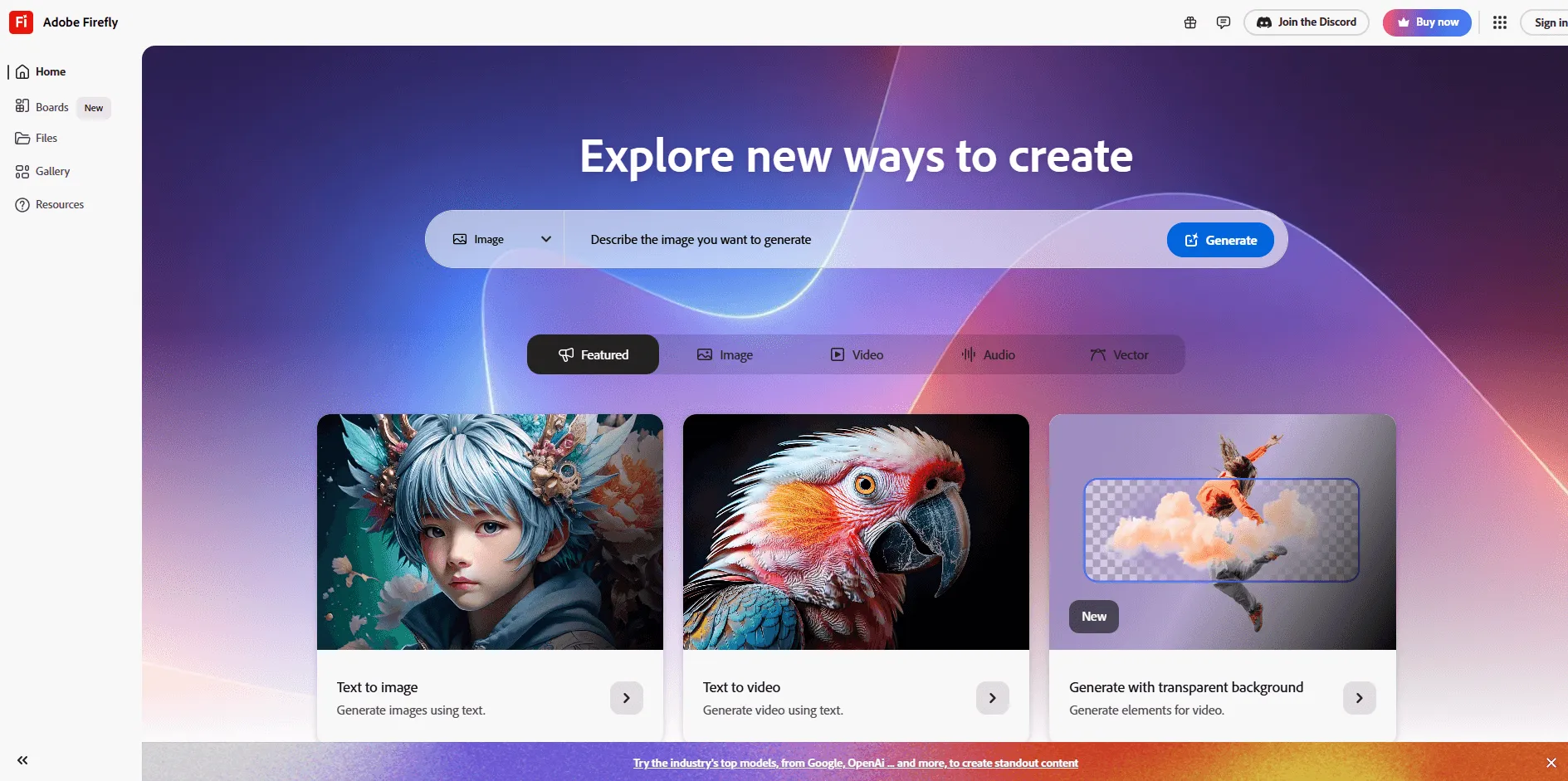
评分:8/10官网:firefly.adobe.com 登录入口:Firefly Login 商业API:Firefly Services
Adobe Firefly不是我测试过最酷的工具,但可能是做专业工作的最重要工具。
为何?因为Adobe只用拥有版权的Adobe Stock图片和公共领域内容做训练,你的法务部门也会允许你用这款产品。
市面上其它工具都用互联网上的海量图片训练——其中既有受版权保护的、个人照片,也有未经许可的艺术作品,相关诉讼层出不穷。Adobe则完全绕开这些纠纷,只用他们拥有权利的内容。
合规安全的功能:
- 只用授权内容训练(确保版权安全)
- 可无缝集成Photoshop、Illustrator、Adobe Express
- 生成式填充支持对图片局部编辑
- 风格参考支持品牌一致性
- 企业级API支持商用集成
优势:
- 商业/企业使用最安全
- 可在你已经使用的 Adobe 应用内直接操作
- 许可清晰,无灰色地带
- 质量确实还不错
- 有免费版
缺点:
- 创意性不如 Midjourney
- 功能不及开源工具全面
- 完整价值需依赖 Adobe 生态系统
- 积分制度让人感觉受限
价格:
- 免费版:每月 25 个生成积分
- 高级版(Creative Cloud 套餐包含):$4.99/月(100 积分)
- Creative Cloud 全应用:含 Firefly,积分更多
- 企业版:API 接口,定制价格
最适合: Adobe 用户、企业项目、重视版权的小型公司、企业团队、对法律零模糊需求的用户。
真心话: 这个工具艺术上不会让你惊艳。但当老板问“我们用这个是否合法?”你能自信回答是。这很有价值。
7. Ideogram - 终于,文本效果真的靠谱了
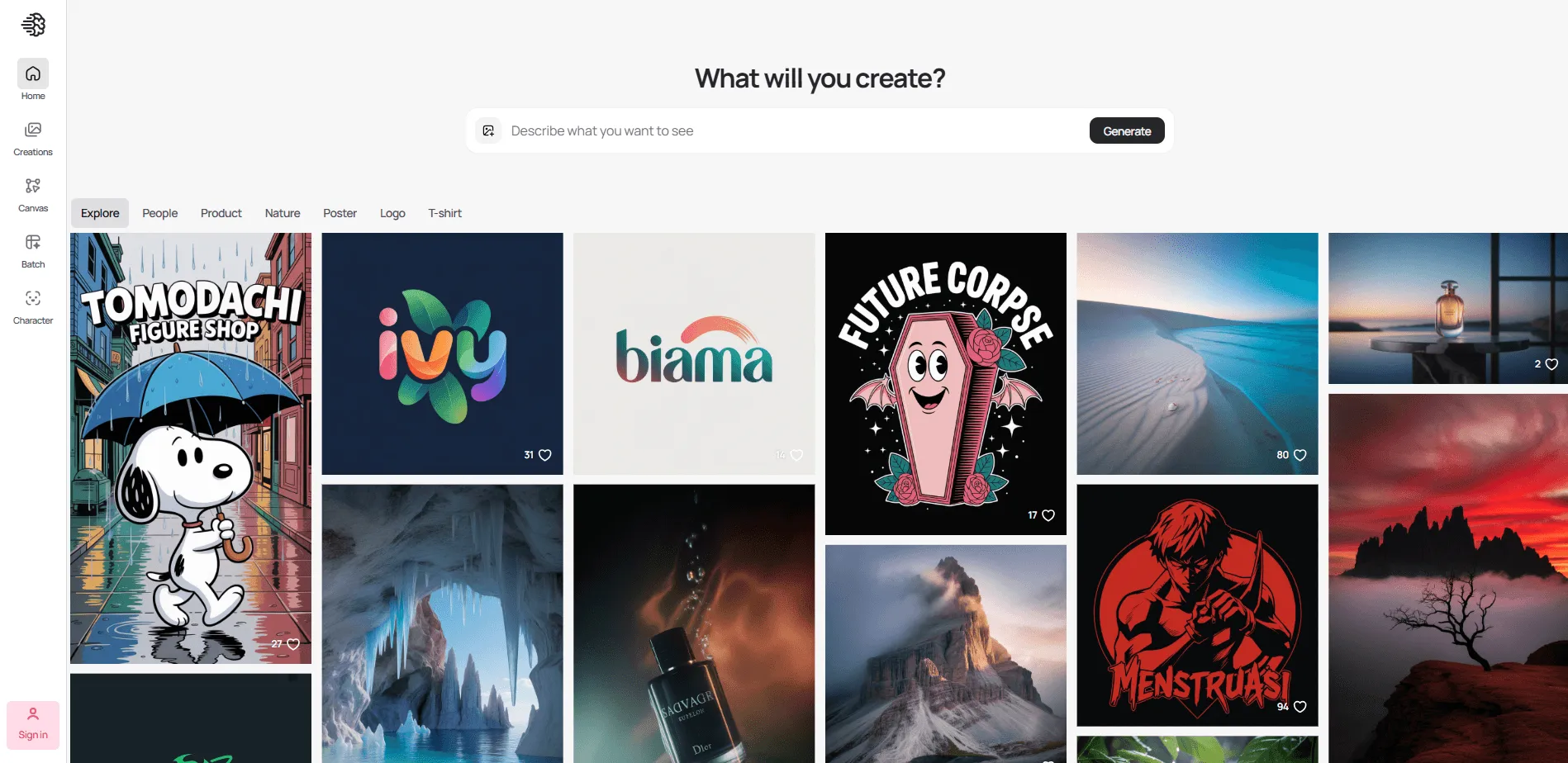
评分:8/10 网站:ideogram.ai 文档:Documentation iOS 应用:App Store
很长一段时间,AI 图片生成器在文本处理上极其糟糕。你明明让它做一张写着“Summer Sale”的海报,结果只得到“SUMER SAEL”或一堆乱码。
Ideogram 改变了这一切。
我用它生成了一张标题为“Digital Dreams”(数字梦境)的电影海报。其他工具出来的文字都歪七扭八、拼写错误。而 Ideogram?字体专业、整洁、完全像真的海报设计。
亮点:
- 文本渲染效果是业内最强
- 专为 Logo、海报、平面设计打造
- 多种风格预设(真实感、设计感、3D、动漫)
- 可保持角色一致性
- 魔法填充功能支持图片编辑
优点:
- 图片中的文本质量无敌
- 非常适合做 Logo 和海报
- 免费版(每天 10 次)
- 界面简单易用
- 社交媒体图形表现优秀
缺点:
- 免费版限制较多(每天 10 次)
- 通用性不如万能工具
- 社区较小(平台新)
- 高级功能需订阅
价格:
- 免费版:每天 10 次生成
- 基础版:$7/月(每天 100 次,优先排队)
- Plus:$16/月(每天 400 次,私享生成)
- Pro:$48/月(每天 1,000 次,API 接口)
最适合: 平面设计师、需要做 Logo、海报的用户、社交媒体内容创作者、对图片内文本有要求的人。
总结:如果你需要在图片里加文字,选 Ideogram。其他场景用别的工具。它就是针对性极强,效果极好。
8. Freepik AI - 市场营销团队的多功能利器
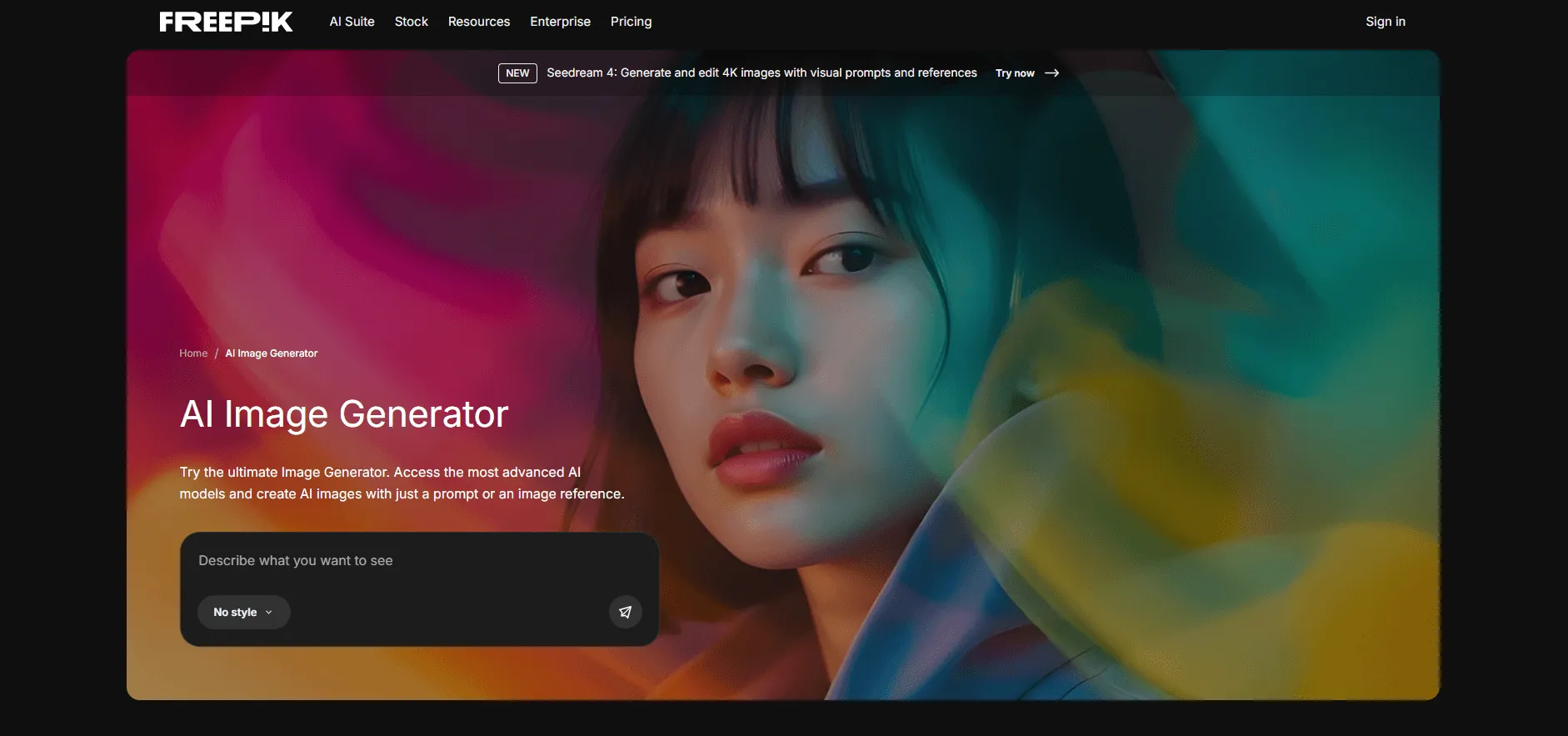
评分:7.5/10 网站:Freepik AI Image Generator
Freepik AI 的特别之处在于它没有自己独立的模型——而是把 Flux、Google Imagen 等多个模型合成到同一平台。就像你拥有多种工具,无需切换订阅。
最大的亮点?每天可以免费生成 20 张图片。其实相当慷慨了。
你将获得:
- 多个 AI 模型一站集成
- 大量风格预设
- 专注市场营销的模板
- 可访问 Freepik 的图库资源
- 免费版表现不错
优点:
- 每天 20 张免费图片(真的很实用)
- 可切换不同的 AI 模型
- 市场内容选择丰富
- 界面简单易用
- 图库资源直接集成
缺点:
- 图片质量取决于你用的模型
- 控制细节不如专用工具
- 免费图片需要署名归属
- 相较专业工具不是最前沿
价格:
- 免费版:每天 20 张图片(需署名归属)
- 高级版:$12/月(不限下载次数,AI 功能)
- 高级加:$24/月(增强型 AI 功能)
最适合: 需要各种风格的市场营销团队、社交媒体运营者、小型企业、大批量内容创作者。
我的看法:单项不是最强,但风格多样和免费额度让团队快速生产多风格内容时非常实用。
9. Canva AI(Magic Studio) - 给讨厌学新工具的人
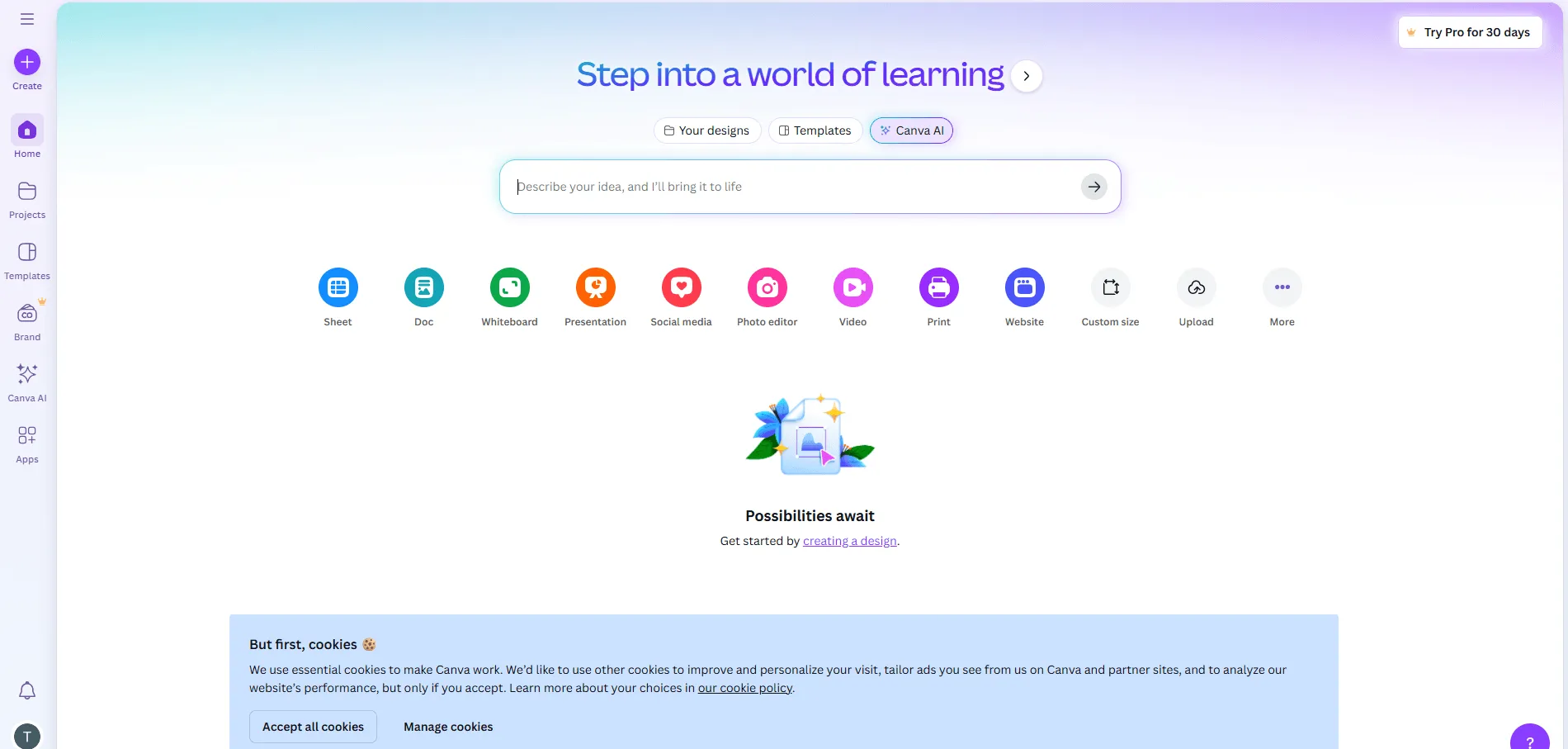
评分:7.5/10 网站:canva.com
应用:iOS 与安卓均可用
集成:已内置于 Canva 设计平台
Canva AI(官方称 Magic Studio)适合那些只想快速做社交内容的人。
我用它从零做了一条 Instagram 帖子。如果用 Midjourney,要先生成图片、下载、再传到 Canva 设计。而用 Canva AI,全部在一个平台完成——图像生成、加文字、调色,一步到位,五分钟搞定。
它不是革命性的 AI,重点在于流程集成。
集成亮点:
- 可在你的设计里直接生成图片
- Magic Edit 支持照片修补
- 背景一键移除
- 50 万+模板可选
- 品牌工具包集成
- 团队协作功能
表现优异:
- 使用极其方便
- 设计工作流程一站式搞定
- 海量模板库
- 社交内容表现好
- 团队协作便利
- 有免费版
局限性:
- AI 效果一般,不如专用工具
- 艺术控制有限
- 高级 AI 功能需 Pro 版
- 不适合做艺术作品或专业摄影
价格:
- 免费版:每月 10 张 AI 图片
- Canva Pro:$12.99/月(100 张 AI 图片,全部功能)
- Canva Teams:$29.99/月,最多支持 5 位用户
- 企业版:大型组织定制价格
最适合:社交媒体运营者、小型企业主、市场营销人员、非设计师、团队、以及已经在用 Canva 的人。
结论:AI 本身没什么特别,但如果你已经在 Canva 设计,有内置 AI 可以大幅节省时间。流程集成真的很重要。
10. Microsoft Designer - 隐藏的免费 DALL-E 替代品
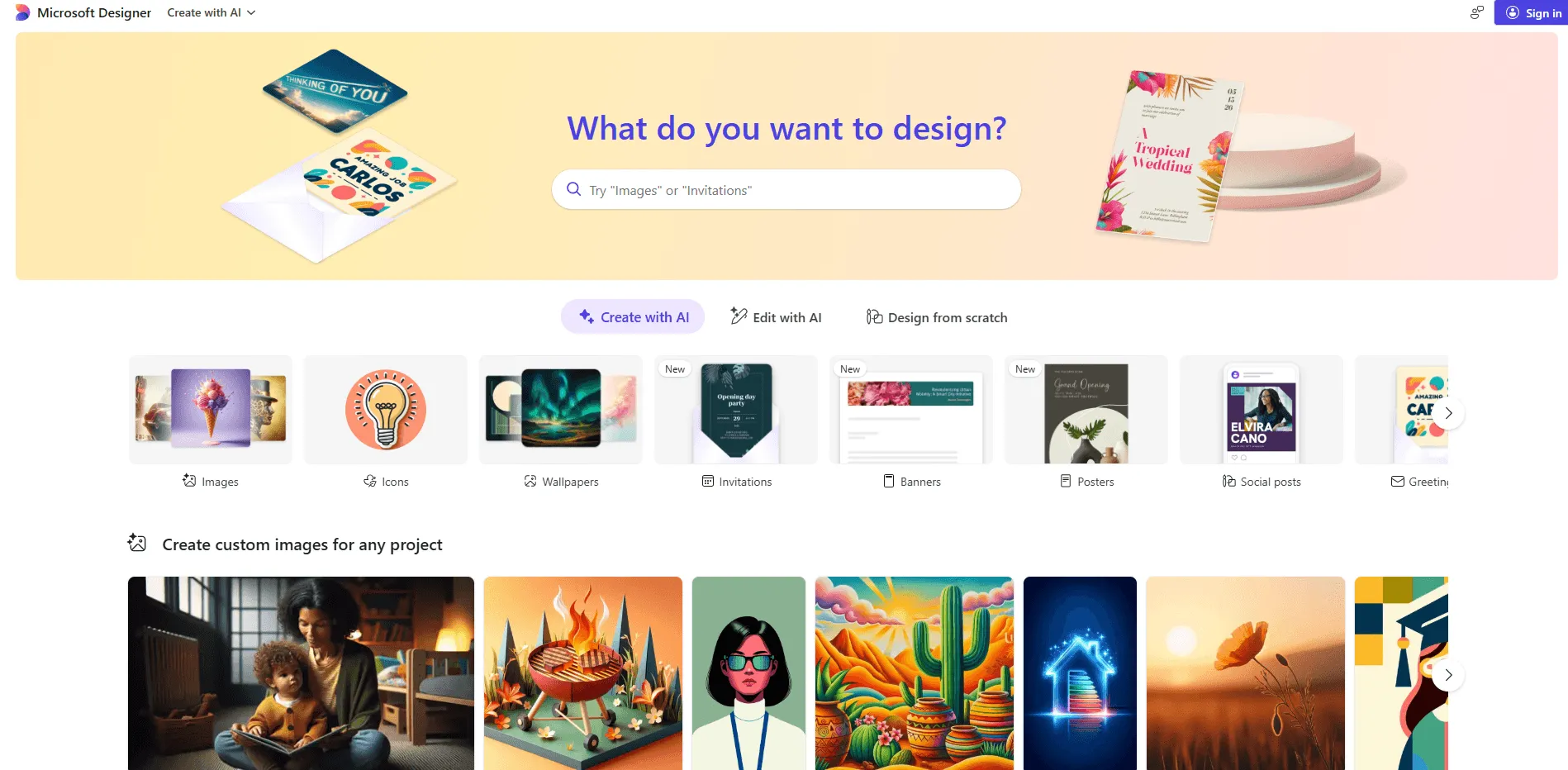
评分:7/10 网站:designer.microsoft.com
也可用在:Bing Chat、Edge 浏览器
技术驱动:DALL-E 3
这里有个秘密:Microsoft Designer 使用的是 DALL-E 3。和 ChatGPT Plus 用的是同样的技术。唯一不同的是,只要有 Microsoft 账号就能完全免费使用。
我真的不明白为什么更多人没有发现这个。你等于免费获得了 OpenAI 的图像生成服务。
当然,它有限制(你每天会有“加速次数”,会自动刷新),但对普通用户来说?这简直太划算了。
你能得到什么:
- DALL-E 3 画质
- 有 Microsoft 账号即可免费
- 简单设计模板
- 可在 Bing Chat 和 Edge 使用
- 允许商业用途
- 每天自动刷新额度
优点:
- 真正免费,没有套路
- 不需要 ChatGPT 订阅也能用 DALL-E 3 画质
- 界面简洁
- 适合快速生成图片
- 集成于微软生态
缺点:
- 每天加速次数有限(25-100不等)
- 功能少于付费平台
- 只能做基础编辑
- 参数不可调整
- 画幅比例有限
价格: 免费(真的)
最佳适合人群: Microsoft 用户、学生、小企业主、想免费体验 DALL-E 3 的人、预算有限的创作者、日常休闲用户。
独家点评: 这真的被严重低估了。如果你偶尔需要 AI 图片又不想花钱,就从这里入手吧。是的,确实有局限,但毕竟是免费的 DALL-E 3。还犹豫什么?
11. DreamStudio(Stability AI)- 普通人也能用 Stable Diffusion
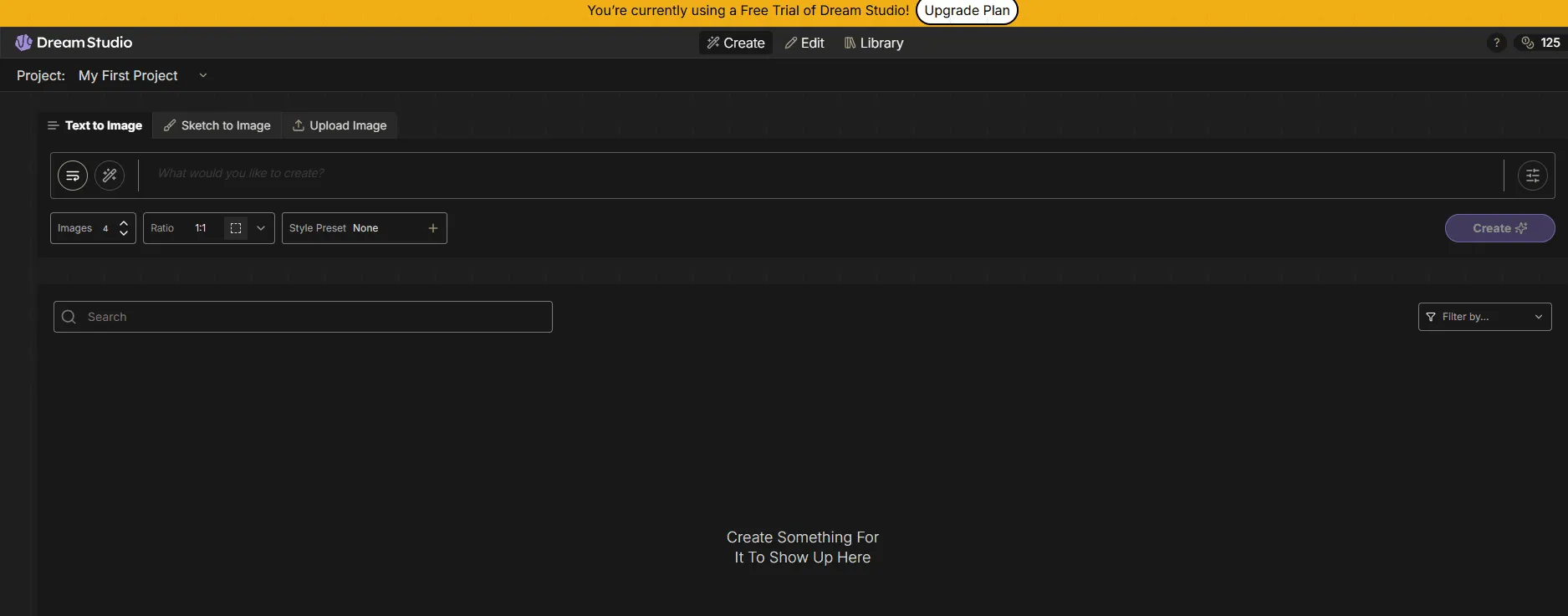
评分:7.5/10官网:dreamstudio.ai开发者:Stability AI(Stable Diffusion 的创造者)
API 接口:开发者可用
DreamStudio 诞生于 Stable Diffusion 团队意识到不是每个人都愿意本地安装或者写命令行。
它能让你直接在网页浏览器中用 Stable Diffusion,无需复杂折腾,还可以自定义。
技术也能简单玩:
- 多种 Stable Diffusion 模型
- 可控制高级参数(如需要)
- 反向提示词
- 图像到图像生成
- 局部修复(Inpainting)
- 图片超分辨率
- API 接入
优点:
- 用 Stable Diffusion 无需本地安装
- 比极简工具有更多控制权
- 按使用量付费
- 可用最新 SD 模型
- 为开发者提供 API
- 官方平台(非第三方)
缺点:
- 学习门槛依然在
- 界面实用但不够美观
- 积分消耗快
- 比部分竞品慢
- 不太适合新手
价格:
- 新用户:送价值 $10 的免费积分(约能生成 5000 张图片)
- 按需付费:$10 能买 5000 积分
- 常规价格:每张图 $0.002-0.008
最佳适合: 想用 Stable Diffusion 又不想本地装软件的人、需要 API 的开发者、想更灵活控制但不想搞复杂过程的用户、喜欢按量付费的人。
我的体验: 这算是个折中方案。比 Canva AI 强大,比自己本地装 Stable Diffusion简单。如果你有技术背景但不愿意折腾本地部署,这很好用。
12. Playground AI - 每天免费 500 张图片(真的)
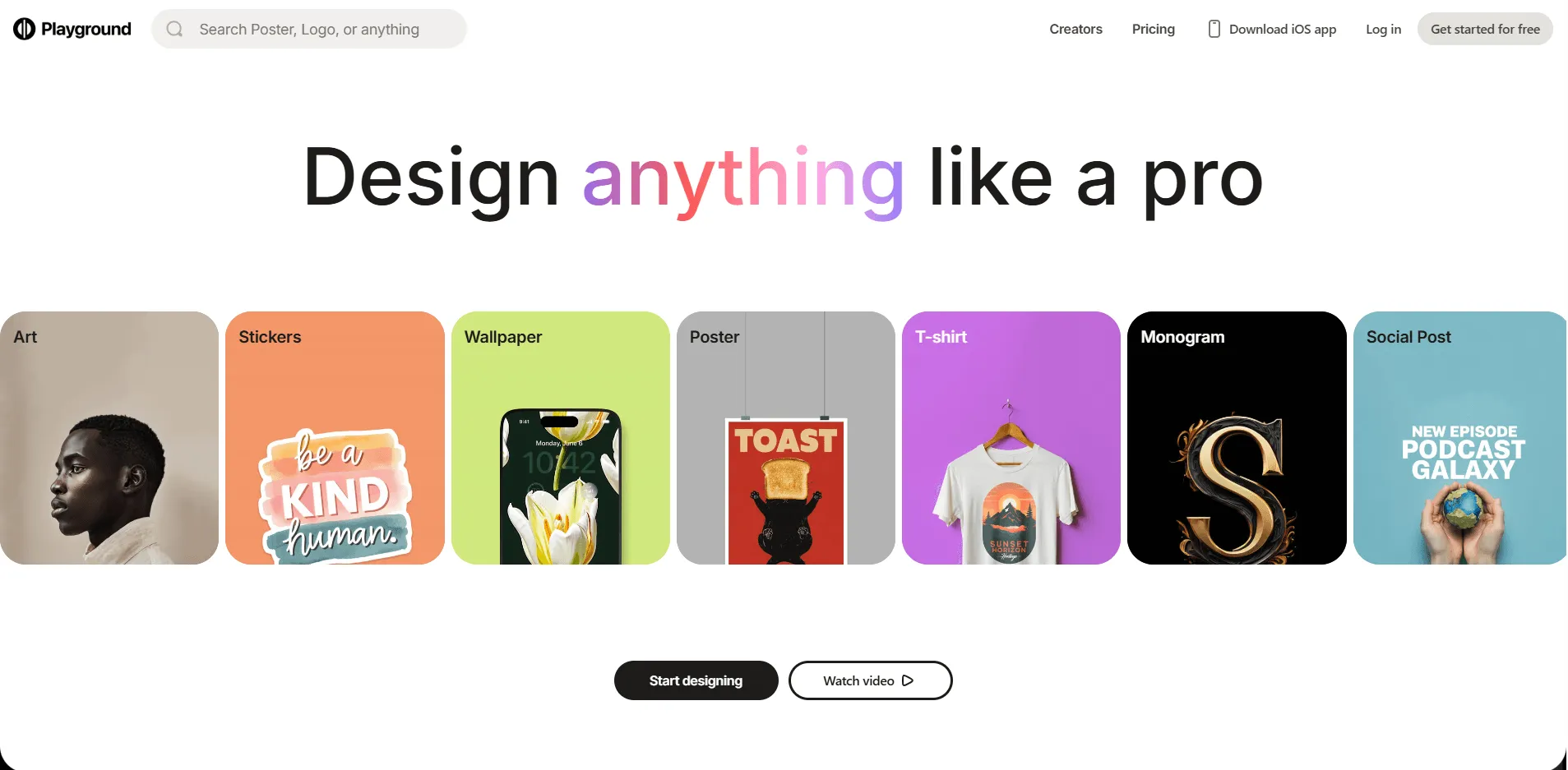
评分:7/10官网:playgroundai.com
免费档:每天 500 张图片
模型:SDXL、Playground v2.5、DALL-E 3
Playground AI 每天让你免费生成 500 张图片。
五百张!
我刚看到时还以为是写错了。其实不是。他们真的每天让你免费生成 500 张图片。唯一的限制?你的图片都是公开的。
用来练习提示词写作、做实验?这价值太高了。
超慷慨特色:
- 每天 500 张免费图片(目前市面上最慷慨)
- 支持多种 AI 模型(SDXL、Playground v2.5、DALL-E 3)
- 画布编辑器
- 社区内容流可向他人学习
- 支持 ControlNet
- 免费档无需绑定信用卡
优点:
- 疯狂的免费档
- 多模型可供尝试
- 超适合学习
- 社区活跃
- 高级画布编辑功能
- 付费计划可商业使用
缺点:
- 免费图片是公开的
- 图片质量按不同模型有所差异
- 界面稍显杂乱
- 高峰期可能会变慢
- 部分模型还不是很成熟
价格:
- 免费档:每天 500 张图片(公开,内容流会加水印)
- Pro:$15/月(每天 1000 张图片,私密、无水印、可商用)
- Turbo:$39/月(每天 2000 张图片,优先生成,速度最快)
最佳适合: 学习提示词工程、学生、喜欢试验者、开发者原型测试、想不受限制练习的人、测试新点子的用户。
实话实说: 图片质量比不上 Midjourney,但每天能免费生成 500 张用来学习?真的很实用。我用它测试了提示词,之后再到付费平台上运行。
怎么选适合你的 AI 图片生成器
在生成了上千张图片后,我的经验是:别光找“最佳”工具,应该选最适合你自己的工具。
按实际需求选择
如果你是专业创作者:
选 Midjourney 或 Flux。做艺术推荐 Midjourney,写实推荐 Flux。是的,都要付费。但你的时间比每月 $10-30 更值钱。
如果你刚入门:
试试 DALL-E 3(最简单)或者 Freepik AI(免费)。别纠结,直接生成 50 张看看自己喜不喜欢。
如果你在企业有法务部门:Adobe Firefly 或 Midjourney Pro。版权合规要比你想的更重要。
如果你技术党又没钱:Stable Diffusion。免费又强大,可以学到很多。心理准备:前一周会很折腾。
如果量大又预算有限:Leonardo.ai(每天 150 张免费)或 Playground AI(每天 500 张免费)。注意免费=公开。
做营销设计:Canva AI 或 Freepik AI。完善的工作流可以省很多时间。
游戏开发者:Leonardo.ai。角色一致性处理无敌。
需要图片文字:Ideogram。毋庸置疑,其他工具目前在文字生成上还不行。
决策时需考虑的问题
1. 你的预算是多少?
- $0:Stable Diffusion、Freepik、Leonardo、Playground
- $10-20/月:Midjourney Basic、DALL-E 3、Leonardo、Ideogram
- $30+/月:Midjourney Standard,高级订阅
2. 你是否需要商业版权?
- 是,绝对合规:Adobe Firefly
- 是,标准用法:Midjourney(付费)、DALL-E 3、Flux Pro
- 只为个人用:所有工具都行
3. 你的技术水平如何?
- 我讨厌学习新软件:DALL-E 3、Canva AI
- 我能自己摸索:Midjourney、Leonardo、Ideogram
- 我喜欢折腾:Stable Diffusion、Flux、DreamStudio
4. 你实际在做什么?
- 产品照片:Flux
- 艺术图片:Midjourney
- 社交媒体图形:Canva AI、Ideogram
- 游戏素材:Leonardo.ai
- Logo:Ideogram
- 只是实验:Playground AI
5. 每月生成多少图片?
- 少于100张:免费版足够
- 100-500张:基础付费计划
- 500张以上:专业版或Stable Diffusion
完整价格对比
免费AI图像生成器
完全免费:
- Stable Diffusion - 无限(本地运行时)
- Freepik AI - 每天20张图片
- Leonardo.ai - 每天150个代币(约30张图片)
- Ideogram - 每天10次输入
- Microsoft Designer - 每天25-100次加速
- Playground AI - 每天500张图片(公开)
免费试用:
- Midjourney - 无免费版(已停止)
- DALL-E 3 - ChatGPT免费版中有限制
按预算定价
每月低于$15:
- Ideogram基础版:$7/月
- Leonardo.ai学徒版:$12/月
- Freepik高级版:$12/月
- Canva Pro:$13/月(包含AI)
- Playground Pro:$15/月
$15-30/月:
- DALL-E 3(ChatGPT Plus):$20/月
- Adobe Firefly高级版:$5-23/月(根据套餐不同)
- Midjourney基础版:$10/月
- Midjourney标准版:$30/月
- Leonardo.ai高手版:$30/月
$30-60/月:
- Playground Turbo:$39/月
- Ideogram专业版:$48/月
- Midjourney专业版:$60/月
- Leonardo.ai大师版:$60/月
企业/无限:
- Midjourney超大版:$120/月
- Adobe Firefly服务:定制定价
- Stable Diffusion:免费(自托管无限)
单张图片成本计算
| 工具 | 月费 | 预计图片/月 | 单张费用 |
| Midjourney基础版 | $10 | 约200 | 约$0.05 |
| Midjourney标准版 | $30 | 无限* | 约$0.01-0.03 |
| DALL-E 3 | $20 | 约1,500 | 约$0.013 |
| Leonardo.ai 学徒版 | $12 | 约850 | 约$0.014 |
| Stable Diffusion | 免费 | 无限 | $0 |
| DreamStudio | 按使用付费 | 不定 | $0.002-0.008 |
| Flux Pro | 按使用付费 | 不定 | $0.04-0.06 |
| Ideogram基础版 | $7 | 约3,000 | 约$0.002 |
| Playground Pro | $15 | 约30,000 | 约$0.0005 *在慢速模式下无限,但有速度限制 |
提升结果的小技巧
提示词工程基础
1. 必须非常具体
不要只描述你想要什么——把你脑中的画面完整表达出来。
- ❌ “一只狗”
- ✅ “金毛幼犬坐在阳光花园里,柔和的背景虚化,浅景深,专业宠物摄影,自然光线”
2. 说明风格
AI不知道你想要画作、照片还是卡通,除非你直接说出来。
- ❌ “女人肖像”
- ✅ “女性油画肖像,伦勃朗灯光,文艺复兴风格,丰富暖色调,细致的笔触”
3. 添加品质词汇
这些关键词会有效提升结果:
- “极高细节,8k分辨率,清晰对焦,专业摄影”
- 对艺术作品:“杰作,获奖作品,艺术站热门”
4. 使用否定提示词(如果支持)
告知AI需要避免以下内容:
- “无模糊,无畸变,无多余手指,无文字,无水印”
示例:优秀与不佳提示词
| 类别 | 不佳提示词 | 优秀提示词 |
| 风景 | “mountain” | “雪山山峰,金色时光,戏剧性云层,阿尔卑斯湖泊倒影,电影感风景摄影,Ansel Adams风格” |
| 肖像 | “person smiling” | “专业女商人证件照,影棚灯光,灰色背景,85mm镜头,f/1.8,浅景深,企业摄影” |
| 产品 | “coffee cup” | “极简白色陶瓷咖啡杯放在大理石台面,自然窗光,产品摄影,商业广告风格,简洁构图” |
| 奇幻 | “dragon” | “雄伟的蓝色虹光鳞片龙,盘踞于古老石头遗迹,雾气森林背景,奇幻概念艺术,细致数字绘画,戏剧性灯光” |
| logo | “company logo” | “科技创业公司的现代极简logo,几何图形,蓝白配色方案,专业平面设计,简洁矢量风格,标志性的简约设计” |
法律与版权注意事项
商业使用权
可安全商业使用的工具:
- ✅ Adobe Firefly - 仅使用获得授权的内容训练
- ✅ Midjourney(付费方案)- 允许商业用途
- ✅ DALL-E 3 - 允许商业用途
- ✅ Leonardo.ai(付费方案)- 包含商业授权
请仔细检查条款:
- ⚠️ Stable Diffusion - 具体取决于模型和用途
- ⚠️ 免费额度 - 通常需署名或限制商业用途
- ⚠️ Flux - 专业版可商用,开发版仅用于非商业用途
版权归属
生成的图片归谁所有?
- 大多数付费工具会赋予你完整所有权
- 免费额度可能会保留部分权利
- 请务必阅读服务条款
关键注意事项:
- 查看平台是否会将你的作品用于训练模型
- 核实商业使用权限
- 了解署名要求
- 审查是否有分成条款
训练数据问题
令人不安的事实:
大多数AI模型都是用从互联网上抓取的受版权保护图片训练的。艺术家并未同意。这正在引发诉讼。法律尚未跟上进展。
伦理考量:
- Adobe Firefly只使用获得授权的内容(最安全选项)
- 考虑你的使用场景是否符合理道
- 及时了解法规变化
- 一些创作者原则上抵制某些AI工具
我不是律师。这里内容很复杂。请针对你的具体用途自行查证。
AI图片生成未来趋势
新兴趋势(2025)
1. 视频生成能力
- 许多图片工具新增了文本生成视频功能
- 预计图片到动画将实现无缝流程
- AI实时视频编辑
2. 3D模型生成
- 从文本/图片生成3D资源
- 集成至游戏开发
- AR/VR内容创作
3. 实时生成
- 边输入边即时生成图片
- 实时编辑与微调
- 交互式创作流程
4. 更佳一致性
- 角色在多张图片中的一致性显著提升
- 风格一致性也越来越可靠
- 品牌规范的遵循度提高
下一个发展方向
- 细致微调:用极少图片即可训练属于你风格的AI
- 多模态整合:图片、视频、3D和音频无缝融合
- 更优版权方案:更明确的授权和署名机制
- 更完善编辑功能:对生成内容的精细控制
- AI助手:自动帮助优化提示词的AI
常见问题解答
最佳免费AI图片生成器是什么?
如果完全免费使用,本地运行Stable Diffusion即可无限生成。在线免费方案中,Freepik AI(每天20张)和Leonardo.ai(每天150代币)最划算。Microsoft Designer也可免费使用,只需Microsoft账号,采用DALL-E 3技术。
哪款AI图片生成器最适合新手?
DALL-E 3通过ChatGPT Plus最适合新手。可用对话方式描述图片,ChatGPT会协助打磨你的提示词。若需免费选项,Freepik AI或Leonardo.ai界面直观,无需技术知识。
AI生成图片可以商用吗?
可以,但取决于工具与方案。Adobe Firefly、Midjourney(付费方案)和DALL-E 3都允许商用。务必查阅所用工具和方案的服务条款。免费版本通常限制商用或要求署名。
目前最真实的AI图片生成器是哪款?
Flux(尤其是Flux Pro)目前生成的照片拟真度最高,细节和光影表现极为出色。DALL-E 3和Midjourney V6紧随其后,各自在不同真实风格方面有优势。
AI图片生成一般费用多少?
费用从免费(Stable Diffusion,有限的Freepik)到高级服务的每月$10-120不等。大多数用户觉得每月$10-30性价比高:
- $10/月:Midjourney Basic(约200张图片)
- $20/月:DALL-E 3 通过 ChatGPT Plus(不限量,但有速率限制)
- $30/月:Midjourney Standard(无限量轻松模式)
偶尔使用的话,Freepik AI、Leonardo.ai 或 Ideogram 的免费额度就足够了。
Midjourney 比 DALL-E 更好吗?
Midjourney 擅长:
- 艺术感和风格化图片
- 创意表达
- 美学质量一致性
- 社区驱动的学习
DALL-E 3 擅长:
- 提示准确性
- 易于使用
- 文本生成效果
- 与 ChatGPT 集成进行迭代优化
结论:Midjourney 生成更具艺术感、画廊级品质的图片,而 DALL-E 3 更适合精准、字面解释和新手友好使用。专业艺术工作推荐 Midjourney,精确易用则选择 DALL-E 3。
AI 图片生成器能做标志吗?
可以!Ideogram 专为此设计,标志文本呈现效果最佳。DALL-E 3 和 Adobe Firefly 也很适合制作标志。不过,专业标志设计建议:
1.使用 AI 生成多个概念
2.在矢量软件(Illustrator,Figma)中优化最佳方案
3.确保设计可扩展并适用于多种格式
AI 非常适合标志创意,但最终制作可能需要人工细化。
哪个 AI 最适合生成真实照片?
Flux Pro 目前在照片级真实感方面领先,光影、纹理和细节表现非常逼真。DALL-E 3 和 Midjourney V6 也很强,Midjourney 更偏艺术写真,DALL-E 3 更擅长字面准确性。
产品摄影和广告建议选 Flux Pro。人像和生活方式图片三款表现都很好。
AI 图片生成器合法吗?
合法,使用 AI 图片生成器是允许的。但仍有这些法律争议:
- 训练数据版权:部分模型使用了有版权的图片(有关诉讼仍在进行中)
- 生成内容归属:大多数工具会授予你对作品的权利
- 商业用途:不同工具和方案有所不同
最安全的合法选择:
- Adobe Firefly:仅用授权内容训练
- 主流工具的付费方案:明确的商业许可
- 针对具体用途务必查阅服务条款
法律环境还在变化,请关注所在地区的相关新规定。
怎样写出更好用的 AI 图片生成提示词?
遵循这些原则:
1. 描述具体且详细
- 包含主体、场景、光线、风格、氛围
- 示例:"金毛幼犬,阳光花园,柔焦,大师级宠物摄影"
2. 使用质量修饰词
- 附加:"高细节,8k,锐利对焦,专业"
- 用于艺术:"杰作,artstation 热门"
3. 借鉴风格和艺术家(允许时)
- "吉卜力风格"
- "伦勃朗光效"
- "电影构图"
4. 指定技术参数
- 相机:"50mm 镜头,f/1.8,浅景深"
- 光线:"黄金时刻,轮廓光,戏剧性阴影"
5. 反复迭代优化
- 先从简单开始,结合结果逐步加细节
- 使用变体功能探索不同方案
- 学习社区中优秀提示词
AI 能取代人类艺术家和设计师吗?
不能。原因如下:
AI 擅长:
- 创意快速发散与概念探索
- 快速生成多种变体
- 生成基础图片方便后期优化
- 自动化重复性任务
- 原型和效果图设计
人类依然不可或缺:
- 创意策划和视觉把控
- 理解客户需求和具体语境
- 细化和完善设计稿
- 文化敏感度和细腻把握
- 复杂问题解决能力
- 情感表达和故事讲述
最佳做法: 用 AI 提升工作流程,而非取代个人技能。专业创意人士正在用 AI 更高效地工作、探索更多方案,但人类的创造力、判断和专业能力不可替代。
AI 图片生成器有哪些局限?
2025年常见局限:
1.解剖问题:手、脚和复杂姿势有时表现不佳
2.文本生成:已在提升,但仍不完美(除了 Ideogram 和 Flux)
3.一致性:在不同图片中保持角色/物体完全相同较难
4.细节表现:小物件和复杂花纹可能不稳定
5.物理和逻辑:有时会生成不可能的场景
6.特定需求:非常具体或技术性很强的要求难以实现
7.版权/伦理问题:训练数据来源仍有争议
实用建议:用 AI 做创意方案,最后成品建议人工细化。
AI 图片生成需要高性能电脑吗?
这取决于你的使用方式:
云端工具(无需高性能电脑):
- Midjourney、DALL-E 3、Leonardo.ai、Adobe Firefly、Ideogram、Freepik
- 任何能上网的设备均可使用
- 运算全部在公司服务器完成
本地安装(建议高性能电脑):
- Stable Diffusion 需较好的显卡
- 最低要求:NVIDIA GPU,8GB 显存
- 推荐配置:RTX 3060 或更高,12GB+ 显存
- 优势:隐私、无限生成、自定义能力强
结论:大多数用户无需高性能硬件,云端工具适配所有设备,包括手机和平板。
总结
2025年 AI 图片生成领域为各种需求和预算提供了极佳选择。无论你是追求画廊级作品的职业艺术家、探索创意可能性的初学者,还是需要商用安全素材的企业,总能找到合适的工具。
我们的首选推荐:
🏆 综合最佳:Midjourney
- 艺术质量和一致性无与伦比
- 对于高要求创作者,非常值得投入$10/月
- 尝试 Midjourney →
🌟 新手首选:DALL-E 3
- 与 ChatGPT 集成,使用最简单
- 提示词自然,质量优秀
- 尝试 DALL-E 3 →
💰 性价比最佳:Stable Diffusion
- 完全免费,定制性极强
- 适合技术向用户
- 马上体验 →
🎮 游戏开发推荐:Leonardo.ai
- 角色一致性和游戏资源支持突出
- 免费额度宽松
- 尝试 Leonardo.ai →
📸 真实照片首选:Flux
- 前沿真实图像生成
- 多种模型可选
- 尝试 Flux →
最后观点
经过三个月的测试,总结如下:
“最好的”工具完全取决于你要做什么。 制作艺术用Midjourney,照片用Flux,文字用Ideogram,游戏角色用Leonardo,易用性选DALL-E 3。
从免费试用开始。 在真正用过工具之前,不要急于订阅付费。
提示工程比工具本身更重要。 优秀的提示在一般的工具里也能有好结果,糟糕的提示在最好的工具里也难用。
这项技术的发展速度令人难以置信。 今天有效的东西,半年后可能就过时了。
AI是一种工具,不是魔法。 它能放大你的创造力,但不能替代你的技巧和品味。
你实际应该怎么做
- 从这里挑选2-3个免费工具进行测试
- 用同样的提示在每个工具比较效果
- 加入社区(Discord、Reddit),看看别人做了什么
- 练习写提示,这确实是一项技能
- 等确定所需,再付费订阅
入门门槛已经不存在了。唯一的限制就是你的想象力和尝试的意愿。
现在别再看了,去生成点东西吧。
更多资源
官方工具链接
顶级AI图像生成器:
- Midjourney: midjourney.com | Discord
- DALL-E 3: OpenAI | ChatGPT
- Stable Diffusion: Stability AI | GitHub
- Leonardo.ai: leonardo.ai
- Adobe Firefly: firefly.adobe.com
- Ideogram: ideogram.ai
- Flux: Black Forest Labs
- Freepik AI: freepik.com/ai/image-generator
学习资源
提示工程指南:
- Midjourney提示指南
- DALL-E 3最佳实践
- Stable Diffusion提示指南
社区:
- Midjourney Discord(2000万+成员)
- r/StableDiffusion(活跃的Reddit社区)
- r/ArtificialIntelligence(AI综合讨论区)
- Leonardo.ai社区论坛
关于作者
我是一个设计师和写作者,在2024年沉迷于AI领域。这一切从随意尝试开始,结果变成了持续三个月的一轮又一轮疯狂测试。到现在我已经生成了太多AI图片,不敢细算,可能真的该出门走走了。
我会根据工具更新每月维护本指南。如果觉得有用,请收藏。
有疑问、想法,或者觉得我说错了什么?欢迎留言告诉我。
免责声明:价格和功能截至2025年10月属实,但经常变动。请在官方网站核查最新信息。部分链接为联盟推广链接。所有推荐均基于真实测试。