OpenAI's Agent Builder: Create AI Workflows Without Code
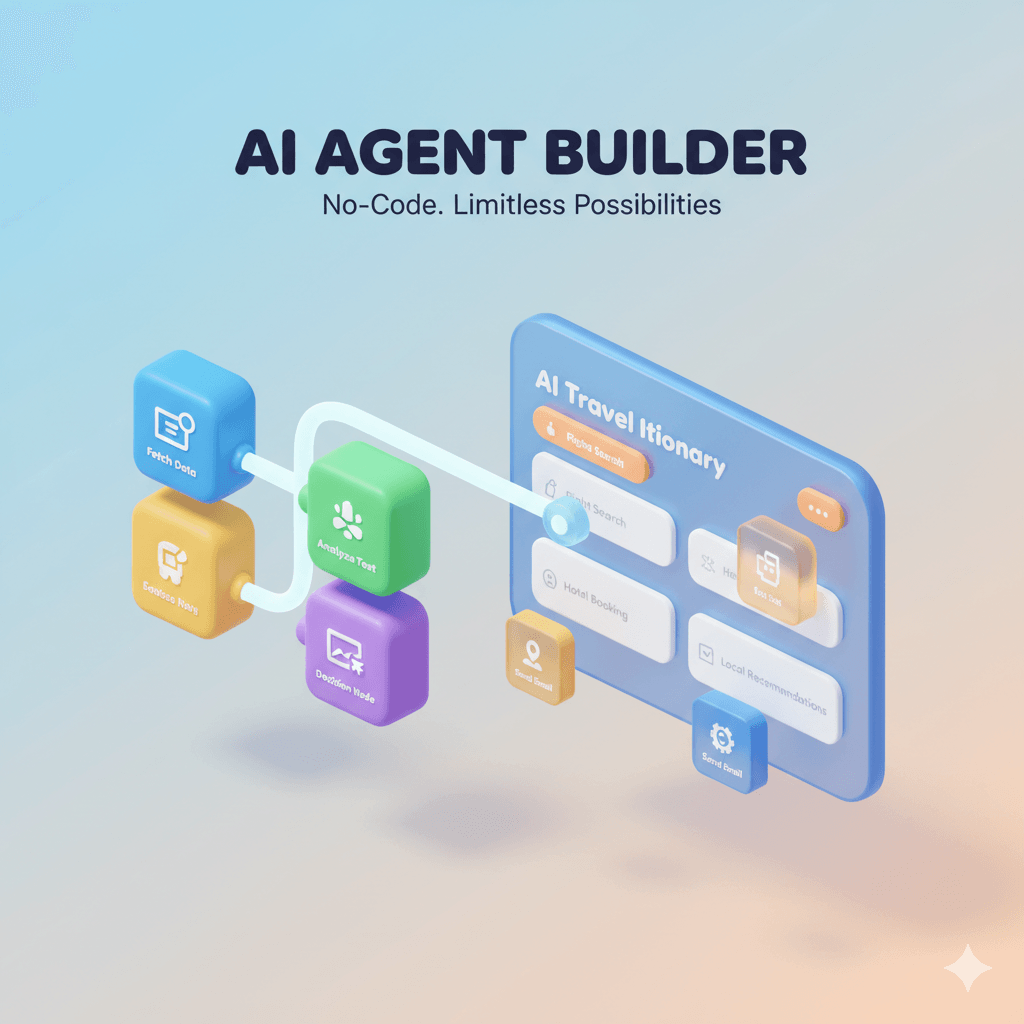
OpenAI just launched Agent Builder, a visual platform for creating AI agents without programming. This guide shows you how to build a working travel agent that can handle flight searches and trip planning.
What Agent Builder Does
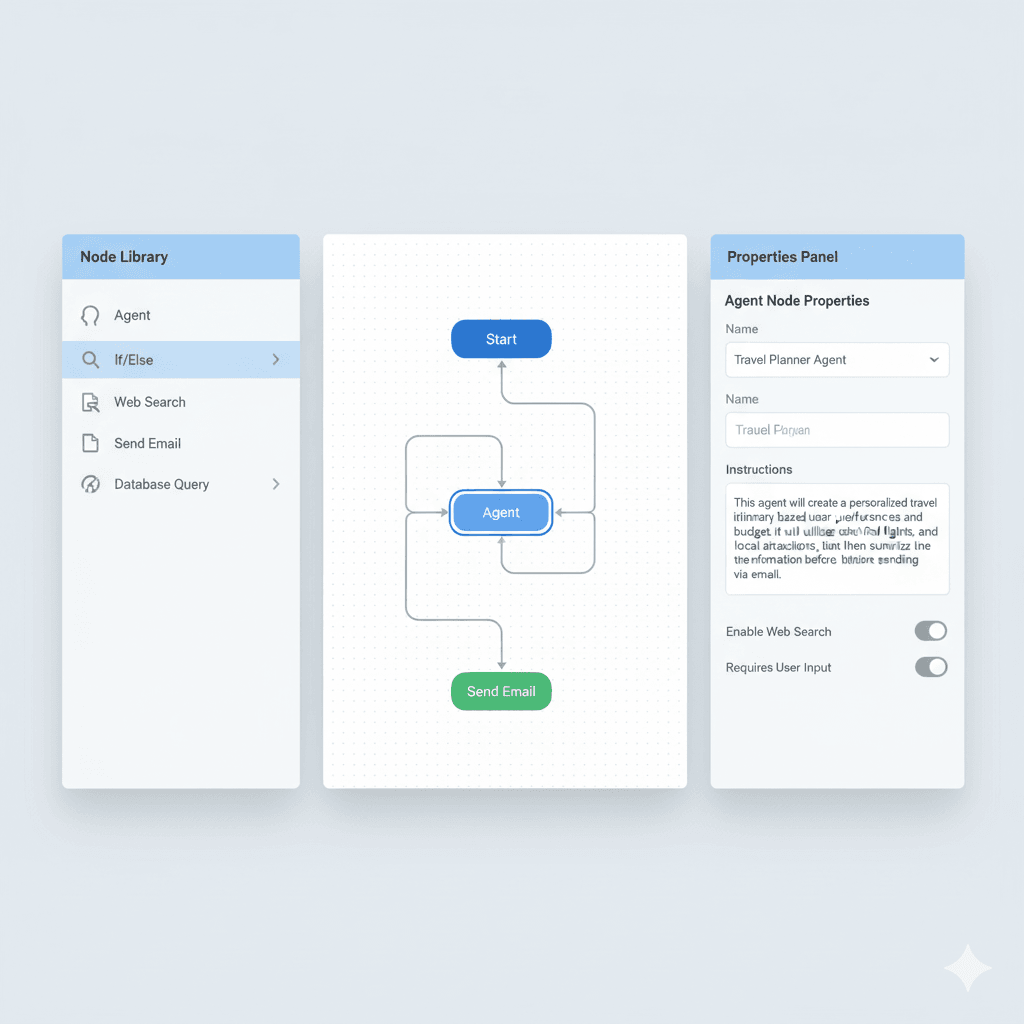
Agent Builder is a visual canvas where you connect blocks (nodes) to create AI workflows. You design the logic by dragging and dropping components instead of writing code.
Main features:
- Visual interface: Drag nodes like "Agent," "If/Else," and "Tools" to build workflows
- Templates: Use pre-built templates or start from scratch
- Testing tools: Preview mode shows you exactly how your agent behaves at each step
- Deployment options: Export as TypeScript/Python code or embed with a Workflow ID
Building a Travel Agent
This example creates a travel agent that routes questions to specialized sub-agents based on whether users want flight info or itinerary help.
The Classifier Agent
Start with an Agent node that figures out what users need. Give it this instruction: "You are a helpful travel assistant for classifying whether a message is about an itinerary or a flight."
Configure the output as JSON with a classification field that can only be flight_info or itinerary. This structured format gives you predictable results you can use to control the workflow.
Branching Logic
Add an If/Else node that checks the classifier's output. Route flight_info requests to the flight agent and everything else to the itinerary agent.
Specialized Agents
Build two agents, each handling one job:
Flight Agent:
- Instruction: "You are a travel assistant. Always recommend a specific flight. Use airport codes."
- Tool: Web Search for real-time flight data
Itinerary Agent:
- Instruction: "You are a travel assistant, so build a concise itinerary."
- Works without external tools
Testing It Out
Try different queries in Preview mode. "What should I do in a day in Tokyo?" goes to the Itinerary Agent. "SFO to HND Oct 7" goes to the Flight Agent.
The Flight Agent finds the right information, but plain text isn't great for displaying flights. Switch to Widget Studio and upload a flight ticket template. Change the output from "Text" to "Widget" and you get clean, card-style results.
Want something extra? Update the instruction: "Choose a background color creatively based on the destination." The agent might pick yellow for Tokyo or blue for a beach destination.
Getting It Live
Publishing takes two clicks:
- Hit "Publish" to make the workflow active
- Pick how to use it: ChatKit: Copy the Workflow ID and drop it into your appAgents SDK: Download the full code in TypeScript or Python
Why This Matters
You can go from idea to working as an AI agent in minutes. There is no need to write conditional logic, set up API calls, or debug code—just connect nodes and test. Agent Builder makes it possible for non-developers to build things that used to require an engineering team.
The travel agent example barely scratches the surface. You could build customer support bots, data analysis tools, content generators, or research assistants using the same approach. The visual interface removes the coding barrier while still giving you control over how your agent thinks and acts.
