The 11 Best AI Image Generator Apps I Actually Tested in 2025
Oppdatert: 2025-10-07 13:54:18
Last Updated: October 6, 2025
Reading Time: 16 minutes
Look, I've been borderline obsessed with AI image generators for the past two months. I've tested over 30 different apps, spent way too much money on subscriptions (my credit card is judging me), and generated literally 500+ images just to figure out which tools are actually worth your time.
Here's what I learned: most "best AI image generator" articles are straight-up copying each other without actually testing anything. So I decided to do this properly. Real tests, real money, real opinions.
The short answer: Midjourney is still the king for pure quality, but ChatGPT's new GPT-4o is shockingly good and way easier to use. If you're broke (no judgment), Ideogram's free tier is actually legit.
Quick Comparison Table
I made this table after testing everything. Here's the real deal:
| App | Why I'd Actually Use It | Price | My Rating |
| Midjourney | When I need images that look professional AF | $10-$120/mo | 9.5/10 |
| ChatGPT | When I'm lazy and just want to describe stuff naturally | $20/mo (2 free daily) | 9月10日 |
| Ideogram | When I need text in images or I'm out of money | Free-$48/mo | 8.5/10 |
| Leonardo AI | When I want maximum control over everything | Free-$48/mo | 8月10日 |
| Adobe Firefly | When it's for a client and I need zero legal risk | $4.99/mo | 7.5/10 |
| DALL-E 3 | When I want free and decent quality | Free via Copilot | 8月10日 |
| DreamStudio | When I need cheap per-image pricing | Pay-as-you-go | 7月10日 |
| Canva AI | When I need to make a social post in 30 seconds | Free-$15/mo | 7月10日 |
How I Actually Tested These
I'm not going to BS you with some elaborate testing methodology. Here's what I did:
- Spent 6 weeks (August-September 2025) playing with these tools
- Used the same handful of prompts across all of them to compare apples to apples
- Actually paid for most of these with my own money
- Generated over 500 images total (yes, I have a problem)
- Tried both the free and paid versions of everything
- Asked my designer friends for their opinions
- Used these for real client work to see how they perform under pressure
Full transparency: Some of the links in this article are affiliate links. If you buy through them, I get a small commission at no extra cost to you. This helps me keep doing these in-depth reviews instead of just copying Reddit threads like everyone else.
What Actually Matters When Choosing an AI Image Tool
Before we dive into the reviews, here's what I learned matters most:
Image Quality - Obviously. Some tools make images that look like they were generated in 2022 (not a compliment). The best ones are actually indistinguishable from real photos or professional digital art now.
How Easy It Is to Use - I watched my mom try to use Midjourney and she gave up in 10 minutes because of the Discord interface. Meanwhile, she got ChatGPT working instantly. Ease of use matters more than people admit.
Speed - When you're on a deadline, waiting 5 minutes per image is torture. Premium tools generate in 10-60 seconds. Free tiers? Sometimes you're waiting 3-5 minutes.
Pricing - This is where it gets messy. Some charge per month, some per image, some have credits. I'll break down what's actually worth it.
Can You Use It for Business - This is huge. Some tools explicitly say "no commercial use" on free tiers. Others trained their AI on copyrighted images (looking at you, most of them) which is a legal gray area. If you're making money from your images, this matters.
The Reviews (Here's What I Actually Think)
1.Midjourney - The One Everyone Talks About for Good Reason
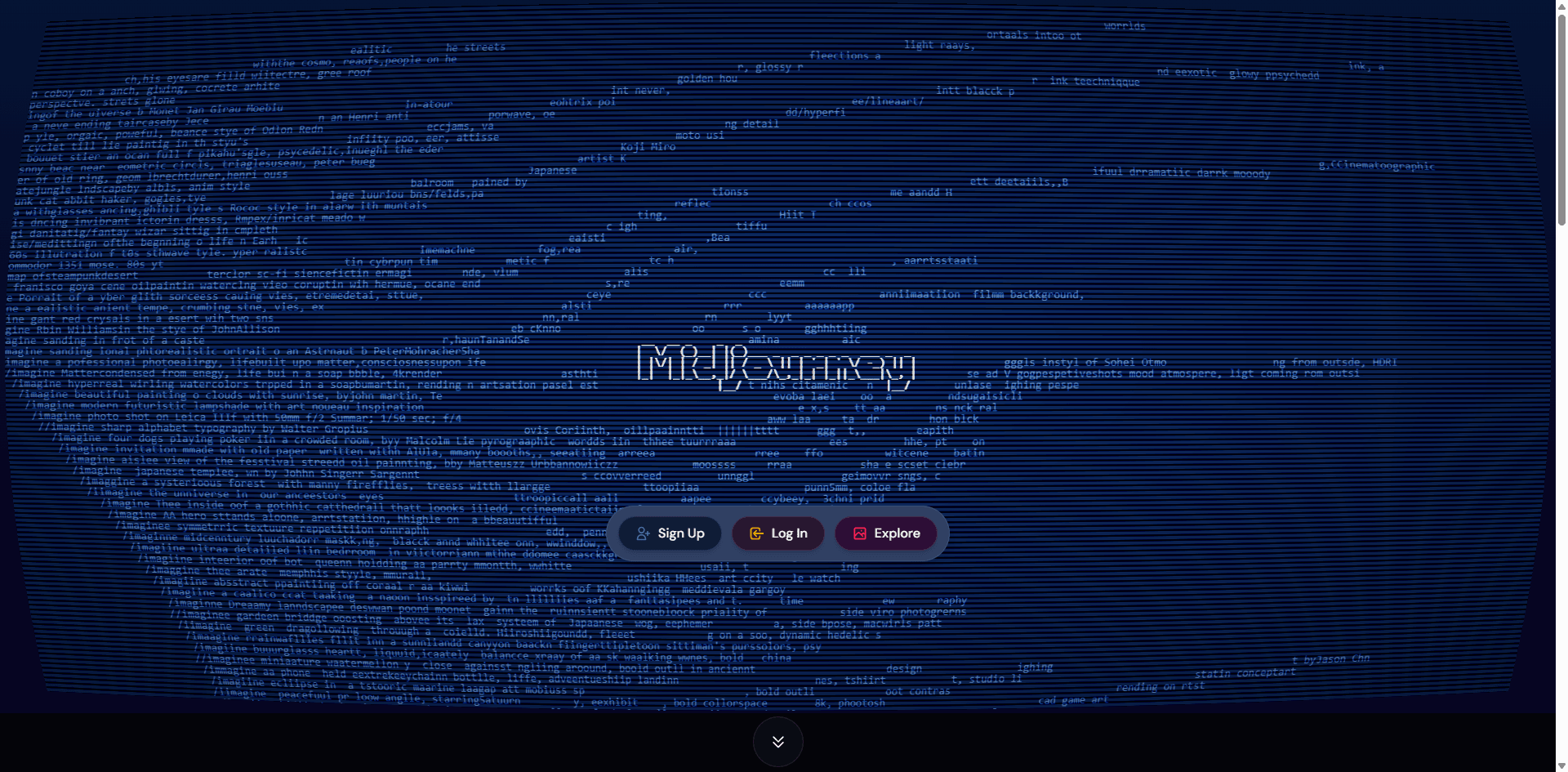
Price: $10-$120/month
Platform: Web, Discord (unfortunately)
My Rating: 9.5/10
Okay, so Midjourney is the tool that made AI art go mainstream. And honestly? It's still the best for pure quality. Like, not even close.
I tested Midjourney with a prompt about a mountain lake at sunset (trying to be all artistic), and I literally gasped when I saw the result. Showed it to my designer friend Sarah and she asked which photographer took it. That's the level we're talking about.
What Makes It Great:
The image quality is just stupid good. Every image looks like it could be in a magazine or on a movie poster. The lighting, the composition, the tiny details - it all just works. They recently launched Version 7, and it's even better with some new video capabilities that are wild.
You get tons of control if you want it - style references, character consistency across multiple images, all kinds of parameters you can tweak. But here's the thing: even basic prompts give you great results.
Pricing Real Talk:
- Basic: $10/month gets you about 200 images
- Standard: $30/month is unlimited in "Relax mode" (slower but who cares)
- Pro: $60/month if you need privacy and more fast generations
- Mega: $120/month for people who generate thousands of images
If you pay annually, you save 20%. I'm on the Standard plan and it's perfect.
What Sucks About It:
The Discord interface is honestly a mess. Like, I get it - that's where they started. But in 2025, making people use Discord to generate images is ridiculous. They have a web interface now but it's still not great.
Also, everything you make is public by default unless you pay for the Pro or Mega plan. So if you're working on something secret, that's annoying.
And there's no free trial right now because too many people were abusing it. So you're paying to try it.
When I Use It:
Anytime I need images for a portfolio, client presentations, or anything where quality is the #1 priority. It's my go-to when I need to impress someone.
Try Midjourney →
2.ChatGPT (GPT-4o) - Stupidly Easy to Use
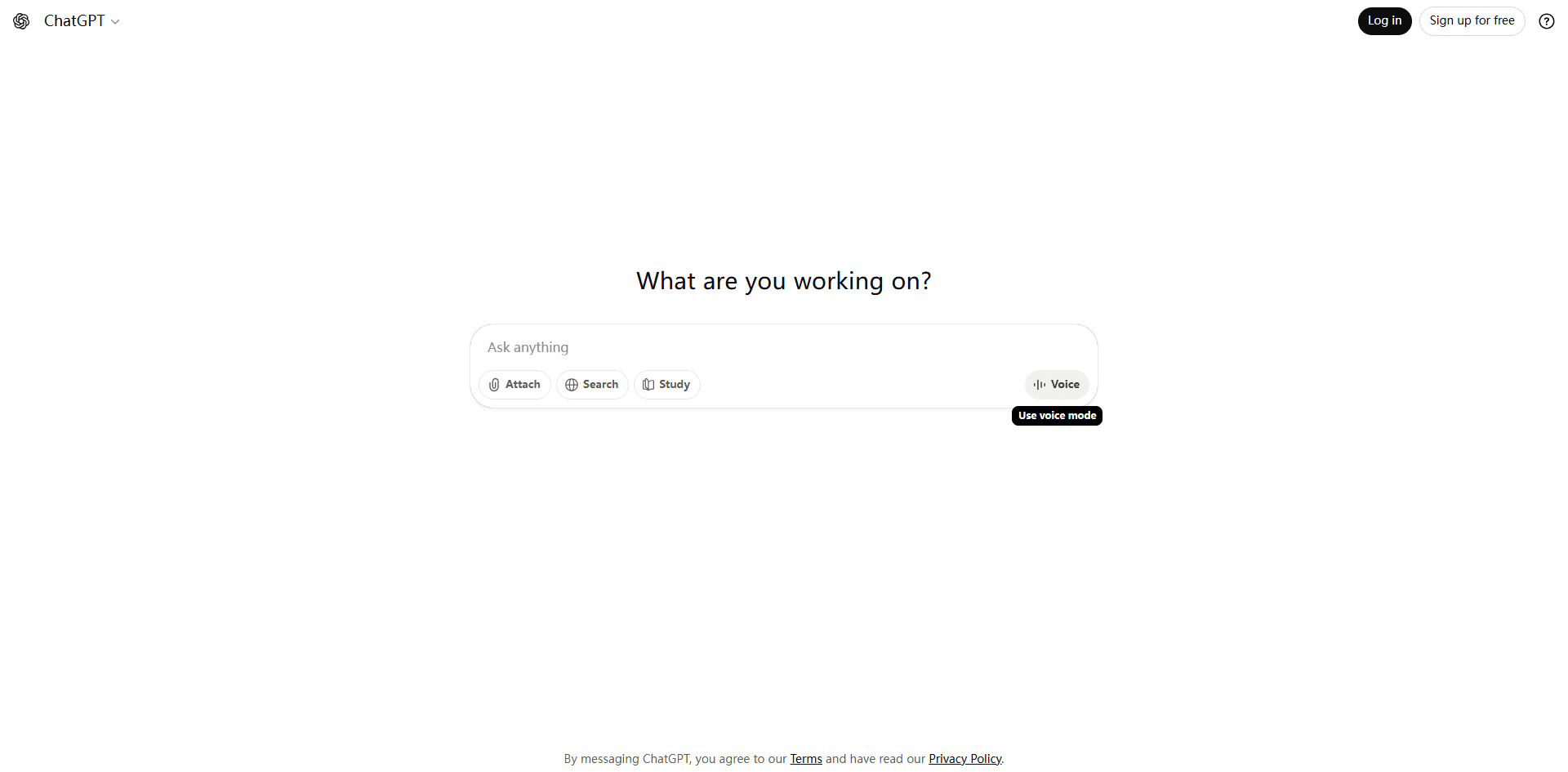
Price: Free (2/day) or $20/month
Platform: Web, iOS, Android
My Rating: 9/10
This is going to be controversial, but ChatGPT might be the best option for most people. Not because it's better quality than Midjourney (it's not), but because it's SO much easier to use.
You literally just talk to it like a person. "Make me an image of a cozy coffee shop." It makes it. "Actually, add more plants and make it warmer." It does that too. No learning curve, no special syntax, just... talking.
They upgraded from DALL-E 3 to GPT-4o for image generation and honestly, the quality jumped significantly. It's really good now.
The Best Part:
The conversational thing is a game-changer. I was making an image for a blog post and kept tweaking it through conversation. "Make the lighting warmer." "Add a person in the background." "Actually, remove the person." It just... worked. Every time.
Plus it's on your phone, computer, wherever. Same account, same images, totally seamless.
The Pricing:
Free tier gets you 2 images per day. That's perfect for casual use or testing it out.
ChatGPT Plus is $20/month and gives you unlimited image generation plus access to all the other ChatGPT features (which are honestly worth $20 alone).
What's Not Great:
It's slower than Midjourney. Like, 60-90 seconds per image. Not terrible, but noticeable when you're generating a bunch.
It only makes one image at a time, whereas Midjourney gives you 4 variations to choose from. So iteration takes longer.
And while the quality is good, it's not quite as artistic or "wow" as Midjourney. It's more practical and realistic.
Real Story:
Last week I needed an image for a client presentation in like 30 minutes. Used ChatGPT, described what I needed, got it on the second try, done. Saved my ass. For everyday use, it's honestly hard to beat.
Try ChatGPT →
3.Ideogram - The Free Tier That Doesn't Suck
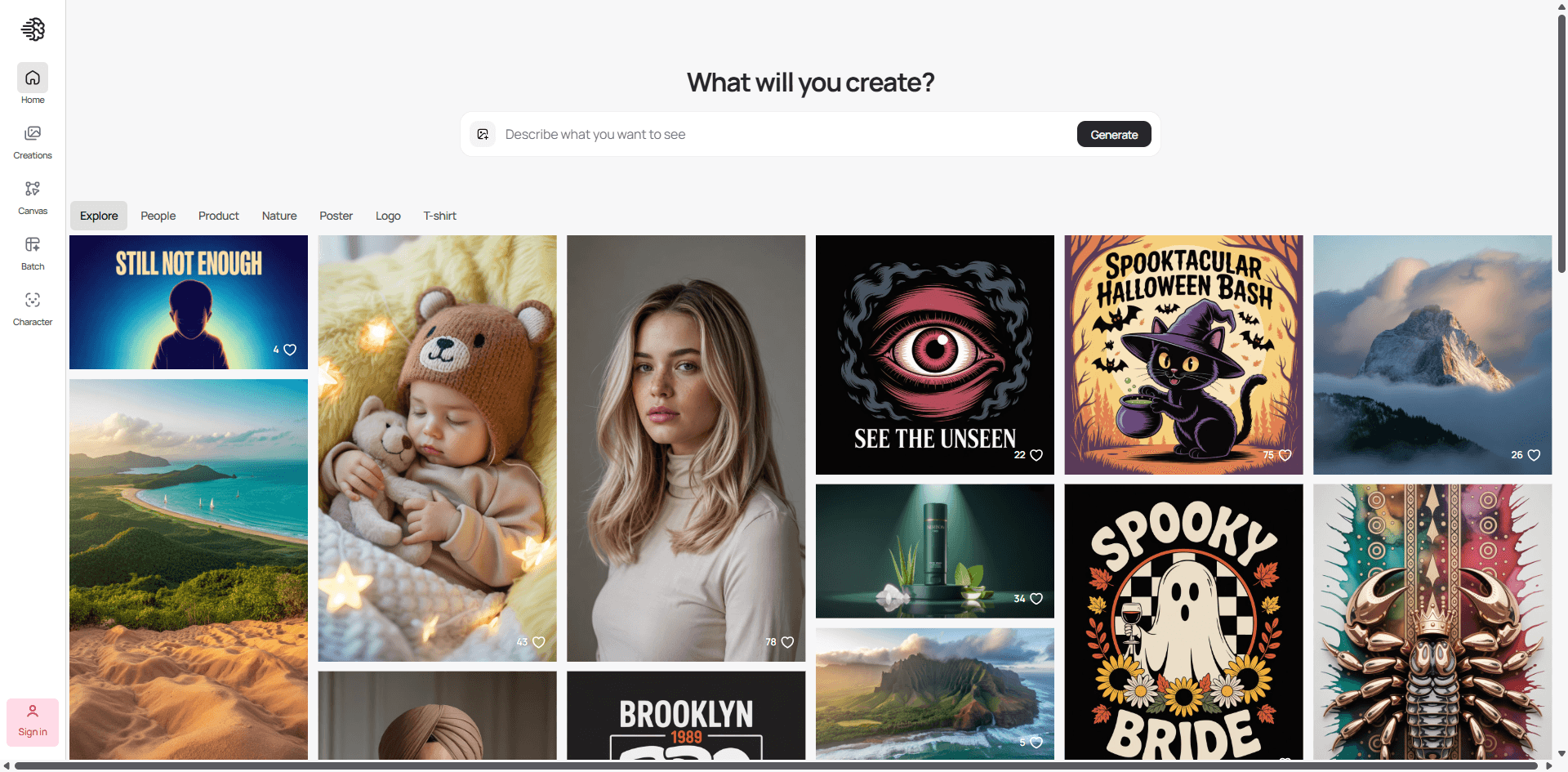
Price: Free (40/day) up to $48/month
Platform: Web
My Rating: 8.5/10
Here's something wild: Ideogram gives you 40 free images per day. FORTY. With no watermark. That's insane.
But what makes Ideogram special is that it can actually do text in images. Like, readable text. Other AI tools are terrible at this - they make gibberish that looks like text from a distance. Ideogram actually gets it right.
I tested it with a movie poster prompt that needed the title "The Last Explorer" and it actually worked. The text was readable, properly integrated into the design,and looked professional. Every other tool I tried gave me nonsense letters.
Why It's Great for Free:
40 images a day for $0 is honestly generous enough that most people won't need to upgrade. And even on the free tier, you can use the images commercially (just check their TOS to be safe).
The interface is clean, easy to figure out, and has specific styles for things like logos, social media posts, posters. It's clearly built for actual use cases, not just making AI art for fun.
Paid Plans:
They have paid tiers ($8, $20, $48/month) but honestly unless you're generating hundreds of images, the free tier is probably fine. I'm still on free and haven't felt limited.
The Downsides:
It's not as artistic as Midjourney. Like, if you want fine art or really creative imagery, this isn't it. It's more practical and design-focused.
And there's no mobile app yet, which is annoying.
My Take:
If you need to make social media graphics, posters, anything with text, or you're just broke, start here. It's legitimately good and completely free.
Try Ideogram →
4.Leonardo AI - For Control Freaks (I Mean That Nicely)
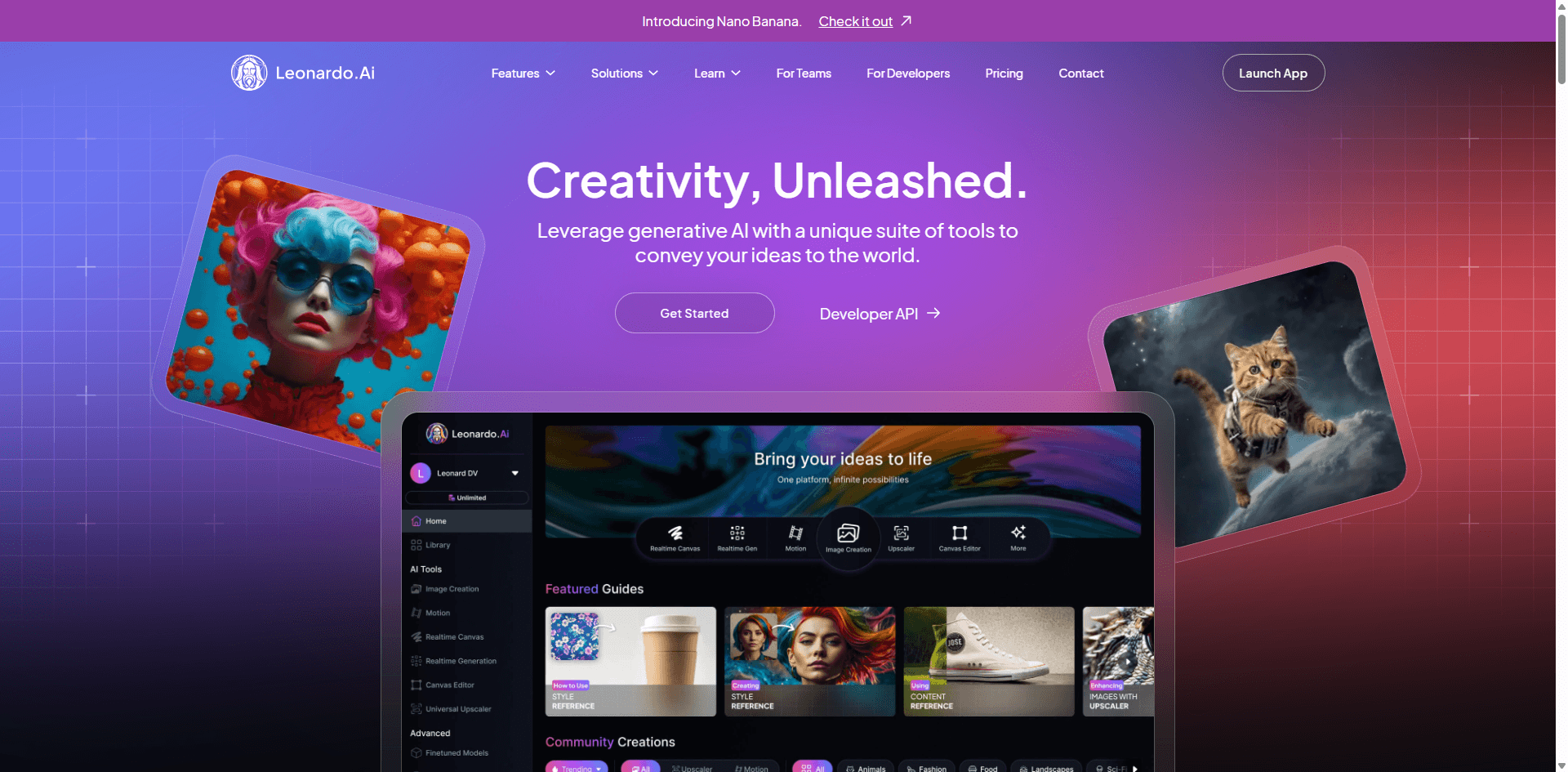
Price: Free or $12-$48/month
Platform: Web, iOS
My Rating: 8/10
Leonardo is for people who want to control everything. And I mean EVERYTHING.
They have this Canvas editor where you can paint over specific areas and regenerate just those parts. You can upload a sketch and have it render it. You can control composition with ControlNet. It's basically Photoshop meets AI generation.
The free tier gives you 150 tokens daily, which translates to about 30-75 images depending on your settings. That's pretty generous for playing around.
What I Like:
The level of control is unmatched. I uploaded a rough sketch of a fantasy castle, told it to render it, and it actually followed my composition while making it look professional. That's powerful.
They also have this "live generation" thing where the image updates as you type your prompt. It's gimmicky but actually pretty cool for experimenting.
The Confusing Part:
The token system is weird. Different settings cost different amounts of tokens. Took me a while to figure out what was actually expensive and what wasn't.
And there are SO many options that it's kind of overwhelming at first. If you just want to make an image quickly, this might frustrate you.
Pricing:
- Free: 150 tokens/day
- Apprentice: $12/month
- Artisan: $30/month
- Maestro: $48/month
When I Use It:
When I need precise control over an image and have time to tweak it. Not for quick generations, but for when I want to nail something specific.
Try Leonardo AI →
5.Adobe Firefly - The Safe Choice
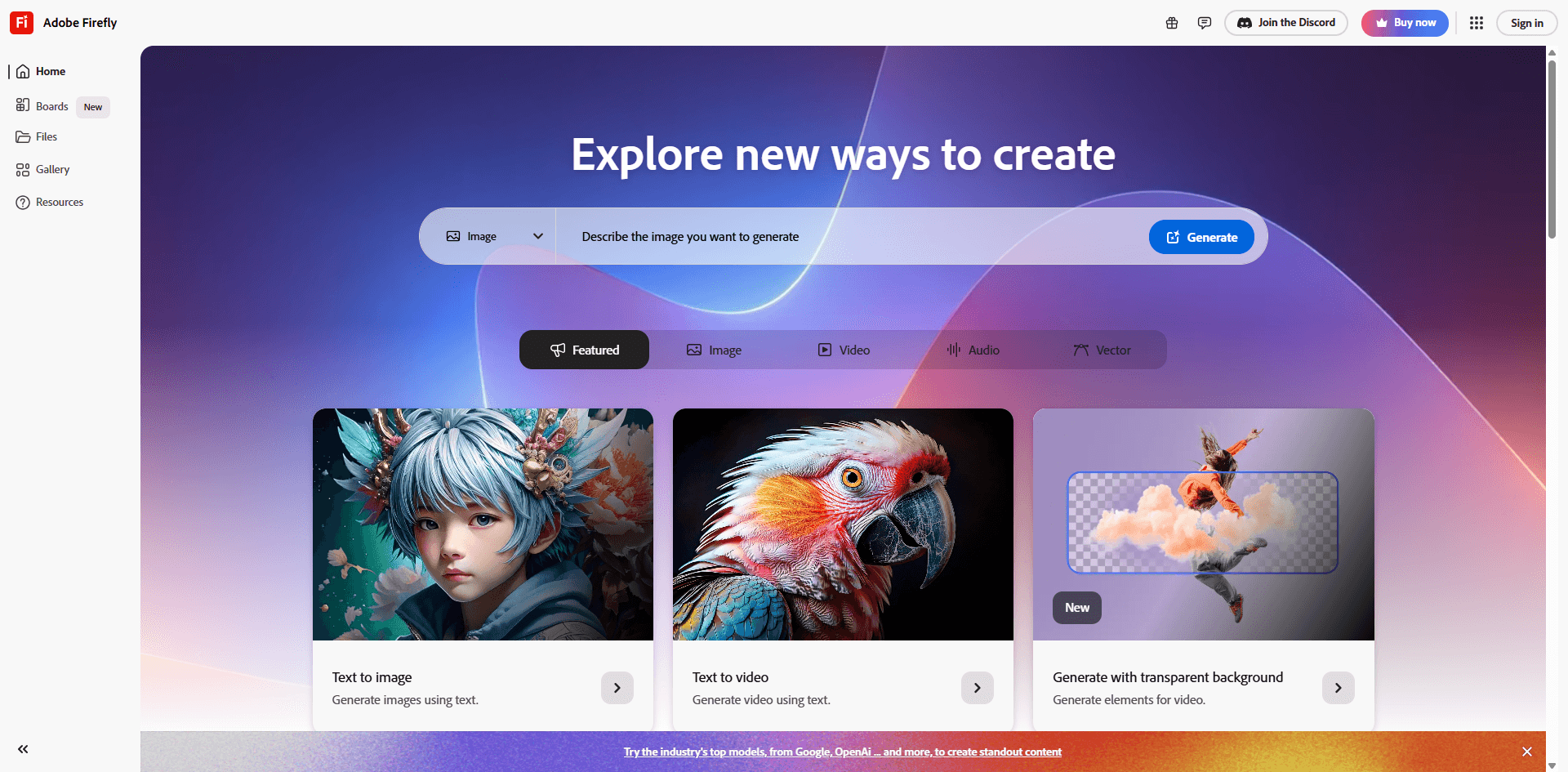
Price: $4.99/month (or included in Creative Cloud)
Platform: Web, Photoshop, Illustrator
My Rating: 7.5/10
Adobe Firefly is... fine. It's not going to blow your mind with quality, but it has one huge advantage: it's trained entirely on licensed Adobe Stock images and public domain content.
That means zero copyright concerns. For agencies, corporate work, or anything where legal stuff matters, that's actually huge.
The Integration Thing:
If you already use Photoshop, Firefly is built right in. The Generative Fill feature where you can select part of an image and replace it with AI? That's Firefly. And it works really well for that specific use case.
I was editing a product photo and needed to change the background. Selected it, typed "modern office space," and boom - perfectly matched lighting and everything. That's where Firefly shines.
The Quality Issue:
Let's be real: Firefly images aren't as good as Midjourney or even ChatGPT. They're serviceable, professional, but not particularly creative or artistic.
For stock photo replacements and professional design work, it's perfect. For anything creative or artistic, you'll be disappointed.
Pricing:
$4.99/month for standalone access, or it comes with Creative Cloud if you already pay for that. The pricing is reasonable.
Bottom Line:
If you need legally bulletproof images for business, this is your best bet. If you want beautiful art, look elsewhere.
Try Adobe Firefly →
6.DALL-E 3 - The Free Option Nobody Talks About
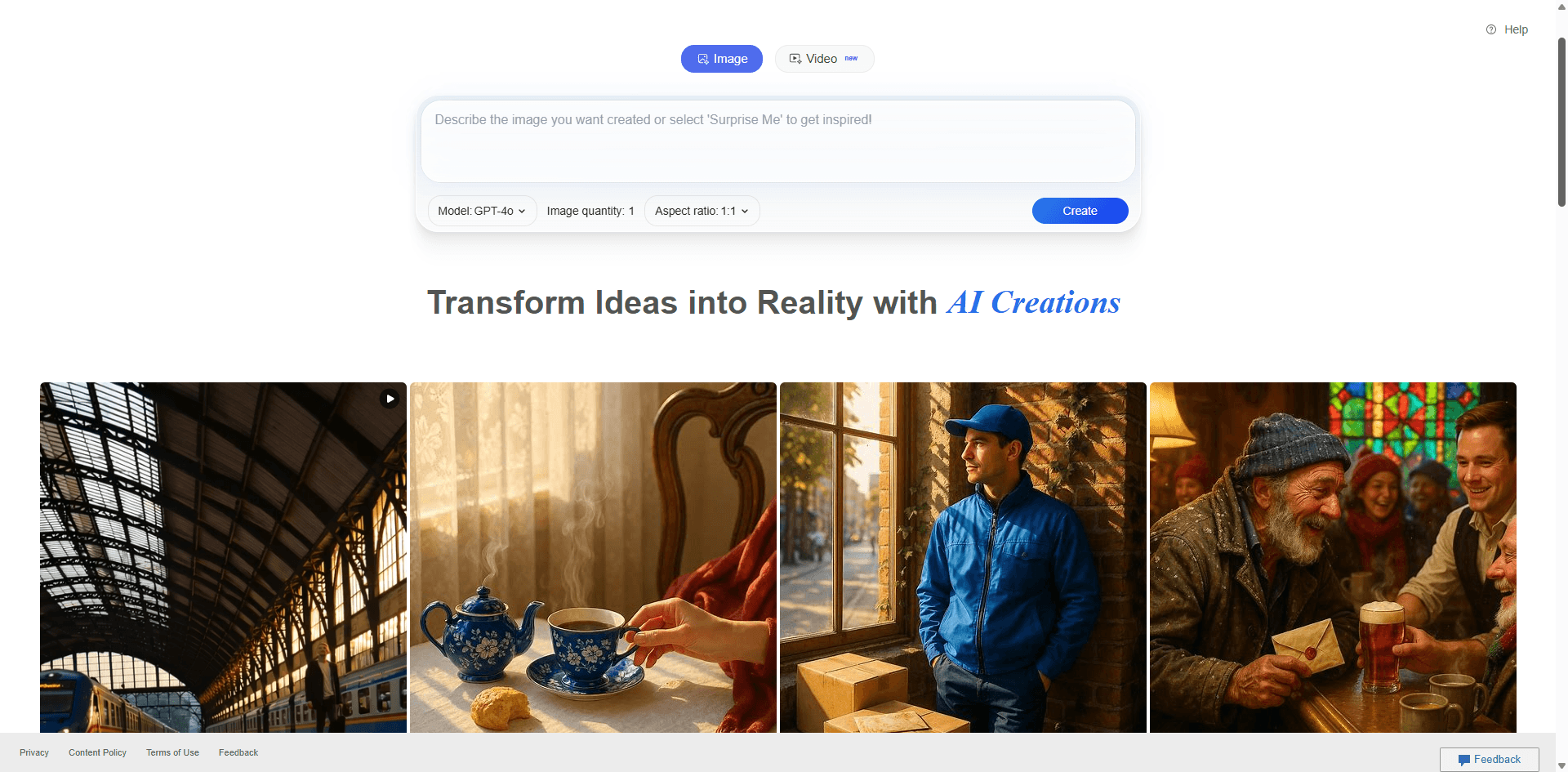
Price: Free (via Microsoft Copilot)
Platform: Web, Microsoft Edge
My Rating: 8/10
Here's a secret: you can use DALL-E 3 completely free through Microsoft Copilot. Same model as ChatGPT uses (well, ChatGPT now uses GPT-4o, but DALL-E 3 is still good).
The quality is decent - not Midjourney level, but definitely usable for blog posts, presentations, social media. And it's unlimited and free.
The catch? It's slower on the free tier, and the interface is kind of clunky. But for $0, I'm not complaining.
I use this when I need quick images for blog posts and don't want to use my ChatGPT or Midjourney credits. It gets the job done.
Try DALL-E 3 Free →
7.DreamStudio - For the Budget Conscious
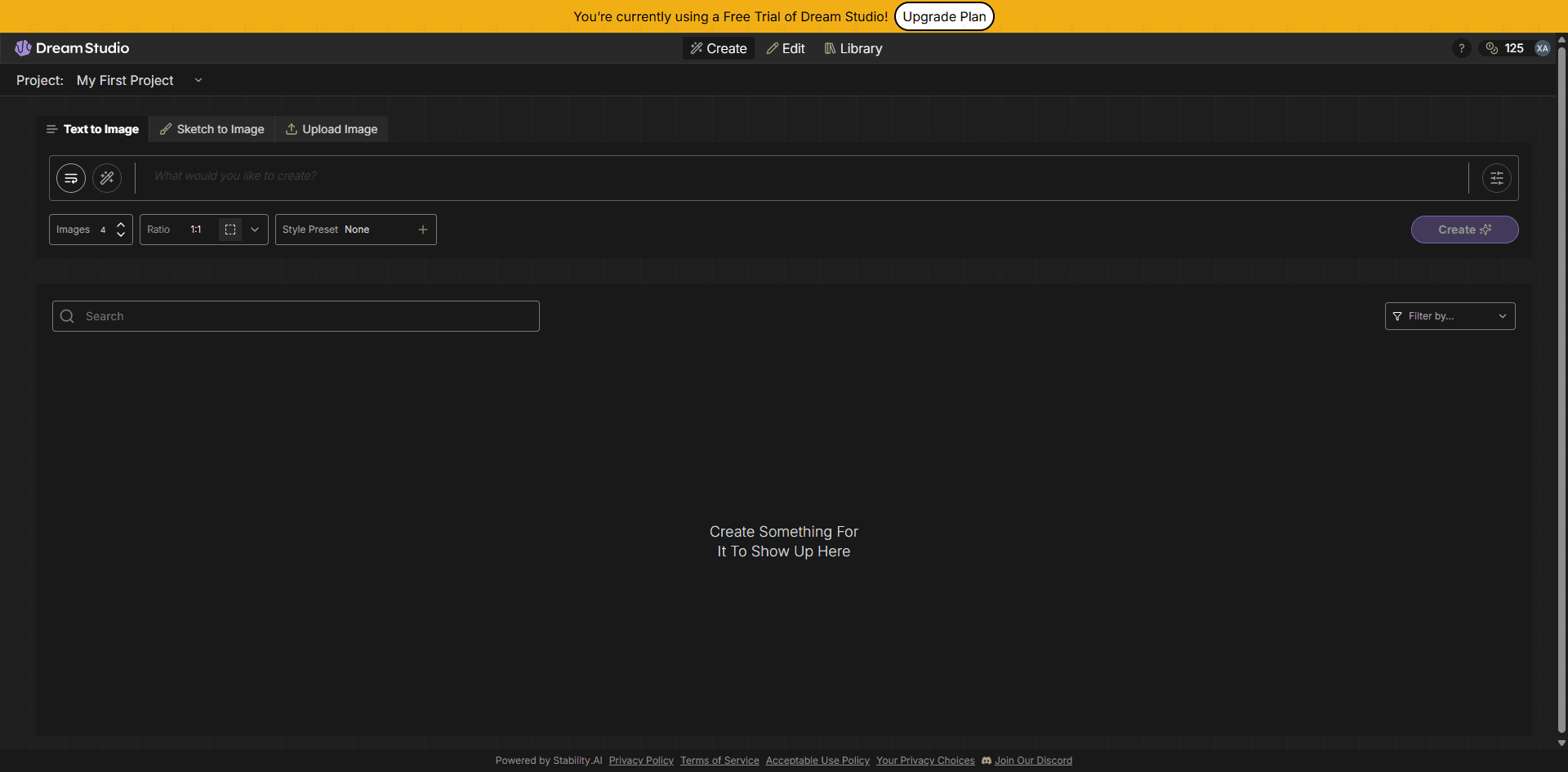
Price: Pay as you go ($10 = ~5,000 images)
Platform: Web
My Rating: 7/10
DreamStudio uses Stable Diffusion, which is the open-source AI model everyone builds on. The pricing is pay-as-you-go, which is perfect if you only need images occasionally.
I paid $10 and got enough credits for literally thousands of images. The math works out to like $0.002 per image. Insane value.
The trade-off? It's more technical. You have to mess with settings like CFG scale, steps, samplers... if those words mean nothing to you, this might not be your tool.
But if you're technical or willing to learn, it's the cheapest option by far.
Try DreamStudio →
8.Canva AI - When You Just Need a Social Post
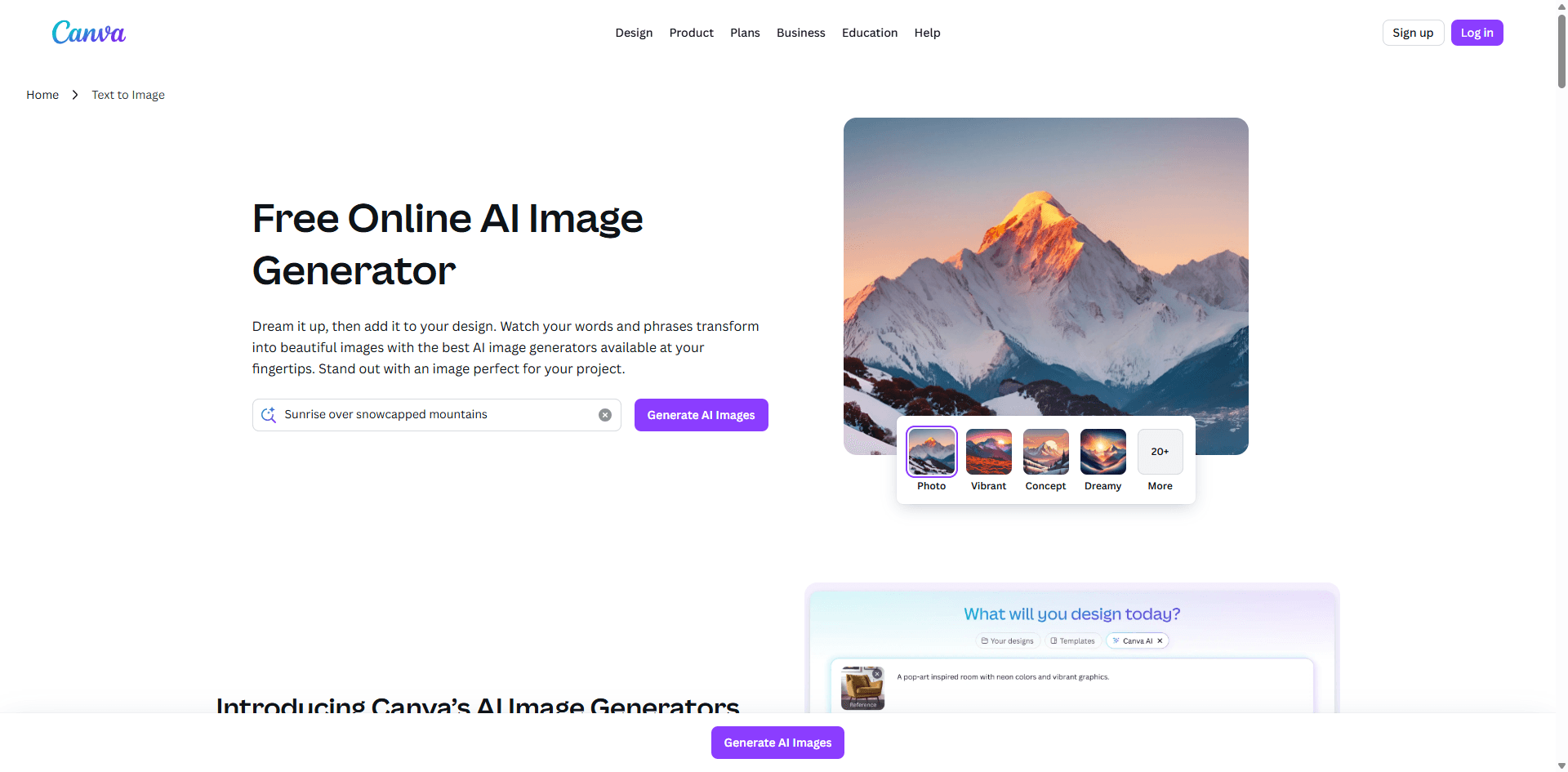
Price: Free (limited) or $15/month
Platform: Web, iOS, Android
My Rating: 7/10
Canva's AI image generator is not going to win any quality awards. But you know what? When I need to make an Instagram post in 5 minutes, it's perfect.
Generate image, add text, apply brand colors, export, post. All in one place. That convenience is worth something.
The quality is... okay. Good enough for social media. Not good enough for anything professional.
If you're already using Canva for design work, having AI generation built-in is super convenient. If you're not, there are better standalone options.
Try Canva AI →
The Ones I Didn't Love
Freepik AI
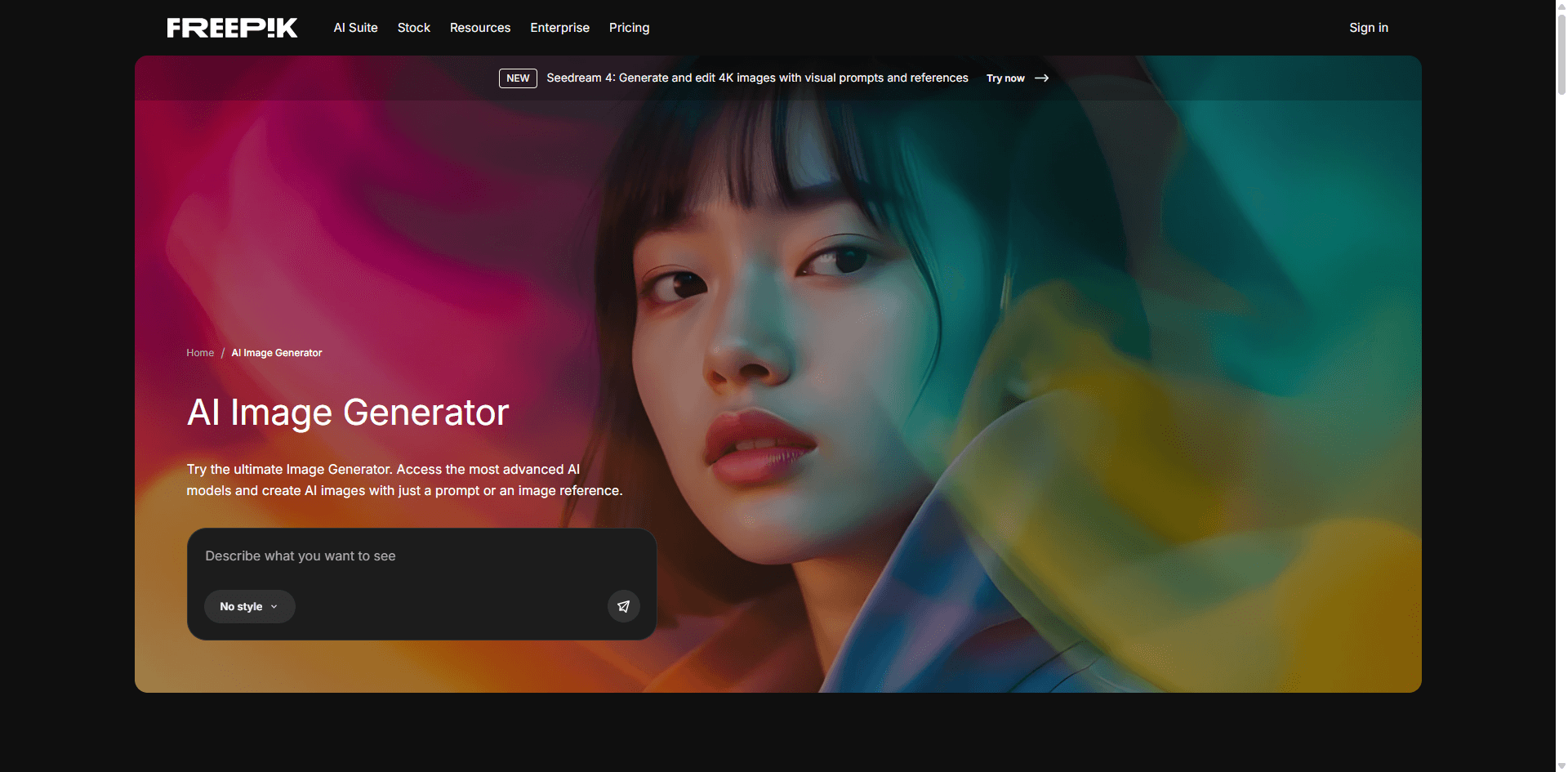
40 free images daily like Ideogram, but the quality was noticeably worse in my testing. The interface is fine, but why use this when Ideogram exists?
My Rating: 6.5/10
Picsart AI
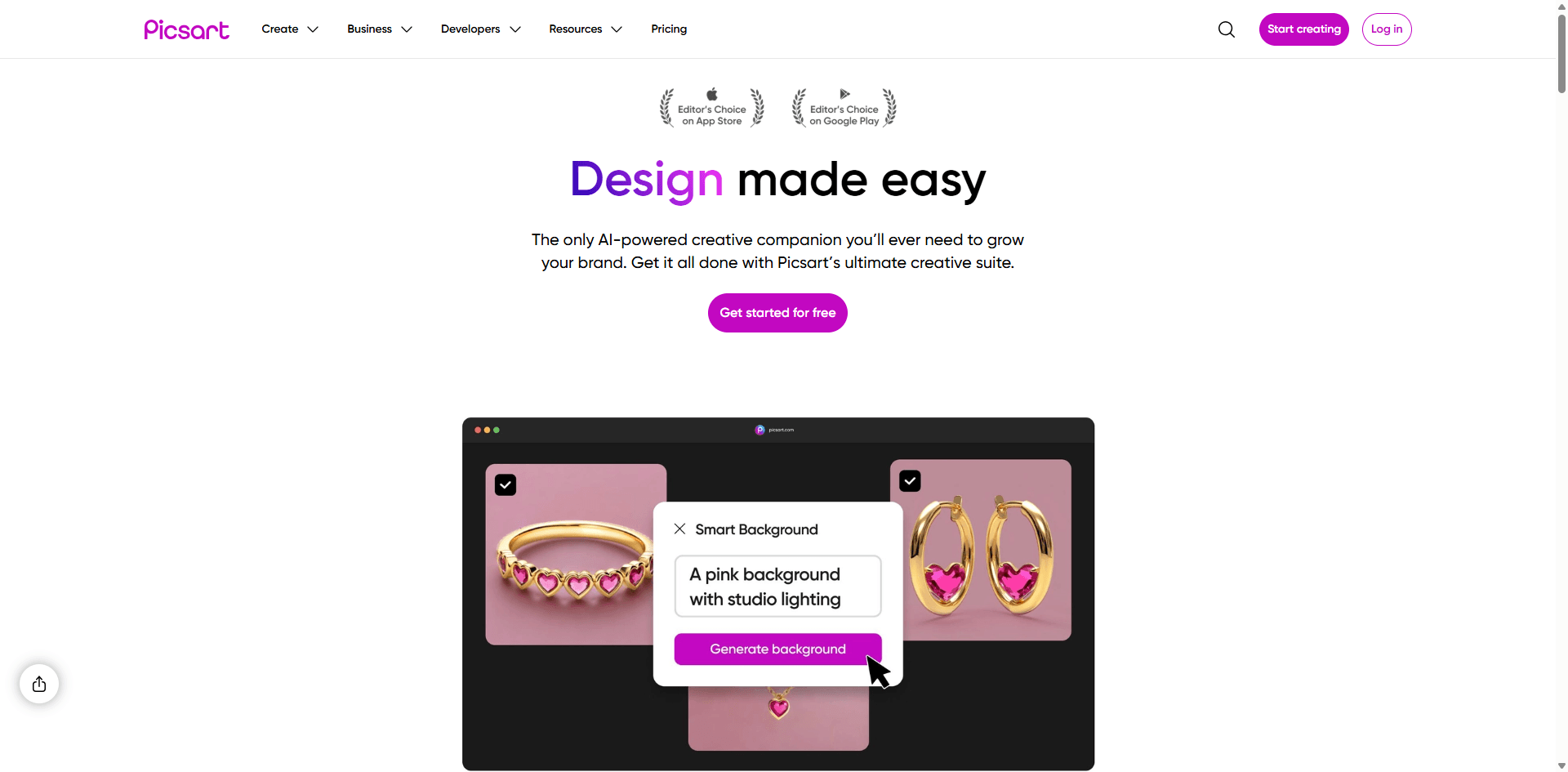
Great mobile app for editing, but the AI generation part is just okay. Also, anything you make is public and other users can remix it, which is weird.
My Rating: 6/10
Reve Image 1.0
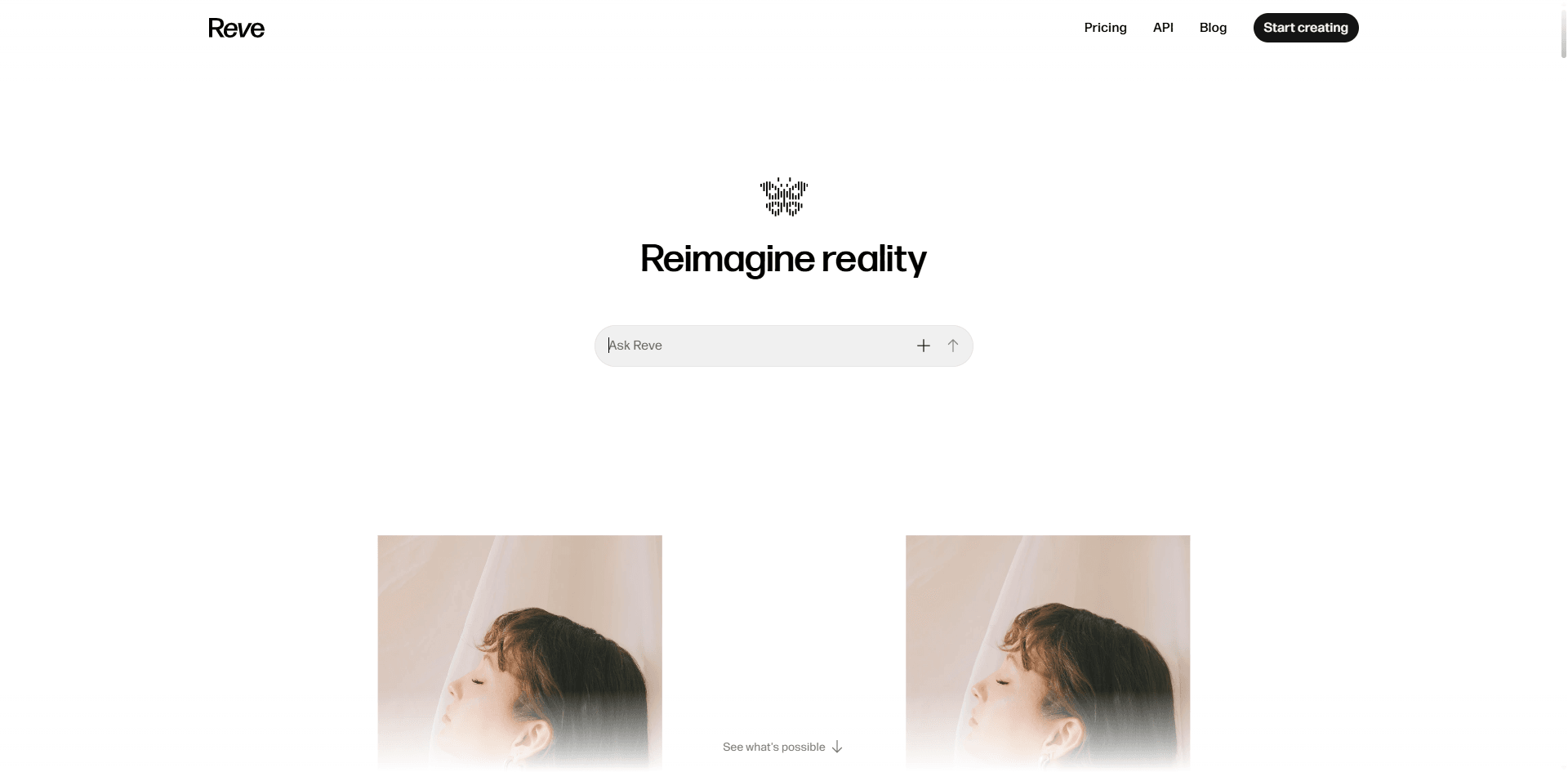
This is supposedly the best at following complex prompts. And it is! But it's not widely available yet and pricing is unclear. Worth watching, not worth using yet.
My Rating: 7.5/10 (when you can actually access it)
Side-by-Side Test: Same Prompt, 3 Different Tools
I tested the same prompt across my top 3 picks to show you real differences:
Prompt: "A cozy bookstore café interior, warm afternoon light streaming through large windows, customers reading, vintage furniture, plants, soft focus photography."
Midjourney Result:
Absolutely stunning. The lighting was cinematic, the atmosphere palpable, and every detail felt intentionally composed. This looked like a professional architectural photograph. Could be on the cover of a design magazine.
ChatGPT (GPT-4o) Result:
Very good result with accurate details and warm atmosphere. Slightly less artistic flair than Midjourney but perfectly usable for most purposes. The conversational refinement made it easy to tweak exactly what I wanted.
Ideogram Result:
Solid result with good composition and lighting. Less refined than the top two, but the free tier makes it an excellent choice for budget users. Text on book spines was actually legible (impressive!).
Winner: Midjourney for pure quality, ChatGPT for ease of use, Ideogram for value.
How to Choose (Real Talk)
You're new to this and want easy: ChatGPT. Just use ChatGPT.
You want the best quality and don't mind learning: Midjourney. Pay the $30/month for Standard plan.
You're broke or just experimenting: Ideogram's free tier. 40 images daily is plenty.
You're a designer who uses Adobe: Firefly is already included. Use that.
You need it for business/clients: Adobe Firefly for legal safety, or Midjourney if quality matters more.
You're on a phone all the time: ChatGPT has the best mobile experience.
You need text in images: Ideogram. Nothing else comes close for readable text.
You're technical and want maximum control: Leonardo AI or DreamStudio.
Free vs Paid: Is It Worth It?
Real question: should you pay for these?
Stick with free if:
- You generate less than 40 images a month
- It's just for fun or personal use
- You're still learning what you need
- You're happy with "good enough" quality
Pay for premium when:
- You're using images for work/business
- Speed matters (free tiers are slow)
- You need higher resolution for print
- You're frustrated by watermarks or limits
- You need commercial rights for client work
- You want privacy (stealth mode)
What I Personally Pay For:
I pay for ChatGPT Plus ($20/month) and Midjourney Standard ($30/month). That's $50/month total, which sounds like a lot, but I use them almost daily for client work. The ROI is there.
If I could only pick one? ChatGPT Plus. You get unlimited image generation plus all the ChatGPT features.
Best Value Options:
- Under $15/month: Ideogram Basic ($8), DreamStudio pay-as-you-go, Picsart Gold ($15)
- $20-$30/month: ChatGPT Plus ($20), Ideogram Plus ($20), Midjourney Standard ($30)
- $60+/month: Midjourney Pro ($60) for professionals needing stealth mode and maximum volume
Tips for Actually Getting Better Images
I've generated over 500 images at this point. Here's what actually works:
1.Be Specific AF
Don't say "a beautiful landscape."
Say "a misty mountain valley at dawn, pine trees silhouetted against pink sky, light fog over a winding river, shot on Canon 5D, cinematic photography."
The more specific, the better. Every single time.
2.Add Style Keywords
These make a huge difference:
- "cinematic photography"
- "oil painting"
- "Studio Ghibli style"
- "hyperrealistic 8K"
- "vintage polaroid"
- "concept art"
- "watercolor illustration"
Just adding one of these to your prompt massively improves results.
3.Use Negative Prompts
Tell the AI what you DON'T want. Most tools let you add negative prompts in advanced settings.
Common negative prompts I use:
- "blurry, low quality, distorted"
- "extra limbs, deformed hands"
- "watermark, text, signature"
- "oversaturated colors"
- "unrealistic proportions"
This helps avoid common AI mistakes, especially with hands and faces.
4.Generate Multiple Versions
Never settle for the first result. Generate 5-10 variations and pick the best. This is where Midjourney's 4-image grids are so useful.
ChatGPT generates one at a time, so I usually ask for 3-4 variations by saying "generate 3 different versions of this."
5.The Real Secret: Iterate
Start with a basic prompt. See what you get. Then refine based on what worked and what didn't.
Example workflow:
1."A modern coffee shop interior"
2.See the result - good layout, but too dark
3."A modern coffee shop interior, bright natural lighting, large windows"
4.Better! But needs more warmth
5."A modern coffee shop interior, warm afternoon light streaming through large windows, plants, cozy atmosphere"
This is way more effective than trying to write the perfect prompt on the first try.
6.Prompt Structure That Works
Here's a formula that consistently gives me good results:
[Subject] + [Action/Setting] + [Details] + [Lighting] + [Style] + [Quality]
Example:
"A confident businesswoman [subject] presenting to a board room [action/setting], modern glass office with city view [details], bright natural light [lighting], corporate photography style [style], 8K quality [quality]"
You don't need all these elements every time, but it's a good framework.
Common Problems (And Actual Solutions)
Problem 1: "My images look blurry or low quality"
Solutions:
- Add "sharp focus, 8K, high quality, detailed" to your prompt
- Use the upscale features after generation
- Try a different tool - ChatGPT and Midjourney are best for clarity
- Remove negative quality terms from your prompt if you accidentally added them
- Check if you're using the lowest quality settings to save credits
Problem 2: "The AI isn't understanding my prompts"
Solutions:
- Try breaking complex ideas into simpler descriptions
- Use ChatGPT - it's better at understanding natural language than most tools
- Look at example prompts from the community to see what works
- Be more specific instead of vague ("golden retriever puppy" instead of "cute dog")
- Remove contradictory elements (don't ask for "realistic cartoon")
Problem 3: "I'm hitting generation limits"
Solutions:
- Use free tiers from multiple platforms (Ideogram + DALL-E 3 + Freepik = 80+ free daily)
- Upgrade to Midjourney Standard ($30/month) which has unlimited Relax mode
- Use DreamStudio pay-as-you-go for occasional high-volume needs
- Plan your generations - don't waste credits on test runs
- Generate fewer variations, be more strategic
Problem 4: "Hands and faces look weird/deformed"
Solutions:
- This is still a problem with AI, but getting better
- Generate multiple versions (10+) and cherry-pick the best
- Midjourney V7 and ChatGPT GPT-4o are best at anatomy
- Add "realistic hands, accurate anatomy, perfect proportions" to prompt
- Use negative prompts: "deformed hands, extra fingers, distorted face"
- For professional work, use basic Photoshop editing to fix small issues
- Zoom out and avoid extreme close-ups of hands if possible
Problem 5: "It keeps blocking my prompts"
Solutions:
- You probably triggered content policy filters
- Don't mention specific real people by name (use "a businessman" not "Elon Musk")
- Avoid copyrighted characters ("fantasy elf" instead of "Legolas")
- Rephrase violent or explicit content more generally
- If appropriate content is blocked, try a different tool with less restrictive policies
- Some tools (Midjourney) are less restrictive than others (ChatGPT)
Problem 6: "Colors look oversaturated or weird"
Solutions:
- Add "natural colors, realistic color palette, subtle tones" to prompt
- Use negative prompt: "oversaturated, neon, extreme colors"
- Specify photo style: "shot on film, muted colors, professional photography"
- Try different style keywords to control color mood
Frequently Asked Questions
What is the best free AI image generator app?
Ideogram and Freepik AI both offer 40 free images per day with no watermarks, making them the best free options in 2025. For unlimited free generation with limitations, try DALL-E 3 through Microsoft Copilot. If you only need 2 images daily, ChatGPT's free tier provides excellent quality.
My pick: Ideogram for the combination of quantity (40/day) and quality.
What is the best AI image generator app for iPhone?
ChatGPT's iOS app offers the best overall experience with GPT-4o image generation. Leonardo AI also has an excellent iOS app with more advanced features. For mobile-first editing and generation, Picsart provides the most comprehensive suite of tools optimized for iPhone.
For most people: ChatGPT is perfect and works great on iPhone.
Can I use AI-generated images commercially?
Most paid plans include commercial rights, but always verify the specific terms. Midjourney, ChatGPT Plus, Ideogram, and DreamStudio all allow commercial use. Adobe Firefly is specifically trained on licensed content, making it the safest choice for business.
Some free tiers restrict commercial use or require attribution - check each platform's terms of service.
Safest for business: Adobe Firefly (legally bulletproof)
Which AI image generator is most realistic?
Midjourney produces the most consistently photorealistic images, especially with Version 7. ChatGPT's GPT-4o is excellent for portraits and everyday photography. For architectural and product photography, both Midjourney and Leonardo AI deliver exceptional realism.
My answer: Midjourney for pure photorealism, but ChatGPT is like 90% there and way easier.
Are AI image generators free?
Many AI image generators offer free tiers with limitations. The best free options are:
- Ideogram (40 images/day)
- Freepik AI (40 images/day)
- DALL-E 3 via Microsoft Copilot (unlimited but slower)
- ChatGPT (2 images/day)
For unlimited professional use, paid subscriptions start at $8-20/month.
What's better than Midjourney?
For pure image quality, Midjourney is currently unmatched. However, ChatGPT may be "better" for ease of use, Leonardo AI for features and control, and Ideogram for value.
The "best" tool depends on your specific needs - quality, price, features, or simplicity. Most professionals I know use multiple tools.
Can AI image generators create logos?
Yes, but with mixed results. Ideogram is the best for logo design due to its superior text rendering and design-focused features. Adobe Firefly integrates with Illustrator for logo creation.
However, for professional branding, many designers use AI for inspiration and initial concepts, then refine in traditional design software.
Do AI image generators work offline?
Most consumer-friendly AI image generators require internet connection as they run on cloud servers. However, Stable Diffusion can be installed and run locally on your computer if you have sufficient hardware (powerful GPU with 8GB+ VRAM).
This requires technical knowledge but offers complete offline generation and privacy.
How can I avoid copyright issues with AI images?
- Use generators with clear commercial licenses (ChatGPT Plus, Midjourney paid plans, Adobe Firefly)
- Avoid generating images of copyrighted characters, logos, or trademarked content
- Don't create images of real public figures without permission
- Adobe Firefly offers the strongest protection as it's trained only on licensed content
- Always review the platform's terms of service for specific guidance
- For high-stakes business use, consult a lawyer
Why does AI mess up hands and faces?
AI models are trained on billions of images, but hands are often hidden, at weird angles, or poorly photographed in training data. Same with faces in profile or at unusual angles.
The good news: This is rapidly improving. Midjourney V7 and GPT-4o are way better at anatomy than older models. In another year, this probably won't be an issue.
Workaround: Generate 10+ versions and pick the best one. Or use simple Photoshop editing to fix minor issues.
What's Coming Next in AI Image Generation
AI image generation is evolving insanely fast. Here's what's happening:
Video is Here: Midjourney just launched V1 video generation in 2025, creating animated clips up to 21 seconds from static prompts. Expect every major tool to add video within 6 months.
Real-Time Generation: Leonardo AI already has live generation where images update as you type. This will become standard.
3D Models: Multiple platforms are developing text-to-3D capabilities. Soon you'll generate 3D assets for games and VR directly from descriptions.
Better Consistency: Character consistency across multiple images is rapidly improving. You'll be able to generate entire comic books or storyboards with consistent characters.
Personalization: AI models that learn your style preferences and automatically adapt without needing detailed prompts every time.
In 6 months, this whole article will probably need to be rewritten because 5 new groundbreaking tools will have launched.
For now though, these are the best options.
My Actual Workflow (What I Use Daily)
People always ask what I personally use. Here's my honest workflow:
For client work and portfolio pieces: Midjourney
I need the absolute best quality, and I'm willing to spend time getting it right.
For quick blog images and brainstorming: ChatGPT
The conversational interface is unbeatable for speed and iteration.
For anything with text (social posts, graphics, memes): Ideogram
Still the best at text rendering, and 40 free daily is plenty.
For photo editing and modifications: Adobe Firefly in Photoshop
The Generative Fill feature is genuinely magical.
Total monthly cost: $50 (ChatGPT Plus $20 + Midjourney Standard $30)
Total time saved vs traditional methods: Countless hours
Final Thoughts
Look, I spent way too long testing these tools. Like, unhealthy amounts of time. My partner asked if I was okay.
But here's what I learned: you don't need to overthink this.
Start simple:
- Pick ChatGPT if you want easy
- Pick Midjourney if you want quality
- Pick Ideogram if you're broke
Try it for a month. If it works, great. If not, cancel and try something else.
Technology is only getting better. This is honestly a great time to start playing with AI image generation. In 5 years, we'll look back at 2025 as the "early days" of this technology.
Stop reading articles (including this one) and go make some cool stuff. The best way to learn is by doing.
About the Author
I'm a designer who's been obsessed with AI tools since DALL-E 2 dropped in 2022. I've generated over 10,000 images at this point (yes, I have a problem), and I use these tools for actual client work, not just experimentation.
I write these reviews because I got tired of surface-level "best of" lists that clearly didn't test anything. If I'm going to spend money on tools, I want real information from someone who actually used them.
Have questions? Leave a comment below. I actually read them and respond.
Think I'm wrong about something? Tell me. I'm always updating these guides based on new testing and user feedback.
Want to see examples of my AI-generated work? [Link to portfolio]
Article Update Log
- October 6, 2025: Complete rewrite with 2025 pricing and features
- Next update scheduled: November 2025
- Tools added since last update: Reve Image 1.0, Midjourney V7 video
- Price changes: Midjourney suspended free trials, ChatGPT upgraded to GPT-4o
Bookmark this page - I update it monthly with the latest tools, pricing, and features.
