Midjourney vs DALL-E: Which Should You Actually Use?
अद्यतन तिथि: 2025-10-15 17:07:39
Last Updated: January 2025
The Short Answer
After spending way too much money testing both platforms, here's what I've learned: Midjourney wins for pure aesthetics and volume. If you need images that look like they belong in a fantasy novel or movie poster, this is your tool. DALL-E 3 wins for precision and convenience. It understands exactly what you're asking for and works seamlessly with ChatGPT.
The real answer? It depends on what you're making and how you work.
What You're Actually Getting
Midjourney: The Artist
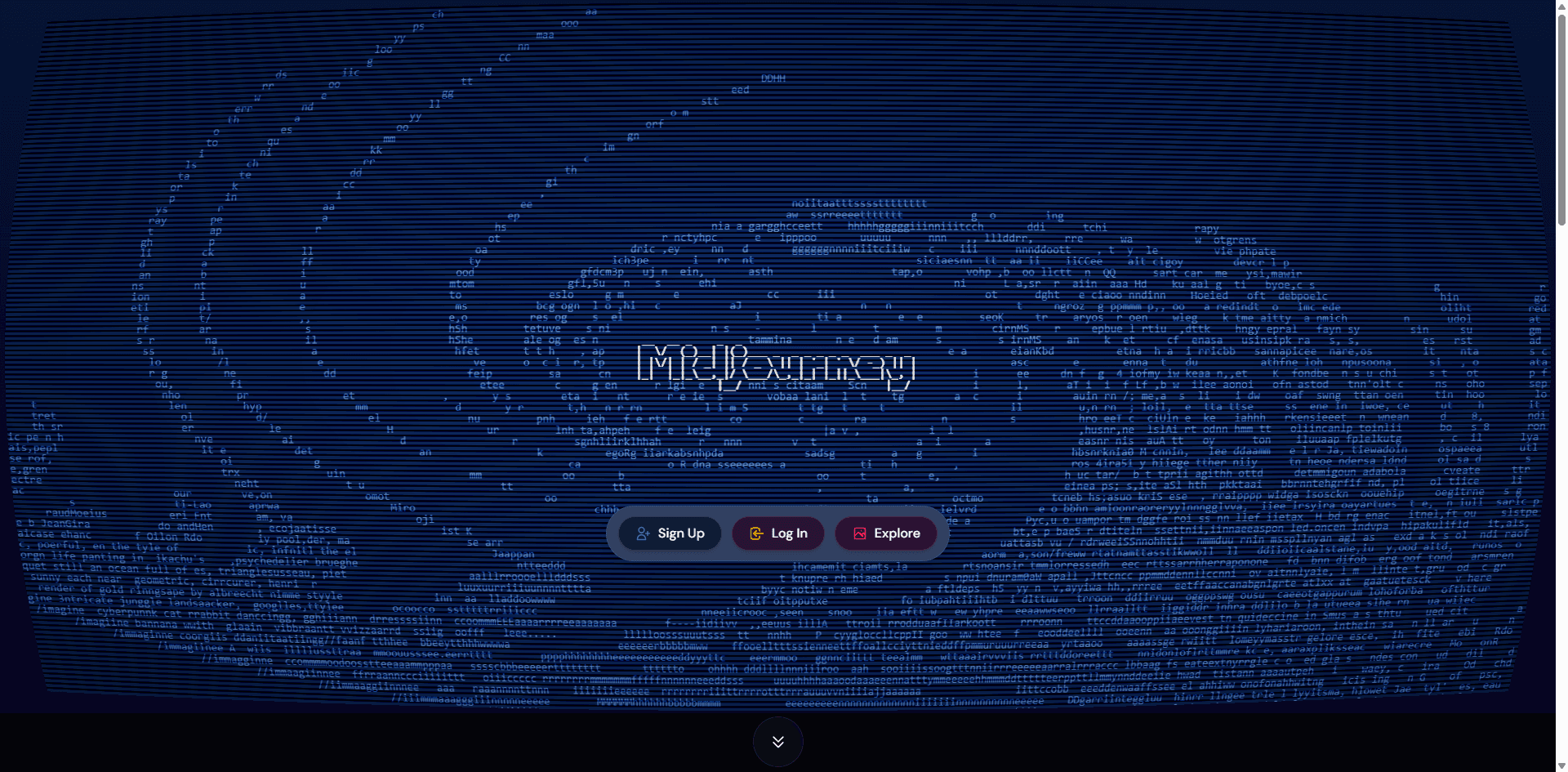
Founded by David Holz in 2022, Midjourney runs entirely through Discord (yes, really). It's known for producing gorgeous, almost cinematic images that often look better than what you originally had in mind. The platform has this uncanny ability to take a simple prompt and turn it into something that looks professionally crafted.
The downside? Everything happens in Discord, which feels weird if you're not already using it. You type commands in chat channels, watch dozens of other people's generations pop up, and try to find your own images in the chaos. But there's an upside to this messiness—you. You see what others are creating, pick up techniques, and get inspired.
It's built for people who care deeply about how images look, even if that means sacrificing some literal accuracy.
DALL-E 3: The Precision Tool
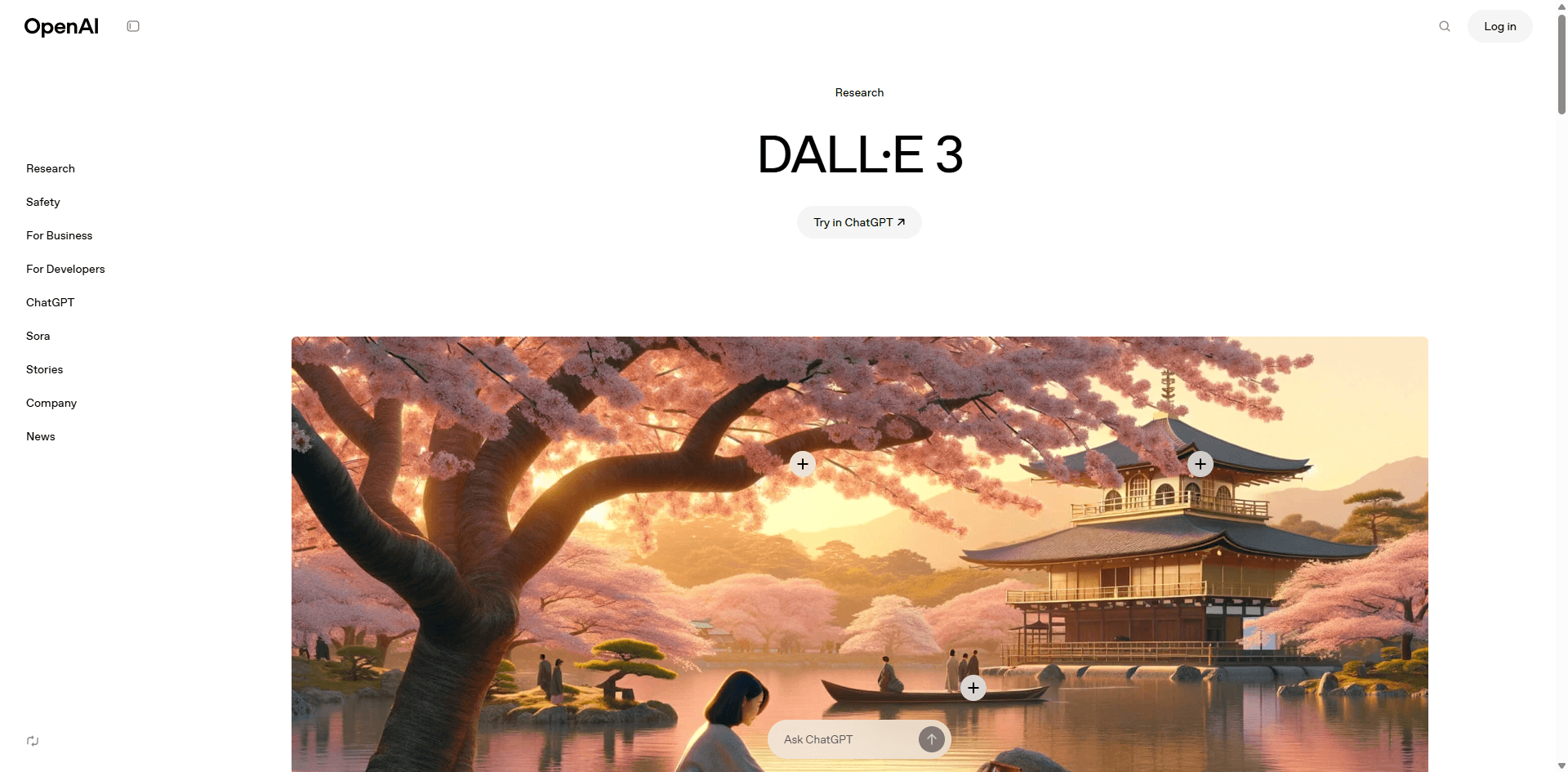
OpenAI released DALL-E 3 in late 2023, and it's fundamentally different from Midjourney. Instead of artistic interpretation, it focuses on getting your prompt exactly right. Ask for "a red car on the left, blue house on the right," and it'll actually put them where you said.
The best part? It lives inside ChatGPT. You can have an actual conversation: "make the sunset more orange," "add a dog," "make it less busy." No special commands to memorize.
It's also available as an API, which matters if you're building something or need to automate image generation for work.
How the Images Actually Compare
The "Midjourney Look"
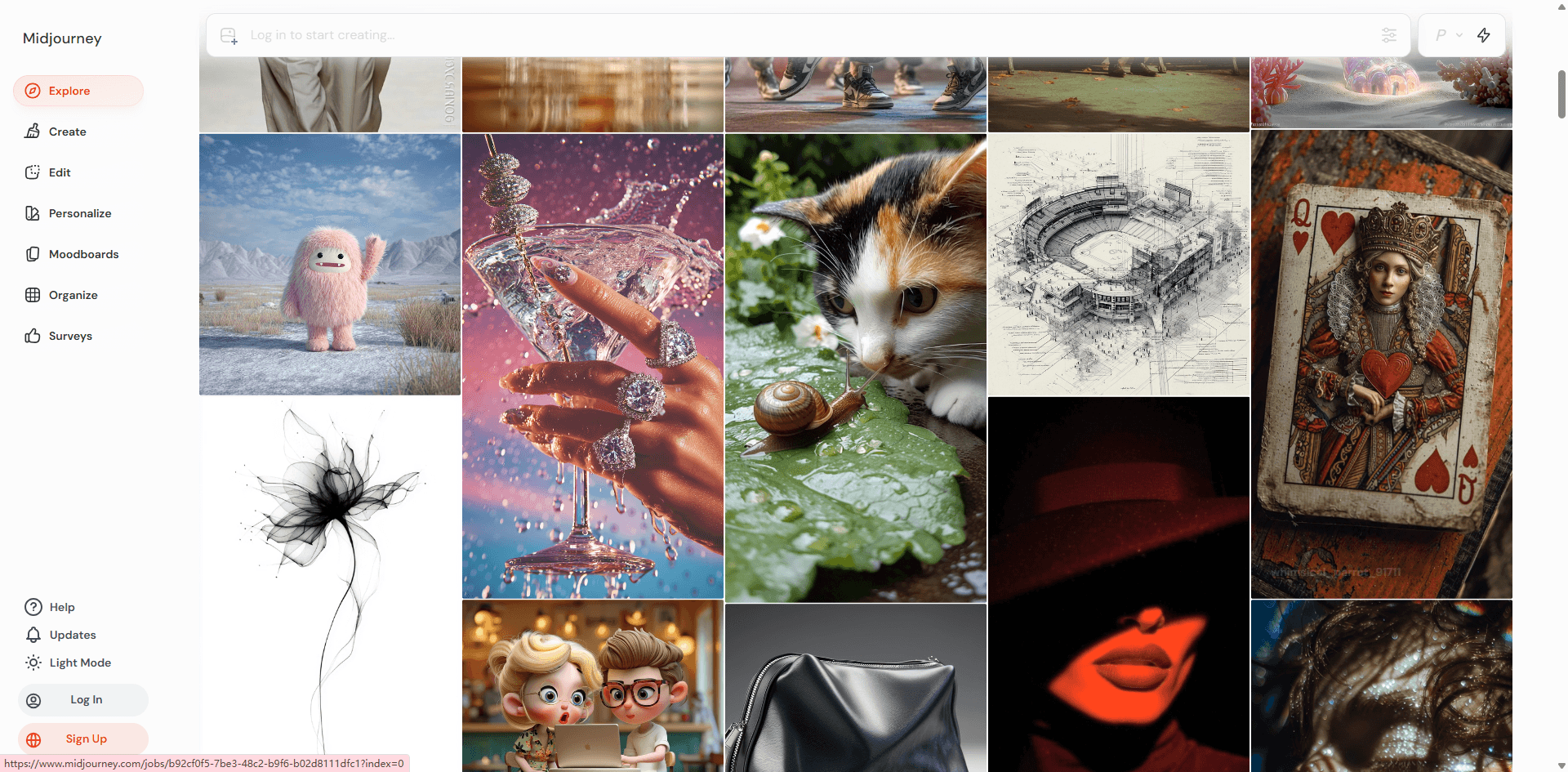
Midjourney has a distinctive style whether you want it or not. Dramatic lighting, rich colors, professional composition—it's all baked in. Your images will look cinematic, even when you write lazy prompts.
This is great for fantasy art, character designs, and anything needing visual punch. It's less great when you need a straightforward product photo without the artistic flair. You'll spend time fighting against the platform's natural tendencies.
DALL-E 3 doesn't impose a house style. It adapts to what you describe—photorealistic, cartoony, watercolor, pixel art, whatever. The images feel more neutral, more directly connected to your words. But they often need more editing to look polished.
Photorealism: Different Approaches
Both can generate convincing photos, but they feel different.
Midjourney creates images that look like professional photography—magazine spreads, editorial shots, commercial work. Beautiful skin rendering, perfect lighting, atmospheric landscapes. But sometimes things look too perfect, almost uncanny.
DALL-E 3 produces more naturally imperfect photos. The lighting irregularities, texture variations, and spatial relationships feel closer to what a real camera would capture. It's particularly strong for architectural shots and product photography where accuracy matters.
If you want images that pass for real photos, DALL-E 3 is more convincing. If you want photos that look like they belong in Vogue, Midjourney wins.
The Details Matter
Midjourney generates images around 1024x1024 to 2048x2048 pixels, with an upscaling feature that can go 4x larger. Its real strength is keeping details coherent even in complex scenes with tons of elements.
DALL-E 3 produces similar base resolutions but the details sometimes look softer, especially in textures like fabric or foliage. No built-in upscaling either—you'll need external tools.
For text rendering, both struggle, though DALL-E 3 occasionally gets short words right. Midjourney usually produces decorative gibberish. Plan to add text manually in post-production.
The Money Talk
Midjourney Pricing
- Basic Plan - $10/month: About 200 images in Fast mode
- Standard Plan - $30/month: 900 Fast images + unlimited Relaxed mode
- Pro Plan - $60/month: 1,800 Fast images + unlimited Relaxed
- Mega Plan - $120/month: 3,600 Fast images + unlimited Relaxed
Standard and above get "Stealth mode" (private generation) and "Relaxed mode" (unlimited images but slower). Annual plans get 20% off. Commercial rights included, but if your company makes over $1M/year, you need Pro or Mega.
DALL-E 3 Pricing
- ChatGPT Plus - $20/month: About 50 images per 3-hour rolling window, plus full GPT-4 access
- API - $0.04 to $0.12 per image depending on size and quality, pay-as-you-go
What's Actually Cheaper?
For heavy users generating hundreds of images monthly, Midjourney wins on value. The Standard plan works out to roughly 3 cents per image, and unlimited Relaxed mode is unbeatable.
For casual users making 20-50 images a month, DALL-E 3 through ChatGPT Plus makes more sense—especially since you get GPT-4 access too.
The hidden cost is time. Midjourney's Fast mode delivers in 30-60 seconds. Relaxed mode? 5-15 minutes per image. DALL-E 3 usually takes 10-30 seconds but has rate limits that slow you down during intense sessions.
Actually Using These Things
The Interface Situation
Midjourney's Discord Interface
This is genuinely weird at first. You join their Discord server, navigate to generation channels, and type /imagine followed by your prompt. Your image appears alongside dozens of others in a scrolling feed of chaos.
It's overwhelming initially. But after a week, you appreciate seeing what others create, picking up prompt tricks, and having instant access to your generation history.
The big downside: everything's public unless you pay for Stealth mode. Your experiments, your bad attempts, your weird ideas—all visible.
DALL-E 3's Clean Approach
DALL-E 3 works inside ChatGPT with a conversational interface. You describe what you want, get suggestions, iterate naturally. It's intuitive immediately.
Private by default. Clean and distraction-free. No extra software needed.
The downside? Less community inspiration. You can't easily browse what others are making or discover new techniques organically.
For absolute beginners, DALL-E 3 is easier. For people who enjoy creative communities, Midjourney's Discord is actually an asset.
Prompting Styles
Midjourney has its own prompt culture. You structure prompts with subject, style descriptors, lighting, angles, and parameters like --ar 16:9 or --stylize 500. It responds well to both detailed instructions and simple inputs, but knowing the conventions helps.
Example:
/imagine ethereal forest goddess, flowing gown made of autumn leaves,
golden hour lighting, fantasy art, detailed, cinematic --ar 2:3 --v 6
DALL-E 3 works with natural language since ChatGPT handles the optimization. You can literally just have a conversation about what you want.
Example:You: "Create a forest goddess made of autumn leaves"
ChatGPT: "Would you like realistic or fantasy style?"
You: "Fantasy with warm golden lighting"
ChatGPT: [Generates with optimized prompt]
Midjourney rewards learning the system. DALL-E 3 removes that burden but gives experienced users less direct control.
Features and Tools
Editing After Generation
Midjourney offers:
- Variations (four alternative versions)
- Upscaling (4x resolution enhancement)
- Zoom Out and Panning (extend the canvas)
- Vary Region (regenerate specific portions)
- Remix (variations with modified prompts)
Everything happens through Discord buttons under your images. It's streamlined once you get the hang of it.
DALL-E 3 provides:
- Inpainting (select areas to regenerate)
- Conversational iteration
- Simple variation requests
DALL-E 3's editing is more limited but easier to understand. The inpainting works well for fixing specific elements.
Control and Customization
Midjourney gives you extensive control through parameters: aspect ratios, stylization levels (0-1000), chaos values, quality settings, style references, character references, negative prompts.
DALL-E 3 keeps it simple: orientation choices, style descriptions in prompts, quality selection (standard or HD), conversational refinement.
Power users prefer Midjourney's granular control. Casual users appreciate DALL-E 3's simplicity.
Integration
Midjourney has no public API. Everything happens in Discord, which limits automation and business integration.
DALL-E 3 has OpenAI's full API infrastructure. Developers can build applications, automate workflows, integrate into existing tools.
For businesses and developers, this is a major advantage for DALL-E 3.
Content Restrictions
Midjourney moderates:
- Explicit content and gore
- Hate symbols
- Celebrity likeness (relatively relaxed)
- Copyrighted characters (loosely enforced)
DALL-E 3 is stricter:
- No identifiable public figures by name
- No copyrighted characters
- Aggressive NSFW filtering
- Limited violent imagery
- Can't explicitly request specific living artists' styles
DALL-E 3's safety systems sometimes block innocent requests. For commercial compliance, this is good. For creative exploration, it's frustrating.
Commercial Use
Midjourney: Full commercial rights on all paid plans. Exception: companies earning over $1M annually need Pro or Mega plans.
DALL-E 3: Full commercial rights regardless of plan or company revenue. Simpler terms, no revenue thresholds.
Both work fine for commercial use. DALL-E 3's default privacy is better for client work; Midjourney requires paying for Stealth mode.
Strengths and Weaknesses
Midjourney Excels At:
- Stunning aesthetics with minimal effort
- Artistic interpretation that elevates prompts
- Extensive editing tools
- Active community
- Value for high-volume users
- Powerful customization
- Cinematic style for fantasy and sci-fi
Midjourney Struggles With:
- Discord-only interface
- No public API
- Steeper learning curve
- Public by default
- Less literal prompt accuracy
- Can impose unwanted style choices
- No free trial
DALL-E 3 Excels At:
- Prompt accuracy
- ChatGPT integration
- User-friendly interface
- API access
- Versatile style range
- Default privacy
- Photorealism and spatial relationships
DALL-E 3 Struggles With:
- Less striking outputs
- Rate limits
- Fewer editing tools
- Higher cost for volume
- Restrictive content policies
- Limited community features
- Softer detail rendering
Who Should Use What
Choose Midjourney If:
You're creating fantasy, sci-fi, or concept art where visual impact matters more than literal accuracy. You need book covers, game art, character designs, or anything benefiting from that cinematic aesthetic.
You generate hundreds of images monthly and want the best value. The unlimited Relaxed mode on Standard plans and above is unbeatable.
You want minimal post-processing. Midjourney's outputs usually look professional straight out of the box.
You enjoy community engagement and learning from other creators.
Choose DALL-E 3 If:
You need precise control over prompt interpretation. Specific elements, positions, or relationships must be exactly as described.
You're already using ChatGPT Plus, making this essentially free.
You want conversational iteration without learning parameter syntax.
You're a developer or business needing API integration.
You generate images occasionally rather than constantly.
You need convincing photorealism without editorial polish.
My Actual Recommendation
Start with DALL-E 3 through ChatGPT Plus. The $20/month gets you both GPT-4 and image generation with minimal learning curve. Generate 50-100 images to understand your needs.
If you find yourself wanting more artistic outputs or generating tons of images, add Midjourney's Basic plan ($10/month) to test it.
Many professionals keep both subscriptions, using each for different purposes. Combined cost of $50/month gives you comprehensive capabilities that previously cost thousands in designer fees.
These are tools, not replacements for creativity. The best results come from people who understand composition, color, and storytelling. The AI amplifies your vision rather than replacing it.
Both platforms keep evolving. What's true today might change in months. Stay adaptable.
Real Talk About Alternatives
Stable Diffusion - Open source, runs locally, complete control. Steep learning curve but no usage costs or restrictions. Best for technically inclined users.
Adobe Firefly - Integrates with Creative Cloud apps. Commercial-safe training data. Best if you're already in the Adobe ecosystem.
Leonardo AI - Middle ground between Midjourney's aesthetics and DALL-E's precision. Cleaner interface than Discord, more control than DALL-E. Generous free tier.
Frequently Asked Questions
Which is better? Neither is universally better. DALL-E 3 wins for accuracy and integration. Midjourney wins for aesthetic impact and volume. Your priorities determine the answer.
Can I use Midjourney for free? No. They eliminated the free trial in 2023. Minimum $10/month.
Which is better for beginners? DALL-E 3, easily. The conversational interface requires no special knowledge. Midjourney's Discord setup has a learning curve.
Can I sell the images? Yes, both grant commercial rights on paid plans. DALL-E 3 has simpler terms with no revenue restrictions.
Which creates more realistic images? DALL-E 3 produces more convincing raw photorealism. Midjourney creates images that look like professional photography. Different types of realism.
Does DALL-E work with ChatGPT? Yes, deeply integrated for Plus subscribers. One of its strongest features.
How do they handle text in images? Both struggle. DALL-E 3 occasionally gets short words right. Midjourney usually produces decorative gibberish. Plan to add text manually.
Final Thoughts
AI image generation has democratized professional creative tools. Pick the platform matching your immediate needs and start creating.
If you're serious about this, budget for both initially. Use DALL-E 3 through ChatGPT Plus ($20/month) for everyday work. Add Midjourney ($30/month Standard) when you need visual impact or volume. The combined $50/month gives you comprehensive capabilities previously costing thousands.
The technology keeps evolving. Follow both platforms' updates—new features regularly shift the competitive landscape.
Ready to start? Pick one, dive in, and discover what's possible.
