30+ Best Prompts for AI Image to Video Generator: The Complete 2025 Guide
अद्यतन तिथि: 2025-10-10 16:42:11
You spent hours perfecting your AI-generated image. The lighting is perfect, the composition is stunning, and you're ready to bring it to life with video. But when you hit generate, the results are... disappointing.
The character's face morphs into something from a horror movie. The camera movement looks like it was shot during an earthquake. Or worse—nothing moves at all and you just waste 10 credits.
Been there?
Here's the thing: the difference between amateur AI videos and professional results isn't the tool you're using—it. It's the prompt you're writing. I've tested hundreds of variations across different platforms, and I can tell you that 90% of bad results come from vague or poorly structured prompts.
In this guide, you'll get 30+ proven prompts that actually work, plus the framework I use to write winning prompts for any image. Whether you're using Runway, Pika, Stable Video Diffusion, or Kling AI, these prompts will help you create videos that don't look like they were made by someone having a seizure.
What Makes a Great AI Image Video Prompt?
After burning through more credits than I'd like to admit, I've figured out what separates prompts that work from prompts that waste your time. There are five elements that matter.
The 5 Essential Elements
- Motion Description "Add movement" tells the AI nothing. "Hair flowing gently in the wind" tells it exactly what you want. Be specific.
- Camera Direction These tools excel when you give them clear camera instructions: push in, pan left, orbit around, crane up. Treat it like you're directing a cinematographer.
- Speed and Pacing "Slow" and "fast" create completely different results. Use words like "gentle," "rapid," "gradual," or "explosive" to control the pacing.
- Lighting Changes Specify whether light should stay constant or change. This matters more than you'd think.
- Quality and Style Descriptors Terms like "cinematic," "documentary-style," or "IMAX quality" help the AI understand the production value you're after.
The Formula That Works
Here's what I use every time:
[Camera Movement] + [Subject Motion] + [Speed] + [Style/Quality]
Example: "Slow push in, character blinks and smiles softly, gentle movement, cinematic lighting, 4K quality"
Simple, right? Now let's look at specific prompts you can use.
30+ Ready-to-Use AI Video Prompts
Cinematic & Movie Style Prompts
1.Epic Portrait Reveal

Slow dolly zoom in on face, subject's eyes open slowly, hair flowing gently in wind, dramatic cinematic lighting, film grain, 24fps movie quality
Use this for: Character portraits, hero shots, anything that needs dramatic flair
Works great with: Runway Gen-3, Pika 1.52.Dramatic Scene Transition

Camera orbits 180 degrees around subject, slow motion, lens flare from background light, moody atmosphere, Christopher Nolan style cinematography
Use this for: Music videos, artistic content, emotional moments3.Action Movie Entrance

Fast push in toward subject, camera shake effect, subject walks forward confidently, dust particles flying, high contrast lighting, blockbuster movie quality
Use this for: Character introductions, trailers, anything that needs energy4.Mysterious Close-Up

Extreme close-up on eyes, slow zoom out, shadows moving across face, suspenseful atmosphere, David Fincher cinematography style
Use this for: Thriller content, dramatic reveals, building tension5.Dreamy Soft Focus
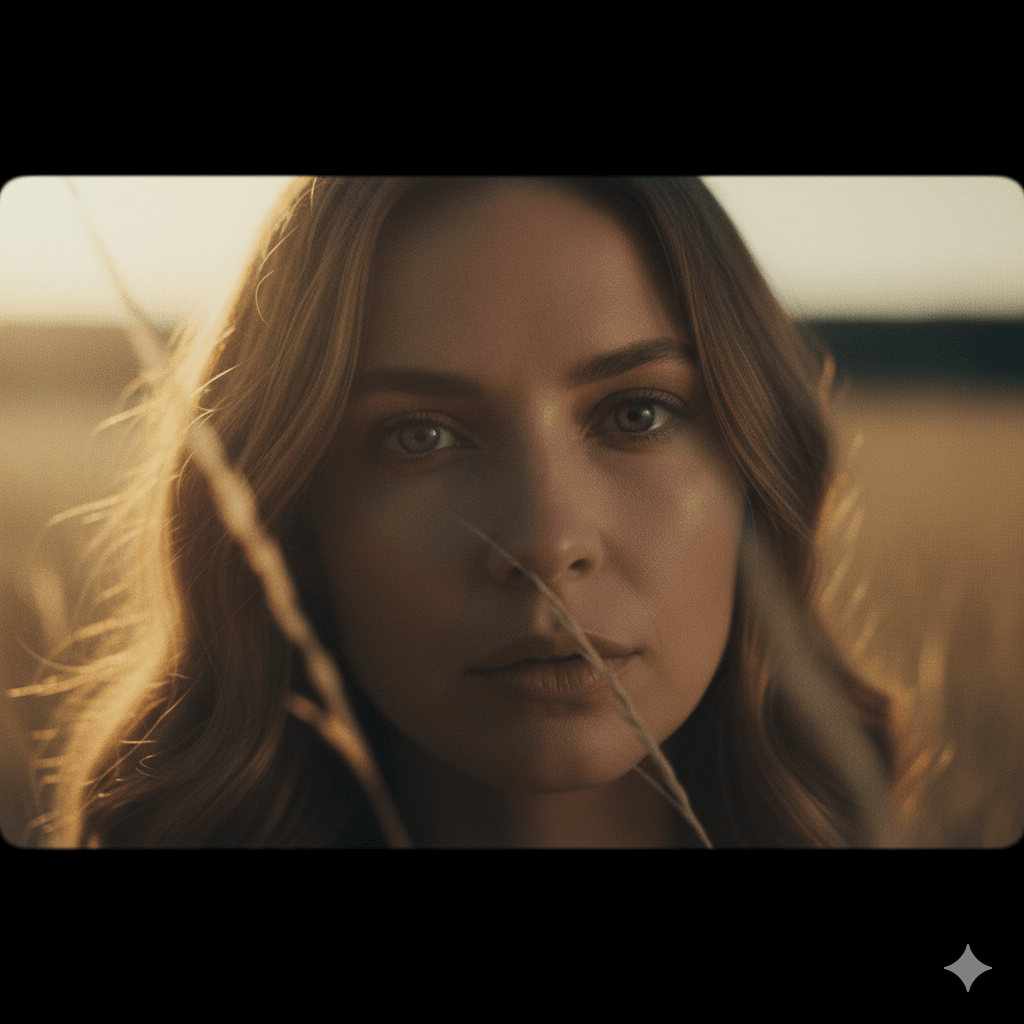
Gentle rack focus from foreground to subject, soft bokeh in background, subtle head tilt, golden hour lighting, Terrence Malick aesthetic
Use this for: Romantic scenes, beauty shots, nostalgic content6.Rising Hero Shot
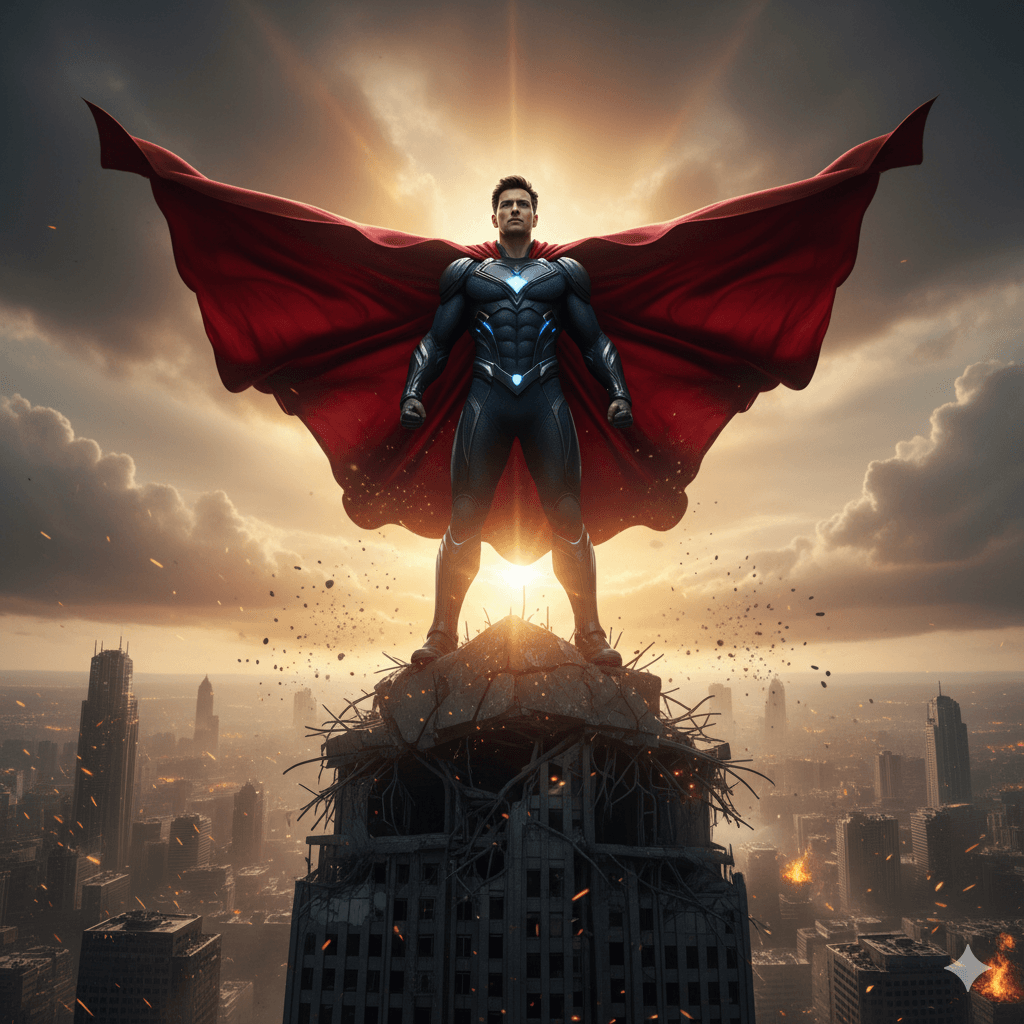
Low angle camera rises upward, subject stands tall, cape or clothing flowing dramatically, epic backlighting, Marvel movie style
Use this for: Superhero content, motivational videos, power moments7.Intimate Conversation

Shallow depth of field, subtle facial expressions changing, eyes darting slightly, natural breathing motion, Sundance film quality
Use this for: Dialogue scenes, character studies, emotional storytelling8.Time Passage
Camera static, lighting shifts from day to night, long shadows moving, time-lapse feel, realistic color grading transitions
Use this for: Atmospheric transitions, storytelling sequences
Nature & Landscape Prompts
9.Serene Landscape Pan
Slow horizontal pan left to right, clouds drifting slowly, water rippling gently, trees swaying in breeze, 8K nature documentary quality
Use this for: Travel videos, establishing shots, meditation content10.Sunset Time-Lapse
Camera locked, sky colors shifting from orange to purple, clouds moving faster, sun rays changing angle, National Geographic style
Use this for: Time-lapse effects, atmospheric backgrounds11.Ocean Wave Motion
Waves rolling toward camera, water foam spreading, seagulls flying in distance, realistic water physics, David Attenborough documentary quality
Use this for: Beach scenes, nature documentaries, calming content12.Forest Depth
Slow push forward through trees, leaves falling gently, light rays filtering through canopy, mystical atmosphere, Peter Jackson style
Use this for: Fantasy content, immersive environments13.Mountain Majesty
Aerial drone rise, clouds passing below peaks, shadows shifting across valleys, epic scale, Planet Earth cinematography
Use this for: Epic landscapes, adventure content14.Waterfall Power
Camera tilts upward following water flow, mist rising, rainbow appearing in spray, powerful nature feel, IMAX quality
Use this for: Nature showcases, dramatic landscapes15.Desert Windswept
Sand particles blowing across dunes, heat distortion effect, camera pans across landscape, harsh sunlight, Lawrence of Arabia aesthetic
Use this for: Atmospheric scenes, desert content
Character & Portrait Prompts
16.Subtle Life Breathing
Gentle breathing motion in chest and shoulders, slight eye movements, hair strands moving softly, natural skin micro-movements, photorealistic
Use this for: Bringing portraits to life, professional headshots
Note: This one works surprisingly well on AI-generated portraits17.Confident Walk Cycle
Subject walks toward camera, steady gait, clothing moving naturally, background blurring slightly, confident energy, fashion film quality
Use this for: Fashion content, character animations18.Emotional Expression Shift
Facial expression transitions from neutral to smile, eyes crinkling naturally, head tilting slightly, warm lighting enhancement
Use this for: Emotional storytelling, reaction content19.Hair Flow Drama
Hair whipping to the side as if windblown, slow motion at 60fps, dramatic lighting catching strands, L'Oreal commercial style
Use this for: Beauty content, fashion videos20.Dance Movement Freeze
Dancer frozen mid-motion, camera rotates 360 degrees around subject, Matrix bullet-time effect, spotlighting, music video quality
Use this for: Music videos, creative content21.Portrait to Profile
Face slowly turns from front view to side profile, smooth rotation, lighting adjusts naturally, maintaining focus, editorial fashion style
Use this for: Fashion photography, elegant transitions22.Blinking and Looking
Natural eye blink, gaze shifts from camera to side, subtle smile forming, intimate portrait feel, Annie Leibovitz photography style
Use this for: Natural portraits, genuine moments23.Warrior Battle Ready
Subject grips weapon tighter, muscles tensing, eyes narrowing with determination, armor gleaming, video game cinematic quality
Use this for: Gaming content, fantasy characters
Product & Commercial Prompts
24.Product Reveal Spin
360-degree rotation around product, spotlighting, reflections dancing on surface, premium feel, Apple commercial style
Use this for: E-commerce, product launches, luxury items25.Luxury Closeup
Slow push in on product details, camera glides smoothly, bokeh background, elegant lighting, Rolex advertisement quality
Use this for: High-end products, jewelry, premium brands26.Tech Product Glow
Product LED lights pulsing on, screen illuminating, subtle hover effect, modern tech aesthetic, Samsung commercial style
Use this for: Electronics, tech products, modern gadgets27.Food Appeal
Steam rising from hot food, sauce dripping slowly, extreme closeup, warm lighting, Tasty video style, appetizing motion
Use this for: Food photography, restaurant content, recipe videos
Abstract & Creative Prompts
28.Psychedelic Morph
Colors shifting and swirling, geometric patterns pulsing, kaleidoscope effect, trippy animation, music festival visual style
Use this for: Music videos, artistic projects29.Particle Dispersion
Subject dissolving into particles, floating away, magical atmosphere, fantasy VFX quality, Marvel disintegration effect
Use this for: VFX shots, magical moments30.Glitch Art Transition
Digital glitch effects, RGB split, scan lines moving, cyberpunk aesthetic, Blade Runner 2049 hologram style
Use this for: Tech content, cyberpunk themes
Advanced Techniques for Better Results
Once you've got the basics down, these techniques will help you level up.
Layering Multiple Elements
Don't just describe one thing. The best videos layer multiple elements that work together.
Basic: "Camera zooms in"
Better: "Camera zooms in slowly while subject's hair flows left, leaves falling in background, lens flare from setting sun, shallow depth of field"
The difference? The second prompt creates a living, breathing scene instead of just camera movement.
Using Film Terminology
AI models are trained on film datasets. When you use proper cinematography terms, you get better results because you're speaking the AI's language.
Useful terms to know:
- Dolly zoom (the Vertigo effect)
- Rack focus (shifting focus between subjects)
- Dutch angle (tilted camera for tension)
- Whip pan (rapid camera movement)
- Tracking shot (following the subject)
- Crane shot (vertical movement)
Example: "Tracking shot following subject from behind, gradual crane up to reveal landscape, golden hour backlighting, Terrence Malick style"
Referencing Directors
Want instant cinematic quality? Reference directors or styles the AI knows.
What works:
- "Wes Anderson symmetrical composition with pastel colors"
- "Denis Villeneuve sci-fi atmosphere with heavy contrast"
- "Studio Ghibli animation feel"
- "Wong Kar-wai neon lighting with motion blur"
- "Roger Deakins naturalistic lighting"
These act as shortcuts for complex visual styles.
Being Precise About Speed
Vague speed descriptions give you inconsistent results. Be specific.
Instead of "fast" or "slow," try:
- "Ultra slow motion, 120fps, dreamlike"
- "Real-time natural movement, 24fps"
- "Quick whip pan, 0.5 seconds"
- "Time-lapse effect, clouds rushing"
Using Negative Prompts
Some tools let you specify what NOT to do. This helps avoid common problems.
Common negative prompts:
- "No morphing or warping of facial features"
- "Avoid jerky movements"
- "No distortion of body proportions"
- "Maintain subject consistency"
Check if your tool supports this feature.
Tool-Specific Tips
Different AI video generators respond differently to prompts. Here's how to optimize for each.
Runway Gen-3 Alpha
Strengths: Cinematic camera movements, realistic motion, professional quality
Character limit: Under 200 characters works best
Tips:
- Lead with camera direction
- Use the motion brush for precise control
- Great for subtle, realistic movements
- Responds well to film terminology
Formula: [Camera movement], [subject action], [lighting], [style reference]
Example: "Dolly zoom on portrait, subject's eyes widen slightly, dramatic side lighting, Denis Villeneuve style"
Pika 1.5
Strengths: Creative effects, character animation, artistic flexibility
Character limit: Handles longer prompts (300+ characters)
Tips:
- Can process more complex descriptions
- Excellent for stylized content
- Responds well to emotion and mood words
- Great for experimental projects
Formula: [Mood/atmosphere], [detailed subject motion], [effects], [artistic style]
Example: "Melancholic atmosphere, dancer's silhouette moving gracefully, particles of light floating around, painterly impressionist style"
Stable Video Diffusion
Strengths: Frame consistency, technical control, open-source
Character limit: Moderate, focus on precision
Tips:
- Technical, precise language works better
- Specify technical parameters when possible
- Best for controlled, subtle movements
- Requires frame consistency
Formula: [Technical specs], [precise motion], [minimal camera movement]
Example: "25fps, motion amplitude 0.6, subject's head turns 15 degrees right, camera static, consistent lighting"
Kling AI
Strengths: Longer duration, smooth natural motion, complex scenes
Character limit: Flexible, natural language works well
Tips:
- Conversational language is effective
- Handles multi-subject scenes well
- Great for realistic scenarios
- Produces longer clips
Formula: [Natural scene description], [realistic movements], [environmental elements]
Example: "Person walking through busy street, looking around naturally, pedestrians in background moving, afternoon sunlight"
Common Mistakes to Avoid
Even with good prompts, these mistakes can ruin your results.
Mistake #1: Being Too Vague
Bad: "Make it move" or "Add animation"
Why it fails: The AI has no direction.
Fixed: "Slow pan right, subject walks forward steadily, natural movement"
The fix: Always specify what moves and how it moves.
Mistake #2: Conflicting Instructions
Bad: "Fast zoom in, slow motion, quick pan, gentle movement"
Why it fails: These contradict each other.
Fixed: "Slow zoom in maintaining smooth, gradual motion throughout"
The fix: Keep pacing consistent.
Mistake #3: Too Many Things at Once
Bad: "Camera spins while zooming while tilting while subject backflips and fireworks explode and rain falls..."
Why it fails: Too much simultaneous movement creates artifacts.
Fixed: "Camera orbits subject 180 degrees, subject turns head to follow camera"
The fix: Limit to 2-3 motion elements max.
Mistake #4: Wrong Motion for the Image
Bad: Prompting "subject walks forward" when the image shows someone mid-jump
Why it fails: Starting pose doesn't match requested movement.
Fixed: For mid-jump: "Subject continues jumping motion, lands softly, slow motion"
The fix: Match your prompt to what's actually in the image.
Mistake #5: Ignoring Composition
Bad: Prompting "push in close-up" on a wide landscape
Why it fails: The composition doesn't support that camera movement.
Fixed: For wide landscape: "Slow pan left to right"
For tight portrait: "Subtle dolly in on eyes"
The fix: Tailor camera movement to your framing.
Customizable Templates
Use these templates to create custom prompts.
Portrait Animation Template
[Slow/Medium/Fast] [camera movement] on [subject],
[facial action], [hair/clothing movement],
[lighting description], [quality/style]
Example: "Slow push in on woman's face, gentle smile forming, hair flowing softly right, warm golden hour lighting, cinematic 4K"Landscape Scene Template
Camera [pans/tilts/pushes/pulls] [direction],
[natural elements] moving [speed],
[atmospheric effect], [documentary style]
Example: "Camera pans right slowly, clouds drifting lazily, mist rising from valley, BBC Earth documentary quality"Product Showcase Template
[Camera movement] around [product],
[lighting effect], [reflection/shimmer],
[premium descriptor], [brand style]
Example: "360 rotation around watch, spotlight gleaming, reflections dancing on metal, luxury aesthetic, Rolex commercial style"Action Sequence Template
[Quick/Dynamic] [camera move], [subject action],
[motion speed], [debris/particles],
[blockbuster style]
Example: "Quick push in, hero lands from jump, slow motion impact, dust exploding outward, Marvel movie cinematography"
FAQ
How long should my prompt be?
The sweet spot is 50-200 characters for most tools. Runway Gen-3 prefers under 200, while Pika can handle 300+. Focus on 2-3 key elements instead of describing everything.
Do I describe what's in my image?
No. The AI can see your image. Only describe the motion and camera work you want. This is probably the most common beginner mistake.
What's the difference between camera motion and subject motion?
Camera motion = how the viewpoint moves (pan, zoom, orbit)
Subject motion = how things in the frame move (walking, blinking, hair flowing)
Best prompts combine both: "Camera pushes in while subject turns head"
Can I combine multiple camera movements?
Yes, but limit to two max. "Zoom in while panning left" works. "Zoom in while panning left while tilting up while orbiting" creates chaos.
Why does my video look warped?
Usually from:
- Conflicting motion instructions
- Movements that don't match the image
- Too many simultaneous movements
Solution: Simplify to 1-2 clear motions.
Should I specify frame rate?
Most tools handle this automatically, but you can include style preferences like "cinematic 24fps" or "smooth 60fps" to influence the aesthetic.
How do I make motion more subtle?
Use gentle words: "gentle," "slight," "subtle," "soft," "natural," "barely perceptible," "micro-movements"
What if the AI ignores my prompt?
Try:
- Rephrase with film terminology
- Simplify the motion
- Use motion brush/region controls
- Check if movement matches the image
- Break complex motion into steps
Which tool is best for beginners?
Runway Gen-3 has the best balance of quality and ease of use. Pika is good if you want more creative freedom.
What to Do Next
You've got 30+ prompts and the knowledge to write your own. Here's what I'd do:
Start with 3-5 prompts from this guide that match your needs. Test them with your images to see what works.
Then customize using the templates. Adjust camera movement, subject action, and style for your specific images.
Keep a document with your best prompts. Note which images and tools they worked with. You'll build a library that saves hours of trial and error.
Once comfortable with basics, start layering elements. Combine camera movement + subject motion + lighting for more sophisticated results.
Match the tool to your task:
- Cinematic camera work → Runway Gen-3
- Creative and artistic → Pika 1.5
- Consistent and controlled → Stable Video Diffusion
- Long natural videos → Kling AI
Wrapping Up
The difference between bad AI videos and professional results is the prompt. The same image can produce a disaster or a masterpiece depending on how you instruct the AI.
Remember:
- Be specific about motion and speed
- Layer elements thoughtfully
- Match prompts to your composition
- Start simple and iterate
- Study film terminology
The prompts in this guide are your foundation. Use them, modify them, build on them as you develop your style.
The tools are here. The knowledge is here. The only thing left is to start creating.
Last Updated: October 2025
Covers: Runway Gen-3 Alpha, Pika 1.5, Stable Video Diffusion, Kling AI
