✨ Introduction: Why AI Video Enhancers Matter Today
Whether content creators are trying to restore old footage, enhance smartphone recordings, or upscale existing content to meet modern 4K standards, AI video enhancers have transitioned from novelty tools to essential components of professional workflows.
The underlying technology—primarily deep learning neural networks trained on millions of image pairs—can now intelligently predict and reconstruct missing detail with remarkable accuracy. However, with dozens of solutions flooding the market, each claiming revolutionary capabilities, separating genuinely effective tools from marketing hype becomes increasingly challenging.
This comprehensive analysis examines 15 different AI video enhancement solutions, testing their performance across various content types, from archival footage to modern high-definition material. The goal is to provide practical insights into what actually works, identifying the strengths and limitations of each approach to help users make informed decisions based on their specific needs and budgets.
📌 Table of Contents
- What Is an AI Video Enhancer?
- 15 Best AI Video Enhancer Tools (Free & Paid)
- Side-by-Side Price and Feature Comparison
- How to Choose the Right Video Enhancer
- Final Verdict: Which One Is Best for You?
🧩 1. What Is an AI Video Enhancer?
The core technology relies on super-resolution algorithms that can intelligently interpolate missing information. When presented with a low-resolution or degraded video frame, the AI analyzes the existing pixel data and makes educated predictions about what additional detail should be present based on its training data.
In practical applications, these tools can achieve several key improvements:
- Resolution Upscaling: Converting lower resolution footage (720p to 1080p, or 1080p to 4K) while adding genuine detail rather than simply stretching pixels
- Detail Enhancement: Recovering fine textures, sharpening edges, and restoring information lost to compression artifacts
- Noise Reduction: Eliminating digital grain and artifacts, particularly beneficial for low-light footage or heavily compressed sources
- Frame Rate Enhancement: Generating intermediate frames to create smoother motion, though this technique can sometimes produce unnatural-looking results
The terminology surrounding these tools often overlaps, with terms like "super resolution," "video upscaling," "enhancement," and "restoration" used interchangeably in marketing materials. However, understanding the subtle distinctions between these approaches helps users select the most appropriate tool for their specific requirements.
🎥 15 Best AI Video Enhancer Tools (Free & Paid)
1. PXZ.AI – The Smart AI Video Enhancer for Clarity & Speed
Websitehttps://pxz.aiType: Online (Web-Based)
Free or Paid: Free trial available, paid plans based on usage
Overview: PXZ.AI is a cutting-edge online video enhancement platform powered by artificial intelligence. Designed to restore clarity, reduce noise, and upscale video resolution, it offers a streamlined user experience for both beginners and professionals. With batch processing, drag-and-drop functionality, and GPU-accelerated rendering in the cloud, PXZ.AI saves users both time and manual effort.
Key Features:
Smart video deblurring and sharpening
AI upscaling up to 4K
Auto noise reduction and motion smoothing
Batch upload and cloud-based enhancement
Best For: Content creators, video editors, marketers, and businesses needing fast and consistent quality improvements.
Pros:
✔ Intuitive interface
✔ Cloud rendering, no hardware dependency
✔ No software installation needed
Cons:
✘ Heavier video files may take longer to upload
✘ Advanced tools available only in paid plans
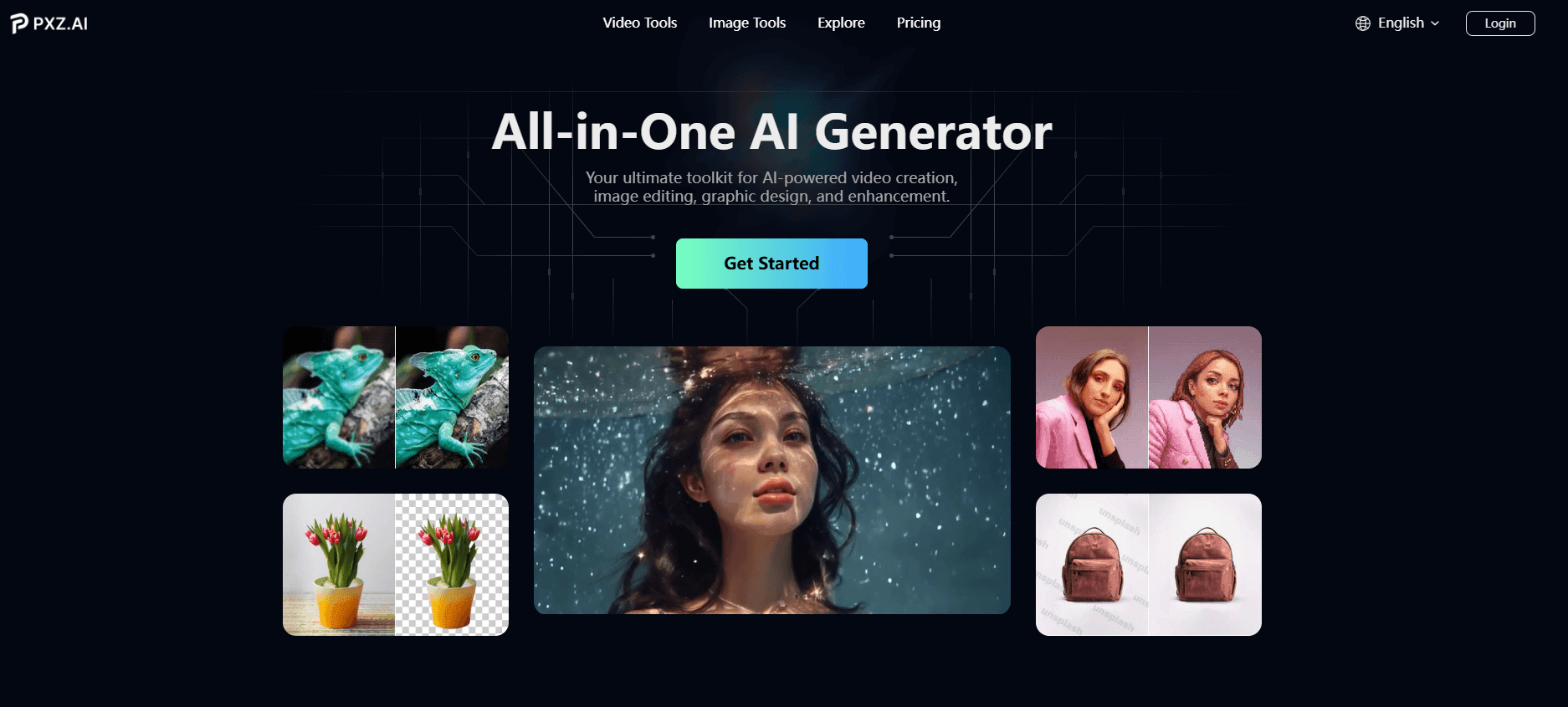
2. Topaz Video AI – Best for High-End Video Restoration
Websitehttps://www.topazlabs.com/topaz-video-aiType: Desktop (Windows/macOS)
Free or Paid: Paid (with free trial)
Overview: Topaz Video AI is widely recognized as one of the most powerful AI-based video enhancers on the market. It uses machine learning to restore detail, upscale footage up to 8K, reduce flickering, and interpolate frames for slow motion or high frame rate output.
Key Features:
AI video upscaling to 4K/8K
Frame interpolation (e.g. 24fps to 60fps)
Advanced stabilization and deinterlacing
Facial detail recovery
Best For: Filmmakers, restoration experts, and professional editors working with legacy or cinematic content.
Pros:
✔ Studio-grade enhancement algorithms
✔ Great for restoring old or low-res footage
Cons:
✘ Resource-intensive (requires strong GPU)
✘ Paid only (no fully free version)
3. HitPaw Video Enhancer – User-Friendly Tool for Everyday Use
Websitehttps://www.hitpaw.com/video-enhancer.htmlType: Desktop (Windows/macOS)
Free or Paid: Free trial, paid subscription
Overview: HitPaw Video Enhancer offers an approachable and beginner-friendly interface with solid AI enhancement capabilities. It’s a go-to for users looking to improve video quality without complicated settings.
Key Features:
AI model selection (for general, animation, and facial detail)
One-click video enhancement
Resolution upgrade up to 4K
Basic noise and blur correction
Best For: Casual video editors, vloggers, and educators.
Pros:
✔ Simple setup and clean UI
✔ Multiple enhancement modes based on content type
Cons:
✘ Output watermark on free version
✘ Lacks professional-level customization
4. AVCLabs Video Enhancer AI – AI-Powered Detail Restoration
Websitehttps://www.avclabs.com/video-enhancer-ai.htmlType: Desktop (Windows/macOS)
Free or Paid: Free trial, subscription-based full access
Overview: AVCLabs Video Enhancer AI focuses on deep learning algorithms to upscale and restore video frames with enhanced sharpness, facial clarity, and better motion processing. It supports batch processing and comes with a built-in video editor.
Key Features:
Super-resolution video enhancement
Denoising and deinterlacing
AI face refinement
Built-in trimmer and preview player
Best For: Content creators needing AI-based cleanup and enhancement, especially for YouTube or archival projects.
Pros:
✔ Batch conversion support
✔ Facial detail focus
✔ Preview before export
Cons:
✘ Long processing time for large files
✘ Subscription pricing may not suit casual users
5. CapCut Enhance – Free AI Enhancer for Social Media Creators
Websitehttps://www.capcut.com/tools/video-enhancerType: Online (Web-based, Mobile App)
Free or Paid: 100% Free
Overview: CapCut, the popular video editor by ByteDance, includes a free AI video enhancer tool in its online suite. It’s perfect for social media content like TikToks, Shorts, and Reels. The tool automatically sharpens, denoises, and balances color with just one click.
Key Features:
Free-to-use AI enhancement
No login required
Optimized for vertical video formats
Compatible with mobile and desktop
Best For: Social media influencers, mobile-first creators, students.
Pros:
✔ Totally free
✔ Instant preview and export
✔ Integrated with CapCut's editing tools
Cons:
✘ Not suitable for professional film production
✘ Limited resolution control
6. Pixop – Cloud-Based Video Upscaling for Professionals
Websitehttps://www.pixop.comType: Online (Web-Based)
Free or Paid: Pay-per-use (no subscription required)
Overview: Pixop is a professional-grade, cloud-based video upscaling and enhancement platform. It’s built for filmmakers, broadcasters, and production teams who need precision and power. With multiple AI models and fine-tuned controls, it handles everything from deinterlacing to high-quality super-resolution output.
Key Features:
AI super resolution and denoising
Frame rate conversion
Deinterlacing for archival content
Drag-and-drop cloud UI
Best For: Production studios, film archivists, post-production specialists.
Pros:
✔ No software download
✔ Flexible pay-as-you-go pricing
✔ Advanced enhancement filters
Cons:
✘ Not beginner-friendly
More expensive for casual use
7. Neural.love Video Enhancer – AI-Powered Restoration with Artistic Edge
Websitehttps://neural.loveType: Online (Web-Based)
Free or Paid: Free with limited resolution; paid plans unlock higher quality
Overview: Originally known for its AI art tools, Neural.love also provides impressive video enhancement features. Its web-based platform lets users upscale old or blurry videos and restore detail, with a strong focus on clarity and motion refinement.
Key Features:
AI video restoration
Up to 4K enhancement
Background sharpening and noise removal
Also offers AI image enhancement
Best For: Personal video restoration, social video creators, hobbyists.
Pros:
✔ Clean web UI
✔ AI processing with artistic smoothing
✔ Free tier available
Cons:
✘ Upload size limits
✘ Free version outputs at lower resolution
8. VideoProc Converter AI – All-in-One Video Processing Suite
Websitehttps://www.videoproc.com/video-enhancer/Type: Desktop (Windows/macOS)
Free or Paid: Free trial, lifetime license available
Overview: VideoProc integrates AI enhancement features with a powerful video editor, converter, and downloader. While not as advanced as Topaz, its real-time AI sharpening and stabilization tools are ideal for users who want an all-in-one solution.
Key Features:
AI-based video enhancement
Video compression and editing
Denoise, sharpen, stabilize
GPU-accelerated processing
Best For: Content creators, educators, users who want conversion + enhancement in one app.
Pros:
✔ Lightweight and fast
✔ Affordable one-time license
✔ Beginner-friendly
Cons:
✘ Fewer deep AI features than pro tools
✘ Interface looks dated
9. PikaVue – Lightweight Online AI Video Upscaler
Websitehttps://pikavue.comType: Online (Web-Based)
Free or Paid: Free (with premium resolution upgrades)
Overview: PikaVue is an online video enhancement tool that focuses on ultra-fast AI upscaling. It offers a simple drag-and-drop interface and delivers high-resolution output in just a few minutes. Great for quick quality upgrades without downloading any software.
Key Features:
AI resolution boost
Fast preview and download
Designed for quick online workflows
Best For: YouTube editors, marketing teams, startup content creators.
Pros:
✔ No install required
✔ Clear preview results
✔ Free access to basic tools
Cons:
✘ Limited formats supported
✘ High-res export requires upgrade
10. Adobe Enhance Video (Beta) – AI Enhancements from Creative Cloud
Websitehttps://www.adobe.comType: Cloud + Desktop (Integrated with Premiere Pro Beta)
Free or Paid: Paid (with Creative Cloud subscription)
Overview: Adobe is integrating AI video enhancement directly into its Creative Cloud ecosystem through Adobe Enhance Video. Though still in beta, the tool uses Sensei AI to upscale quality, remove background noise, and improve sharpness—all inside Premiere Pro.
Key Features:
Integrated AI enhancement tools
Intelligent scene analysis
One-click quality optimization
Part of Adobe's unified creative suite
Best For: Professional video editors and Adobe Creative Cloud users.
Pros:
✔ Seamless with Premiere Pro
✔ Trusted Adobe ecosystem
✔ Constant feature upgrades
Cons:
✘ Subscription required
✘ Still under development (beta limitations)
11. iSize – Enterprise-Grade AI Video Enhancement for Streamers
Websitehttps://www.isize.coTypeFree or PaidOverview: iSize focuses on perceptual AI optimization, enhancing videos for streaming efficiency and visual clarity. Used by major broadcasters and OTT platforms, it’s not a tool for individuals, but an API-powered solution to compress, upscale, and enhance videos without sacrificing quality.
Key Features:
AI-based pre-processing before encoding
Enhances perceptual quality
Reduces bandwidth requirements
Works with existing encoder pipelines
Best For: Streaming services, broadcasters, SaaS platforms.
Pros:
✔ Studio-grade enhancement
✔ Optimized for scalable streaming
✔ Compatible with most video pipelines
Cons:
✘ Not suitable for individual users
✘ Requires integration via API
12. GDFLab Video Enhance AI – Precision AI Video Restoration from South Korea
Websitehttps://gdflab.comType: Online (Web-Based)
Free or Paid: Free preview, paid HD+ rendering
Overview: GDFLab’s AI Video Enhancer provides deep-learning based upscaling for low-res or compressed videos. The service is hosted online and optimized for high-speed cloud processing, catering to both consumers and small production houses.
Key Features:
Deep learning for frame-by-frame enhancement
Works on face, texture, and object recovery
Online-based with no software install
Focused on Asian languages/localization
Best For: K-Drama editors, indie filmmakers, mobile creators.
Pros:
✔ Fast online processing
✔ Impressive results for anime and faces
✔ Lightweight UX
Cons:
✘ Limited export formats
✘ Higher resolutions require payment
13. DVDFab Enlarger AI – Best for DVD and Old Footage Upscaling
Websitehttps://www.dvdfab.cn/enlarger-ai.htmType: Desktop (Windows only)
Free or Paid: Free trial, paid license
Overview: DVDFab Enlarger AI was built for a specific purpose: upscale old DVDs and SD footage to full HD or 4K. It uses AI to restore color and texture detail, making it ideal for restoring archived content or upconverting DVD collections.
Key Features:
480p to 1080p/4K upscale
Color enhancement and sharpness filter
Best when paired with DVDFab Suite
Best For: Home archivists, DVD collectors, classic movie fans.
Pros:
✔ Specializes in SD-to-HD upscaling
✔ Preserves grain and filmic texture
✔ Great legacy video support
Cons:
✘ Windows only
✘ Requires separate suite for full capabilities
14. VEED.io Enhance – All-in-One Online Editor with AI Upgrade
WebsiteType: Online (Web-Based)
Free or Paid: Free with watermark, premium plans available
Overview: VEED.io is a web-based video editor that includes a built-in AI enhancement module. While it's not as advanced as Topaz or PXZ.AI, it's perfect for quick editing, audio cleanup, subtitle generation, and improving resolution—all inside a browser.
Key Features:
AI-based brightness and contrast correction
Stabilization and de-noising
One-click enhancement filter
Also includes editing tools and screen recorder
Best For: Content marketers, educators, freelancers.
Pros:
✔ Browser-based, nothing to install
✔ Feature-rich for video marketing
✔ Free version available
Cons:
✘ Limited enhancement depth
✘ Watermarks on free exports
15. Flixier AI Video Enhancer – Lightweight Cloud Editing + Enhancement
Websitehttps://flixier.comType: Online (Web-Based)
Free or Paid: Free plan with export limits
Overview: Flixier is a cloud-based video editing platform that includes AI-powered enhancement tools. With low-latency processing and drag-and-drop simplicity, it’s great for remote teams and collaborative workflows.
Key Features:
Smart video filters and auto quality adjustment
Supports team collaboration
Lightning-fast online editing
Works on any browser
Best For: Marketing teams, YouTubers, educators on a budget.
Pros:
✔ Fast and user-friendly
✔ Cloud collaboration ready
✔ Free tier with export options
Cons:
✘ Not focused on AI upscaling
✘ May lack detail compared to Topaz or PXZ
🧾 AI Video Enhancer Comparison Table
| Tool | Price Range | Max Output | AI Quality | Processing Speed | Best For |
| Topaz Video AI | $299 one-time | 8K | ⭐⭐⭐⭐⭐ | Slow | Professional work |
| PXZ.AI | $20-50/month | 4K | ⭐⭐⭐ | Medium | Web-based convenience |
| HitPaw | $36/month | 4K | ⭐⭐⭐ | Medium | Beginners |
| AVCLabs | $60 one-time | 4K | ⭐⭐⭐ | Medium | Balanced features |
| CapCut | Free | 1080p | ⭐⭐ | Fast | Social media |
| Pixop | Pay-per-use | 4K+ | ⭐⭐⭐⭐ | Medium | Professional occasional |
| Neural.love | $10-30/month | 4K | ⭐⭐⭐ | Medium | Casual use |
| VideoProc | $79 lifetime | 4K | ⭐⭐ | Fast | All-in-one needs |
| PikaVue | Free/Paid tiers | 1080p | ⭐⭐ | Very Fast | Quick touch-ups |
| Adobe Enhance | CC subscription | 4K | ⭐⭐⭐ | Medium | CC users (beta) |
🏁 Conclusion: What Is the Best AI Video Enhancer?
For Professional Work: Topaz Video AI remains the gold standard. Yes, it's expensive and demanding, but when you need the absolute best quality, nothing else comes close. I've used it for paying client work and the results justify the cost.
For Regular Content Creation: The choice depends on your workflow. If you prefer web-based tools, PXZ.AI offers good convenience, though I wish the quality was more consistent. For desktop users, AVCLabs provides good value with its one-time purchase model.
For Beginners: HitPaw strikes a good balance between simplicity and results, though the subscription pricing might be off-putting for casual users.
For Budget-Conscious Users: CapCut's free enhancer is genuinely useful for social media content, even if it's limited. Neural.love's free tier is also worth trying for basic enhancement needs.
The Reality Check: No AI enhancer performs miracles. They work best with decent source material and realistic expectations. Don't expect to turn heavily compressed or extremely low-resolution footage into pristine 4K content.
My Personal Workflow: I use Topaz for important projects where quality matters most, PXZ.AI for quick web-based enhancement when I'm not at my main workstation, and CapCut for social media touch-ups. Having multiple tools isn't ideal, but each serves specific needs.
Looking Forward: This space is evolving rapidly. Adobe's integration will likely improve significantly, and I expect we'll see more specialized tools for different content types. The future is definitely moving toward AI-assisted workflows, but we're still in the early stages of what's possible.
💡 Final Thoughts
The AI video enhancement market feels like the Wild West right now—lots of promises, variable quality, and rapidly evolving technology. My advice: start with free trials, test with your actual content (not just their demo videos), and be prepared for a learning curve with any serious tool.
Most importantly, remember that these tools enhance what's already there—they can't create information that never existed. The best AI enhancer is still no substitute for shooting good footage in the first place.
✅ Want to stay updated? The AI enhancement landscape changes monthly. I plan to update this guide quarterly as new tools emerge and existing ones improve. Bookmark this page if you found it helpful, and feel free to reach out if you have questions about specific tools or use cases.
